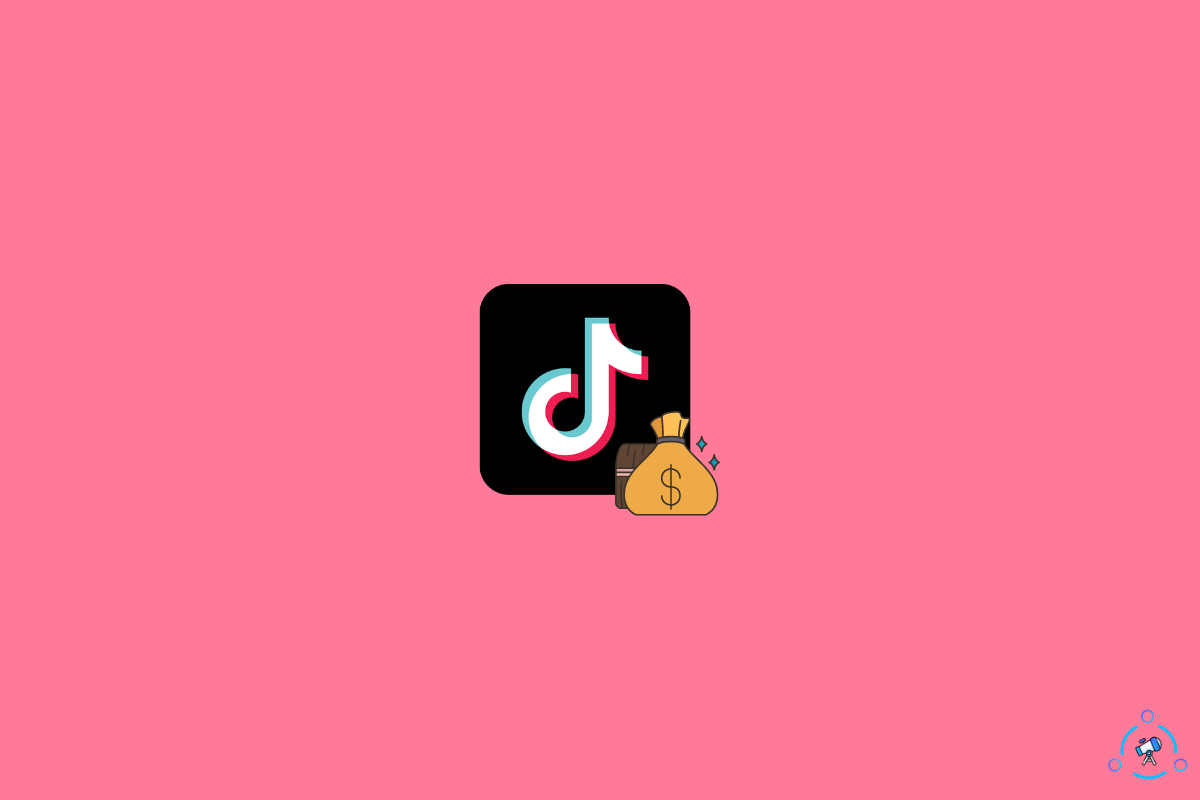You need to enable the Creator Fund option in your TikTok account to earn money by uploading videos. But what will you do if the creator fund option is not showing in your TikTok account?
Like you, many people are facing problems with TikTok Creator Fund. If you can’t find and enroll in TikTok Creator Fund, then continue reading the article.
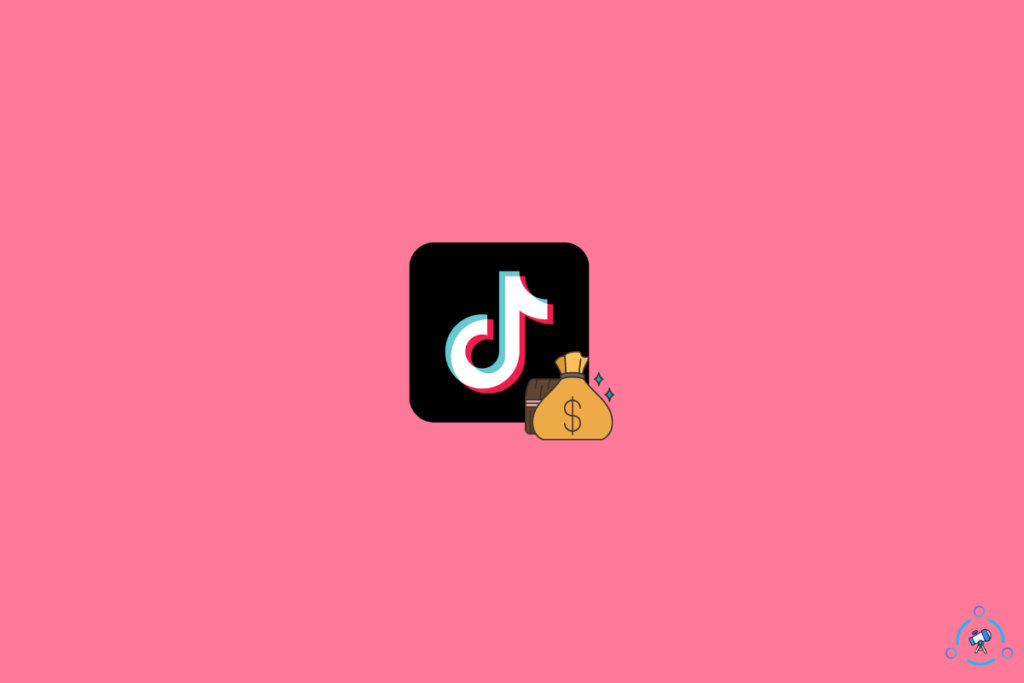
Firstly, we will look at why Creator Fund is not showing up in your account and then what to do to get it in your account.
Why Is TikTok Creator Fund Not Showing Up?
There are several reasons the creator fund option is not showing up in your TikTok account.
Not every TikTok account is eligible for the TikTok creator fund. As of now, your account needs to meet specific requirements to qualify for TikTok Creator Fund. Below are some potential reasons why the TikTok creator fund is not showing up in your account.
Minimum Age Criteria
You must be 18 years old to enroll in the TikTok creator fund option. The reason why a lot of people are not able to join the TikTok creator fund is that they are below 18 years old.
TikTok uses the date of birth data you entered during your account creation step to see if you are 18 or above.
If you are under 18, the creator fund option will not appear in your TikTok account. There is pretty much nothing you can do about it if you are not 18 yet.
But if you are 18 or above and set up the date of birth as below 18 mistakenly, then you can head to your account settings and request to change the date of birth to the original one. Find a detailed guide on changing your DOB on TikTok below.
Eligible Locations
Since the creator fund is in its early stages, it is not available to people of every nationality.
Only people from a couple of countries can apply for creator funds.
Below is the list of countries eligible for the TikTok creator fund.
- US
- UK
- France
- Germany
- Spain
- Italy
If you are not from the countries mentioned above, you cannot apply for the TikTok creator fund program.
TikTok has promised to expand the creator fund program to more countries shortly. You will need to wait till then.
Minimum Followers For TikTok Creator Fund
To apply for the TikTok creator fund, your TikTok account should have at least 10,000 followers.
You can enroll in the creator fund program after reaching a 10K follower count.
For the time being, you need to upload more content to the platform and reach the minimum threshold of 10,000 followers to be eligible for the creator fund.
Minimum Video Views For TikTok Creator Fund
Like the minimum follower count, you need at least 100,000 video views in the last 30 days to get into the TikTok creator fund.
Do note that you need at least 100K views in the last 30 days, not lifetime views.
If your account has less than 100K views in the last 30 days, you need to upload more content and reach the minimum threshold before applying for a creator fund.
Your TikTok Account Must Be In Good Standing
Your TikTok account should not have any community guidelines strikes to be eligible for TikTok Creator Fund.
Your account should follow all the TikTok community guidelines and terms of service. If your account has any community guidelines strikes, then you will need to wait till it expires so that your account goes back into good standing.
Fix TikTok Creator Fund Not Showing Up
By now, you know every requirement your account should meet to enroll for the TikTok creator fund. Even after meeting every criterion, if you cannot find the creator fund option in your account, follow the troubleshooting steps below.
Switch To Pro/Creator Account
Yours should be a pro/creator account to apply for the TikTok Creator Fund. Once you’re sure, your account meets all the minimum eligibility requirements; you need to convert your account to pro/creator, if not done already.
The option to apply for Creator Funds on TikTok will not appear if yours is not a pro/creator account. So you must first convert your account into a pro/creator account before proceeding further.
Follow the steps below to convert your existing account to Pro/Creator on TikTok.
- Open Tiktok and tap on your profile picture in the lower right corner
- Tap the three dots icon from the upper right of the screen
- Tap Manage account
- Tap Switch to Pro Account
- Now you will be asked if you want to convert to a Creator or Business account. Tap Creator account
- Fill necessary details, and you are good to go.
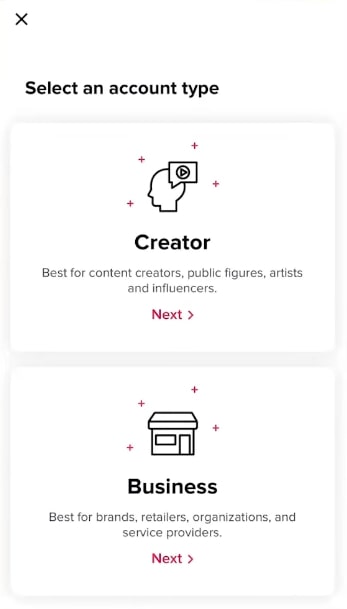
Once you change your account to a creator account, you may proceed to apply for creator funds.
Change Date Of Birth In TikTok
If you mistakenly entered the wrong date of birth during the TikTok account creation process, that might be one of the reasons why the creator fund option isn’t showing your account.
TikTok does not let you directly change the date of birth of your account. You need to contact the TikTok support team and ask them to change the DOB. You need to have to attach a legal document or ID card for verification as well.
- Open TikTok and tap on your profile icon from the bottom right
- Tap the three lines menus on the upper right
- Under Support, tap Report a problem
- Under Select, a topic, tap Account and profile
- Tap Editing profile
- Tap Other
- Tap the Need more help? option
- In the feedback form, briefly explain the issue and attach an ID for reference.

Reach Out To TikTok
Even after meeting all the eligibility criteria and changing the account into a creator account, if the creator fund option does not show up on TikTok, you need to reach out to TikTok to report a problem.
Many people have reached out to the TikTok team and applied for Creator Fund manually.
Contacting the TikTok support team is not as easy as it seems. The contact form is buried under a lot of menus. A lot of people struggle to find the contact option. But worry not. Follow the steps below to get in touch with the support team and manually apply for the creator fund.
Open TikTok app
Tap your profile on the lower right of the screen
Tap the three lines icon from the top right corner of the screen

Scroll down and tap Report a Problem
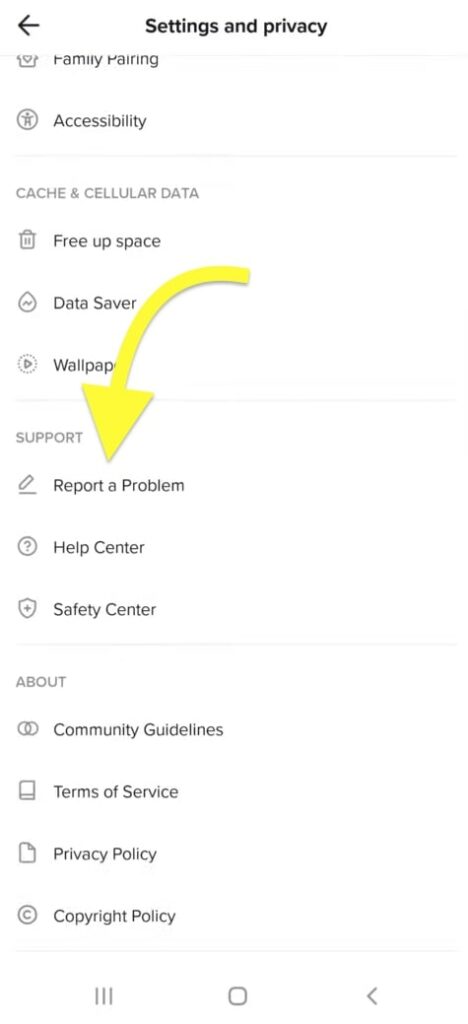
Under Topics, tap Creator tools
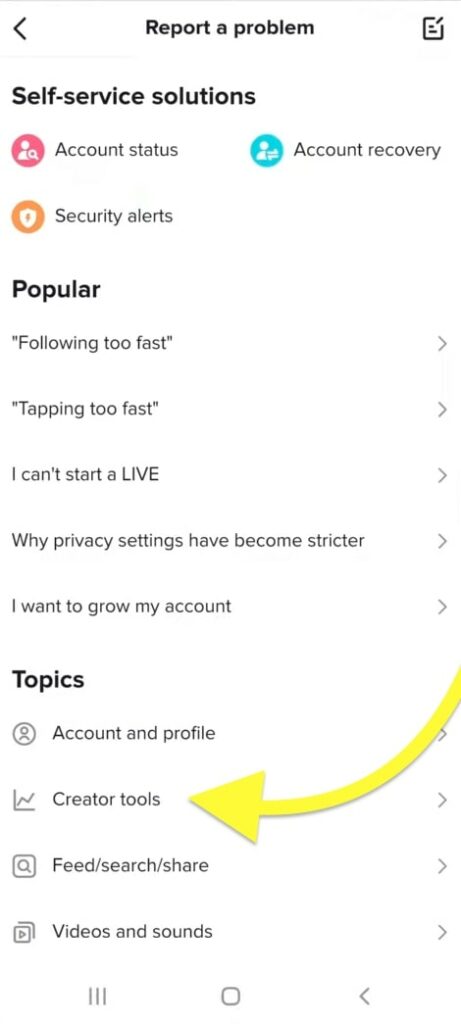
Tap the report a problem icon from the top right corner of the screen
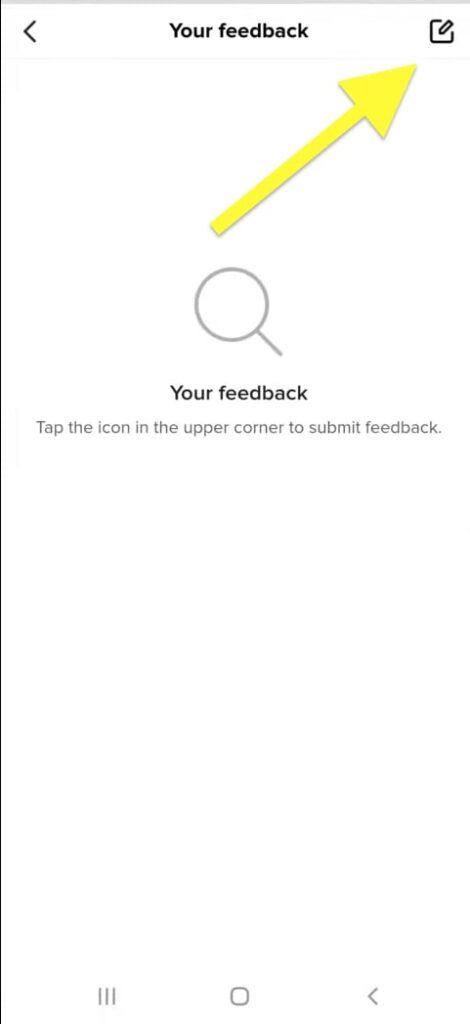
Tap the pencil button on the top right corner to bring up the feedback form.

Elaborate on your problem and attach screenshots if necessary. Finally, tap the Report button.
You should hear back from TikTok soon and get things going.
You could use the same Report a problem option if you encounter issues like not being able to like TikTok videos or can’t find the trim video option.
How To Apply For TikTok Creator Fund
If you are new to the TikTok Creator Fund and don’t know how to apply for the same, follow the steps below to apply now.
First, log in to your TikTok profile and tap the three dots icon from the top right corner.

Tap Manage Account
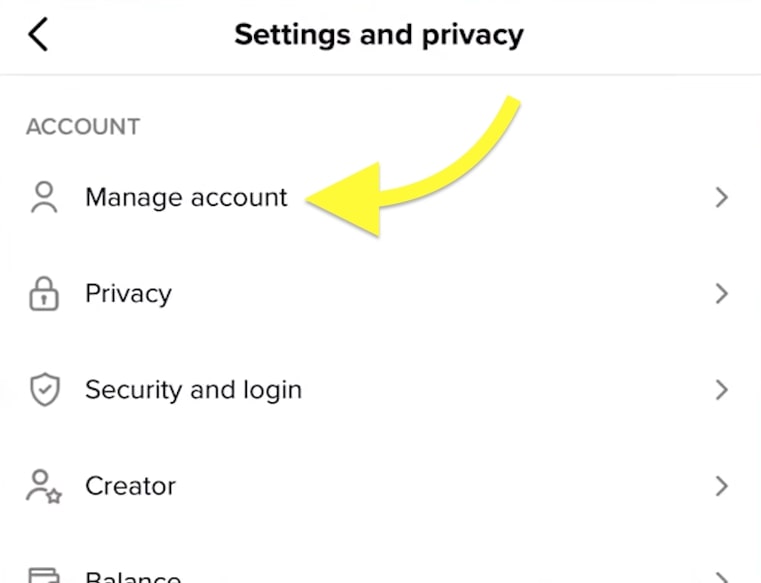
Scroll down and tap Switch to Pro Account.
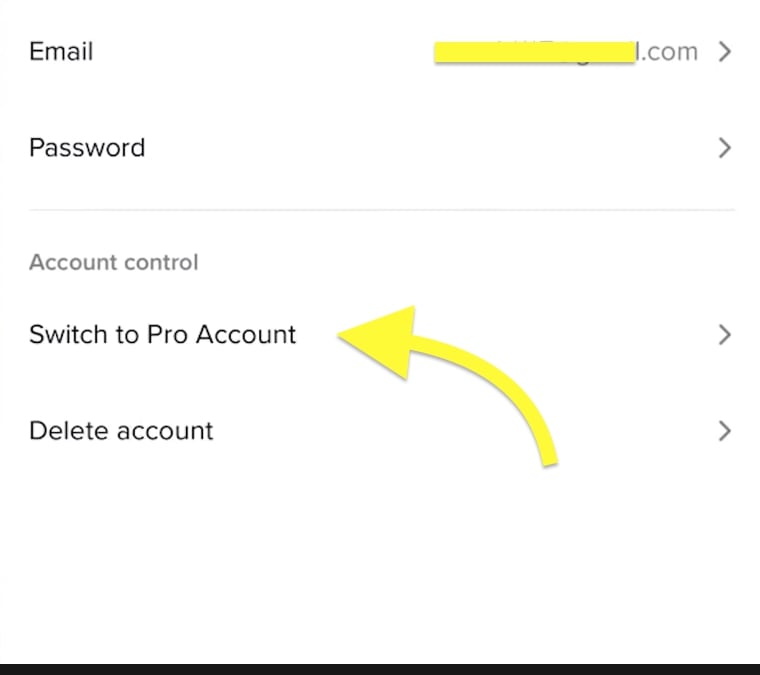
Select the Creator account option
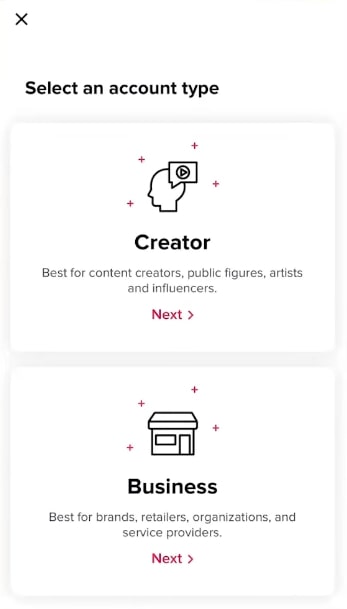
Now tap the three lines icon from the top right again from your profile
Tap Creator
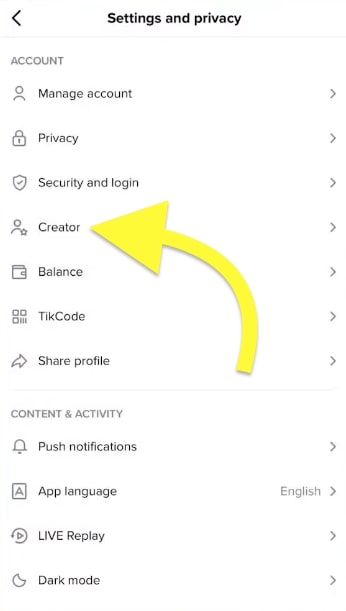
Tap TikTok Creator Fund
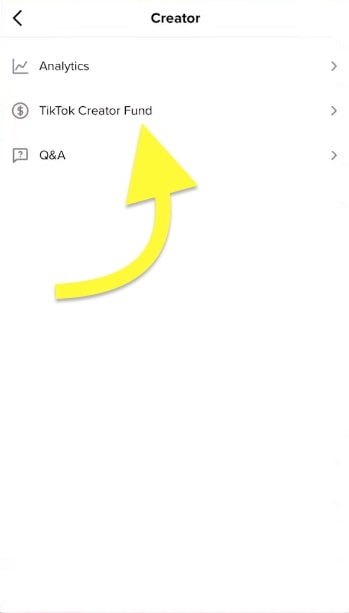
That’s it. There you have it. You have successfully enabled TikTok Creator Fund on your account.
Frequently Asked Questions
Why Can’t I Find Creator Fund In My TikTok Account?
To enroll for the TikTok creator fund, you must meet all the eligibility criteria. You must be 18 years old, your account should have more than 10K followers, and more than 100,000 views in the last few days, and finally, you should be from one of many countries where creator Fund is supported.
Which Countries Are Eligible For Creator Fund?
US, UK, France, Germany, Spain and Italy are six countries where the TikTok creator fund option is now active. Creator Fun should roll out to other countries in the future.
How To Apply For TikTok Creator Fund?
You may enroll for TikTok creator fund by logging in to your account > tapping the three lines icon > manage account > switch to pro account. Now head back to Settings and Privacy and tap Creator and then TikTok Creator Fund.
Conclusion
Don’t worry if the creator fund option is not showing in your TikTok account. It will probably be a bug or your account does not meet the eligibility criteria.
If the option does not appear even after meeting all the requirements, you may manually report it to TikTok and apply for Creator Fund.
Let’s quickly go through the requirements to apply for TikTok Creator Fund:
- You should be at least 18 years old
- Your account must have more than 10,000 followers
- Your account must have had more than 100,000 views in the last 30 days
- No community guideline strikes. Your account should be in good standing with terms of service.
If you meet all the requirements above, convert your account into a creator account, and proceed to apply for creator fund in TikTok.