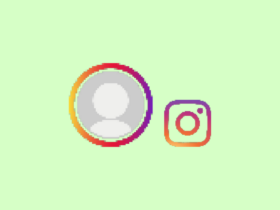Is Disable Filtering option not showing in Telegram? Don’t worry. We got you covered.
Disable Filtering is the option to use if you want to unblock sensitive content in Telegram. But many people find the option missing in Telegram with the new update.
In this article, I will show you how to get the Disable Filtering option back in Telegram and make it work again.

How to Fix Disable Filtering missing in Telegram?
To fix Disable Filtering missing issue in Telegram, just open Telegram and search for the Nicegram bot and add it to your account. Once added, click the Start button and tap on ‘I’m 18+ Years Old’ and ‘Show sensitive content’ options.
The Disable Filtering option disappeared from many people’s Telegram accounts overnight. There were no official words from Telegram regarding this. Neither did they specify anything about it on change logs.
Still, we are not sure why the Disable Filtering option is not available in Telegram. But don’t worry; we got a workaround for you that will serve the same purpose of disabling the filter in Telegram.
Disable Filtering option was a quick fix to solve the This Channel Cannot be Displayed issue on Telegram.
Note: We are following an alternate method that will do the same thing the Disable Filtering option used to do in Telegram.
Step 1: Open Telegram and search for Nicegram bot. Or you can directly visit the link below to add the Nicegram bot to your Telegram account.
Add Nicegram bot to Telegram: https://t.me/Nicegram_bot
Step 2: Once added, open it up and click on the Start button.

Step 3: As soon as you click on the start button, two options will appear:
- I’m 18+ Years Old
- Show sensitive content
All you have to do is tap on both options once.
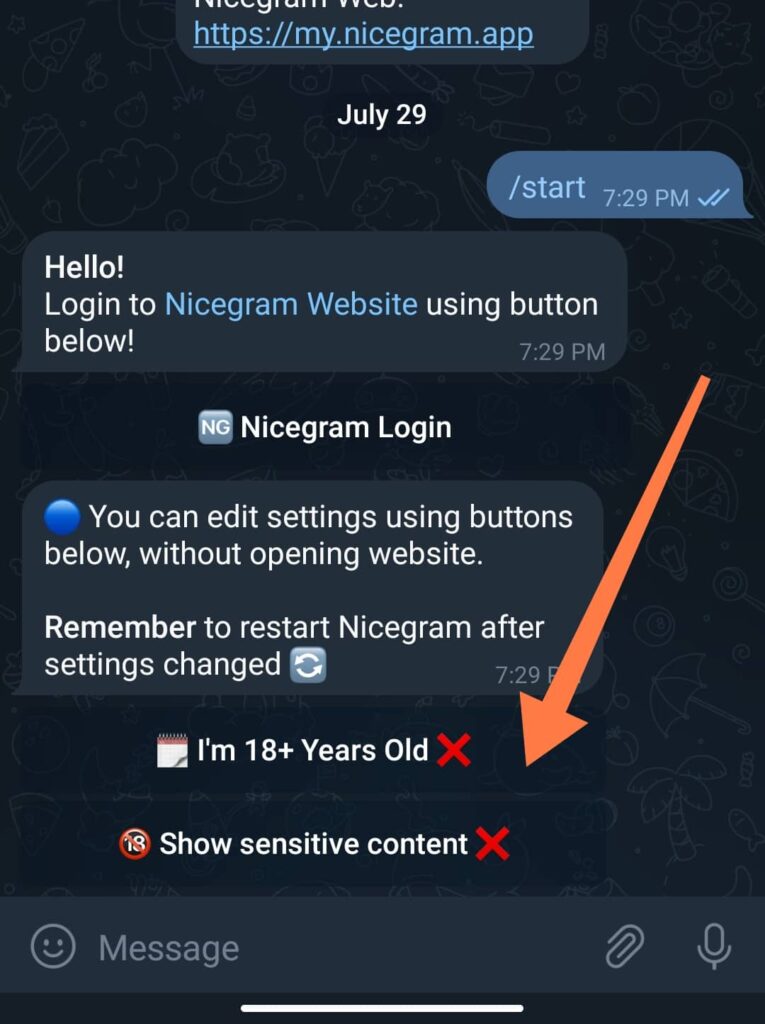
It will remove all the content filtering and show you all sorts of content on Telegram. In short, by enabling these options in Telegram, you will see sensitive content otherwise blocked by Telegram.
See how to live stream on Telegram.
What is Disable Filtering in Telegram?
Disable Filtering in Telegram is a nifty little feature that will let you unblock sensitive content in a single click.
The Disable Filter option is available on the web version of Telegram and the Telegram client for PC and macOS. This option is not available on the Telegram app for Android and iOS.
But recently, all of a sudden, Disable Filtering feature just disappeared from Telegram. This basically removed the option which will enable us to view sensitive content on Telegram.
What is the best way to view sensitive content in Telegram?
Even if the Disable Filter option is gone from Telegram, don’t worry as you still have plenty of other ways to bypass and view sensitive content on Telegram.
As mentioned earlier, the best way to view sensitive content on Telegram is to use the Nicegram bot. It is a free Telegram bot that you can add to your Telegram account right away.
Once added, it will give you two options that will help you to remove sensitive content viewing restrictions from your account.
Other methods to view sensitive content on Telegram include using a VPN, reinstalling an older version, etc.
You might also want to take a look at a guide on how to download Telegram files using a download manager.
Frequently Asked Questions
It seems Telegram recently removed the disable filtering option from the privacy settings. But there are plenty of other ways by which you can still view sensitive content on Telegram.
To enable sensitive content on Telegram, just open the privacy settings and enable the disable filtering option. This will unblock all sorts of sensitive content on Telegram. You can use Nicegram bot too.
To get sensitive content in Telegram on iPhone, log in to your Telegram account on the web and find the option called ‘Disable Filtering’ under privacy settings and enable it right away.
Wrap Up
It still is unknown why Telegram removed the Disable Filtering option from Telegram for PC and macOS. If you are too, facing the issue where disable filtering option is missing for you then make sure to follow the guide given above to get them back and view sensitive content on Telegram.