Are you curious about how AirPods know when they are in your ears?
It’s a question that many people have asked since the release of these popular wireless earbuds.
The answer is simple: AirPods use sensors to detect when they are in your ears.
Each AirPod has motion accelerometer and optical sensors (dual optical sensors in newer models) that work together to sense when they are inserted into your ears. These sensors are driven by Apple’s custom made chip – Apple W1.
The optical sensors detect when the AirPods are removed from your ears and pause the audio playback.
This feature is especially helpful when you must take a break from listening to your music or podcast.
How AirPods Pros Know They Are In Your Ear
Apple AirPods and AirPods Pro use optical sensors and motion accelerometers along with an Apple W1 chip to detect whether they are in your ears.
These optical sensors and motion accelerometer are part of the technology that enables some of the automatic features of the AirPods, such as auto-play and auto-pause when you insert or remove them from your ears.

Optical Sensors
Each AirPod has an optical sensor located at the bottom of the stem, which faces toward your ear canal. The optical sensors can detect the presence or absence of your ears by measuring the amount of light that reflects from your ear.
- When you put the AirPods in your ears, the optical sensors detect that your ear canal is obstructed, and they send a signal to the AirPods that they are in place.
- When you remove one or both AirPods from your ears, the optical sensors detect the absence of the obstruction, indicating that the AirPods are no longer being worn.
Motion Accelerometers
Each AirPod is equipped with a motion accelerometer. Accelerometers are sensors that measure acceleration forces, including gravity. They can detect movements and changes in orientation.
- When you remove one or both AirPods from your ears, the motion accelerometers detect the movement and orientation changes associated with taking the AirPods out of your ears.
- Similarly, when you put the AirPods back into your ears, the motion accelerometers detect the motion and orientation changes associated with inserting them.
Combining the data from the optical sensors and motion accelerometers, the AirPods can determine their current status, whether they are in your ears or outside. This information enables them to trigger various actions, such as:
- Auto-play and auto-pause: When the AirPods are in your ears, they automatically start playing audio. When you remove one or both AirPods, they automatically pause the audio playback.
- Automatic ear detection: The AirPods can switch between audio output modes (e.g., from the internal speaker to the AirPods) based on whether they are in your ears or not.
- Power management: The AirPods can enter a low-power mode or turn off when they detect they are not in use (not in your ears) for an extended period.
In addition to the optical sensors and motion accelerometers, the detection capabilities of Apple’s AirPods are further enhanced by the integration of the Apple W1 (Wireless 1) chip.
The W1 chip is a custom-designed wireless chip developed by Apple specifically for its wireless earbuds and headphones, including the AirPods.
If the sensor gets damaged, the AirPods may still keep connected while in the case.
Benefits of AirPods Ear Detection
AirPods ear detection is a smart feature that makes using your AirPods even more convenient.
Here are some benefits of AirPods ear detection:
Automatic Play and Pause
Thanks to the optical sensors and motion accelerometers in AirPods, they can detect when they’re in your ears and automatically play audio. And when you take them out of your ears, the audio automatically pauses.
This feature is especially handy when you need to take a call or talk to someone without having to manually pause your music or podcast.
Battery Life
AirPods ear detection can also help conserve battery life. When you take your AirPods out of your ears, they automatically go into low-power mode to save battery.
This means you can use your AirPods longer without having to recharge them as often.
Customizable Controls
With AirPods ear detection, you can customize your controls to suit your preferences. For example, you can set your AirPods to play/pause, skip forward, or go back when you double-tap them.
You can also set them to activate Siri or turn off the ear detection feature altogether.
One or Both Ears
AirPods ear detection also lets you use one or both AirPods at a time. If you take one AirPod out of your ear, the audio will automatically switch to mono mode, so you won’t miss a beat.
And when you put the AirPod back in your ear, the audio will switch back to stereo mode.
Overall, AirPods ear detection is a smart feature that makes using your AirPods more convenient and customizable.
When the sensors do not work properly, or the seal is not fit, others around will hear your AirPods.
How To Disable/Enable AirPods Automatic Ear Detection?
Automatic ear detection on AirPods offers convenience and functionality, but some users may prefer to turn off this feature for various reasons.
Firstly, users who want uninterrupted audio playback when temporarily removing their AirPods might choose to turn off ear detection. This allows them to engage in conversations or stay aware of their surroundings without pausing the audio.
Secondly, when sharing one AirPod with someone else, automatic ear detection might not be desirable, and disabling it ensures a seamless shared listening experience.
Additionally, specific use cases, such as using AirPods during certain exercises or as a hearing aid substitute, might lead users to turn off ear detection to avoid unnecessary interruptions.
- Ensure your AirPods are connected to your iPhone or iPad.
- Open the Settings app on your iPhone or iPad.
- Scroll down and tap on “Bluetooth.”
- Under the “My Devices” section, you should see your AirPods listed. Tap the “i” (information) icon next to your AirPods name.
- On the AirPods settings page, you’ll find various options related to your AirPods. Look for the “Automatic Ear Detection” toggle switch.
- To enable automatic ear detection, ensure the toggle switch is in the ON position (green). This means your AirPods will automatically pause audio when you remove them from your ears and resume playback when you put them back in.
- To disable automatic ear detection, simply toggle the switch to the OFF position (white). This means your AirPods will no longer pause audio when you remove them from your ears.
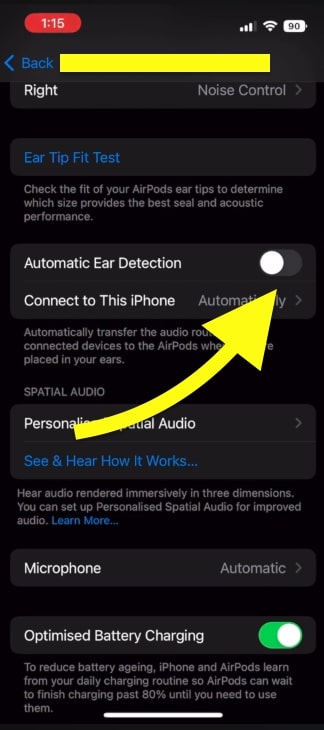
What’s Next?
The optical sensors and motion accelerometer inside the AirPods make the Automatic Ear Detection feature possible.
These sensors detect when the AirPods have been inserted or removed from your ears and pause the audio accordingly. This feature is handy when you need to quickly take out your AirPods to have a conversation or listen to something in your surroundings.










