Looking to find details about a song that you heard recently, or being played around you? Here are some methods to find What Song is this easily with Song Detectors.
Song recognition or Music identification apps are those that help you to identify what song is this. I am pretty sure that you have gone through a situation where you heard some song but you are not sure about the name or lyrics of it. You are pretty much stuck here and don’t know how to figure it out. Well, there are some apps and websites that will help you to find what song is this.

The best part is that if you already have an Android or iOS device then you are not even required to download and install third-party apps. Built-in apps in these smartphones will be more than enough to identify any songs or music. So, let’s get into the list and see how to find songs without knowing the lyrics or name. Once you have found details about the song, then you can use various music apps to save the song to your smartphone.
How to Find Songs Playing Around You
As I mentioned earlier, there are multiple ways by which you can find music or songs playing around you. First I will cover the easiest method which is to use Voice Assistants on your phone and then we will get into third-party apps and websites to find what song is this?
Use Voice Assistants to Find Songs Playing Around You
In this section, we are going to make use of built-in voice assistants available in Android, iOS, Windows, and other platforms as well.
1. Siri
If you are an iOS user then Siri got you covered. You can use Siri voice assistant to detect and recognize songs playing around you easily. The steps are fairly simple and straightforward.
- Trigger Siri and ask something like “What song is this”, “What song is playing around me”, “Identify the song”, or something similar.
- Now Siri will start to listen to the music in the background. Wait for a few seconds.
- After it is done, it will show the name of the song and if available it will also show a link to the Apple Music as well.
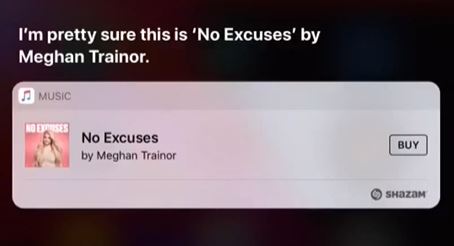
Since iOS got the Shazam integration, things are even more smooth now. Now, you can ask Siri to identify songs playing on your phone itself, whether it be through the phone speakers or even the earphones.
2. Google Assistant
Google Assistant is famous for identifying songs easily. Simple voice command will let you find the song that you are looking for. The best part is that, even if you only have the BGM playing around, Google Assistant could still find the song for you.
- Trigger Google Assistant by saying Hey Google or Okay Google. You can manually invoke Google Assistant as well.
- Make sure that the song is playing around you
- Just ask “What song is this?”.
- Wait for a few seconds and it will show the name of the song. You can do a simple Google Search and full details about the song easily.
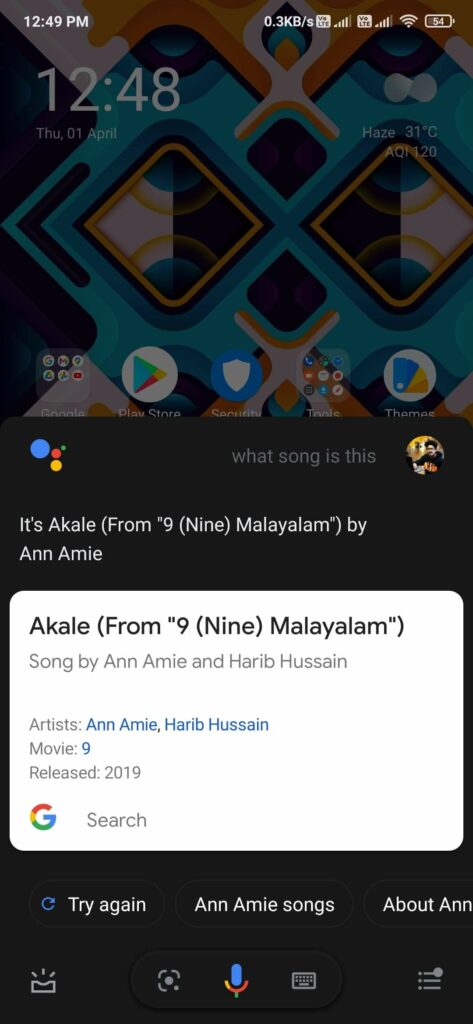
This is how we use Google Assistat to find what song is that.
Apps to Find What Song is This?
If you don’t want to use voice assistants to get the job done or for some reason if it is not working for you then there are some apps that will help us. Below, you will find some apps that you can use to find what song is this.
3. Shazam
Shazam will be the only app you will ever need if you are looking for an app to find and recognize songs playing around you or from your smartphone itself. Shazam is available for both Android as well as iOS. You just install the app and everything is done.
Just follow the steps given below to easily find how to use Shazam app to get the job done.
- First of all, download Shazam for your device – Android | iOS
- Once installed open the app. No need to sign or register.
- Once opened, you will find a big Shazam button. Make sure that the song is playing and just tap the button. Wait for a few seconds.
- And boom! there you go. Shazam will instantly display all the details about the song and surprisingly start playing the same and that too with video.
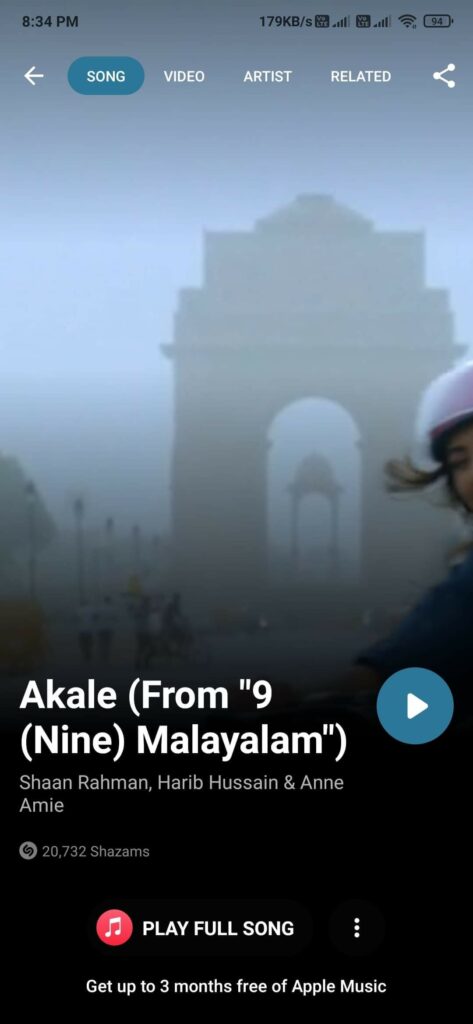
This is how we use Shazam to detect any song playing around us.
Shazam also got one more cool feature that will let you find songs that are playing from your device itself. Normally, if we were about to use Google Assistant or Siri then you will need two devices to find what song is this. What if you want to find the song that is playing on your phone itself. This is where Pop Up Shazam comes into play. This feature will let you find songs that are playing within your smartphone itself. Works well with both Android and iOS as well.
- Open Shazam and tap the button
- Now you will find a floating notification on the notification bar from Shazam
- Play the song from any app and press the button on the floating notification
- Wait for a few seconds and the app will find the name and other details of the song real quick.
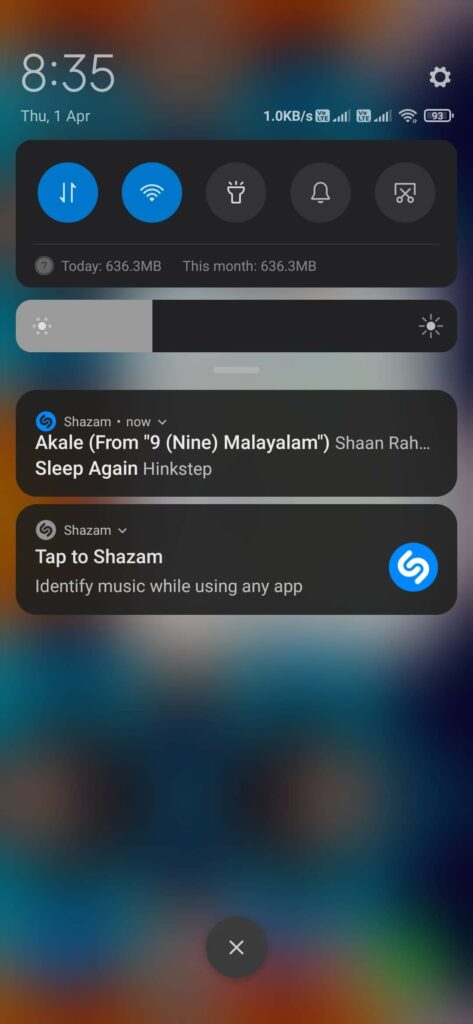
Websites to Find What Song is This
4. Midomi
Midomi is the first website on our list that will help us to find what song is being played around us. Using the website is fairly simple and straightforward. So, let’s see how to use the Midomi website to detect songs on a desktop or laptop.
Step 1: Open the Midomi website
Step 2: As soon as you open the website, you will find a button “Tap to identify music or sing/hum”, just tap on it.
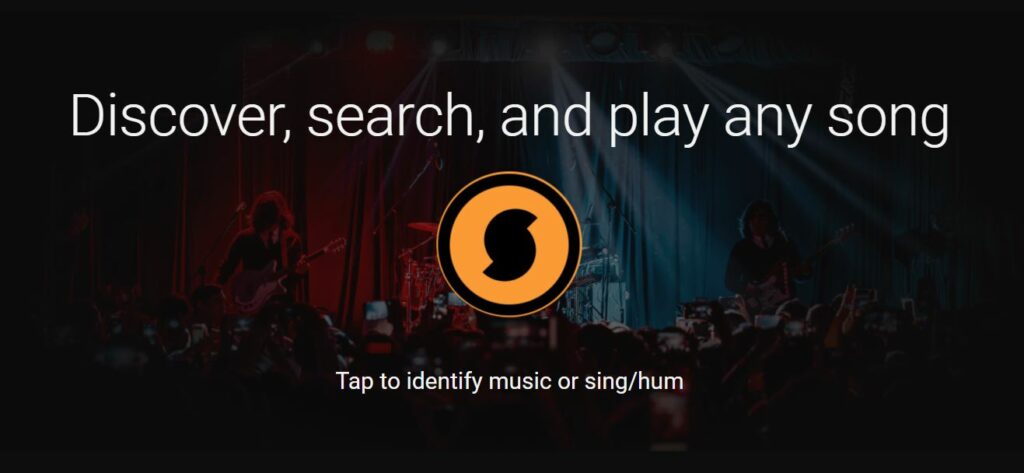
Step 3: Make sure the song playing in the background reaches your device’s mic. Wait for a few seconds until the website analyze the tone and detect the song for you.
Step 4: Once detected, it will show all details about the song including the cover photo, name, year, etc along with the link to Spotify or Apple Music (if available).
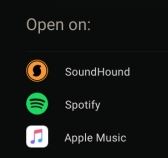
This is how we use Midomi websites to detect songs playing with us. Similarly, if you are looking to know how to play YouTube videos in the background you can refer to this article as well.
Final Words
For me, I think Voice Assistants and Shazam do a pretty good job at finding songs playing around you. If the song is not being played from your smartphone itself then Siri or Google Assistant will be more than enough. But there will be cases where you want to detect and find songs that are being played from your smartphone itself. Normally, you would need two devices to detect the song, one device to play the song and the other one to detect the song. This gap is bridged with Shazam.
Shazam app will let you find songs that are being played from your smartphone itself. Let’s suppose you are watching a video from Instagram which has a nice background tone. You can Shazam app to detect the song and find all details about it.










