Many people are facing problems with HBO Max lately. Picture in Picture mode not working, can’t turn off audio captions, HBO Max not working on Safari or similar web browsers, etc., are common among them.
If you also face difficulties watching HBO Max on Safari web browser, this article is for you. I will walk you through all the necessary troubleshooting steps you need to do when HBO Max is not working on Safari.
Safari web browser comes preinstalled on Apple devices, including the iPhone, iPad, and Macs. Safari is an excellent web browser with tons of features. But sometimes, people face problems where specific extensions or websites won’t work correctly on Safari.
HBO Max Not Working On Safari
HBO Max is not working on Safari because of network stability issues or bugs on the existing version of Safari installed on your Apple device. First, ensure your Internet is not experiencing high latency problems, then check for Safari updates and update if available. Disabling the VPN helps, too.
Now let’s get into detail and see how to fix HBO Max not working on Safari problem on your iPhone, iPad, Mac, or MacBook in less than 10 minutes.
Check Your Network Stability/High Latency
First of all, let’s start by checking your Internet network problems. You must ensure your Internet connection is working without any problem.
HBO Max is an OTT platform that streams video content through the Internet. Streaming videos requires an excellent and stable Internet connection with low latency.
HBO max will struggle to load content if your Internet speed is not good. You will observe HBO Max buffering too much when the speed is too low.
Let’s see how to see if there is any issue with your Internet connection:
- Open speedtest.net.
- Click the GO button.
- Wait for the website to run a full Internet speed test for a few seconds.
- Once complete, note the download speed and ping.
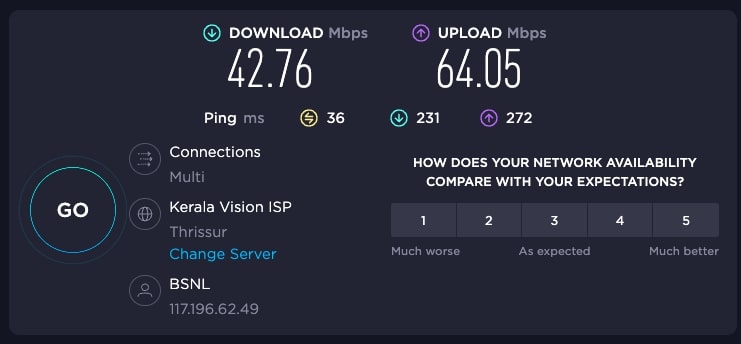
You need an Internet connection with at least 10 to 15 Mbps for smoother streaming. Similarly, if the ping is so high, you may experience buffering while watching shows or movies.
Try visiting other websites like youtube.com and see if you can play high-quality videos without any problem.
If you find no problem with your Internet connection, move to other steps in the article.
Check If HBO Max Servers Are Down?
At times, the HBO Max servers might go down, making the service unavailable for everyone. Only if the servers are up and running, you’ll be able to stream content.
Before trying other troubleshooting tips, you need to see if the HBO Max server is facing any outages.
When the HBO Max server is down, the website will not load, no matter what you do. Not just the website, HBO Max mobile apps will also not load when the server is down.
Now how do we find out if the HBO Max server is down? Follow the steps below.
- Open downdetector.com and search for HBO Max (Or click here to access the HBO Max status page on DownDetector.)
- Check if there are any ongoing problems with HBO Max services.

You may also refer to the graph to see if people faced issues with HBO Max in the past several hours.
HBO Max is pretty active on Twitter. Whenever their services face massive outages, HBO Max Support Twitter handle reports about the same. So visit @HBOMaxHelp on Twitter and see if there are any issues.

If there are no problems with HBO Max services, then HBO Max not working on Safari has something to do with your browser or device.
Turn Off VPN
Many people use a VPN while watching shows or movies on HBO Max.
As you might already know, HBO Max has geo-restriction on certain content. This means certain movies or TV shows will only be available to people from specific countries. If you are from a country where the content is not available and if you try to watch the same, HBO Max will display a geo-restriction message.
To bypass this problem, people use VPN to unlock Geo-restricted content on HBO Max.
Using VPN to unlock content on HBO Max works most of the time. But in some cases, HBO Max detects the VPN and won’t let you access it unless you turn off the VPN.
There are tons of VPN companies claiming to bypass HBO Max Geo restriction. But not all of them will be able to escape the radar. HBO Max will be able to detect some VPNs.
So if you have enabled VPN, try disabling it and then access HBO Max.
Update Safari
Like any other web browser, Safari is prone to bugs and technical glitches that might cause problems visiting certain websites or accessing certain services.
There might be some bugs that might be stopping you from watching HBO Max on Safari.
Chances are, Apple might have already released an update fixing the bug, and you have not updated your Safari browser yet.
Apple provides excellent support for the Safari web browser throughout the year. Every time a bug is found on the existing version, Apple releases a new version with bug fixes and new features as soon as possible.
Let’s see how to update Safari web browser on your device.
Update Safari on Mac:
Follow the steps to update Safari on your Mac:
- Click the Apple icon from the top left corner
- Click System Preferences > Software Update
- See if you can find Safari on the list of available updates
- Select Safari and click Install Now button
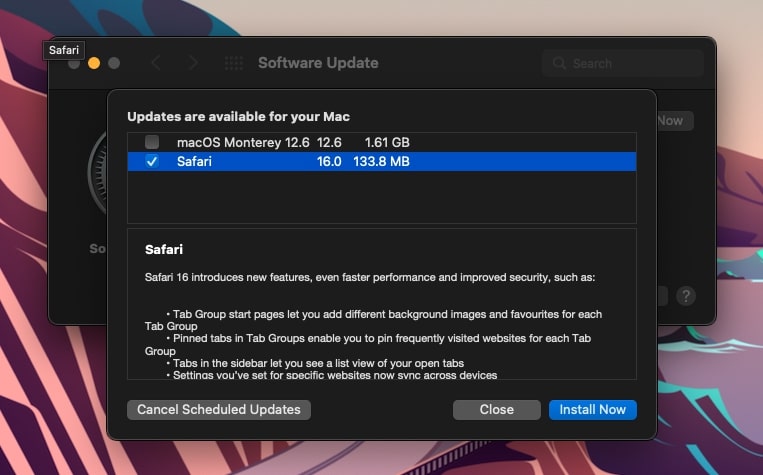
Update Safari on iPhone/iPad
Follow the steps below to update Safari web browser on your iPhone or iPad running iOS iPadOS.
- Open App Store on your iPhone or iPad
- Tap your profile picture from the top right corner
- Scroll down and find the UPCOMING AUTOMATIC UPDATES section
- Go through the list and find Safari
- Tap the Update button
Even though automatic updates are turned on, they might not be updated due to scheduling, network problems, etc. So we have the option to update Safari on iOS, macOS, or iPadOS manually.
To see if it is a device-specific issue, you need to use a different device with Safari to access hbomax.com and see if it works. If it does, then we can know it is something related to the device itself.
Clear HBO Max Website Cookies
Clearing the entire HBO Max website data from Safari can help you fix the problem. Clearing the website data will remove cookies, saved settings and configurations, history, etc.
Many people have managed to fix problems with HBO Max by clearing the website data and cookies.
Let’s see how to clear HBO Max cookies on Safari.
Open Safari and navigate to Preferences
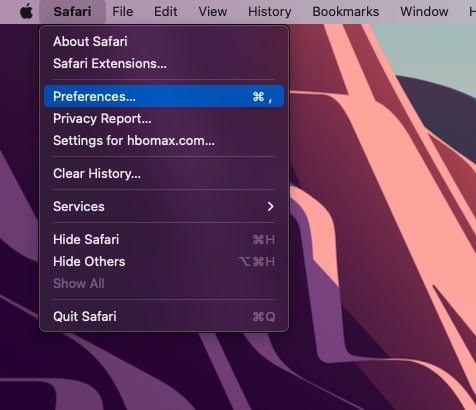
Go to the Privacy tab
Under Cookies and website data, click Manage Website Data…
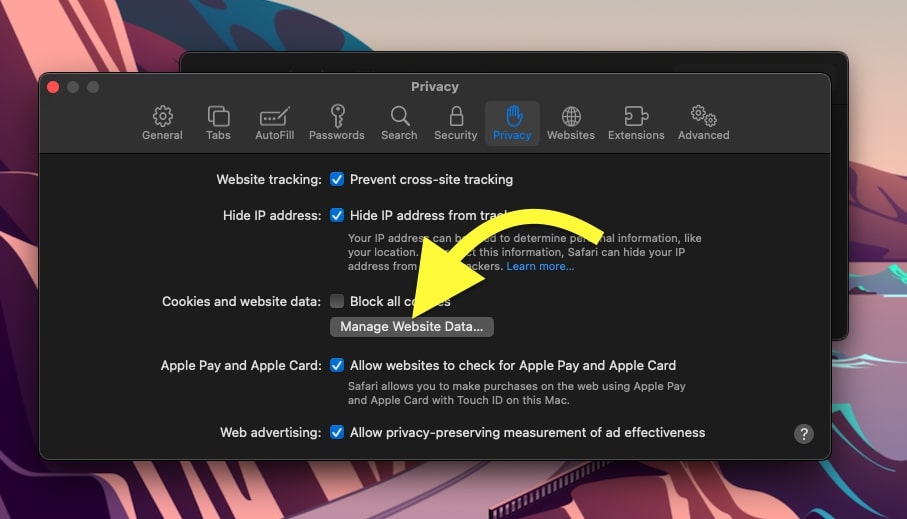
Scroll through the list and find hbomax.com. Or use the search bar to find it.
Highlight hbomax.com by clicking on it and click on Remove
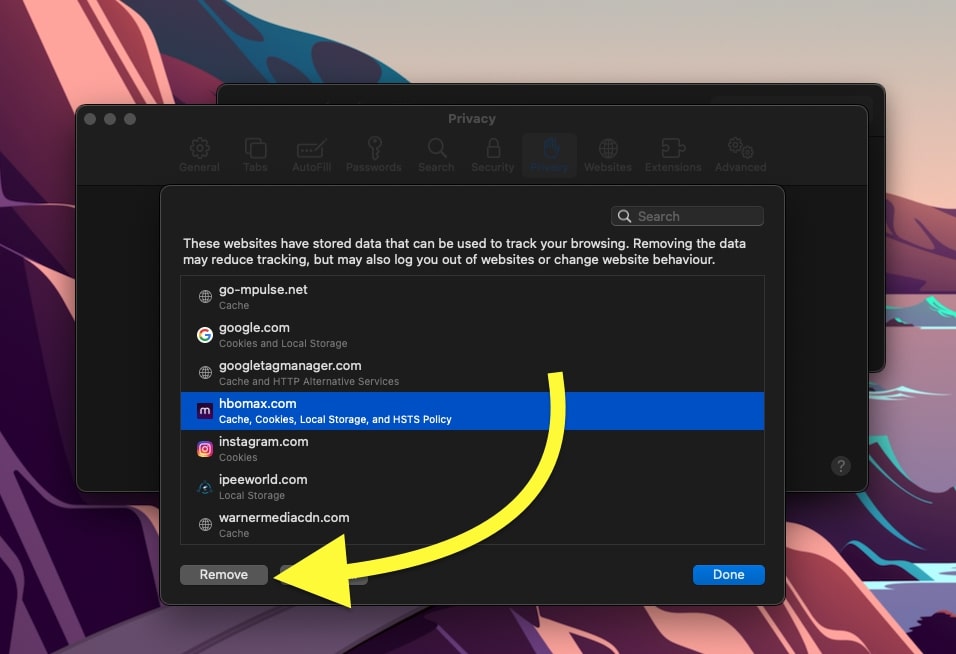
Now force close and reopen Safari. Try to visit hbomax.com and see if it works.
Once you remove HBO Max website data from Safari, you will be asked to log into your account the next time you visit HBO Max.
Force Quit And Reopen Safari
You’ll be amazed to know that sometimes you will be able to fix glitches on Safari by force quitting and reopening it again.
Although nothing is guaranteed, there’s no harm in giving it a try.
Close all tabs on Safari. Right-click on the Safari icon from the dock and click Quit.
Now re-launch Safari again and try to visit HBO Max.
Switch Internet Connection
Even if other websites are working without issues, that doesn’t mean your Internet is perfectly fine. There are cases where the ISP or the organization blocks certain websites or IP addresses.
If the HBO Max website address or IP address is blocked by your Internet service provider, organization, or firewall, the website will fail to load.
To see if the issue is with your Internet service provider, try switching to a different network and see if the website loads up. You may try connecting your MacBook to your mobile hotspot or a different WiFi network.
Similarly, on your iPhone, switch to mobile data if you are using WiFi or to WiFi if you are using mobile data and see if hbomax.com loads.
Check If HBO Max Is Blocked
Sometimes, the HBO Max website will be blocked by your Internet service provider, the institution, or the organization. For example, if you are using your school WiFi to access hbomax.com, then chances are the authorities might have blocked it. If this is the case, visiting hbomax.com without VPN won’t work.
Similarly, if you are using a device given by your organization, certain websites will be blocked on the device.
To see if this is the issue, try accessing HBO Max on a different device with Safari and see if you can watch any shows.
Use A Different Web Browser To Access HBO Max
If none of the troubleshooting steps help you fix the problem, our next step is to use a different web browser like Google Chrome to watch shows on HBO Max.
Plenty of web browsers like Google Chrome, Firefox, and Brave have features similar to Safari. Even after trying everything, if you’re unable to load HBO Max on Safari, you may use any of these browsers for the time being.
You may use the link below to install Google Chrome or Brave if you have not installed any other web browser on your Mac or iPhone/iPad.
You may report the problem to HBO Max as well as Safari support.
Why Is HBO Max Not Working On Safari?
If you want to learn more about several reasons HBO Max is not working on Safari, continue reading.
- Bad Internet Connection: Bad Internet connection means low speed, network stability issues, high latency, etc. Your Internet connection should have at least 10 to 15 Mbps speed to stream content from HBO Max without buffering.
- Pending Safari Update: Apple releases updates for Safari regularly. Recently identified bugs are rectified and fixed on subsequent updates. So not updating Safari can be a reason why hbomax.com is not working.
- Use of VPN: If VPN is turned on, HBO Max might refuse to let you access the content. Disabling the VPN can help you in this case.
- HBO Max Servers Are Down: You stream TV shows and movies through the HBO Max servers. If the server is down, no matter what you do, you won’t be able to watch content on HBO Max.
Above are some of the many reasons HBO Max is not working on Safari web browsers. Apart from these, many other reasons might be stopping hbomax.com from loading on Safari.
Conclusion
Unstable Internet connection, HBO Max servers are down, and pending safari updates are common reasons why hbomax.com is not working on Safari.
Many people face problems watching shows on hbomax.com on Safari these days. Trying the troubleshooting steps mentioned above should help you fix the problem.
Let’s go through what we did to get HBO Max working on Safari again:
- Update Safari web browser
- Switch internet connection
- Turn off VPN
- Clear HBO Max website data
I hope you finally managed to fix the HBO Max issue on Safari.










