Is HBO Max blurry for you? Don’t worry, as I managed to find some fixes to solve the HBO Max streaming quality problem.
Many people have been facing problems with streaming content on HBO Max lately. The content appears blurry because the streaming quality is so poor. There are several reasons why this happens.
Below you will find simple fixes that will help you to get rid of blurriness while watching content on HBO Max.
There are several reasons why HBO video quality is too low. But the good news is that there is a simple fix that will solve the problem for most of the users. If you are in a hurry, refer to the first method to get it fixed FAST.
Fix HBO Max Blurry Or Low Quality
If HBO Max is blurry, update the HBO Max app or clear HBO Max website data and cookies on your web browser. You may use the HBO Max HQ browser extension to stream content in high quality. This will force HBO Max to play videos in high resolution only.
Follow the guide below to fix HBO Max low-quality problem on any device.
Use HBO Max HQ Extension
If you stream movies or TV shows on the HBO Max website on Google Chrome, this step will help you in most cases.
An excellent chrome extension called HBO Max HQ will force HBO Max to stream content in high resolution only.
Since HBO Max does not have the option to adjust the streaming quality, many people face lower streaming quality problems. The extension solves most users’ problems by streaming content in the highest resolution possible.
Follow the steps below to install and use the HBO Max HQ extension on Google Chrome.
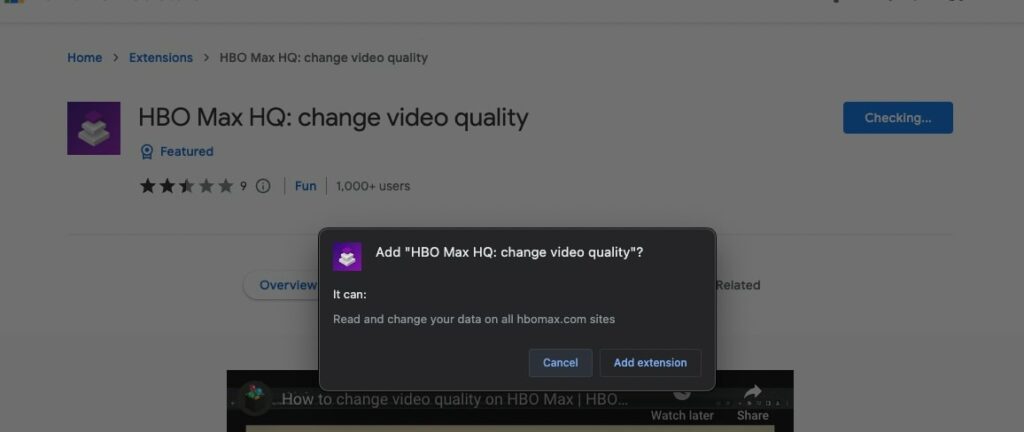
- Open Google Web Store and search for HBO Max HQ (Or click here to access the HBO Max HQ extension directly)
- Click Add to Chrome
- Click Add extension on the prompt that appears
- Wait for the installation to complete
- Open HBO Max and play a show
- Click the extension icon
- Select your preferred streaming quality from the list of available options and wait for a couple of seconds.

The extension will start to play HBO Max shows on specific quality.
Below are all the streaming qualities that you can set with the HBO Max HQ extension
- Low Definition
- Standard Definition
- High Definition
- Full HD
- QHD
If the extension isn’t working for you or you don’t want to use an extension to fix the problem, then continue reading the guide and try other methods.
Disable VPN
VPNs are yet another reasons why HBO Max is blurry.
For starters, when using a VPN, it introduces an extra server in between your and HBO Max connection. If it is not a high-speed server, you will face streaming quality issues.
There are a lot of low-quality and cheap VPN services that negatively affect the speed. Even if you have a good Internet connection, if the VPN server is too slow, no matter what you do, the content will appear blurry or low quality.
So all you need to do is to disable the VPN and then try to watch any shows on HBO Max and see if the quality issues disappear.
It doesn’t matter if you’re using a VPN browser extension or a VPN app installed on your computer or smartphone. Disable it and then try to access HBO Max
If you are trying to watch Geo-restricted content on HBO Max, then a VPN is necessary. In this case, you may try a different VPN service and see if you can stream in high quality.
Clear HBO Max App/Website Cache
Clearing the HBO Max website or app cache will help you to fix a wide variety of problems like audio description not turning off and more. Follow the guide below to clear the HBO Max cache on your Android or iOS device, PC/laptop, or smart TV.
Clear HBO Max App Cache on Android or iOS
Clearing the app cache is the best way to fix simple problems like videos appearing blurry when you try to play a title, PIP mode not working, etc.
Cache are small files stored on your device’s internal storage to speed up the performance of an app. A small amount of space will be reserved for every app to store cache files. Although cache files are good for improving speed, they may sometimes cause some problems.
Follow the steps below to clear the HBO Max app cache on your Android and iOS device.
- Open Settings
- Tap General
- Tap iPhone Storage
- Scroll through the list of apps and find HBO Max and tap on it
- Tap the Offload App button
- Tap Yes on the prompt
Clear HBO Max App Cache on Android:
- Open Settings
- Tap Manage Apps > Installed Apps
- Find HBO Max from the list and tap on it
- Tap Clear data
- Tap Clear cache on the pop-up
- Wait for a few seconds and reopen the app.
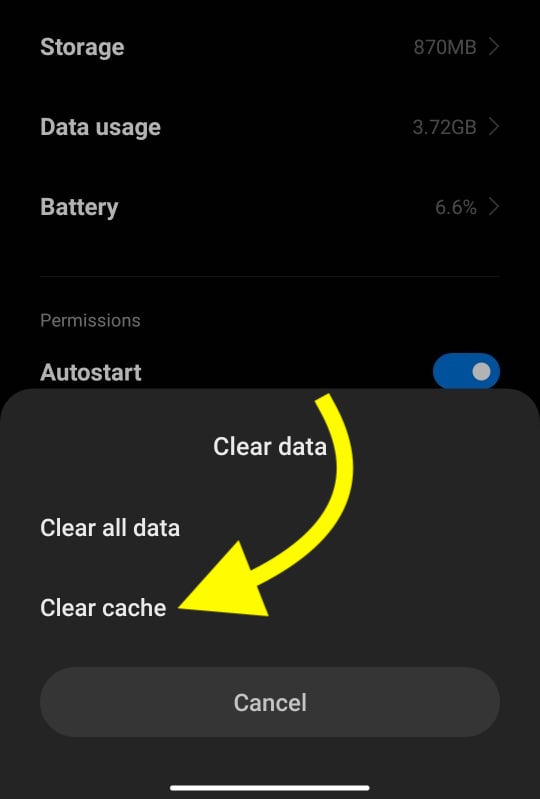
Clearing the cache won’t log out from the HBO Max app. Once the cache is cleared, try opening the HBO Max app and see if you can play titles in full resolution without any blurriness.
If clearing the cache doesn’t work for you, you may also try clearing the entire app data. If removed, you will want to log into your HBO Max account again after you open it.
Clear HBO Max Website Data And Cache
Clearing HBO Max website data, including cache and cookies, can help you fix issues like low-quality streaming.
If you use the hbomax.com website to stream content, try clearing the website data from the web browser and see if that fixes the problem.
All modern web browsers, including Safari, Google Chrome, Edge, Brave, etc., provide the option to clear website data in a single click.
So let’s see how to clear HBO Max website data on different browsers.
Clear website data on Safari:
- Open Safari
- Click Safari > Preferences from the top left corner
- Move to the Privacy tab
- Click Manage Website Data.. under Cookies and website data
- Scroll and find hbomax.com and click on it
- Click the Remove button
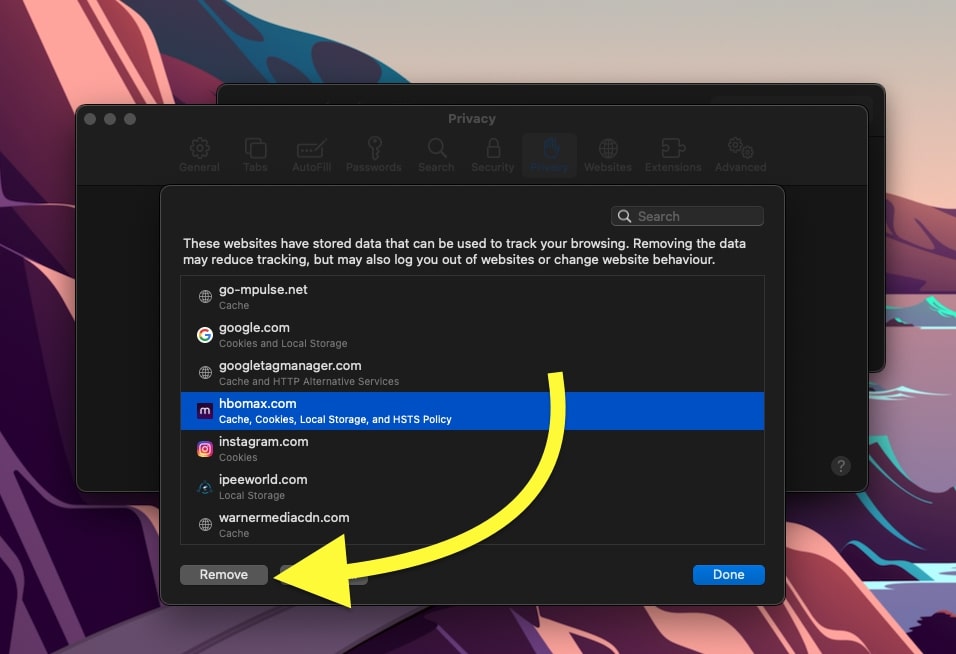
Clear website data on Chrome:
- Open Google Chrome and visit hbomax.com
- Click the padlock icon on the address bar
- Click Site Settings
- On the page that appears, click Clear data
- Click Clear on the prompt.
Clear cache on Edge:
- Open Edge and click the three dots icon on the top right
- Click Settings
- Click Cookies and site permissions
- Under All Permissions, click Cookies and site data
- Click See all cookies and site data
- Find hbomax.com from the list of websites. You may use the search bar for the same.
- Click the dustbin icon next to the site address
- Click Clear on the prompt that appears.
Once you clear the hbomax.com website data, the next time you open hbomax.com, you will be asked to sign into your account again.
Clear HBO Max App Cache on Smart TV
Smart TVs do have the option to clear app cache as well. Depending on the TV manufacturer and operating system, the option to clear the cache may defer a bit.
Let’s see how to clear the HBO Max app cache on some leading TVs:
Clear HBO Max Cache on Samsung TV:
- Use your TV remote to access Settings
- Select Apps
- Find HBO Max from the list of apps
- Tap on HBO Max
- Select Clear Cache
- Tap OK on the prompt that appears
Clear HBO Max Cache on LG TV:
- Navigate to the Apps icon
- Select Settings
- Tap Application Manager
- Scroll and find HBO Max
- Tap Storage
- Tap Clear Cache
Clear HBO Max Cache on Vizio TV:
- Open Settings
- Tap Apps
- Tap System Apps
- Select HBO Max
- Tap Clear Cache
- Tap OK
Update HBO Max App
If you use the HBO Max app on your smartphone, you should always ensure it is the latest version. Similar to other apps, HBO Max is also prone to bugs and glitches. If you are using an older version of the HBO Max app, then it might be a reason why the video is blurry.
Follow the steps below to update the HBO Max app on your Android or iOS device.
Update HBO Max on Android
- Open Google Play Store
- Search and tap on HBO Max
- Tap the Update button and wait for a few seconds
Update HBO Max on iOS
- Open App Store
- Tap your profile picture on the top right corner
- Scroll down and find the UPCOMING AUTOMATIC UPDATES section
- Find HBO Max from the list of apps
- Tap the Update button and wait for some time.

Once you have updated the HBO Max app on your device, try opening it and watching a show to see if the problem persists.
If it was a bug on the HBO Max app, it should clear after the app update.
Downgrade The App
In rare cases, newer versions of certain apps come with bugs, too. If you noticed the blurriness appearing after updating the HBO Max app on your smartphone, then the issue is with the latest version of the app.
If this is the case, all you have to do is to downgrade HBO Max to the previous version.
Android users follow the steps below to download the previous version of the HBO Max app on their devices.
- Start by uninstalling HBO Max from your device. Long tap on the HBO Max icon and drag it to the Uninstall option.
- Tap Uninstall on the pop-up that appears.
- Open websites like APKPure or APKMirror and search for HBO Max.
- Scroll down to find the version history section.
- Find and click the previous version.
- Download the APK file to your device.
- Tap the APK file to install HBO Max on your device.
- Once installed, open HBO Max and log into your account to enjoy high-quality and full-resolution content.
There is no way for iPhone users to download the previous version of the HBO Max app as of now. You’ll have to wait till the developers release a new update for the app with bug fixes. For the time being, you may use HBO Max on your Android device or access hbomax.com on a web browser.
Restart Your Device
No matter which device you are using to watch HBO Max, restarting it can sometimes help you fix the HBO Max blurry problem.
So all you have to do is close the HBO Max app on your smartphone and hold the power button to restart it. Once restarted, open the HBO Max app and see if you can stream high-quality content without blur.
Similarly, if you use hbomax.com on a PC, close the web browser and then restart your PC. Open your preferred web browser and access hbomax.com again. If you cleared the website data before restarting, you may want to log into your account again to start watching shows or movies.
Use Another Web Browser
Sometimes the issue may be specific to the web browser. Using a different web browser can help you in this situation.
Say, for example, you are experiencing low-quality streaming on HBO Max while watching it on the Safari browser. If this is the case, you may try logging into your HBO Max account on Chrome or Edge and trying to watch a TV show.
If you find no problem watching content on a different web browser, the issue must be with the web browser itself. You may update your web browser to solve the problem.
Additionally, try accessing hbomax.com in incognito mode and see if there is any quality problem.
You may also try disabling all extensions and then accessing HBO Max to see if an extension is causing the problem.
Contact HBO Max
Even after following all the troubleshooting steps above, if you’re unable to fix the low-quality streaming issue on HBO Max, then it’s time to get in touch with the HBO Max customer support team.
You may use the link below to access the support page and contact an HBO Max specialist. Briefly explain the issue and let them solve the problem for you.
For the time being, you may follow the guide below and use HBO Max on a different device till the problem is resolved.
Access HBO Max On Another Device
If you have contacted the HBO Max team, it will take time for them to respond and resolve the problem. For the time being, you may use HBO Max on a different device to watch content in full quality.
You may access the hbomax.com website on a web browser to stream content in high resolution, or if you have a different device, install the HBO Max app on your secondary device and enjoy high-quality shows.
Why Is HBO Max Streaming Quality Low?
- Low Internet Speed: HBO Max decides the streaming quality based on your Internet connection speed. If your Internet speed is very poor then HBO Max will stream content in low quality. If this is the case, then the content might appear blurry.
- The device Won’t Support High Definition Streaming: Not every device support streaming content in 4K. For example, if yours is an old device that only supports up to HD streaming, then higher resolution won’t work on your device.
- Bug On The HBO Max App: Bugs in the HBO Max app can cause quality issues. Some people have reported the same problem in the past. Updating the HBO Max app will help you in this case.
- VPN: If you use a low-quality VPN, then it will seriously affect the streaming quality. When you use a VPN, an additional server is introduced between yours and the HBO Max connection. If the VPN is not fast enough, HBO Max will appear blurry.
Can I Manually Adjust HBO Max Streaming Quality?
As of now, HBO Max does not allow users to adjust the streaming quality manually. HBO Max will intelligently change the quality depending on your Internet bandwidth.
Some streaming platforms, like YouTube, Amazon Prime Videos, etc., allow users to manually change the streaming quality. If the quality is low, you may use video quality control to increase it.
But sadly, this option is not available in HBO Max.
You may use the HBO Max HQ Chrome extension to force high-quality streaming.
Conclusion
Updating the app, downgrading it to the previous version, and clearing the website data will help you to fix the HBO Max blurry video streaming problem. Many people are facing the same problem lately. Hopefully, HBO Max will release a new update with bug fixes to solve the problem.
Let’s quickly go through what we did to fix the HBO Max blurry problem.
- Use the HBO Max HQ extension to force high-quality streaming
- Update the HBO Max app
- Clear hbomax.com website data and cookies
- Clear HBO Max app cache
- Downgrade the HBO Max app
- Use a different web browser or device
- Contact HBO Max support










