We all have to agree to the fact that if you are a gamer, there is an 80 percent chance that you have heard about discord or even used it at some point in your life. But what makes Discord so special?
It is an audio calling feature you might say. Yes, that is one of the factors, but there is one more main factor that is the emojis that come with the app. They are just so cute and fun to use. They appear just as you type words in the message box.
You can use discord emojis to communicate on the server. This is another fun way where you don’t have to text. These emojis also have their own animations thus making them so much better and fun to use.

How Do Discord Emotes Work?
You can send just the emojis by clicking them on the right-hand side of the chatbox. Or you can type the emotion you are feeling, and it will automatically be converted into an emoji relating to the emotion.
When you click the emoji option, you will be shown a set of emojis. The most used are always on top. The second set in the middle is the ones that are available on the server that you are currently in. The final set of emojis are the global emojis that are available for everyone.
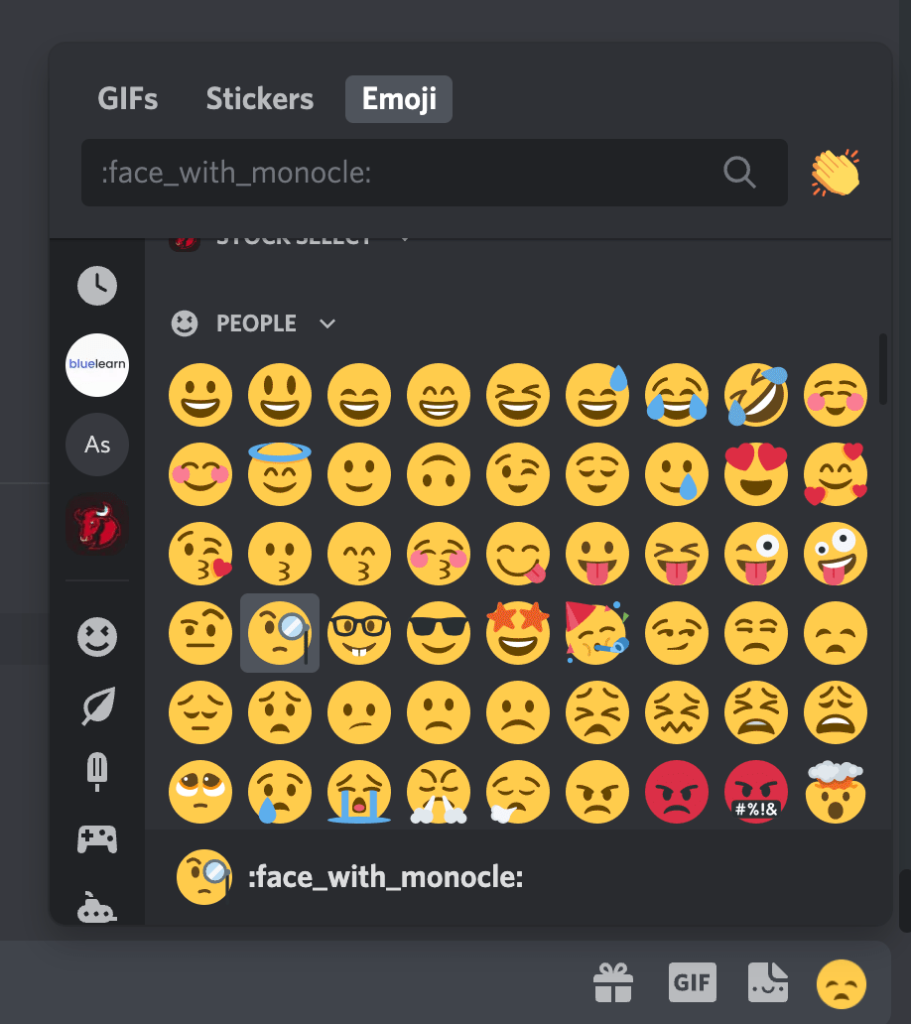
If you are confused as to what emojis you have, discord is here to help. The emojis you have will be coloured. And the ones you don’t have will be greyed out indicating that they are not available.
Apart from the emojis that are available, you can make your own by using the combination of dots, brackets and underscores.
How to Stop Discord from Making Emojis?
This can be done by turning off Auto Emoji on PC
To turn off auto emojis, use the Discord desktop client’s dedicated feature. Here’s how to set it to use:
1. On your computer, open the Discord desktop application.
2. At the bottom of the page, click the Settings icon.
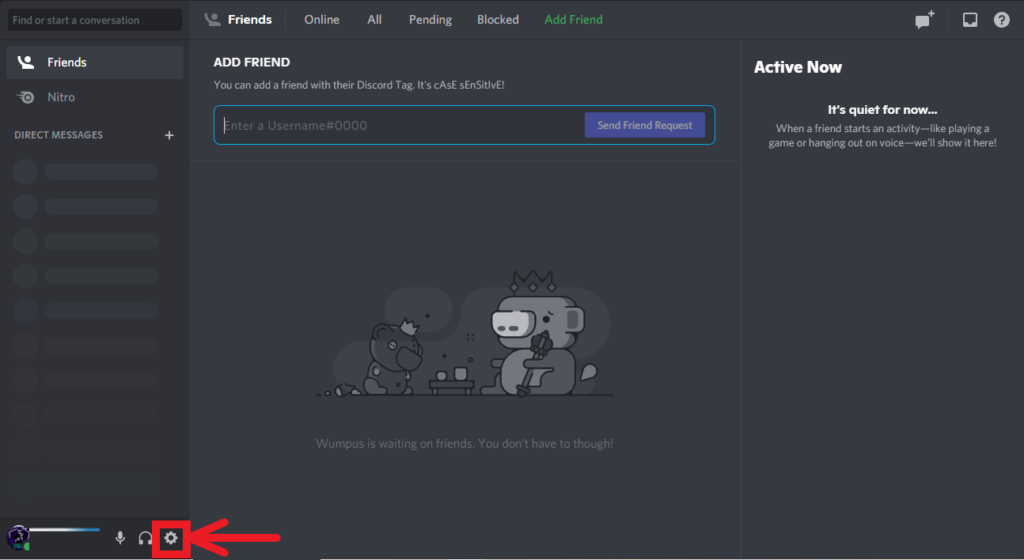
3. Go to the left sidebar and select Text & pictures and ‘Automatically convert emoticons in your communications to emoji’ toggle it off.
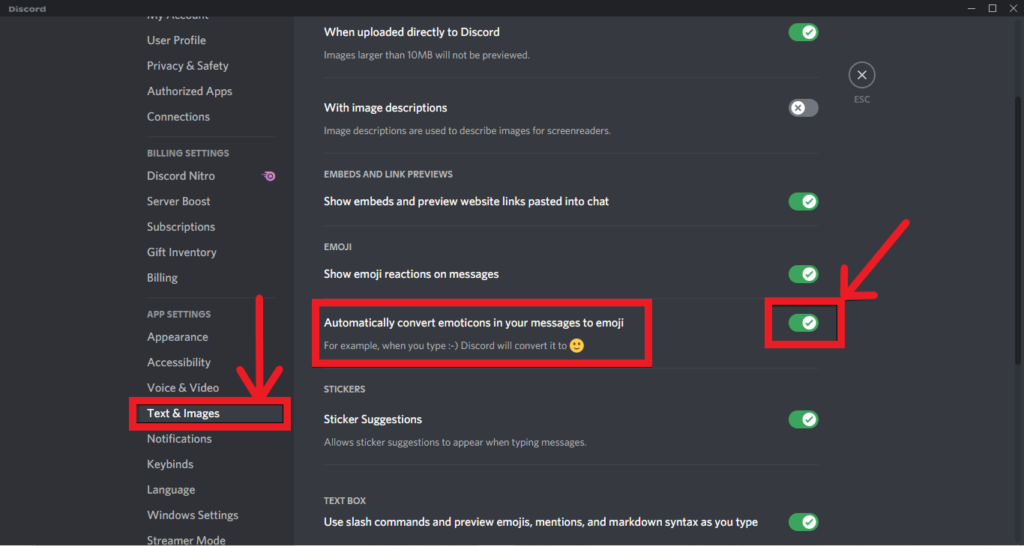
Return to the original message and send a smiley. There will be no graphical emoji created from it. If you’re using the Discord web app, you may disable the auto emoji option by going to the Discord website and following the same procedures.
The approach above will disable the auto emoji feature for all smileys. What if you want most smileys to be converted to emojis with the exception of a few? Another method is available for this. Simply put, the smiley should begin with a backslash (\).
Turn off Auto Emoji on Mobile?
Unfortunately, if you are on the Android or IOS app of discord, you won’t have the ability to turn off auto emoji.
But where there is a problem, there is a solution.
1. Disable Auto Emoji From PC
The discord account remains the same. So you can get smart and use the above method to turn off the auto emoji feature using the steps shown above on your PC. This will turn off this feature for your account.
Then login into your account on Android or IOS. The problem is thus solved.
How Do I Use Custom Emotes?
by default, if you are creating a new discord server, then you will be given a set of 50 emojis. To unlock more you will need more people to donate to the server. It is like teamwork where every person on the server works towards the development of the server.
You can also add your own unique emojis.
Go to your server settings and scroll down to emotes to add your own unique emotes. Here there is information on how you can aff your own custom emojis.
As your server expands, you’ll be able to earn more personalized emotes. Members can pay to boost a server. Like I said teamwork.
For the first 50 additional slots, two members from the server will need to boost the server. 15 for the next 50 and so on. The point to note is that you will need to have a Discord Nitro subscription to use the custom emojis or to even boost the server.
To know how to create your own wordle game check this out.










