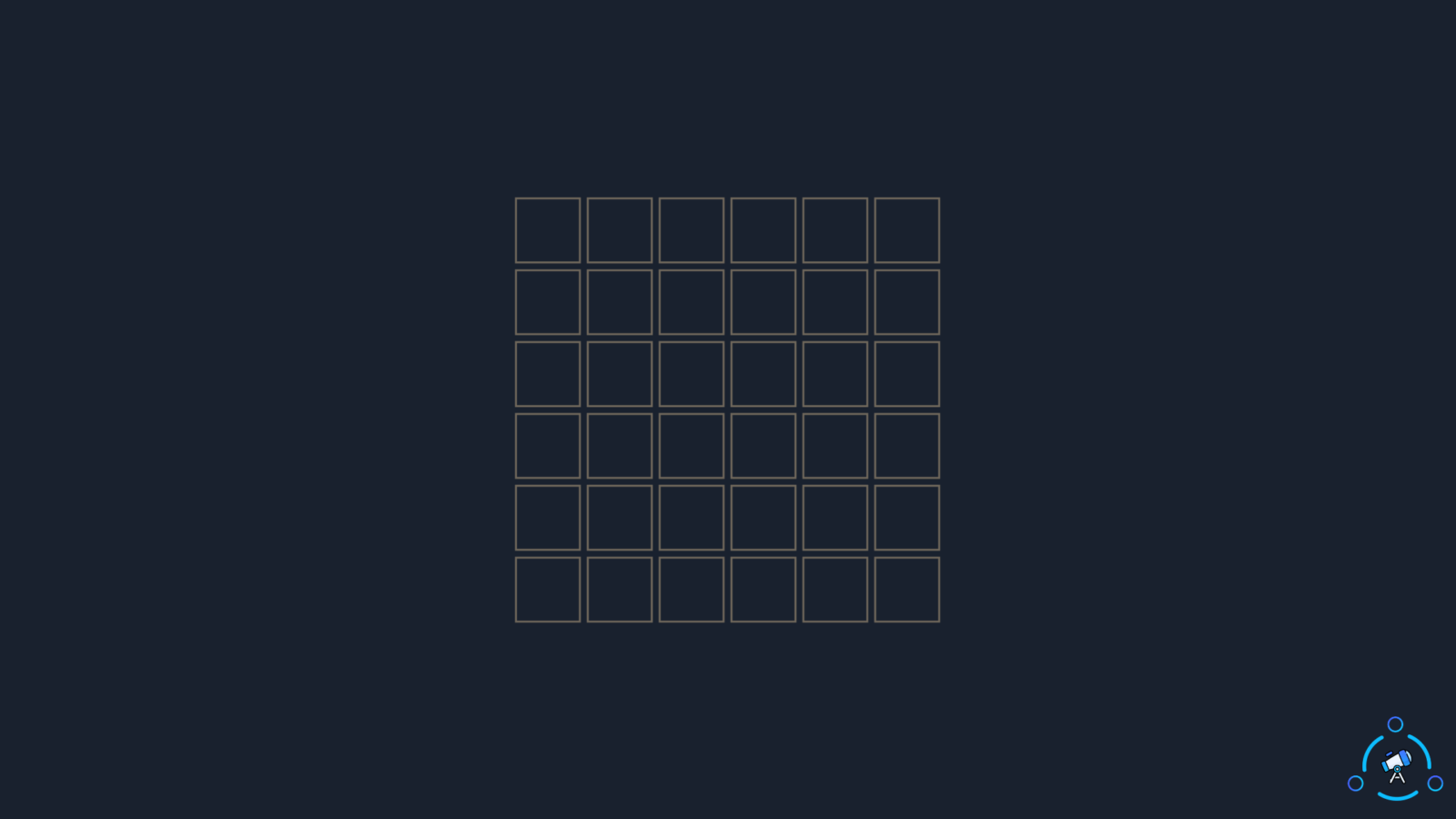Are you looking for ways to make your own Wordle with custom words so that you can share it with your friends and play together? Today in this article, let’s see how to create Wordle from start to end. All you have to do is just follow the step-by-step guide.
If you are someone who plays Wordle regularly then you may know how engaging and good is it. Now you may be planning to take things to next level by creating custom Wordle games.
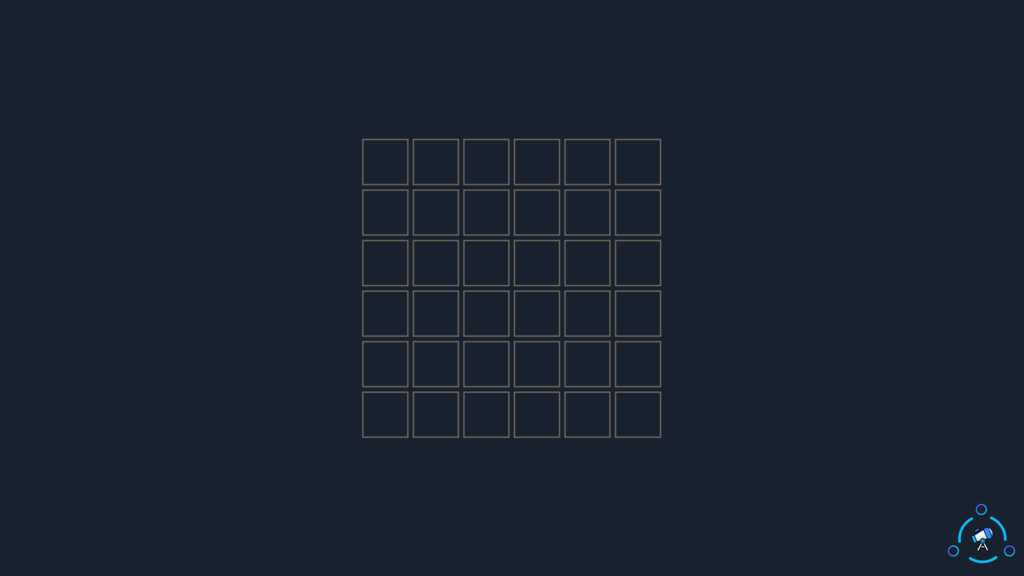
Can You Create Create Custom Wordle Games?
Do note that the official Wordle website doesn’t allow anyone to create a custom wordle game. But that doesn’t mean that we can’t create custom Wordle games at all. Thankfully, there are some third-party websites that let us create our own Wordle and share it with a share link as well.
In this tutorial, we are going to use some websites like this to create custom Wordles.
Two Methods To Make Your Own Wordle
There are two ways by which you can make your own Wordle. We are going to use an online Wordle creator for this purpose. So, follow along and find out how.
Create Wordle with MyWordle
In the first method, we are going to use the mywordle.strivemath.com website to make our Wordle.
First of all, open the MyWordle website on your device.
As soon as you visit the page, it will ask you to enter a custom word. What do you have to do is just enter a word of your choice.
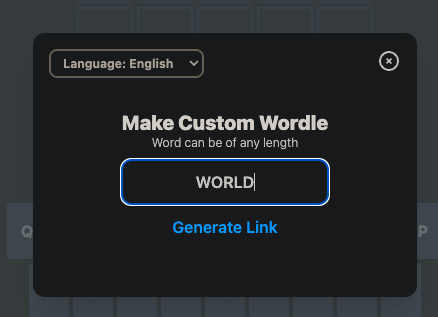
Now click on the language drop-down menu from the pop-up and select the language.
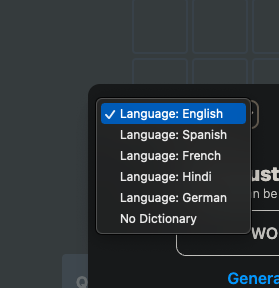
Once you enter the custom word and select the language, now click on the Generate link button.
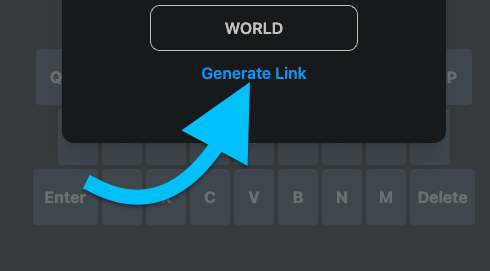
As soon as you click on the Generate link button, you will get a custom link that you may share with your friends. Just click on the copy link button to copy the link to the Wordle to your clipboard.
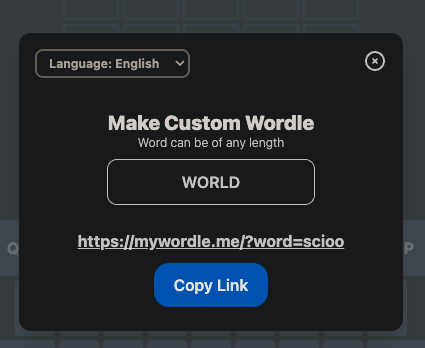
To see if it is working and to test a sample, just paste the link in another web browser or open an incognito tab and open the link.
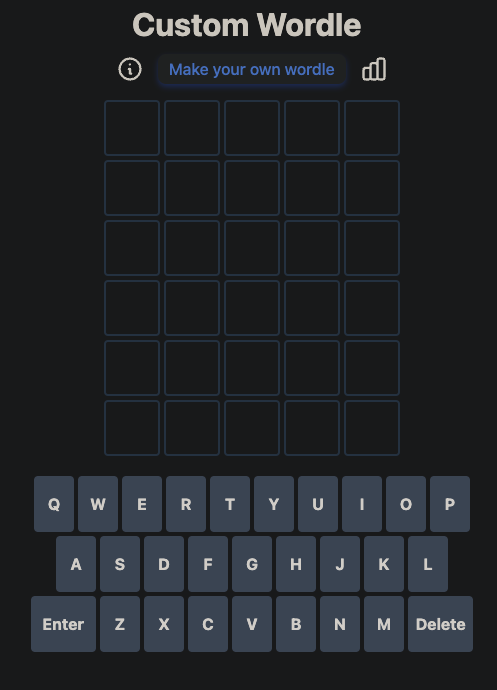
Depending on the complexity and word length, the game difficulty varies.
I tried solving the Wordle and it worked as it should.
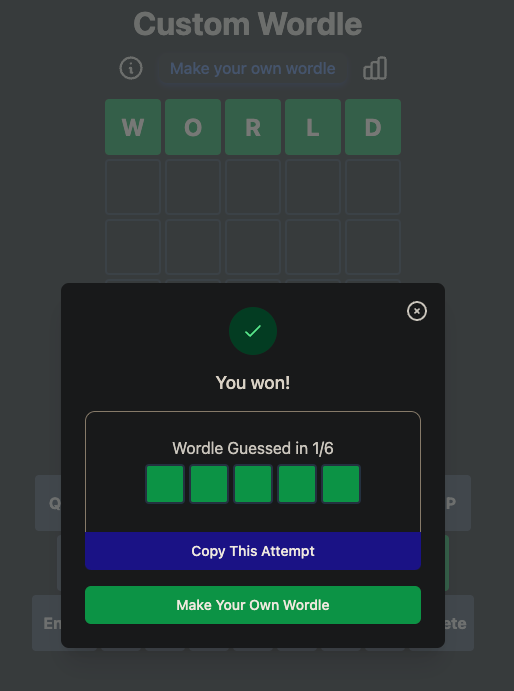
This is how we create Wordle with MyWordle creator, now let’s go to the second method.
Also see how to turn your wordle results into a townscaper.
Use Word.Rodeo Wordle Creator To Make Wordle
In this method, we are going to use the word.rodeo wordle creator to make a wordle game.
Similar to the last method, open the Word.Rodeo website on a web browser
Firstly, it will ask you to enter the solution. Just enter a word of your choice.
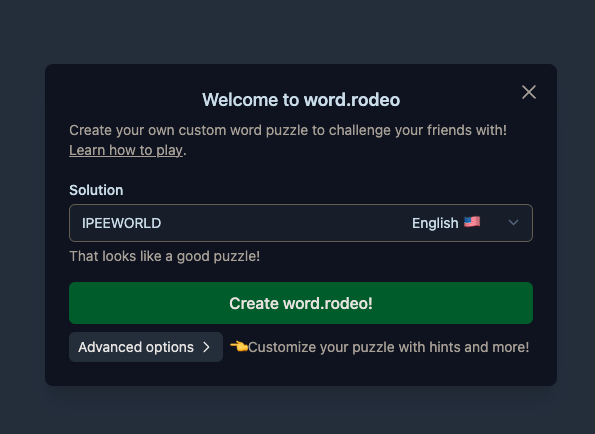
(It should be a 3 – 15 letter word)
Next, you need to select a language. Just click on the English drop-down menu and select the language.
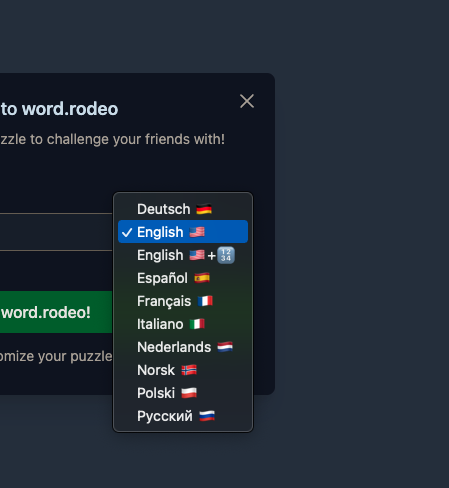
If you want to add more advanced options like hints for your friends, then you may click on the Advanced options button.
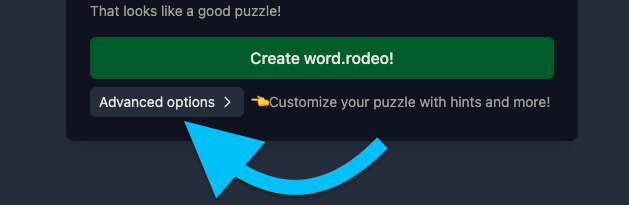
Here, you can adjust the number of guesses, add a hint a message to the solvers as well.
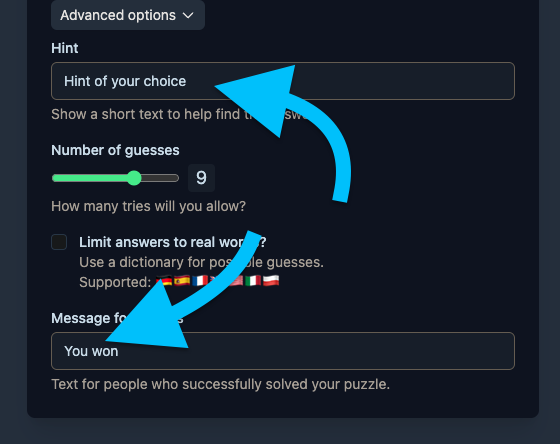
Once done, click on the Create word.rodeo! button
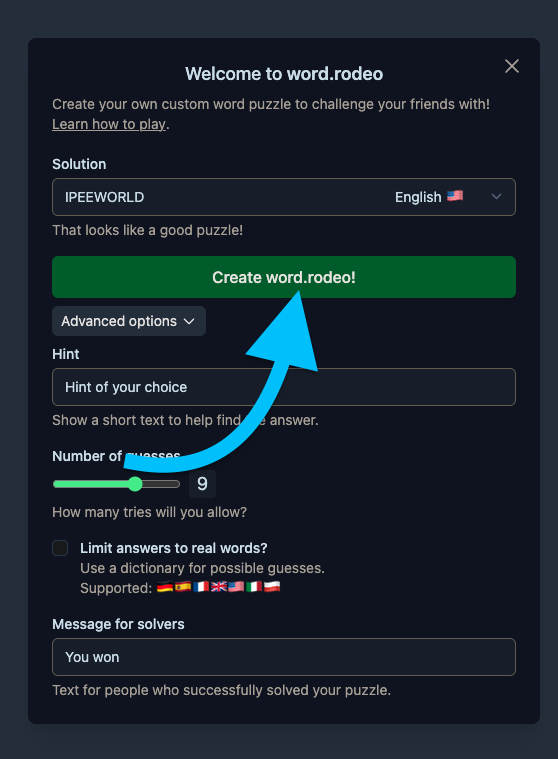
It will now create the Wordle and a new popup will appear with a button to copy the link.
Just click on the Copy Link button to copy the link to the Wordle.
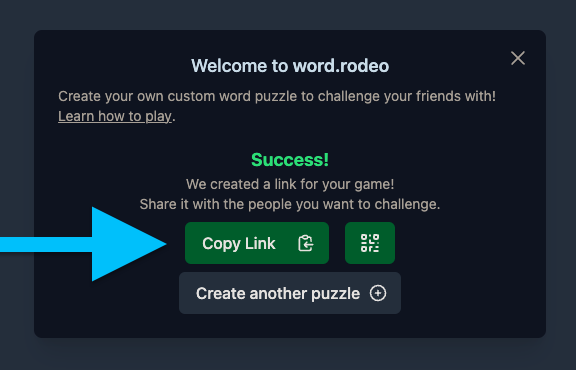
You may also click on the QR code icon and share that as well.
Now share it with anyone.
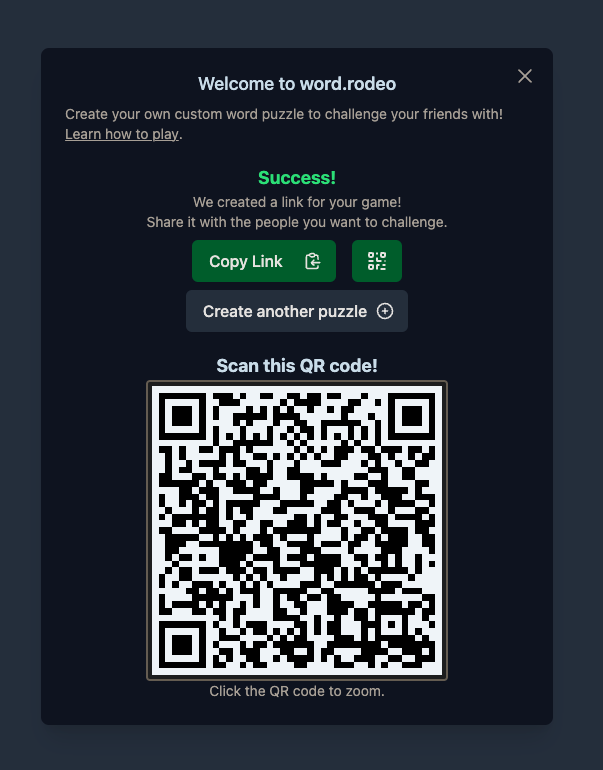
To see if it is working, open it in a new incognito tab.
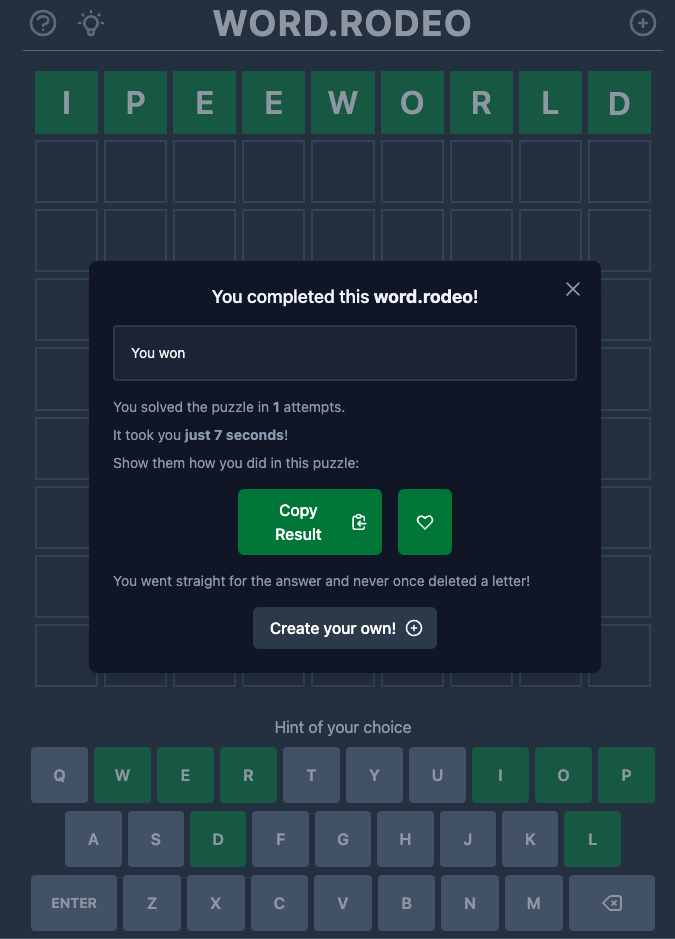
Voila!. We have created a new Wordle. Now just share it with your friends and see if they are able to complete it. The option to add hints makes it easy for them to guess the word correctly.
These are a couple of good websites to create custom Wordle games. There are a handful of websites that will let you create your own Wordle game. Use the one that you feel is good for you.