If you frequently log in to your Discord account from multiple devices then the QR code login feature is a lifesaver for you. In Discord, there is an option that lets you easily log in to your account without having the need to enter the username and password. The whole login process is as simple as scanning a QR code with the Discord mobile app.
In this article, we will see how to log in to Discord using the QR code. QR code-based login makes it extremely easy as you are not required to enter your login credentials manually.
So, let’s see how to log in to Discord via QR Code.

What is Discord QR Code?
For starters, there is an option to scan QR codes in order to easily log in to Discord. You might have seen a QR code scanner in the Discord mobile app for Android and iOS. If not, refer to the methods below. You will be presented with a QR code on the computer where you want to log in. Just scan the code and boom, you are in.
How to Scan Discord QR Code to Login?
Now that you have a basic idea about the Discord QR code and how it works. Let’s see how to log in to Discord using the QR Code scanning option.
Step 1: Visit Discord.com on your computer where you want to log in to your account. Click on the login button or click here to directly go to the Login page.
On the login page, you will find a QR code on the right side.
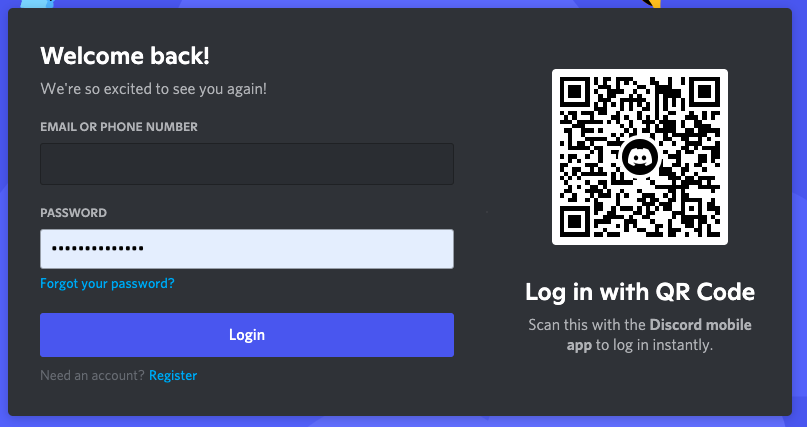
Step 2: Open the Discord app on your smartphone. The QR Code scanning option is available on both Android as well as iOS. If not installed already, download Discord for Android and iOS.
Once opened, tap on your Discord avatar from the bottom bar. Under USER SETTINGS, tap on the Scan QR Code option. Now a QR code scanner will pop up. (If you are using it for the first time, it might ask for the camera permission, just grant it)
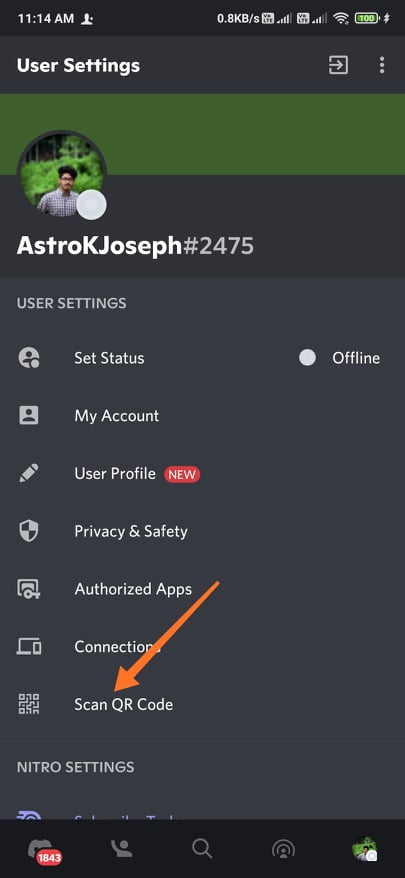
Step 3: Head back to the login page of Discord on the computer and scan the QR code with the Discord app.
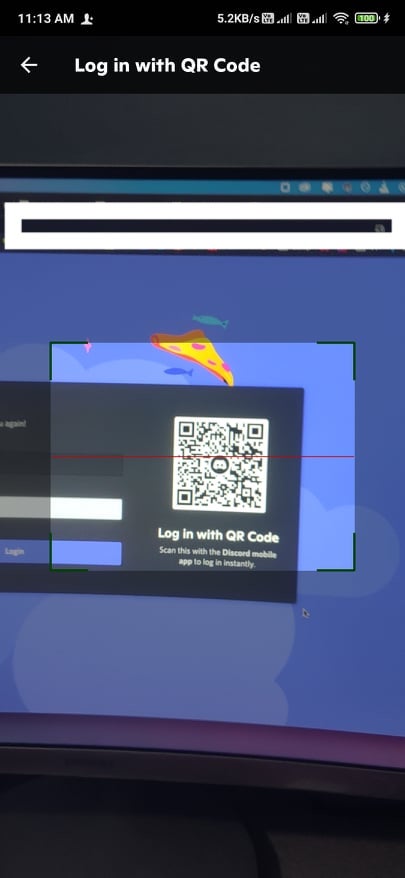
As soon as you scan the QR code, you will be logged in to Discord web. (A pop might appear asking if you want to log in, just tap on OK.)
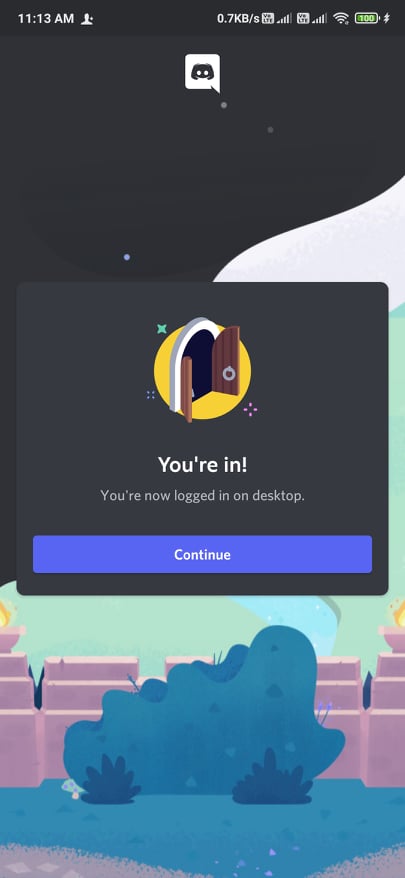
Login to Discord using QR Code
So this is what you should do to log in to Discord using the QR Code. The QR code-based login option in Discord is super useful and makes it easy for us to log in without having the need to enter the email and password every time we want to log in.










