In the last year alone, Apple sold more than 62 million iPads. It’s no doubt that iPad is so popular, and many Instagram users use iPads.
But even then, Instagram does not have a native version of the app for iPad.
So you are forced to download the mobile version of Instagram on iPad. But here comes a big problem. As Instagram is not optimized for iPad, Instagram appears small on iPad.
After installing Instagram on your iPad, you will notice that Instagram does not even use 30% of the total screen real estate,
If you want to use Instagram in full screen on iPad, you have come to the right place.
So let’s see how.
Why Is Instagram Small On My iPad?
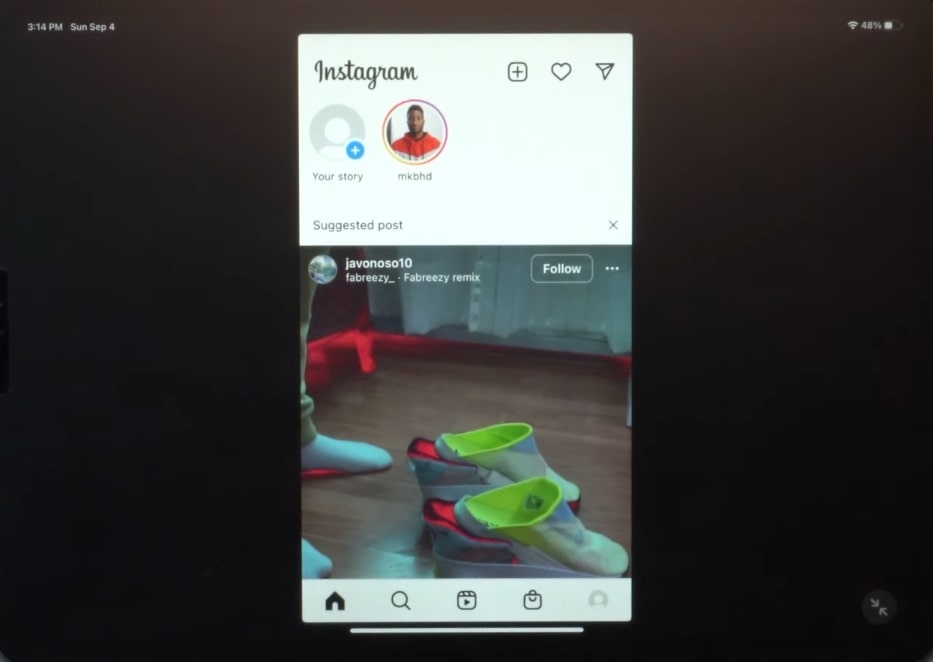
Many might wonder why Instagram is so small on iPad.
The reason is that the Instagram app is not natively available for iPads.
The Instagram app on the App Store available for iPad is the mobile version.
So, in short, you’re installing the iPhone version of Instagram on your iPad.
When you install Instagram on your iPad, the Instagram app will only be the size of an iPhone screen.
It’s high time that Meta should introduce a dedicated version of Instagram for iPads to fully use the screen. Hopefully, we may see the same in the near future.
But for now, you may try the trick below to use Instagram in full screen on iPad.
How To Run Instagram On Full Screen On iPad?
To run Instagram on full screen on iPad, you need to use the Instagram PWA or Progressive Web App. Just open Safari, visit Instagram.com, and tap the Share button. Tap Add to Home Screen. Now tap the Instagram PWA icon, and the app should launch in full screen.
Currently, the only way to use Instagram in full-screen mode on iPad is to use Instagram PWA.
For starters, PWA means Progressive Web App. It is an option that lets you add websites as an app to your iPad’s home screen and access it with a button.
The layout of Instagram remains the same in PWA as well. Everything like add post button, stories section, feed, plus person icon, everything appears exactly where it is in the mobile version.
Once you set up Instagram PWA, it will be like using the native Instagram app for iPad.
Let’s set up Instagram PWA on iPad.
Open Safari web browser and head to instagram.com.
Once the website loads up, tap the Share button from the top right corner.
Scroll down and tap “Add to Home Screen“.
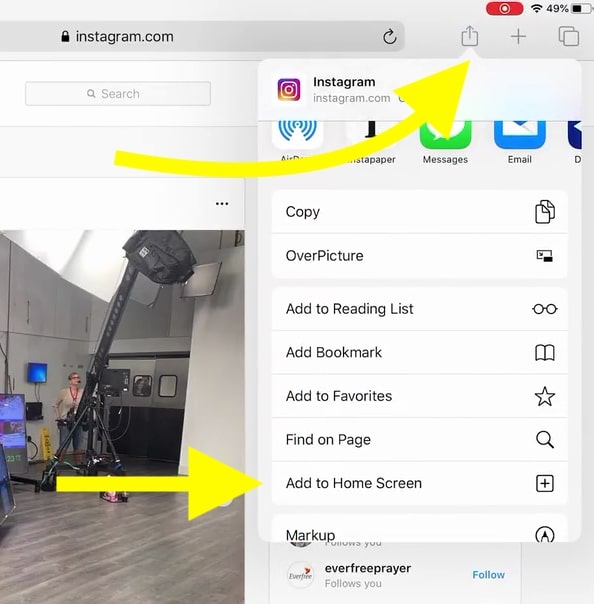
Tap “Add“.
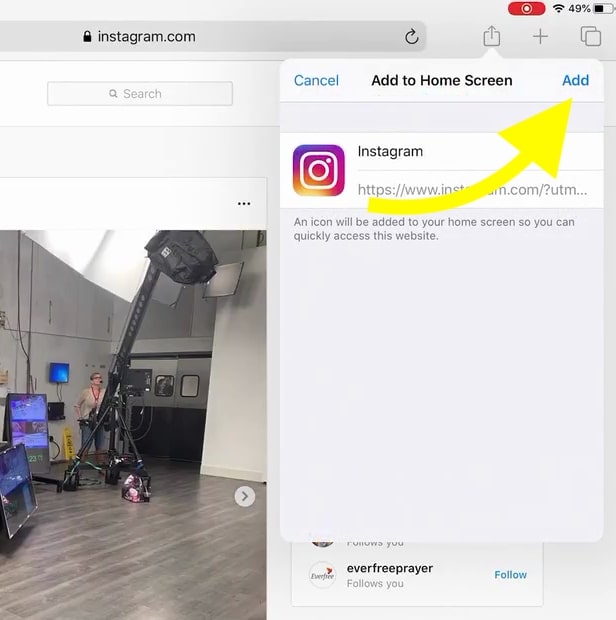
Now if you go to your app drawer, you will find an Instagram PWA icon. Just tap the icon to open the Instagram PWA.

You will be asked to log in to your account.
Enter the login credentials and hit sign in.
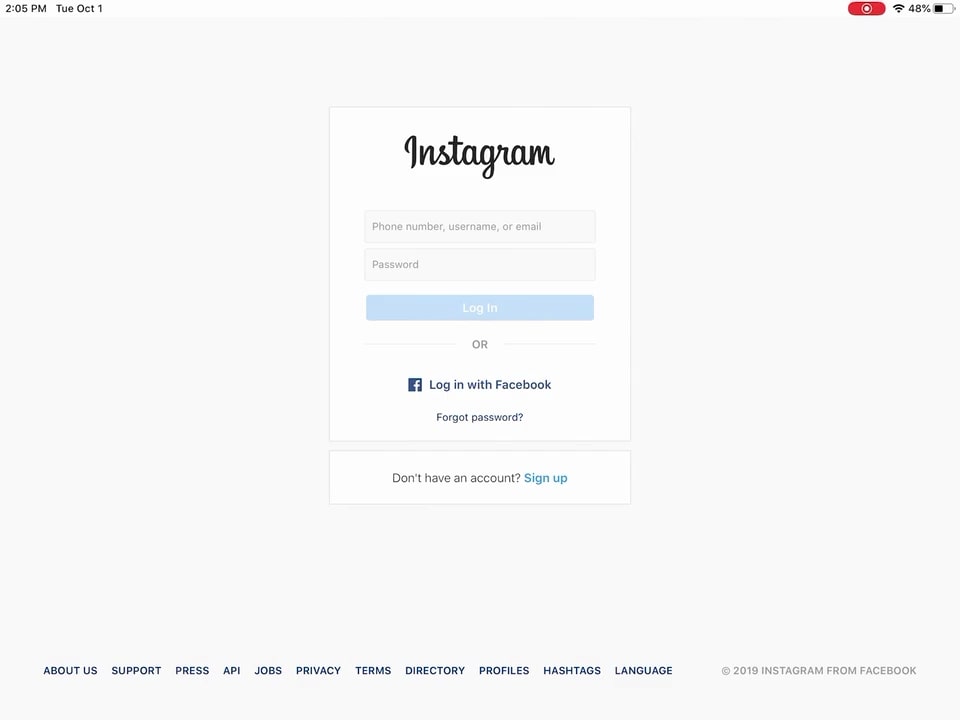
After logging in, Instagram will appear full screen on iPad.
Even though we are accessing Instagram’s website, it feels like using an app specifically made for iPad.
Good bye to the old black bars on all sides of the Instagram app.
Here’s it the fix if TikTok Open Instagram On Safari or your Instagram stories appears blurry.
Turning Instagram To Landscape On iPad
Many people would like to use Instagram in landscape mode on their iPad.
But when you open the Instagram app and rotate your iPad, Instagram will still stay in portrait mode.
The Instagram app on iPad does not turn into landscape mode because the app is developed for iPhones.
But if you want to use Instagram in landscape mode, no matter what, the only option is to use Instagram PWA.
Follow the steps above to add Instagram PWA to your iPad.
Once done, turn off the orientation lock.
Turn your iPad into landscape orientation, and Instagram should switch to landscape mode.
What’s Next?
As Meta has not yet introduced a dedicated version of the Instagram app, Instagram appears small on iPad with big edges to all four sides. The Instagram app does not use 30% of the iPad’s screen.
The only way to use Instagram in full screen and landscape mode on an iPad is to use the Instagram PWA.
We can expect Meta to launch Instagram for iPad in the near future. Till then, use the PWA.










