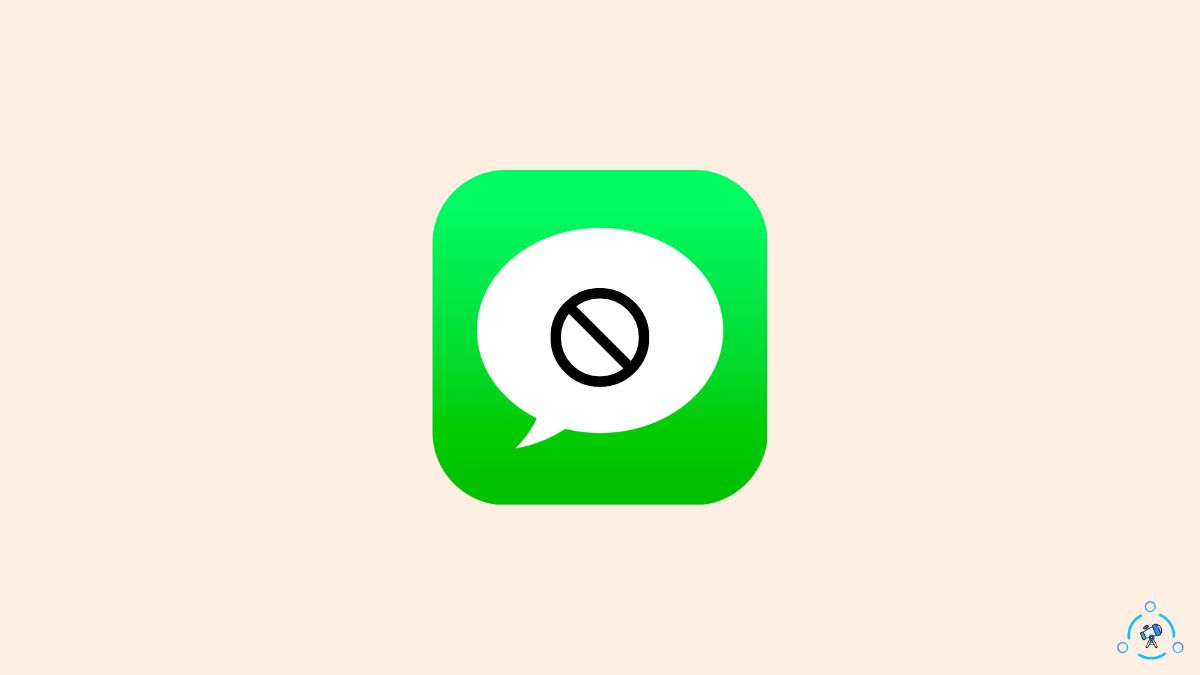Are you wondering if iMessage notifies the other person if you take a screenshot or save a photo?
Apps like Snapchat and Instagram notify when you take a screenshot of the conversation screen. This makes many people wonder if the same happens with iMessage.
In this article, you will find if iMessage notifies when you take a screenshot of the chat.
Does iMessage Notify When You Screenshot
No. iMessage does not notify when you take a screenshot. Unlike apps like Snapchat or Instagram, iMessage does not show any message to the other person if you take a screenshot of the chat screen.
Screenshots have become an important part of our daily life. We take screenshots for various reasons.
In some cases, we may be forced to take a screenshot of a chat screen or a conversation screen of messaging apps like iMessage. But some people are worried if the other person will know about the screenshot.
Fortunately, iMessage does not notify the screenshots. So you can go ahead and capture as many screenshots as you want and don’t worry about the other person knowing.
Does iMessage Notify When You Screen Record
No. Similar to screenshots, iMessage does not notify when you screen record a chat screen.
Many people take screenshots, while others take screen recordings.
Both the screen recording and the screenshot basically do the same thing.
The screenshot captures a picture of the current screen of your smartphone, whereas the screen recording captures a continuous video of whatever happens on the screen.
If the chat is too long and you don’t want to take a rolling screenshot, you may take a screen recording of the conversations.
As iMessage does not notify other person about screen recording, you can capture screen recording and don’t worry about the other person knowing.
Does iMessage Notify When You Save A Photo
No. iMessage does not notify when you save a photo sent by the other person. You may save the photo directly to your iPhone or capture a screenshot. Either way, iMessage won’t notify the sender.
Some people may want to save some photos sent by someone. In such cases, you can directly save the photo to your iPhone. But they are worried the other person will know they saved the photo.
The sender won’t be notified even if you directly save the photo to your iPhone from iMessage. You may take a screenshot if you want the photo and the chateenshot.
Can You Turn Off Read Receipts On iMessage?
Are you wondering if you could turn off read receipts on iMessage?
Well, it is possible.
Once you turn off read receipts, the other person won’t know if you viewed their message or not.
This can be handy if you do not want the other person to be notified when you read the message.
So let’s see how to turn off read receipts on iMessage.
Open “Settings” on your iPhone.
Scroll down and tap “Messages“.
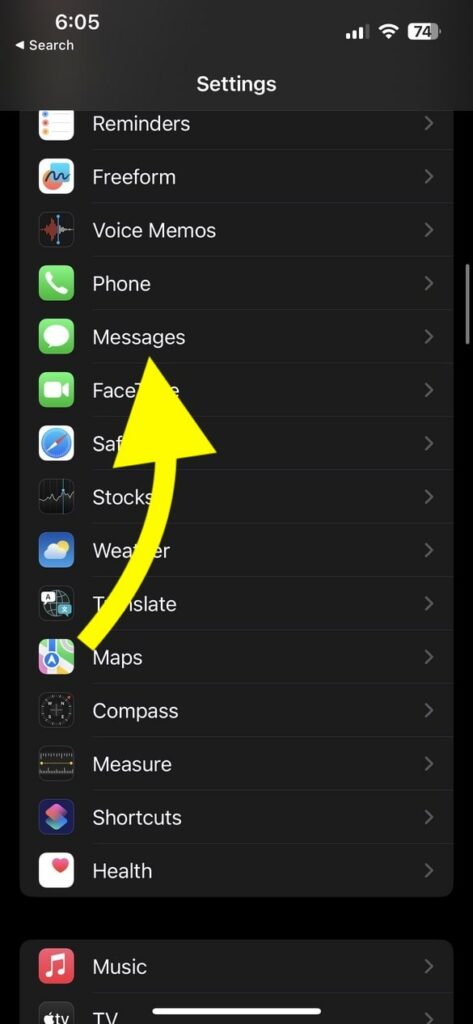
Scroll down and disable the toggle – “Send Read Receipts“.

You have successfully disabled read receipts on iMessage.
The other person will no longer see if you viewed their message or not.
See what happens after you unblock someone on iMessage.
What’s Next?
In short, iMessage does not notify if you take a screenshot or screen recording of the chat screen. For many reasons, we all want to take screenshots.
If you are worried iMessage will notify the sender about screenshots, like Snapchat or Instagram, worry not, as iMessage does not have a feature that notifies people about things that happened after sending an image or message.
The only thing iMessage notifies is if you have saved an audio message. If you save an audio message, a label saying “Kept” will appear underneath the audio message.
Now that you know iMessage does not notify the sender about screenshot or screen recordings, you can go ahead and take as many screenshots and not worry about the sender knowing about it.