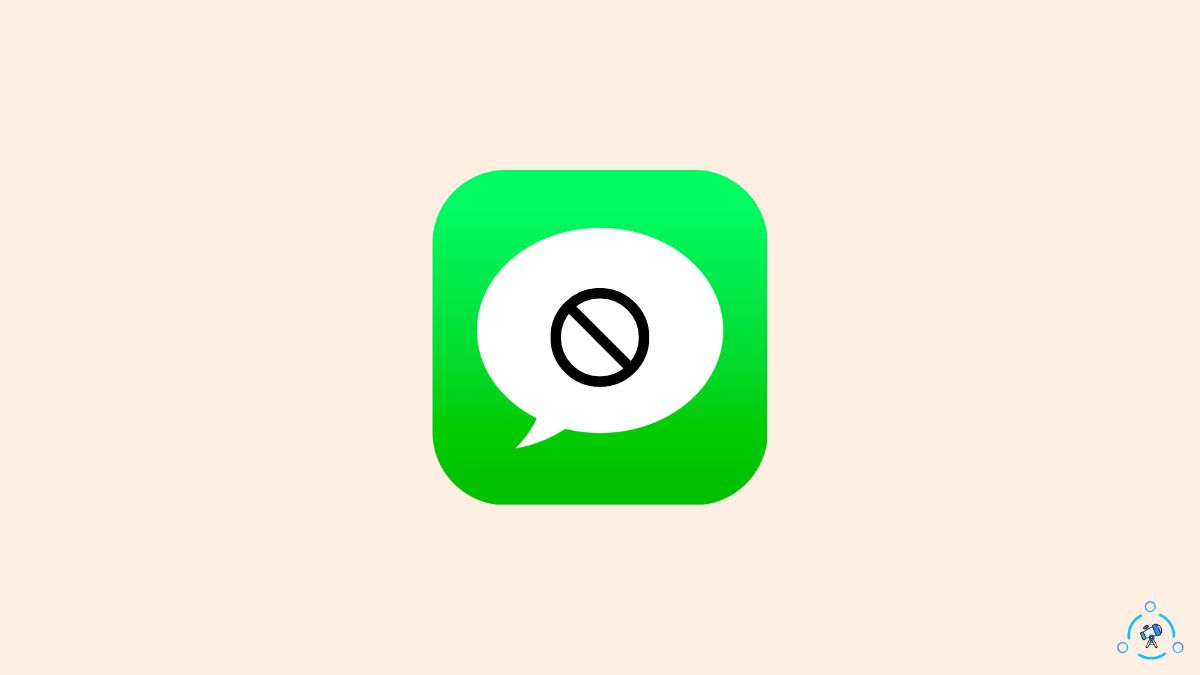Similar to many other messaging apps, iMessage, too, provides the option to block and unblock anyone.
Are you curious about what happens when you unblock someone? Are you wondering if they will know, or will you receive the messages they sent while they were blocked?
In this article, I will explain what happens when you unblock someone on iMessage, how to unblock someone on iMessage, and other essential information regarding unblocking a person on iMessage.
What Happens When You Unblock Someone On iMessage?
As you unblock someone on iMessage, they will be able to send you messages. Since the block is now lifted, they can send messages to you, and you can also send messages to them. But you won’t be able to view the messages they sent while blocked.
Be it a spammer, telemarketer, or random person, we all block many people on iMessage. But if you make a mistake, you can always unblock them. (Find the guide below).
But many people have many questions about what happens after you unblock someone on iMessage.
So let’s look at some of the commonly asked questions.
First, will the other person know when you unblock them on iMessage?
No. iMessage won’t explicitly notify them when you unblock them on iMessage. But if they try to send a new message after being unblocked, those messages will get through. As new messages get delivered, they can quickly know you unblocked them.
If you unblock a person’s number, they can call you, do FaceTime calls, or send messages.
Here is everything that happens after unblocking someone on iMessage:
- They will be able to send you messages, and they will get delivered.
- They can now see your status again.
- All the chat history will be preserved, they won’t be deleted after unblocking.
- They will be able to see your profile picture and personal info.
Will I Receive Old Messages If I Unblock Someone On iMessage?
No. You won’t receive any old messages that the other person sent while they were blocked on iMessage. You will start to receive new messages after they are unblocked.
A lot of people wonder if they will receive all the messages that someone sent while they were blocked on iMessage.
In simple words, no, you won’t receive any old messages.
Any messages that the other person might have tried sending you while they were blocked won’t get delivered, and they will be notified about the same as well.
Many of you will be curious to know what the other person might have sent. But sadly, you can’t see them.
Will They Know If I Unblock Someone On iMessage?
No. The other person won’t be explicitly notified if you unblock someone on iMessage. But they will be able to see your profile picture, personal info and send you messages again.
If the other person regularly checks your iMessage profile, they would quickly know you unblocked them as they will see your profile picture.
When you unblock someone on iMessage, your profile picture and personal info will be shown again. This way, they can quickly know you unblocked them.
Will Blocked Messages Come Through When Unblocked On iPhone?
All messages sent when blocked will be lost, and you won’t be able to receive them even if you unblock the other person. This applies to both iMessage and SMS.
Similarly, if the other person has blocked your calls, they won’t get any missed call notifications either.
Also see if the other person will know if you take a screenshot.
How To Block/Unblock Someone On iMessage
If you blocked someone and if you want to unblock them now, you may follow the steps below.
Blocking and unblocking someone on iMessage is pretty straightforward and can be done in a few taps.
Let’s see how.
How To Unblock Someone On iMessage?
Open iMessage and search for the particular contact you want to unblock.
Open the conversation.
Tap the other person’s profile picture.
Tap “Info“.
Scroll all the way down and tap the Unblock option.
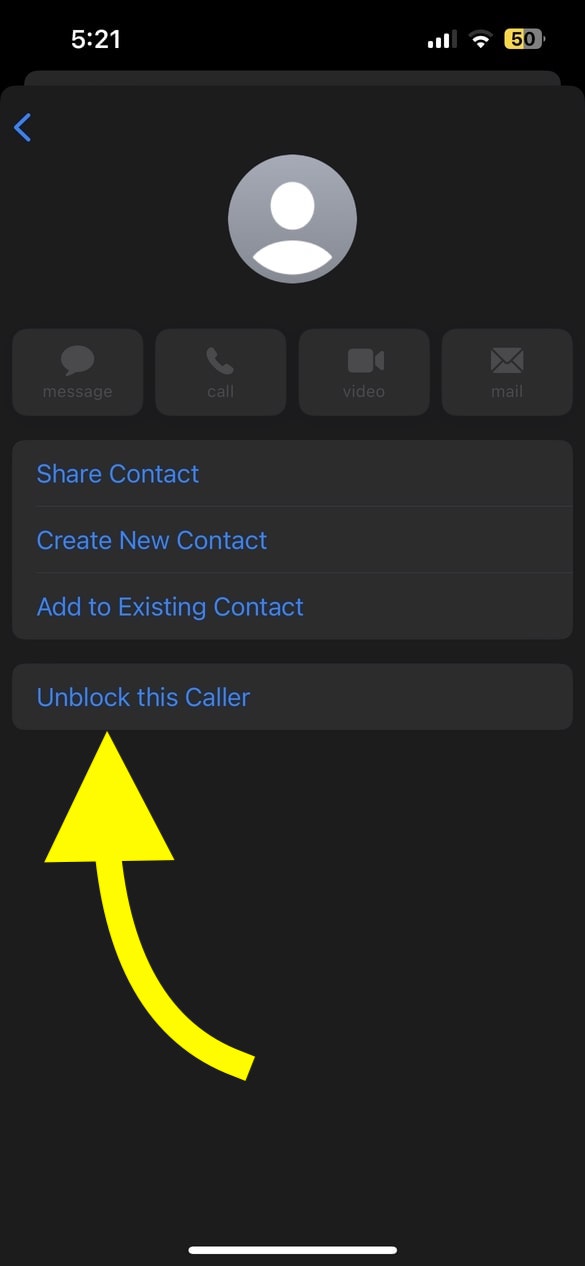
You may open your iPhone Settings, head to Phone > Blocked contacts, and unblock them as well.
How To Block Someone On iMessage?
Open iMessage and search for the particular contact you want to unblock.
Open the conversation.
Tap the other person’s profile picture.
Tap “Info“.
Scroll all the way down and tap the Block option.
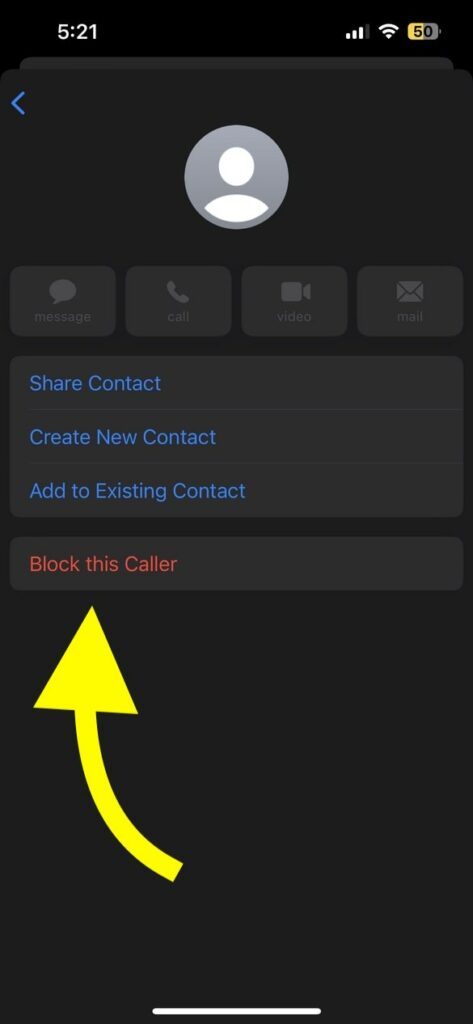
FAQ
Can I retrieve blocked messages on iMessage?
No, you cannot retrieve blocked messages on iMessage. You will not receive any messages the other person might have sent when blocked. But you will start to receive new messages post unblocking them.
Can iMessage be delivered if blocked?
No. Any messages you send after blocking a contact won’t reach them. As your contact is blocked, no messages will be delivered. Even if they unblock you after some time, they won’t see the messages you sent earlier.
Why is my iMessage blue but not delivered?
After sending a message on iMessage, if you don’t see a message status saying ‘Delivered’ or ‘Read’, you are probably blocked.
Also, see what kept means on iMessage.
What’s Next?
Unblocking someone on iMessage won’t notify them. Similarly, you won’t be able to receive any messages the other person might have sent while they were blocked.
As soon as you block someone on iMessage, your profile picture and personal info will be visible to them again, and the messages they send hereafter will be delivered to you.
If you open the message, the read receipts will be shown, too.