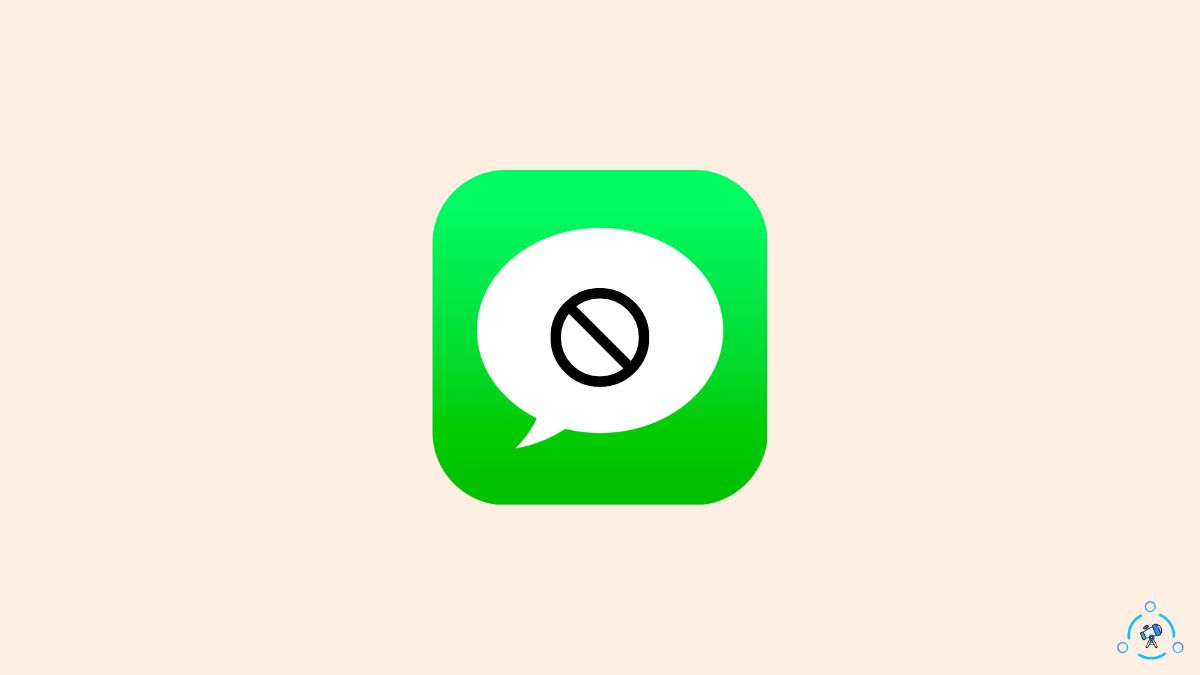You are chatting with a friend on iMessage, and all of a sudden, a status saying kept appears underneath the voice message.
Now you may wonder what kept mean on iMessage and why it shows up on the chat in the first place.
You will see a label saying “Kept” underneath the audio message or a new line that says “Person_Name kept an audio message from you” appears on the conversation screen.
So let’s see what is Kept underneath a voice message on iMessage.
What Does Kept Mean on iMessage?
‘Kept’ on iMessage means the other person saved your voice message. Kept shows up on your side when the person on the other side taps the Keep option next to your voice note.
Unlike other messaging applications like WhatsApp or Messenger, iMessage treats voice messages differently.
Whenever you send a voice note on iMessage, the same will be auto-destructed or deleted after two minutes.
If the person who receives the voice note wants to save it for future use, they may use the Keep feature
If a person selects the keep option next to a voice message, it won’t be auto deleted after two minutes.
The keep option in iMessage is a handy feature that will let you save the audio messages.
iMessage only notifies when you save audio, but won’t notify when you screenshot or save a photo.
Is the keep option something new to you? Below is how to keep an audio message so it is saved to your device.
How To Keep Voice Notes In Message
Even if you set the delete audio message after 2 minutes option globally, you have the option to keep individual audio messages.
There may be situations where you want to keep certain audio messages.
Follow the steps below to see how.
Open the conversation with the audio message.
After playing the audio message, a new option saying “Keep” will show up.
Tap “Keep” to save the message.
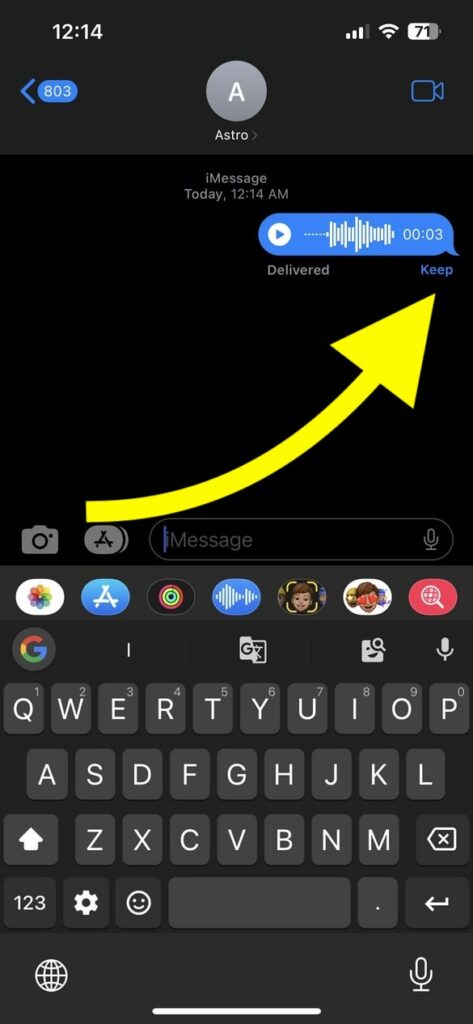
Once you tap Keep, the message will no longer disappear. You can come back to the chat anytime and find the same.
If you want to automatically save all voice notes on iMessage, follow the next method.
How To Keep A Voice Note In iMessage Automatically
By default, iMessage deletes voice notes automatically after two minutes.
Selecting the keep optionwhenevere you want to save a voice note is not intuitive. In such cases, it would be best to enable the keep option always.
Follow the steps below to automatically save your voice notes in iMessage always.
On your iPhone, open “Settings“.
Scroll down and tap “Messages“.
Scroll down and tap the ‘Expire‘ option underneath the ‘AUDIO MESSAGES‘.
Select the “Never” option.
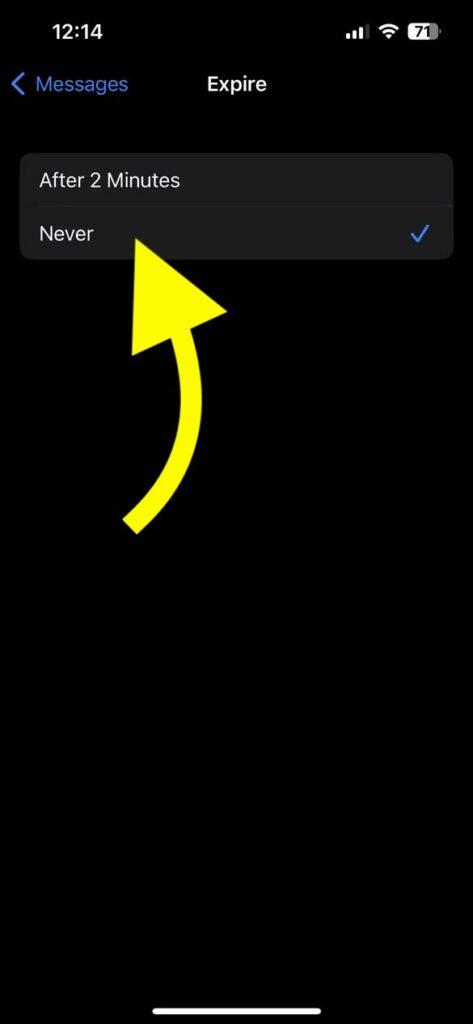
Now onwards, iMessage won’t delete audio messages after two minutes.
Another thing to keep in mind is that whatever audio message settings you set on your phone are only applicable to you.
If you select the delete after two minutes option and the other person selected never, the audio message will be deleted from your phone. But for the other person, the audio message will be saved.
Also, see how to fix you can’t see other person on FaceTime and what happens if you Unblock Someone On iMessage.
Wrap Up
Kept on iMessage means the other person has saved your audio message.
If you want to save any audio messages on iMessage for later use, just tap the keep button after listening to the audio.
In short, kept on iMessage is nothing to worry about. It simply means the other person saved your audio message on their phone.