Half swipe is one of many things every Snapchat users love to use. Fun fact, half swipe isn’t even an official feature. It is something users accidentally found and has changed the game forever.
Chances are, you might be having a lot of questions about half-swipe on Snapchat. Will the other person know if you half swipe on Snapchat? Can I know if a person half swipes my messages, is half swipe an official feature, does my Bitmoji show up when I half-swipe on Snapchat, etc.
Recently, there has been many rumors stating that other person will be able to know if you half-swipe a blue message on Snapchat. Well, is there any fact in it? Let’s find out.
Long story short, the other person won’t be able to know if you half swipe on Snapchat. Even Snapchat won’t know you half swiped since it is not a feature. I wonder if Snapchat even knows about it.
Now let’s go through every question about Half swipe on Snapchat that you may have in your mind.
Can People See When You Half Swipe On Snapchat?
This must be one of the most asked questions about Snapchat.
Let me get straight to the point.
If you half swiped the right way, the other person will not know that you half-swiped. If you understand how half swipe works, you will get more clarity on it.
The idea behind half swipe is not to let the other person know you read their messages.
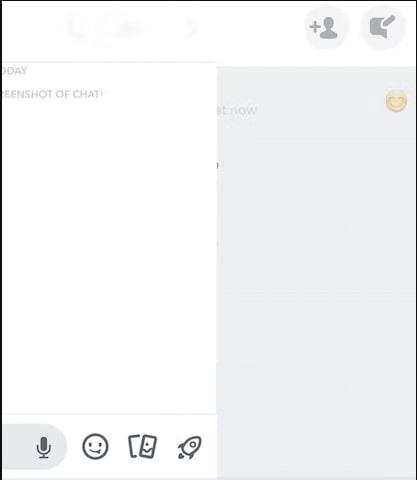
There will be many situations where half swipe will be a lifesaver for you. I bet at least one in every ten Snapchat users is aware of half swipe.
Snapchat will only let the other person know that you opened their message when you tap on their chat and fully load the chat conversation screen. Unless you’re fully in, Snapchat won’t let the other person know you opened and read their message.
But there are certain things that you need to take care of.
If you fail to half swipe properly, chances are there Snapchat will register it as an action and show the other person you viewed their message.
So if your finger slips while you half swipe and do not respond back, the other person will know you half swiped.
Does Your Bitmoji Pop Up When You Half Swipe
A lot of people are concerned that their Bitmoji will pop up when they half swipe on someone on Snapchat.
Well, if you half swipe properly, your Bitmoji won’t pop up.
Say, for example, your finger slipped while half swiping a message. In this case, the Bitmoji will pop up on the other end because you technically opened the chat.
If you unknowingly opened the chat while half swiping, you’ll be forced to reply.
In short, your Bitmoji won’t pop up if you half swipe on Snapchat if you do it correctly.
Your Bitmoji only pops up when talking to someone if the other person is your friend and is online. If the person is not your friend, your Bitmoji won’t be shown.
So if you don’t want the other person to see your Bitmoji when messaging them, you must remove them as a friend. Once removed, they will no longer be able to see your Bitmoji on the conversation screen.
Will Snapchat Notify When You Half Swipe
There have been many chatters regarding Snapchat notifying the other person when you half swipe.
Snapchat itself won’t be able to know you half swipe, then how come it notifies the other person? A lot of people are spreading rumors about half swipe on Snapchat. But the fact remains the same, Snapchat won’t notify when you half swipe.
So next time you half swipe on someone, have peace of mind, and no one will know if done correctly.
And no, Snapchat won’t send any notifications when you half swipe.
What To Do When Half Swipe Fails?
If you lift your finger while half-swiping, the other person will definitely know that you opened the message.
If the other person is your close friend and you failed to properly half swipe, it’s better to reply to them as otherwise, the person will know you read their messages.
This is why I tell you to be cautious when you half swipe, as there’s no way to undo it if done incorrectly.
I have seen a lot of people recommending you clear the cache, clear the data, turn on the airplane mode, turn off the mobile data/WiFi, etc. but trust me, none of them will work if the Internet was turned on.
How Do You Half Swipe On Snapchat
All this time, I stressed a single point over and over again. You need to swipe the right way half otherwise the other person will know you read their messages.
Many people take it too lightly and fail to half swipe properly.
So read along if you need to know how to half swipe properly so the other person won’t know you opened their chat.
Open Snapchat
Find the message that you want to half swipe
Take your thumb finger and tap and hold on the left side of the chat. Now gently swipe to the right until the entire message is visible. Don’t take off your fingers yet. Once you read the entire message, firmly swipe to the left until the whole message screen disappears.
Only leave your finger once you are sure you have completely swiped left to close the chat screen properly.
This is the right way to half swipe on Snapchat without letting the other person know.
If the message is long, you may use your other finger to swipe vertically while holding the thumb finger on the screen. Do not lift the thumb finger when the chat screen is visible.
If you lift your finger midway swiping, the chat screen will open up, and the other person will know that you opened and read the message.
Also, keep in mind not to apply too much pressure while swiping, as your fingers may slip and accidentally open the entire chat.
So now you know how to properly half swipe on Snapchat so that the other person won’t know you opened the message. Next time, follow the steps mentioned above to half swipe on Snapchat.
How To Tell If Someone Half Swipe on Snapchat
Now you might be wondering if there is any way for you to tell if someone half-swiped your messages.
As mentioned earlier, if done properly, you won’t be able to tell if someone half swipes and read your messages.
But there are certain points that you can keep an eye on to say if someone half swiped you.
- If they accidentally lift the finger half way half swiping, then their Bitmoji will be visible on the conversation screen, provided the other person is your friend.
- If they didn’t fully swipe back to the left to close the conversation screen and didn’t respond to you, then you’ll be able to say if they half swiped.
Above are two points you can check to see if a person half swipes and reads your messages without replying to you. But this may not always work.
Alternate Way To Read Snapchat Messages Without Opening
Since half-swiping is a bit risky, you might wonder if there is an alternate way to read messages without opening the chat and letting the person know.
Well, there is a way, indeed.
Many people have found that this trick worked for them to read Snapchat messages without letting the other person know.
As you are already aware, Snapchat needs the Internet to send information to the other person, like you open their message or reply to them. What if we disconnect the Internet before reading the message and clear the app cache?
Think about it. You have already received the message on your phone. Now even if you turn off the Internet, you’ll be able to read the message. But Snapchat will only let the person know you read their message once you turn on the Internet again. And this particular data is stored in the cache.
What if you clear the cache, too?
Simple, the other person won’t know you read their message.
This is exactly what we are going to do.
Before proceeding, ensure you have received the message, and it’s loaded on Snapchat.
Read Snapchat Messages On Android Without Letting The Other Person Know:
Firstly, turn on Airplane mode or turn off mobile data and WiFi.
Now open Snapchat and tap the chat you want to read
Once done, close Snapchat
Head to Settings > Manage Apps and Installed Apps
Find Snapchat from the list of installed apps and tap on it.
Firstly, Force Stop Snapchat
Tap the Clear Data button
On the pop up that appeared, tap Clear Cache.
Tap Yes on the Prompt.
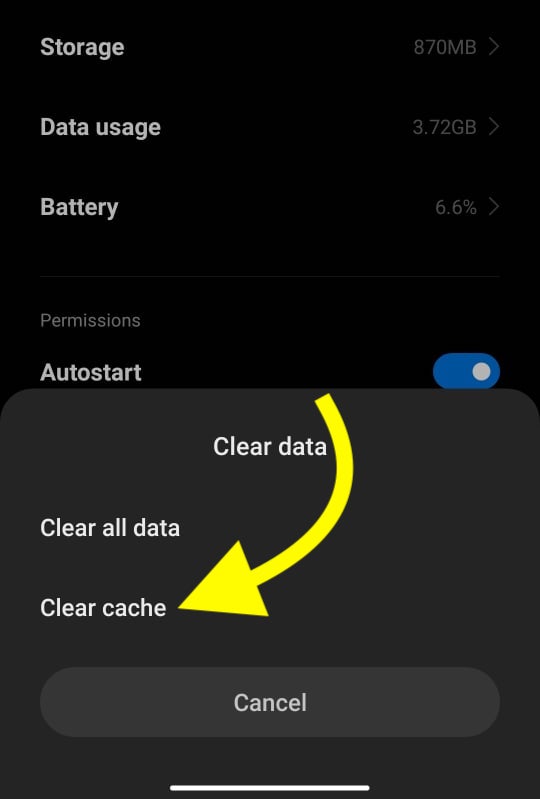
Read Snapchat Messages On iPhone Without Letting The Other Person Know:
On your iPhone, follow the steps below to read Snapchat messages without letting the person know.
- Start by enabling airplane mode or turning off both mobile data and WiFi
- Open Snapchat and select the chat
- Read the message
- Once done, quit Snapchat
- Open Settings >General
- Tap iPhone Storage
- From the list of apps, choose Snapchat
- Tap Offload app
- Wait for a couple of seconds
- Now you may turn on the Internet and disable airplane mode
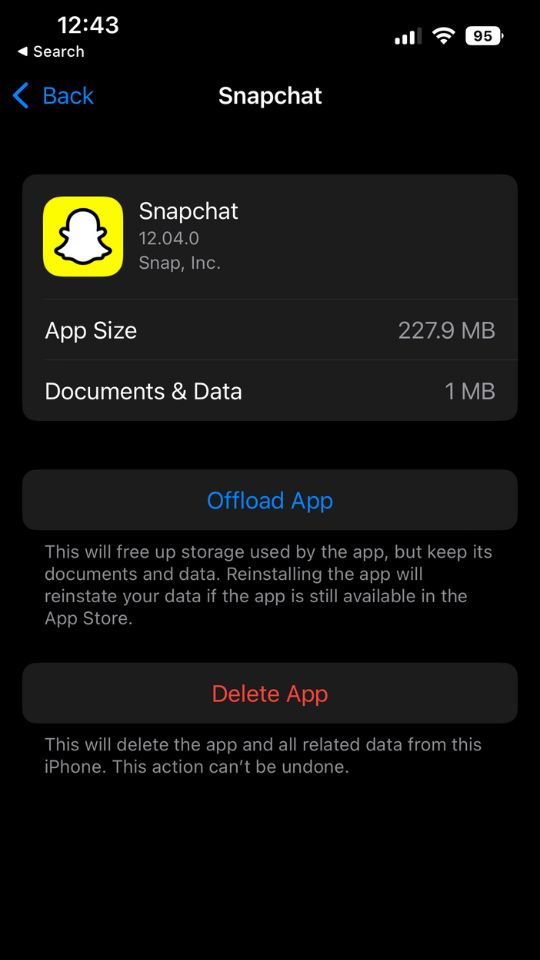
You have now successfully cleared the Snapchat cache. You may turn on the Internet or disable airplane mode now.
Unless you open Snapchat again, the person won’t know you read their message.
What Is Half Swipe And How Does It Work?
If you are unaware of everything about half swipe and how it works, let me explain it in simple terms.
Usually, Snapchat noitfy the other person know you opened the chat and read their messages when you completely load up the conversation screen. You need to swipe completely or tap on the chat to open the conversion screen with chat bubbles.
But when you swipe right slowly and read the messages, and swipe back to the left without lifting your finger, Snapchat won’t know you read the message. Snapchat only knows if you read the message completely, opening the conversation screen.
So this is how half swipe works on Snapchat.
Is Half Swipe An Official Feature?
You are wrong if you guess half swipe on Snapchat is an official feature. Half swipe is not an official feature, and Snapchat does not mention it anywhere on its app or website.
Interestingly, I wonder if Snapchat even knows about something called half swipe that exists on their app.
The name ‘half swipe’ itself is not coined by Snapchat either. The users named it Half Swipe because you only swipe to the middle and read messages.
Half swipe is a little loophole in the Snapchat app. Snapchat only notifies the user that you opened the chat when you tap the message or swipe completely. But if you swipe and read the messages and then swipe back in, Snapchat won’t register it as messages read.
Frequently Asked Questions On Half Swipe
Below are some of the most commonly asked questions regarding Half Swipe on Snapchat.
What Is A Half Swipe
Half Swipe is when you read messages sent by a Snapchat user without letting them know you read them. It is the simplest way to read messages without notifying the sender.
Will People Know If I Half Swipe?
No. The other person won’t be able to see if you half-swipe and read their messages. Make sure you do not lift the finger till the conversation screen disappears.
Is Half An Official Feature?
No. Half Swipe is not an official feature. It is a term named by Snapchat users themselves. Snapchat doesn’t even mention anything about half swipe on their website or app.
Can You open a Message without someone knowing?
Turn on Airplane mode before viewing the snap/message. This way the sender won’t know you opened the snap. But once you disable Airplane mode, the sender will know you viewed the snap.
Wrapping Up
Long story short, people won’t know if you half swipe and read their messages. Only if you open the conversation will they know that you read the messages.
Half swipe is a cool loophole in Snapchat that is a lifesaver for many people like me. If you’re not in the mood to reply to a person but want to know if it is something urgent, you may half swipe, read the messages and reply later.
You need to half swipe correctly otherwise, you will fail, and the other person will know you read the messages. In this case, you will be forced to reply to them back.
I don’t think Snapchat will ever make this an official feature on their app. There’s no real way that Snapchat will benefit by adding half swipe option. Snapchat might figure out it anytime and may soon revoke it as well.
But you may continue using the half swipe feature on Snapchat till they discover it. And yes, half swiping is working perfectly even now.










