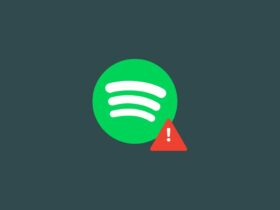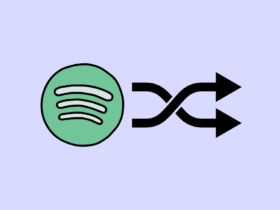Have you ever noticed that when you shuffle songs on Spotify, it seems to play the same ones over and over again?
You’re not alone! Many Spotify users have complained that the shuffle feature doesn’t seem very random and often repeats the same songs or artists.
In this blog post, we’ll explore why the Spotify shuffle isn’t as random as you might expect and some tricks you can use to get more variety in your shuffled playlists.
We’ll look at how the shuffle algorithm works, how your listening habits impact what gets repeated, and how you can manipulate settings like track seeding and context to influence the shuffle results.
With the right tweaks, you can get Spotify to stop playing the same old songs on shuffle and rediscover some of your forgotten favorites.
Why Does Spotify Shuffle Always Play the Same Songs?
There are a few key reasons you may notice the same songs getting repeated frequently when shuffling your Spotify playlists or library:
- Spotify’s algorithm intentionally weighs certain songs more heavily based on your listening patterns, so tracks you play more often or have played recently are more likely to appear again on shuffle.
- The shuffle algorithm gives preference to songs that share similar attributes like artist, genre, or mood. So you may hear multiple songs by the same artist or in the same genre cluster together.
- Explicitly “seeded” songs that Spotify recommends or that an artist or label is promoting may appear more often or earlier in shuffles.
- Smaller playlists have less variety for the shuffle algorithm to choose from, so repetitions are more noticeable.
- Spotify refines the shuffle algorithm based on your feedback, so playing songs you like on repeat reinforces that preference to the AI.
Hearing the same songs repeatedly on shuffle is by design, not a flaw in the system. But the bias can become too strong over time.
How Spotify Shuffle Defines “Random”
Spotify’s shuffle feature isn’t completely random in the purest sense. The algorithm is designed to strike a balance between total unpredictability and keeping your listening experience pleasant.
It takes into account your listening history, how recently you’ve heard a song, the number of times you’ve played it, and even the song metadata itself.
This information gets incorporated into a “shuffle seed” that skews the results to bias tracks it thinks you want to hear again.
So you may notice a tendency to shuffle in similar artists, genres, or recently played tracks more often. The shuffle is personalized for your tastes. While not truly random, Spotify believes this provides the best user experience for most listeners.
Also, see why Spotify is playing random songs and see whether Spotify show when someone views your profile or playlist?
Is Spotify Shuffle Truly Random?
While Spotify does describe their algorithm as a “shuffle” feature, in reality it does not randomly shuffle tracks in the way you might expect. The shuffle algorithm is not actually meant to be completely random.
As we mentioned, it uses weighting systems and profiling to pick tracks tailored to each listener. So songs that share similar attributes or that you seem to prefer will appear more frequently on shuffle than tracks you rarely play or don’t seem fond of.
Additionally, Spotify has acknowledged that the shuffle algorithm is not entirely devoid of bias. Artists who are promoted heavily by Spotify itself tend to appear disproportionately in shuffles.
So in summary, no – the Spotify shuffle is not truly random due to the personalized and biased nature of the algorithm. It aims to serve you familiar songs rather than pure unpredictability.
How To Fix Spotify Playing The Same Songs On Shuffle?
Turn Off Automix
Spotify’s Automix feature is designed to play similar songs that blend well together in an endless flow when your playlist ends. This heightens repetition as Spotify leans on playing tracks that complement the previous songs.
To disable Automix, follow the steps below:
- Open the Spotify app.
- Tap the setting icon on the top right corner of the screen.
- Tap “Playback“.
- Toggle off “Automix“
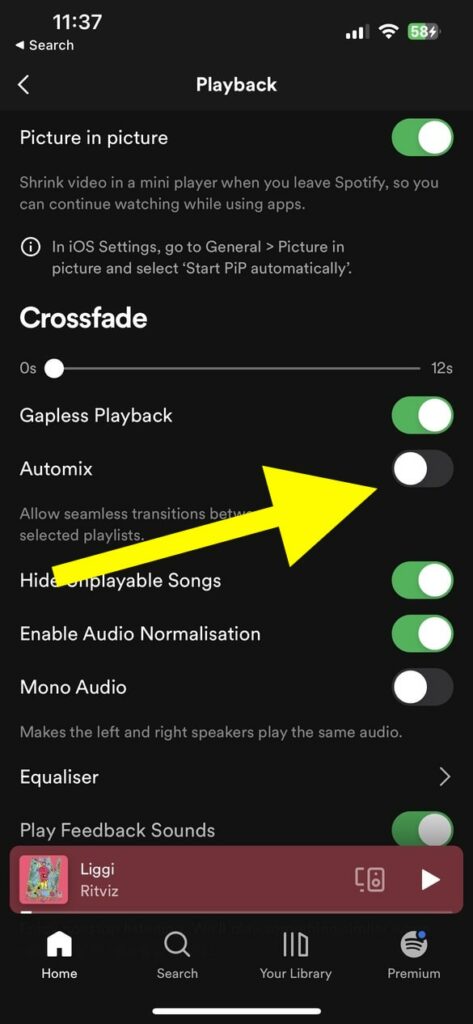
With Automix disabled, your playlists will stop at the end rather than automatically continuing into a radio-style mix based on the songs. This forces more variety when starting a new session rather than letting Spotify queue up related recommendations forever. Turning off Automix gives you more control and less repetition.
Sort The Playlist’s Order
Reversing your playlist order tricks the shuffle algorithm by putting your most recent and common tracks at the end. This makes them less likely to be shuffled early on.
To sort a playlist order on Spotify:
Open the playlist
Swipe down to reveal the search and sort option.
Tap Sort.

Select Recently Added or other sort parameter.
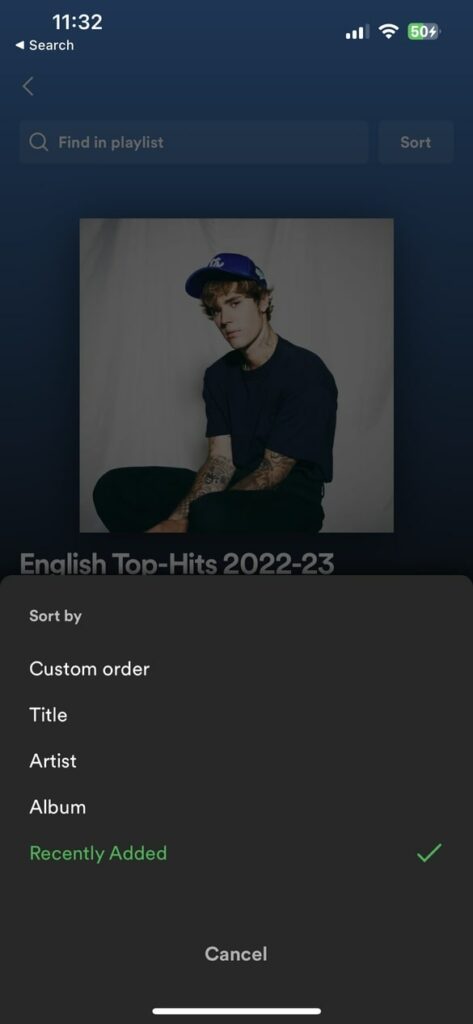
Now when you shuffle this playlist, the algorithm will be working backwards, focusing on songs that haven’t been heard in awhile rather than defaults like your most played tracks. This simple trick fools Spotify into more unique shuffles.
Use A Spotify Shuffler or Randomizer
If none of the methods above helped to make Spotify shuffle more random, you might try using a Spotify shuffler or randomizer. These web tools are developed by third parties and help you to shuffle your songs better.
All you need to do is, visit any of the two services by clicking the link below.
You need to log into your Spotify account via the web app and then follow the on-screen instructions to shuffle.
What’s Next?
While Spotify’s shuffle algorithm prioritizes familiarity and relevance over true randomness, there are steps you can take to enjoy more variety in your shuffled playlists. Refreshing your library, disabling contextual cues, reversing playlist order, and turning off Automix are just a few tricks to overcome the bias.
With some adjustments, you can get Spotify to break out of the repetitive shuffle loop and rediscover forgotten gems in your collection.