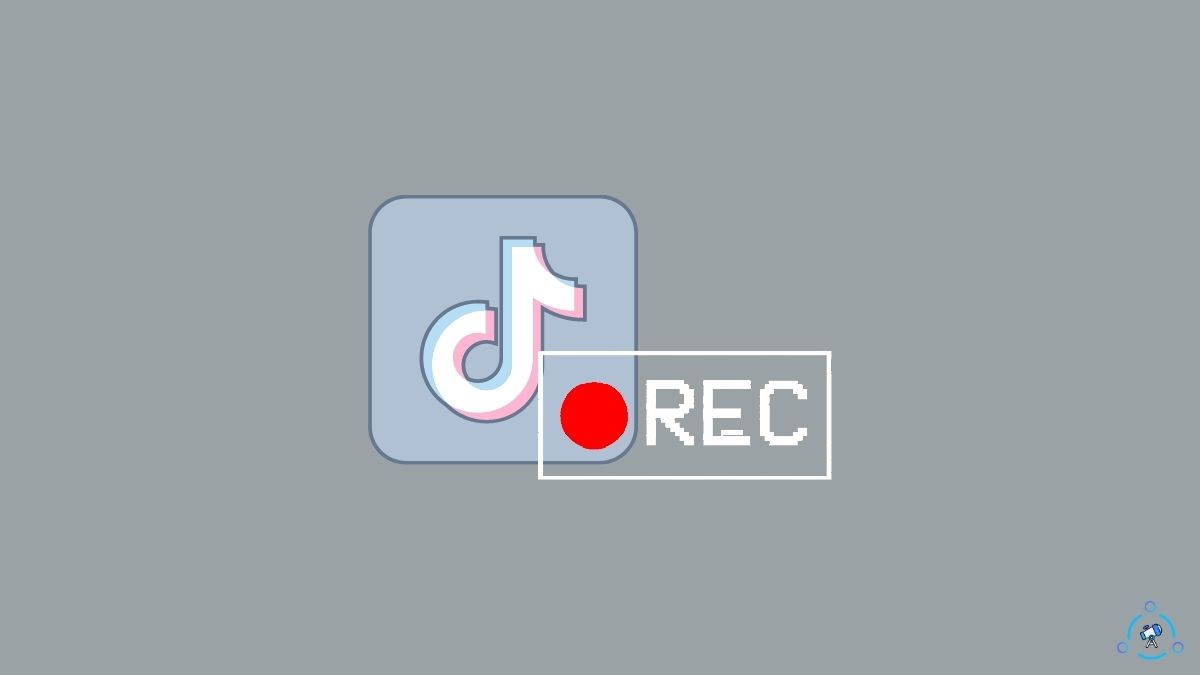As TikTok does not have the option to download every video on the platform, many people screen record to save the video to their device.
Many social media platforms and apps like Snapchat and Instagram notify us when others take a screenshot of stories. Are you wondering does TikTok notify screen recording? Let’s find out in this article.
Does TikTok Notify Screen Recording?
No. TikTok does not notify of screen recordings. If anyone screen record a TikTok, the original author of the video won’t be notified about it.
Screen recording TikTok video is what people do when they want to save them offline on their smartphone. Many people use other TikTok videos to make compilation videos or react to TikTok videos. In most cases, they screen record the TikTok and share it.
People mostly screen record TikTok videos when the original author of the video has blocked video downloads. This means the download setting will be turned off, and the public won’t be able to download the video.
In this case, the only option people are left with is to screen record the video.
If wanted, TikTok could easily notify when screen recordings are done. Many leading social media apps do the same. And it is pretty easy to incorporate the same feature into TikTok.
In short, it doesn’t matter if you use your phone’s built-in screen recorder or an external screen recorder app; TikTok won’t let the video uploader know about screen recording in any way.
The app won’t send any notifications stating the same.
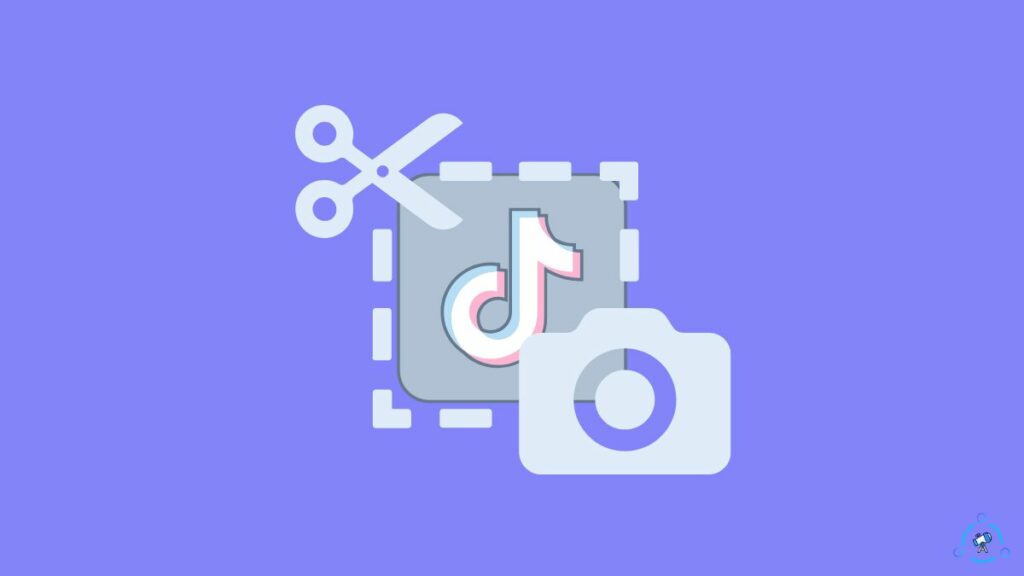
Does TikTok Notify When You Screenshot?
TikTok won’t notify anyone when a screenshot is taken. Similar to screen recording, users can take screenshots of TikTok videos without being caught or notified.
Certain people do not screen record the entire TikTok video but only capture a specific part of the video. Even in this case, TikTok won’t notify anyone when a screenshot is taken.
As you may already know, pressing the volume up and power buttons simultaneously will capture a screenshot on most phones. You may confidently capture as many screenshots as you want, as TikTok won’t let the video uploader know about it.
Many people capture screenshots of TikTok videos to make new videos or show them to someone.
If you’re looking forward to screenshotting a TikTok video, you can do it without fearing the uploader would know about it.
After you take the screenshot, you may find the same in your device’s screenshots folder.
Can Someone See If You Screen Record TikTok?
If you use TikTok’s built-in screen recording feature, others will know the video was screen recorded. The videos you record with TikTok’s built-in screen recording feature will have a label saying “screen recording”.
Since every video you screen record using TikTok’s built-in screen recording feature will have a label “screen recorded”, pretty much everyone will know the particular video was screen recorded.
Every creator puts countless hours of effort into creating every TikTok you see on the platform. So, to protect their hard work, TikTok places the “screen recorded” label on the video.
This way, anyone can know if a particular TikTok video is someone’s original work or if it is a screen recorded one.
But the thing to note here is that the ‘screen recorded’ label will only appear on videos that were screen recorded using the built-in screen recorder option on the TikTok app. The label won’t appear if you use your phone’s built-in screen recorder app or a third-party app.
Can You Prevent Screen Recording/Screenshots On TikTok?
As TikTok won’t notify the content creators if their video is screen recorded or screenshotted by someone, many wonder if it is possible to prevent people from taking screenshots and screen recordings of their work.
The simple answer is no. You cannot prevent anyone from screen recording or screenshotting your video on TikTok. All you can do is add a watermark on the TikTok video so that your username will still be visible even if someone takes a screenshot or screen recording.
This way, you will know if someone else uses your TikTok video.
However, TikTok allows you to prevent other people from downloading your TikTok videos. You need to enable a setting to disable the video downloading option.
- Open TikTok
- Tap your profile picture from the bottom right
- Tap the hamburger menu icon on the top right corner
- Scroll down and tap Settings and Privacy.
- Select Privacy
- Tap Downloads
- Toggle the Video Downloads option to turn it off.
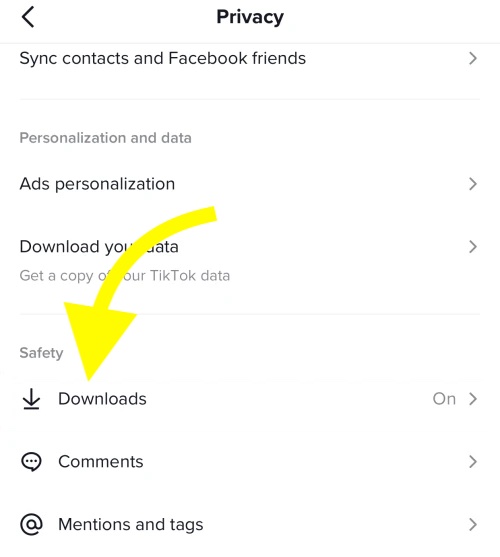
Once the video downloads option is disabled, people will no longer find the option to download your video when they hit the share button.
Does TikTok Notify When You Download Videos?
Since video downloading is an option natively available on the TikTok app, many wonder if TikTok notifies the video uploader if anyone on the platform downloads the video.
Well, TikTok does not notify the uploader if anyone downloads their video. If you want to prevent people downloading your TikTok videos, you need to disable the Video Downloads option on the TikTok app settings.
If I Disable Video Downloads, Can People Screen Record My Videos?
Yes, disabling the video downloads option on the TikTok app does not stop people from screen recording your videos.
As mentioned earlier, as of now, TikTok has no control over people screen recording the video.
It doesn’t matter if you enable or disable the video downloads option, people still be able to screen record your videos. Disabling the video downloads option will only prevent people from downloading the videos offline to the device.
What Happens When You Share A TikTok Video?
When someone shares your TikTok video, you won’t be notified. Similarly, if you share someone else’s video, they won’t be notified about it either.
Similar is the case when you also save other people’s TikTok videos. The video uploader won’t be notified when you save the video.
The TikTok video uploader can see the total number of times the video was saved. But they won’t know who exactly saved their videos.
How To Screenshot/Screen Record TikTok?
Taking a screenshot or screen recording of a TikTok video is straightforward. Since TikTok has no restrictions like other apps, you can use any method to screen record or screenshot.
To take a screenshot of a TikTok video, you may press the power and volume up buttons simultaneously. If your phone support gestures, you may do a three-finger swipe to capture a screenshot instantly.
Many phones these days come with a built-in option to screen record. You may open the video you want to screen record and start capturing using your phone’s built-in option.
If your phone does not have a built-in screen recorder feature, you may download any recording app from the Play Store or App Store and instantly start recording video.
You can also screen record TikTok videos on your computer as well. Use any screen recording/screenshot software or the built-in feature to do the same.
What’s Next?
If you are a TikTok content creator, you have no option to know if a person screenshots or screen records your video on the platform. The only option you got is to disable the video downloads option to prevent people from downloading your video.
You can do it if you are a TikTok user and want to screen record or screenshot a video. The video uploader won’t know that you took a screenshot or screen recording in any way.
Other TikTok Guides
- 6 Fixes: TikTok This Effect Doesn’t Work With This Device
- If You Delete TikTok Will it Delete Your Drafts
- Why Can’t I Favorite Videos on TikTok [Fixes]
- Why Does TikTok Open Instagram On Safari – FIXED!
- TikTok Creator Fund Not Showing Up – DO This First!
- Why Won’t TikTok Let Me Trim My Video? Do This! (5 Fixes)