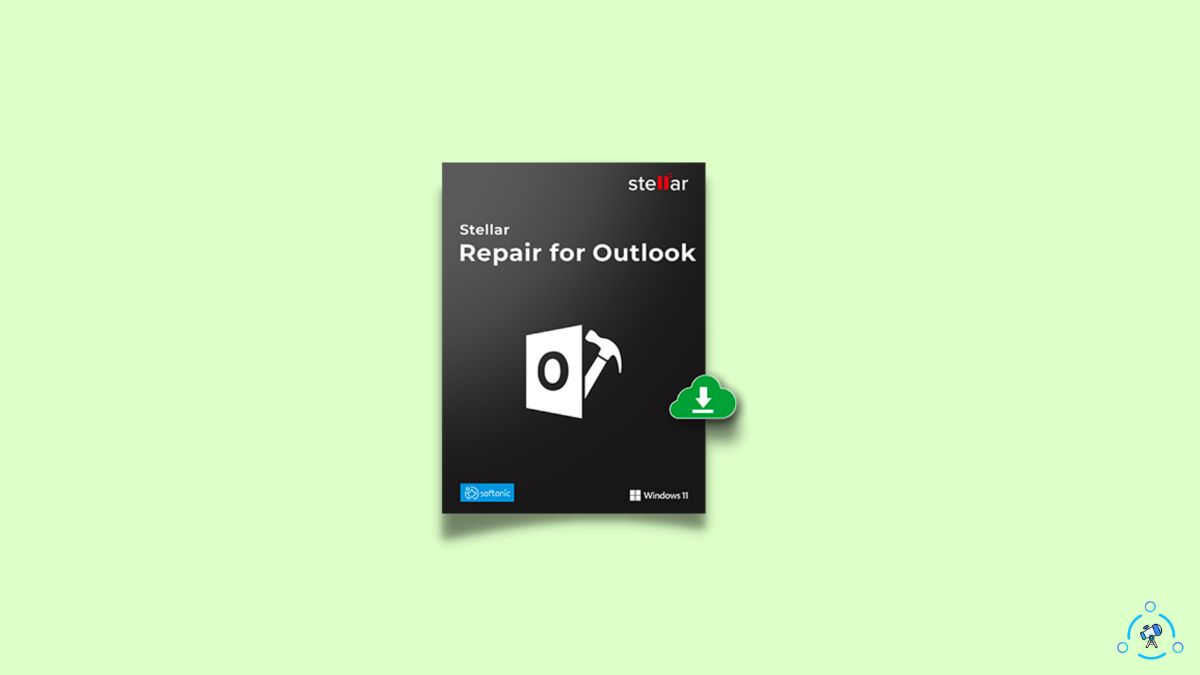If you are an Outlook user, you might already know that it stores various data like emails, attachments, calendars, tasks, notes, contacts, etc., as PST(Personal Storage Table) or OST (Offline Storage Table) file type based on different account type (POP or IMAP). Since PST stores local copies of the data on your device, chances are, it may get corrupted or damaged pretty easily.
Recovering PST is a huge pain, especially if the size is more than 2GB.
As time goes on, the PST file size goes up, too. After a point, the PST files may become very easily corrupt or damaged.
Meet Stellar Repair for Outlook, a software specifically designed to repair and recover corrupted or damaged PST files on your local system.
In this article, let’s look at Stellar Repair for Outlook, its features, how to use it, and finally, if it’s worth getting a pro license.
What is Stellar Repair for Outlook?
Stellar Repair for Outlook is a software that allows Outlook users to quickly repair and recover corrupt PST files on their local system. The software is so powerful that it can recover PST files of any size. So it doesn’t matter if it is a 1GB or 50GB file, Stellar Repair for Outlook should be able to reconstruct the PST file.
The software can quickly recover permanently deleted items like emails, contacts, attachments, notes, calendars, tasks, and more.
One thing I liked about Stellar Repair for Outlook is that it can easily scan for huge PST files and reconstruct the mailbox items to their original state.
After recovering, you can save the files to your desired location on your device.
Why Use Stellar Repair for Outlook?
The number one reason you should use Stellar Repair for Outlook is it can handle large sized PST files without any problem.
Although Microsoft provides a ScanPST tool, it isn’t any powerful as the Stellar Repair for Outlook.
As opposed to other tools, Stellar Repair for Outlook can automatically scan and provide all the available Outlook Data File in the system so that you can repair data file easily.
Furthermore, Stellar Repair for Outlook can recover files in a magnitude of different formats, including PST, EML, MSG, RTF, HTML, and PDF.
The advanced filter option lets you precisely find the particular item you want to recover and save them easily, saving you a lot of time.
Stellar Repair for Outlook Features
Now that you know the basics about Stellar Repair for Outlook, let’s look at some highlighted features of the same.
Recovers Mailbox from Large PST
One of the USPs of Stellar Repair for Outlook is that it can scan for PST files of any size. The software should be able to reconstruct the mailbox items to their original form.
On top of all that, it can even repair password-protected PST files and recover the mailbox content to your local system.
Fast & Easy Recovery of Outlook PST
As the size of the PST file increases, the time taken for scanning and recovery increases, too. But Stellar Repair for Outlook works relatively faster to recover mailbox items fast.
Once the item is recovered, it can be directly imported into Microsoft 365/Office 365 or Live Exchange in Technician version.
Recover Mailbox Data in Multiple File Formats
Stellar Repair for Outlook can recover mailbox data and save it in multiple formats such as PST, EML, MSG, RTF, HTML, or PDF. After recovering the mailbox data items, you may open it on a web browser, PDF reader, or import it in Outlook.
Apply Advanced Filters
In many cases, we only need a specific file. In such instances, you can try the advanced data filters to find the specific file you are looking for.
Using the powerful filter, you can easily include or exclude items based on various points.
Save your mailbox data to a location that you prefer.
The ability to directly save the recovered mailbox item to any storage media, including internal/external storage, networks attached storage units like NAD, SAN, or WAN, or directly to the cloud is yet another highlighted feature of Stellar Repair for Outlook.
User Interface
Since the user interface of Stellar Repair for Outlook is neat, clutter-free, and straight forward, you won’t struggle to use the software.
Everything is neatly arranged in place, and you are not bombarded with many options. The minimalistic look of the UI makes it extremely easy for anyone to repair PST files with Stellar Repair for Outlook.
After scanning, you can find the mailbox content on the left side and preview on the right side.
How To Use Stellar Repair for Outlook?
Let’s now see how to use Stellar Repair for Outlook to scan for PST files and recover mailbox items.
Download and install the latest version of Outlook PST Recovery Tool on your computer.
Once installed, open it up.
Click the Select Outlook Data File option under the Home tab.
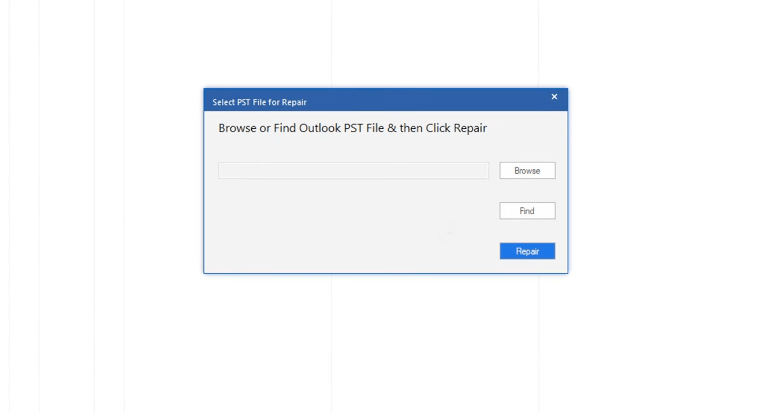
You may either click the List Profiles button if you don’t know the exact location of the PST file or click the Choose Manually button if you know the location.
Once you select the file, click on ‘Repair’ button.
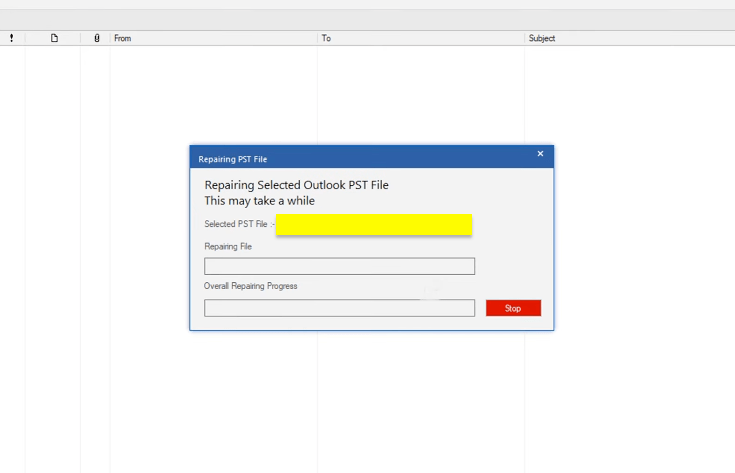
Depending on the size of the PST file, the time taken for scanning varies a lot. Wait till it’s done.
Once the scanning process is over, it will list all the mailbox items toward the left side of the screen.
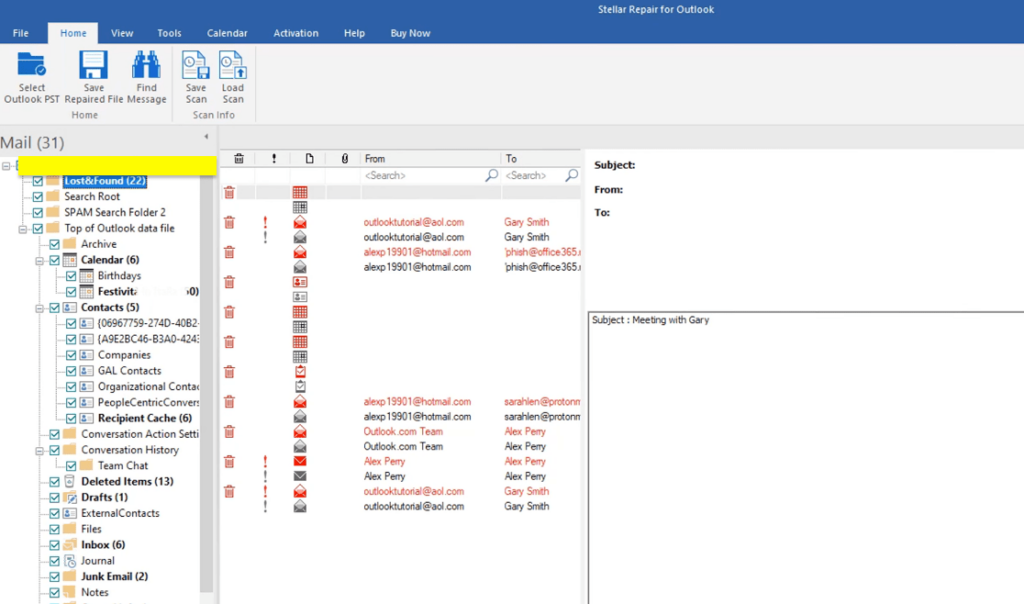
Expand the directory and find the particular file that you want to recover.
Highlight a file you want to recover and click the ‘Save Repaired File’ option.
Finally, select the file type and location and save the file to your local system.
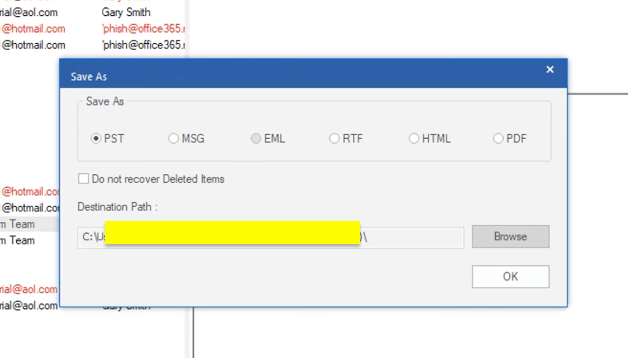
Repeat the same process for all other files. You can use the filter options to easily find the particular item you are looking for.
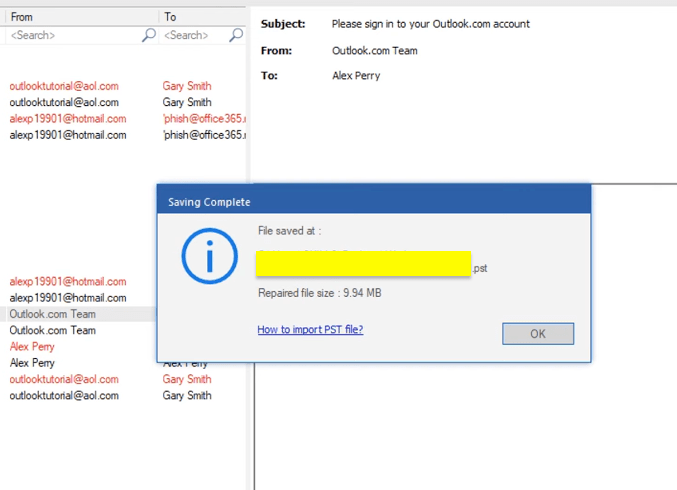
Pricing
As for the pricing, Stellar Repair for Outlook is available in different plans.
Although they have a free version, if you want to save the repaired data, consider any of the paid plans below.
For 1 year,
Professional – $79
Technician – $149
Toolkit – $199
For Lifetime,
Professional – $99
Technician – $249
Toolkit – $299
Should You Get Stellar Repair for Outlook?
Stellar Repair for Outlook is a reliable tool for scanning and recovering huge PST files in an instant.
If you rely heavily on Outlook and its services, Stellar Repair for Outlook is something you should have in your arsenal.
If something unfortunate happens, Stellar Repair for Outlook is there to recover any mailbox item from your Outlook PST file.
The software can easily recover even highly corrupted or damaged PST files.
Some of the main reasons I suggest Stellar Repair for Outlook are the ability to recover and save mailbox items to many file types, advanced filter options, clean user interface, and enhanced preview before recovery.