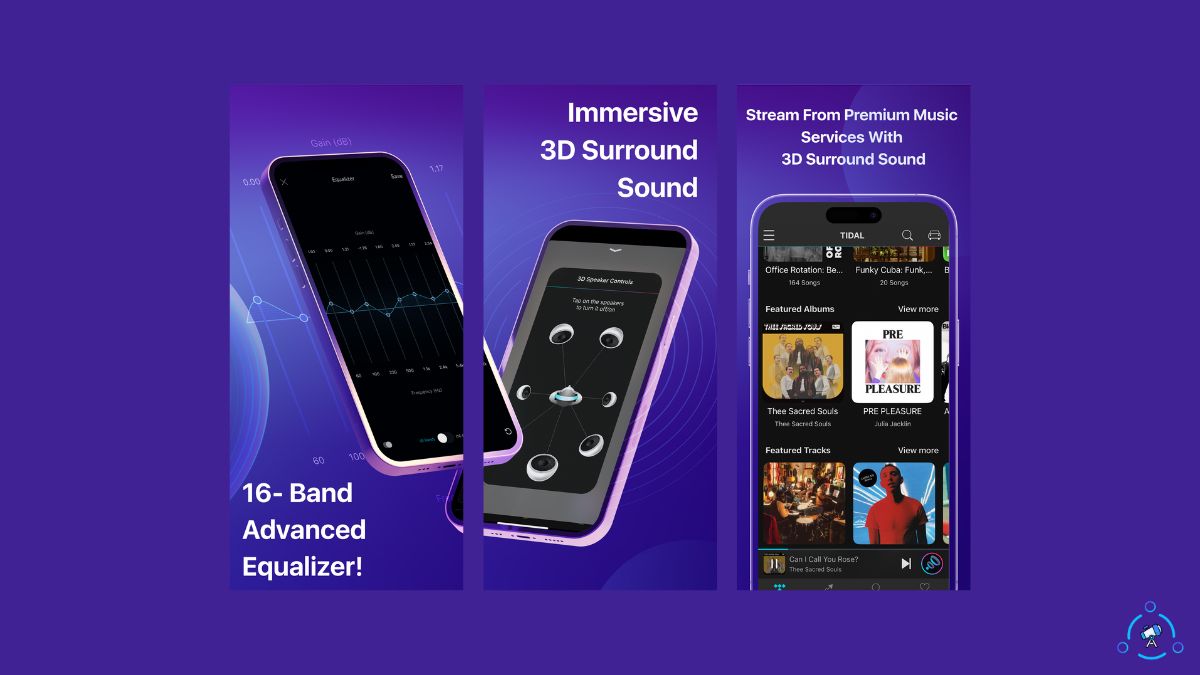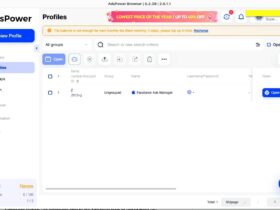Are you an audiophile wanting to hear each and every pulse of the music? Do you want to customize and tune songs the way you like?
Meet Boom: Bass Booster & Equalizer, an Android and iOS app with a powerful music player and advanced equalizer & bass boost options. The app lets you tune music the way you like and listen to it.
In this article, we will look at Boom: Bass Booster & Equalizer, its feature, and how to use the advanced equalizer and bass boost options.
What is Boom: Bass Booster & Equalizer?
Boom is an amazing app that lets you enjoy music how you like it. For starters, it is a sound equalizer cum music player app with powerful equalizer presets that you can use to tune all your music to your taste.
For example, I like music with more bass to it. So, I can use the Boom app to bass boost and then listen to the music. Even if the original music does not have enough bass, I may tune it on Boom to include more bass.
The Boom app comes with 20+ handcrafted EQ presets that you can start using right away.
In short, Boom is a sound equalizer and music player that lets you experience the magic of 3D surround sound.
Boom Features
Now that you know the basics of the Boom app for Android and iOS, let’s take a look at some highlighted features.
Advanced Equalizer
The number one feature of the Boom app is the advanced equalizer that gives you a ton of control over the music, allowing you to customize and tune every bit of it.
Everyone enjoys music differently. I like bass-boosted music. The same might not be the case for someone else. This is where the advanced equalizer options come into play.
You can tune every inch of the music to your taste and liking. You can even create and save presets on the app as well.
3D Surround Sound
Boom app lets you experience a virtual 3D surround sound experience. Depending on the quality of the headphones you use, you can experience a good 3D surround sound experience.
Although it is not as close to Apple’s spatial audio, it still provides you with a good surrounding sound experience.
29 EQ Presets Righ Out Of The Box
If you are lazy and don’t want to play with the equalizer, you may try any of the 29 EQ presets that you can apply in a single tap.
Bass boost, Latin, Deep, country, Jazz, vocals, etc are a few EQ presets readily available on the Boom app.
If you thought you could only play music from your device’s local storage, you are wrong!
Stream TIDAL with Boom
You can stream all your music from TIDAL through Boom with all the Boom effects! Experience music with unbeatable quality, anytime, anywhere!
Note: TIDAL requires premium subscription plans of the respective services
Automatic Tuning Depending On The Headphones
As soon as you connect a headphone to your iPhone, the Boom app will automatically recognize and tune it optimally. This way you get to enjoy superior sound quality on any headphones connected to your phone.
Tuning the headphones the correct way lets you get the most out of it, and Boom helps you in the same.
Access To Radio Stations and Podcasts
Boom app comes with more than 40K radio stations and podcasts worldwide that you can listen to in a single tap. It includes both international and local radio stations.
Be it music, podcasts, or radio, the Boom app got you covered.
Nice User Interface
The user interface of the Boom app is simple, neat, and straightforward. Be it configuring the headphones, selecting an EQ preset, or adjusting the equalizer, everything can be done very easily since the UI is clutter-free.
As soon as you open the app, it lists music from the source you select.
Swiping from the left reveals all the options like music services like TIDAL, iCloud Music, Drive, Dropbox and more.
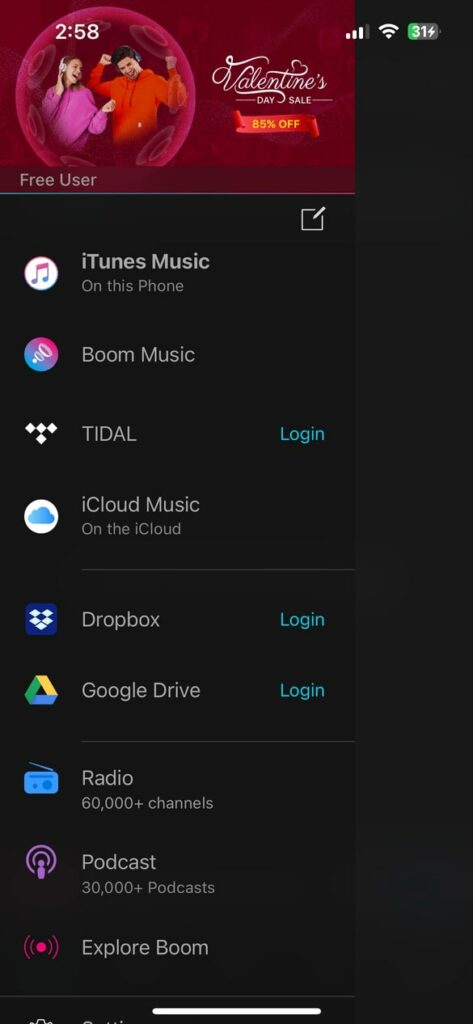
The Radio and Podcast option is placed just above the settings.
While playing the music, tap the EQ icon from the bottom left corner to apply any EQ preset directly.
In short, everything can be easily accessed.
Availability
The Boom: Bass Booster & Equalizer is available for both Android as well as iOS. So irrespective of the device, you will get to enjoy the amazing music listening experience offered by the Boom app.
The app has an average 4 star rating on both App Store and Play Store.
User Experience
I used Boom to listen to many of my favorite music; all I can say is it is amazing. The difference after enabling built-in filters and tuning the equalizer is magnificent.
If you are an audiophile like me, you will definitely fall in love with the Boom EQ app.
I played a lot with the 3D surround sound settings, and after 3 or 4 minutes, I found the optimum configuration that gave the best result for my headphones.
How To Use Boom?
Now let’s see how to download and use the Boom app to listen to music on your iPhone or Android device.
As soon as you open the app, it will ask you to select the headphone type.

Next, select the type of music you listen to most often.
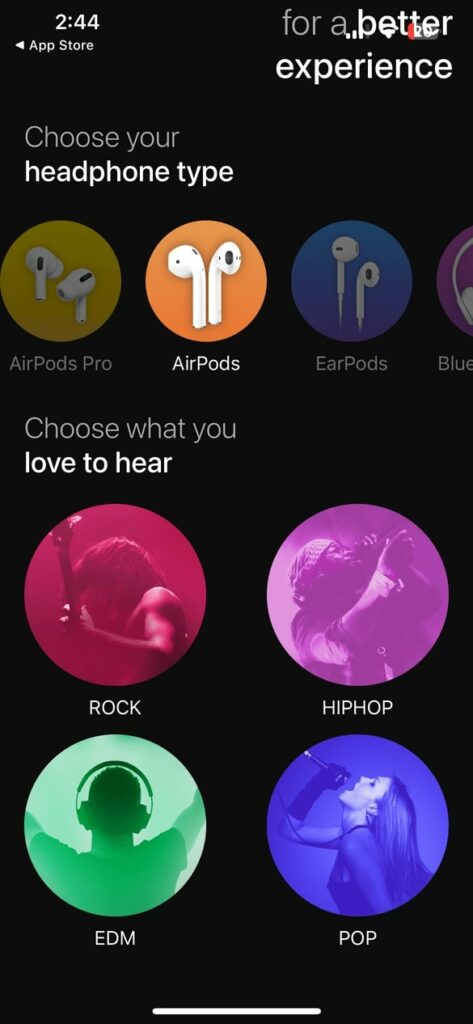
Now a preview section will appear, showing you the before and after results. You can adjust the bass boost with the slider and manually adjust the 3D surround sound settings.
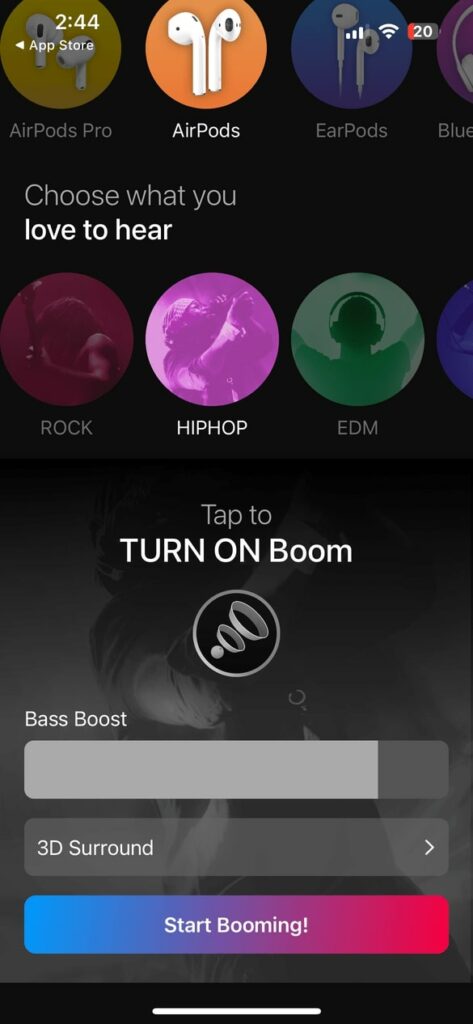
Once done, tap the Start Booming button.
You may now select any music locally stored on your device or link to Tidal, Drive, iCloud and stream music.
After playing music, tap the Equalizer icon on the screen’s bottom left corner.
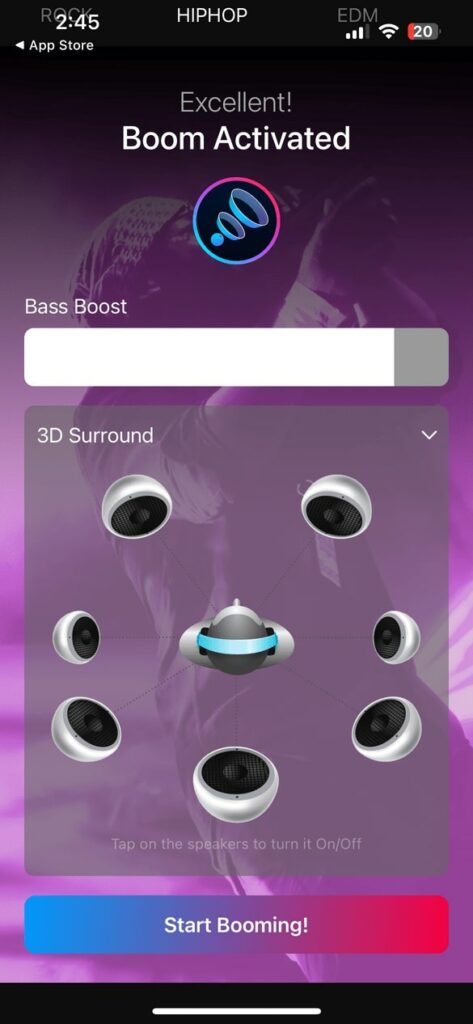
It will now show you the list of EQ Filters that you can instantly apply in a single tap.
Select any filter of your choice and tap the Create button to configure a new one.
Once done, tap the Save button on the top right.
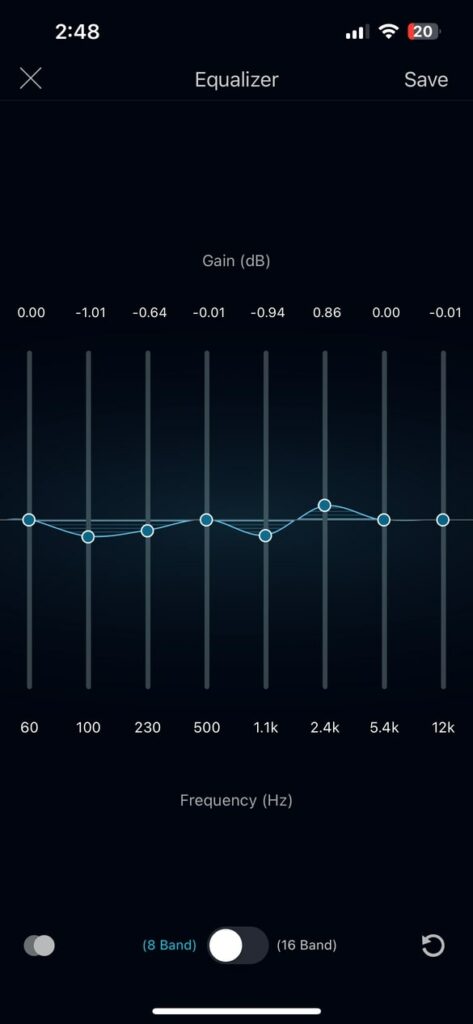
Pricing
The free version of the Boom is basic and does not provide you with a lot of controls.
To get the most out of the app, you should consider subscribing to one of their Pro plans.
The Boom app subscription starts from $2.99 a month which offers unrestricted access to all their premium features.
Wrap Up
To conclude, Boom is an excellent music app with advanced EQ controls for all audiophiles out there. If you want to tune each and every bit of the music to your taste and likings, Boom is what you need.
The free version of the app is very basic and limited. You should subscribe to one of their premium plans to enjoy the most out the app.
Since the app can be linked with many leading music streaming apps, one can easily listen to their favorite playlist with the greatness of the Boom app.