The majority of smartphone users will already have more than a single account on leading applications such as Facebook, WhatsApp, Snapchat, etc. Some apps like Facebook and Instagram allow people to use more than one or more accounts simultaneously, but that’s not the case with other apps like WhatsApp or Snapchat.
If you have more than one account on an app and want to use multiple of them on the same app, then this article is for you. Today, we will look at the best clone apps for Android that will help us use the dual apps function.

The list given below contains both the free well as paid apps. Depending on your requirements, go through the list and find one that suits your needs.
Best Clone Apps for Android to Manage Multiple Accounts
1. Parallel Space
Parallel Space is one of the oldest and most-used apps for Android that let us clone and run multiple accounts of the same app simultaneously. Parallel Space comes with both free as well as paid versions. It supports more than 24 languages and is compatible with almost all leading Android apps.
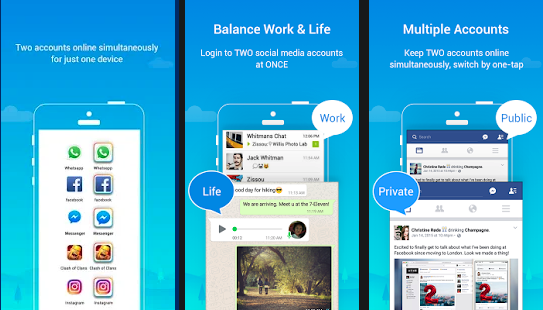
To easily distinguish between multiple accounts of the same app, Parallel Space lets you theme as well. The best part of using Parallel Space is that you can simultaneously use multiple accounts of the same app. For example, you can run two instances of WhatsApp with different accounts without any problem.
Parallel Space is freely available on the Google Play Store, and you can install it from there. Even though it comes with an optional paid version, the free version will be more than enough for most people.
Highlighted Features:
- Option to customize spaces
- Run apps simultaneously
- Available for free
- Stable and easy to use
2. DO Multiple Accounts
DO Multiple Accounts is yet another free clone app for Android that will let you create unlimited parallel space to run unlimited instances of any app. One thing that makes this app special from others is that you can run more than two instances of the same app. That means if you want, you can have five different instances of WhatsApp on the same Android smartphone.
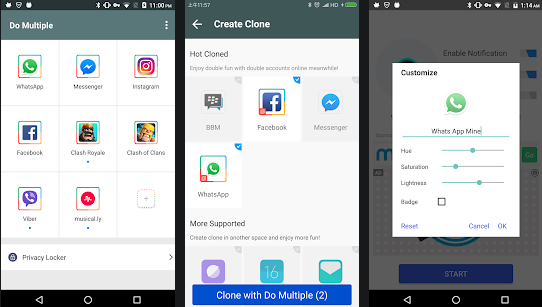
This app gives you full control over notification privacy as well. So if you prefer not to receive notifications from any cloned apps, DO Multiple Accounts got you covered. The built-in privacy locker option also lets you set a screen lock for apps as well.
To easily identify between the original and cloned apps, you can customize the app icon name, hue, saturation, etc.
Highlighted Features:
- Run unlimited instances of any app
- Support all Android apps
- Customize cloned app
- Notification privacy settings
3. Multiple Accounts
If you are looking for an Android app to balance your personal life and work-life, then Multiple Account is an option for you. Similar to other clone apps for Android, Multiple Accounts lets you run multiple instances of any apps like WhatsApp, Facebook, Twitter, etc. Sometimes you might have a work-related WhatsApp number and a personal WhatsApp number. With the help of the Multiple Accounts app for Android, you are not required to carry two smartphones.
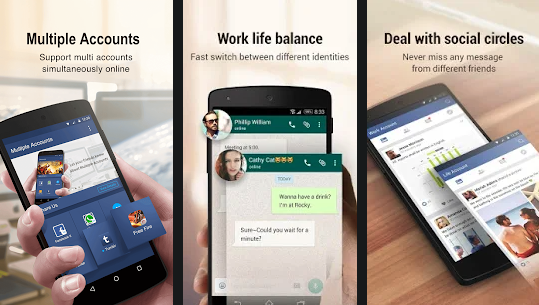
Using the Multiple Accounts app, you can even connect different social media accounts to leading smartphone games. It also supports Google Play Services, so if you use apps that rely on Google Play Services, then it shouldn’t be a problem for you.
If you have VIP access to the Multiple Accounts app, you can run more than two instances of the same app. But the same can be enabled for free in the DO Multiple Accounts app.
Highlighted Features:
- Balance work-life and personal life
- Supports multiple social media accounts on games
- Run more than two instances of the same app with VIP access
4. Multi Parallel
Multi Parallel is a cloner app for Android that lets you simultaneously manage multiple accounts or instances of the same app. After cloning the apps, you can customize them with a different app name, icon, etc., to easily differentiate between them. For added privacy, you may add an app lock as well.
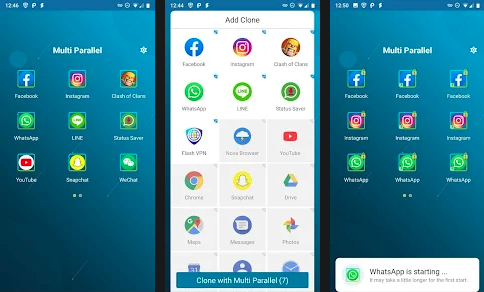
Multi Parallel is compatible with almost all messaging apps, gaming apps, and social networking apps. And the best part is it supports Google Play Services too. If you use any games that use Google Play Games services, then it will work without any issue.
Multi Parallel is available on the Google Play Store, and it is free to download. There is a dedicated lite mode that will let you optimize the memory and use apps efficiently.
Highlighted Features:
- Run more than 2 instances of any app
- Customize the app name and icon
- Support Google Play Services and Google Play Games
- Lite mode
4. Clone App
If you are looking for a free app without any ads, then Clone App is what you should go with. Even the free version of the Clone App does not show you any ads, which make the experience even better. Like other apps in the list, Clone App will let you run multiple instances of other apps like Amazon Prime Video, WhatsApp, Twitter, etc.
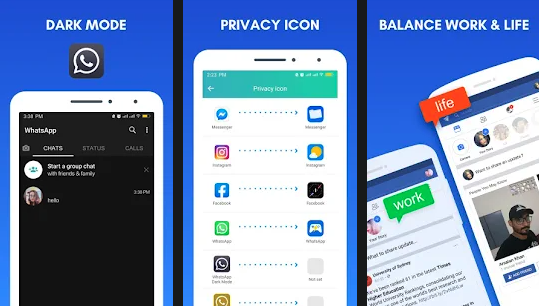
To better protect your privacy, the Clone App even comes with a built-in VPN as well. So while using your other accounts, you have the option to enable VPN for added protection. Furthermore, to easily identify between different versions of the same app, you can also customize it.
Clone App supports both 32 bit and 64 bit based apps. So almost all leading apps and games are supported by this Clone App for Android.
Highlighted Features:
- Supports both 32 bit and 64 bit based apps
- No ads
- Free
- Comes with a built-in VPN
5. Dual Apps
As the name itself suggests, Dual Apps is an app that will let you run multiple versions of the same app on your Android device. If you’re looking for a perfect work-life balance and want to hide work-related apps away from your personal life, then Dual Apps is the app for you.
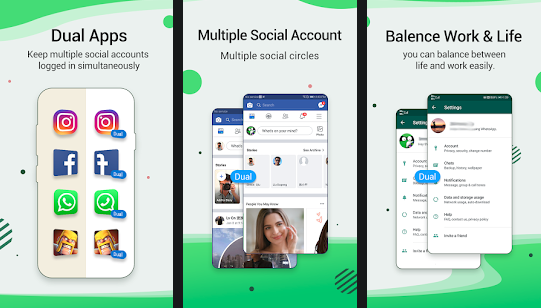
Dual Apps only clone the application and do not install it on your device again. This way, your device will run smoothly without any issues. Dual Apps also promise full privacy, making it tough for others to track, and private accounts cannot be seen by anyone else. It supports both games and apps.
You also have the option to hide the notifications completely so they won’t be shown in the notification area of your smartphone.
Highlighted Features:
- Clone apps easily
- Hide notifications
- Simultaneously switch between accounts
6. 2Accounts
To use multiple accounts of WhatsApp on the same phone, many people use WhatsApp Business. But with the help of 2Accounts, you are not required to install any other additional modded version of WhatsApp.
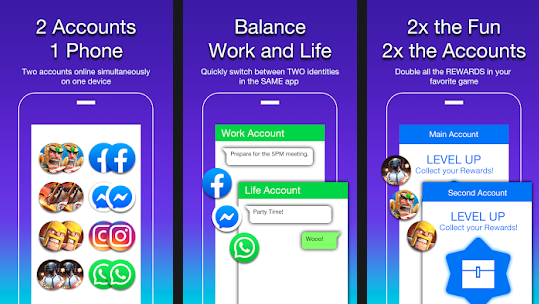
2Accounts can clone almost all apps easily and switch between them quickly. All the data is stored separately and won’t interfere with each other. If you are a VIP subscriber, you will get access to things like Secret Zone and Security Lock, Multiple Accounts without limit and more.
Highlighted Features:
- Create multiple instances of the same
- VIP Subscription option for more features
- Simultaneously use the app
7. Super Clone
Super Clone is an app cloner for multiple accounts. You can easily clone any apps like Facebook, Twitter, etc., and use multiple accounts simultaneously. You can also simultaneously switch between them without any hiccups.
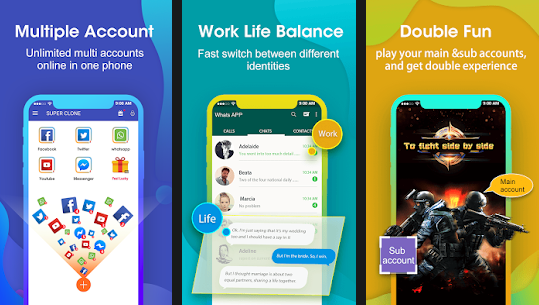
Super Clone is 100% free and supports all apps and Android smartphones out there. Super Clone lets you create up to 99 multiple parallel accounts for social media apps and games.
You can customize the app icon and label to identify between different instances of the same app easily. It also supports Google Play Services to log in using your Google account as well.
Highlighted Features:
- Create upto 99 parallel spaces
- 100% free
- Customize app icon and name
8. Clone App 32Bit Support
If you have a lot of 32 bit based apps installed on your device and want to clone them, this app is perfect for that. Clone App 32-bit support is an app dedicated to cloning 32-bit apps on Android. The app comes with a 32-bit engine with independent core technology that supports almost all 32-bit apps.
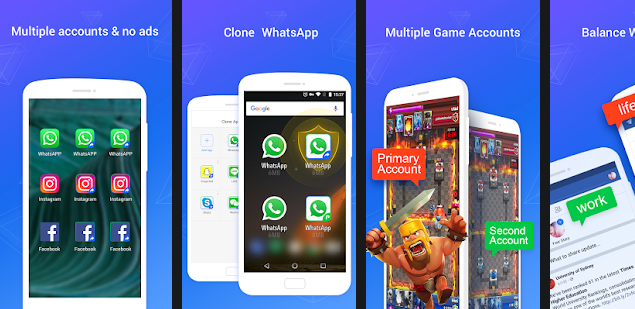
Similar to the other version of the clone app, Clone app 32-bit Support is 100% free, and it does not have any ads.
If you’re looking for a dedicated app to clone 32 bit based apps, check out Clone App 32Bit Support.
Highlighted Features:
- Supports 32-bit apps
- Fully free
- No ads
9. Dr Clone
Dr Clone is a cool app that will let you create two instances of the same app. If you only need two spaces, then Dr Clone will be more than enough for you. Whether it be a game or an app, Dr Clone got you covered when creating a second account on the same phone.
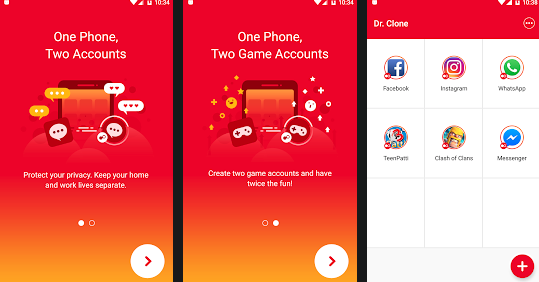
The best part is that Dr Clone is 100% free and comes with no third party advertisements. Since it supports Google Play Services, you can use features like in-app purchases, Google Login and all related services.
All the cloned apps will be in a separate space and do not interfere with apps on your device space.
Highlighted Features:
- Run two instances of any app
- Supports both games and apps
- Private space for cloned apps
- Free and Zero ads
10. Device Specific Dual Apps Option
Some Android smartphones might already come with an option to run dual apps. For example, Xiaomi devices with MIUI already have an option called Dual Apps which will let you clone any app installed on your device without installing a third-party app.
So, first of all, go to your device settings and see if there is any built option that will let you clone apps or use the apps. If the option is present, you are not required to install any other additional app to perform this task.
Best Apps to Clone Apps for using Multiple Accounts
These are some of the best clone apps for Android to simultaneously use multiple accounts of the same app. Some apps mentioned in the list only let you create two instances, while others create up to 99 parallel instances. You have the option to hide notifications, secure your account with the screen lock, etc.
You can also customize the app icon, theme, and label to identify between different versions of the same app easily. All apps mentioned in the list are free or comes with a free plan which will be more than enough for almost everyone.










