Many people have privacy concerns over using Life360 app on their smartphones. One of the most asked questions about using Life360 is whether Life360 can see your search history.
Life360 is a leading tracking app that helps you share your real-time location with your family members. The primary intention of the app is to bring peace of mind to everyone in the family by updating their real-time location.
Life360 app has access to the location details. But many people doubt if it is secretly accessing their search history.
Life360 does not see your search history. The app only collects your location info via GPS. Anything other than location info, like search history, is not collected or recorded. Furthermore, the app does send any of your location info to third parties. Only your family members can see the details of the locations.
Can Life360 See Your Search History?
The short answer is no. Life360 does not have access to any of your search history.
The Life360 app primarily has location history access on your phone. Since the app is granted permission to use the GPS, it will collect your real time location information and update the same on the app.
Apart from the location info, the app does not have permission to collect any of your other personal data, including search history.
It doesn’t matter if you search for something on Google or a web browser. Life360 cannot see anything.
The thing is that many people see Life360 as a spying app. But the fact is, Life360 is a tracking app made for a good cause.
The location info that the Life360 app collects is only visible to all the people in the particular group you are in. Even the Life360 support team does not have access to any of your info.
Your location info is not shared with anyone outside Life360 app either. So you can have peace of mind that your location info is safe and secure.
Once installed, the Life360 app starts to collect your location info and update it on the app in real-time. So your parents or other people in the particular group can see your real time location just by opening the Life360 app.
In an unfortunate event, if you go missing or get lost, your family members can easily see your location and help you.
Say, for example, you are running late home due to an unexpected traffic block. Your family members can easily see your real-time location on the Life360 app and the traffic status. This way, they may avoid calling you.
In one way or another, the Life360 app is handy for parents to see their children’s traffic movements and keep track of the places they visit or go.
Yet another misconception many people have about Life360 is that the app lets other people in the group remotely access and control their smartphones. Well, it’s not true. The Life360 app does not provide any permission to use your device remotely.
In short, the Life360 app only collects your location info, and only the people in the particular group can access it.
Even though Life360 claims they do not share any of your data with third-party companies, the company was accused of sharing the location info of the app users with third-party companies.
Can Life360 See Your Private Search History?
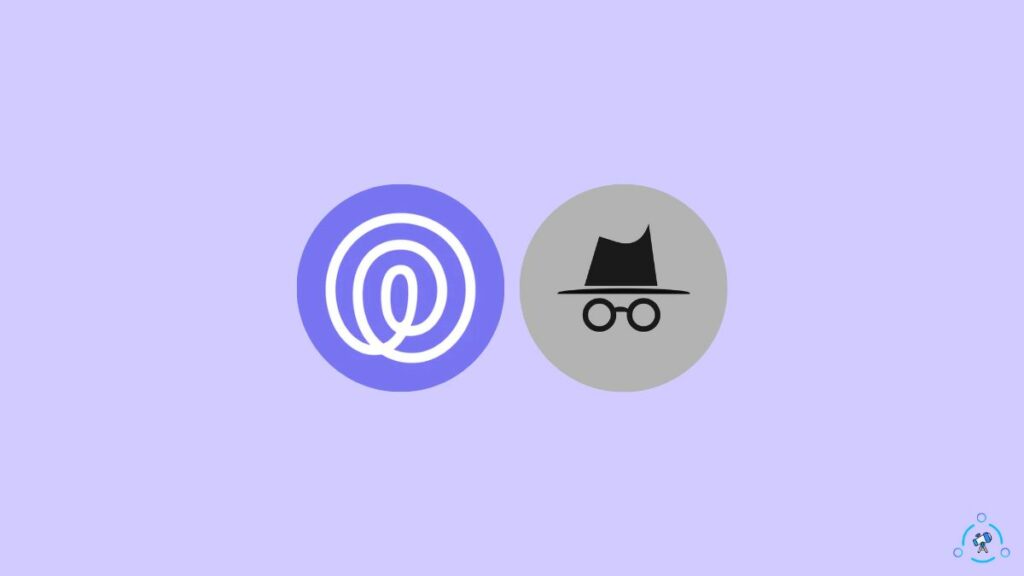
Whether you search normally or use incognito mode, it doesn’t matter. The app cannot see anything you do on any other app like Google.
Even if you don’t enable incognito or private mode, your search history won’t be visible to Life360.
While going through many forums, I saw many people saying that Life360 does not keep track of the search history if the searches are done while in incognito mode.
The fact is, Life360 does not have access to any of your search info, no matter what. So there’s no point in using incognito mode. Life360 does not see your search history, Irrespective of using incognito mode.
Does Life360 Have Access To Browser History?
As per the company, the Life360 app cannot track the usage of any other app installed on your phone.
It means Life360 does not have access to view the way you use any other apps or does not retrieve or track info from other apps either.
Since the Life360 app does not have access to any web browser installed on your phone, it cannot access or retrieve any search history.
So even if you search for anything on the web browsers like Google Chrome, Safari, Brave, etc., the Life360 app does not have any access to them. So you can have peace of mind when using a web browser on your phone with Life360 installed.
Can Parents See Your Search History On Life360?

In most cases, the parents forcefully install the Life360 app on their children’s phones. They are forced to do so even if they are reluctant to keep the app installed.
People wonder if parents can see their search history on the Life360 app. The answer to the question is no. The parents do not have access to your search history on the Life360 app.
It doesn’t matter if it’s a parent or not; no one in a group can see the search history of any other person.
What Data Does Life360 Collect?
If you’re concerned about the type of data that Life360 collects about you, below are some of them.
The location info is the number one information collected from every device that uses Life360. Since Life360 is a tracking app, it needs real-time location access. It collects the location details via GPS on your smartphone. So the app has GPS access.
After using the Life360 app extensively, I see that it only shows your location details, the device’s battery status, and the speed at which you drive. Other than this, no further information is displayed on the Life360 app.
While going through the privacy and cookies page of Life360, I also spotted a bunch of other details that Life360 may or may not collect. It includes:
- Advertising IDs to third-party ad networks and social media companies to improve targeted advertising, research, or analytical purposes.
- Your device info
- Location info
- Mobile number
- Full name
- Driving Event data
If you want more information about every detail that the Life360 app collects, you may visit the Life360 privacy and cookie policy page.
Does life360 App Collect Travelling History?
Yes. The Life360 app collects your traveling info and stores it for about 30 days before it is deleted. Anyone in the group can see your traveling history for the last 30 days.
As you already know, Life360 continuously collects the location of your device. The location info is stored on the Life360 server, and all the group members will have access to it for the next 30 days. Depending on your plan, Life360 keeps the location and travel history for three days to a maximum of 30 days.
What’s Next?
You can have peace of mind as the Life360 app does not have access to your search history or any web browser app you use on your phone.
If Life360 gets stuck on updating the location and see how to fix Life360 stuck on last updated 2 hours ago.
You don’t have to use the incognito mode to search for anything, as it doesn’t matter, and Life360 won’t see any of your search or browsing histories.
To conclude, the app primarily shows your device’s battery status, real-time location, and speed if you drive.










