My AirPods have been leaking sound for the last couple of months. I got to know it is now a widespread problem that many people like me face.
AirPods leak sound means people near you can hear when you play or listen to music. This is a very annoying problem.
Come on; we use earphones not to let people around us hear what we are listening to.
If your AirPods are leaking sound, it is because of poor fit. Ensure the AirPods are snugged well in your ears. Replacing the silicon ear tips should help you quickly eliminate the sound leak problem.
Why Can People Hear My AirPods?

Even though there are several reasons why AirPods leak sound, the AirPods is some way physically built in a way that it leaks sound.
Don’t get surprised. How Apple designed the AirPods lets you hear what’s happening around you.
It is essential to be aware of your surroundings, even when you are listening to music or doing your work.
For example, if you are walking on the street or driving your car, you need to hear the horn of other vehicles, announcements, etc., to be safe.
For this reason, Apple has designed the AirPods so that a small amount of surrounding noises get past the AirPods.
But this design works in the opposite too. In the same way, the sound gets inside; it will go outside, too.
Another reason why other people can hear your AirPods is that you set the volume too high.
You may be in noisy surroundings like an airplane or busy street and raise the volume to the maximum level to compensate for the outside noise.
Not only is this harmful to your ears, but also other people will hear sound coming from your AirPods.
Some other common reasons why other people can hear your AirPods includes:
- The AirPods is not correctly fit inside your ears. The AirPods must be placed on your ears to seal them completely.
- Dirty AirPods can also cause issues like sound leakage.
But this doesn’t mean you have to live with it.
There are specific workarounds to fix sound leaking in AirPods.
How to Fix Your AirPods Leaking Sound?
Now that you know why your AirPods are leaking sound, let’s take a look at what to do to fix them.
Replace The Silicon Ear Tip For Better Fit
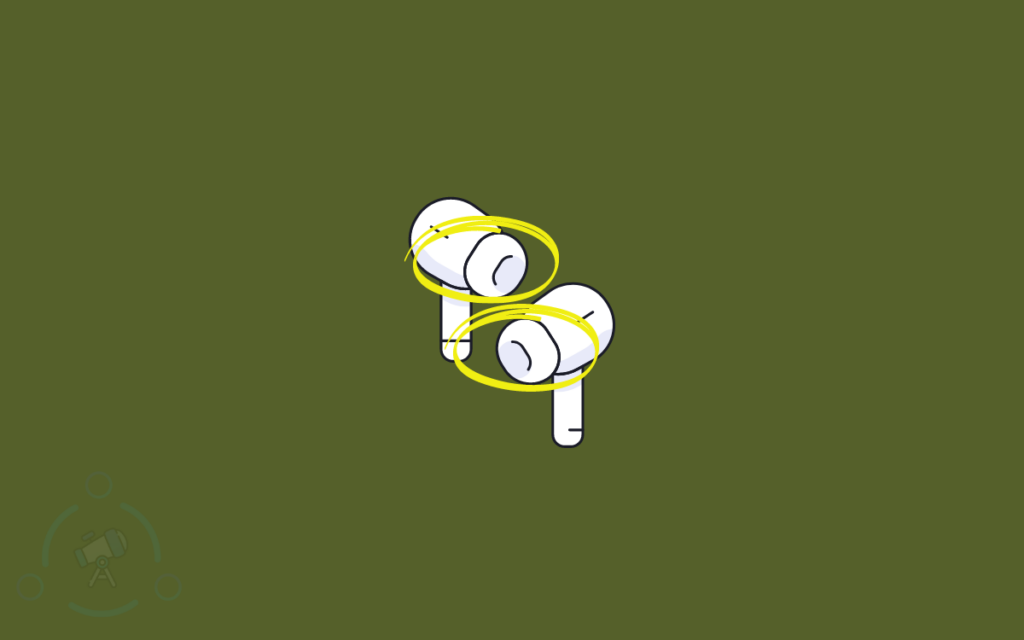
You first need to check how well the AirPods fit inside your ears.
Does the silicon tip of the AirPods goes all the way inside your ears and lock in place? Does the AirPods wobble when you shake your head? Isn’t the AirPods properly fit on your ears?
The silicon ear tips on your AirPods may be too small for your ears.
You need to replace it with another that better fit your ears.
Apple AirPods come with multiple sets of ear tips or silicon ear hooks that you can use for your ear size and comfort.
Below are the different-sized ear tips you’ll find inside the AirPods box.
- XS
- S
- M
- L
Start by using a size below what you are using now. Say, for example, you are currently using the Medium ear tips; try using the S (Small) ear tip and see if the sound leak persists.
If you lost the AirPods box or the ear tips, you could buy a new set of ear tips from Apple’s official website.
Like replacing the ear tips, you may even buy and use ear hooks compatible with Apple AirPods. The ear hooks are designed so that the AirPods will never fall off your ears and gives a better fit.
Ear hooks should help you fix others hearing your AirPods to a great extent.
Reduce The Volume
Yes, you heard it right.
As mentioned earlier, to compensate for the high noise in your surroundings, you may set your AirPods to a maximum volume level. You may also increase the volume if one side is loud and the other is quiet.
This will cause other people to hear what you are listening to.
Even though the surrounding is noisy, people near you can hear AirPods as it has some level of sound leakage.
The only way to eliminate the problem is to lower the volume level to something below 75 percent.
The optimum volume level where other people won’t be able to hear your AirPods will differ from music to music and device.
Try listening to a couple of songs through your AirPods at various volume levels. Now, ask your friends if they can hear anything.
This way, you can find the sweet spot where you can hear things properly, and people around you can’t hear anything.
Clean The AirPods
If you have been using your AirPods for some time now, then a lot of dust and dirt particles might have accumulated inside the silicon tips and the AirPods themselves.
When dirt and dust particle gets stuck inside the AirPods, you will feel the volume is low. To compensate for this, you will max out the volume. For the same reason, people around you will hear what you are listening to.
So cleaning your AirPods will help you to fix the sound leakage problem to a great extent.
But you should be super careful when cleaning your AirPods as they can be easily damaged.
Start by removing the silicon ear tips and look for dust or dirt particles. Use a damp microfiber cleaning cloth to remove the silicon tips debris gently.
Now use a dry cloth to clean the AirPods. You may use a toothpick to get hard dust particles out.
Once cleaned, use a dry lint-free cloth to wipe any moisture content left on the AirPods.
Ensure you do not let any moisture content get inside the openings, as it will damage the internals of the AirPods.
Use Foambuds For AirPods
Ever heard of Foambuds?
Foambuds are similar to silicon ear tips but provide a better fit and won’t let others hear what you are listening to.
Foambuds is available for a wide variety of TWS, including Apple AirPods. Depending on the model of your AirPods, you may get foam buds according to your ear size.
Foambuads are generally available in three sizes:
- Small
- Medium
- Large
The biggest advantage of using foam buds is that they can adapt to the shape of your ears and snug well. This will give you the perfect fit for your ears and also stop sound from leaking to the outside.
Reset AirPods

Even after trying all the fixes above, if you still feel like something is wrong with your AirPods, resetting it should help you fix the problem.
Resetting AirPods will unpair it with all devices and reset it to the factory default condition. Every settings and custom configuration will be cleared up on resetting.
To reset your AirPods, follow the steps below.
- Place both the AirPods inside the charging case and close the lid
- Open the lid of the charging case
- Grab your iPhone and head to Bluetooth settings (Settings > Bluetooth)
- From the list of paired devices, find AirPods and tap the i button to forget the device
- Tap Yes on the prompt that appears
- Once unpaired from your iPhone, open the lid of the AirPods case and then hold the setup button for 15 to 20 seconds. (The position of the setup button may differ depending on the model)
- Soon the LED should start to flash white.
You have successfully reset your AirPods to the factory default condition.
Now pair it again with your device, and you are all good to go.
Take Your AirPods To A Service Center
If none of the steps above helped you fix the problem, then you should probably take your AirPods to an Apple-authorized service center and let the technician take a look.
If your AirPods are faulty, you may get them repaired or replaced.
If your AirPods are still under warranty, you may get them replaced or repaired free of cost.
Similar to other Apple products, AirPods comes with a limited one-year warranty.
You can find more information about the AirPods warranty here.
Visit the link above and schedule an appointment at any one of the Apple authorized service stores or Apple store near you.
Frequently Asked Questions
What to do when others can hear my AirPods?
If others around you can hear your AirPods, you need to replace the silicon ear tips so that they better fit your ears. Also, clean your AirPods or use foam buds for a better fit.
Why are my AirPods so quiet but loud outside?
AirPods are quiet but loud outside because of dirt and dust particles accumulated inside the silicone ear tips and the AirPods speaker mesh unit. You should clean your AirPods with a damp cloth to eliminate any dirt particles to fix the problem.
Can someone else hear my AirPods?
No, people are not supposed to hear your AirPods in most cases. Well, if your AirPods is not properly fit in your ears, then others will be able to listen to your AirPods because of the sound leak. Replacing the ear tips should help you.
Wrapping Up
Using a different pair of silicon ear tips inside the AirPods box should help prevent others from hearing your AirPods.
Let’s quickly go through what we did to fix sound leakage on AirPods:
- Use silicon ear tips that fit your ears well and tight
- Use foam buds to replace the regular silicon ear tips
- Clean the AirPods
- Reset the AirPods
- Take the AirPods to the nearest Apple-authorized service point.










