Many people are now complaining that the music stops when they open the Facebook app.
A few days back, I listened to music on my iPhone. I opened the Facebook app, and the music playing in the background instantly paused. I returned and resumed the music, but it paused whenever I opened Facebook.
To see if the problem is specific to the Facebook app, I tried opening various other apps while playing music in the background, and none paused it.
So, I concluded something was wrong with Facebook, which was pausing the music as soon as I opened the Facebook app.
After researching for hours and going through multiple forums, I finally solved the problem in a couple of easy steps.
Why Does My Music Stop When I Open Facebook
The music stops when you open Facebook because the music app and the Facebook app puts extreme pressure on your phone’s processor. When it becomes unmanageable, the music is paused. Similarly, if auto-play is enabled on Facebook, it will also pause music.
This problem is mainly seen on iPhones. If you are an iPhone user who cannot use Facebook and listen to music simultaneously, then continue reading the article to find out why and the fix.
Music Pauses When I Open Facebook On iPhone
Mainly there are two reasons why the music stops as soon as you open the Facebook app. Let’s quickly go through them.
Heavy Load On Phone’s Processor
Facebook is a data-intense and heavily resource-hungry app. Facebook is packed with various options and features, making the app resource intensive.
Unlike other simple apps like FaceTime or iMessage, Facebook needs more processing power and memory to work properly.
Similarly, some music streaming apps, like Apple Music, Spotify, etc., are also resource-intensive. When two of these apps are opened simultaneously, the phone may become unable to serve enough resources to both of them.
If a situation like this arises, the phone will prioritize the currently open app and may pause or force close the music app in the background.
This happens when you open Facebook while playing music in the background.
Although this is an issue pretty widespread among iPhones, newer models do not suffer from this problem.
Auto Play Is Enabled On Facebook
Music may stop when the Facebook app is opened when auto play for videos is turned on on Facebook.
Below is how it works.
If the auto-pay feature is turned on and when you open and scroll through your Facebook feed, the video will start to play without you doing anything.
When the video starts to play, Facebook will pause any other music or media playing on other apps.
Say, for example, you open Facebook, and the first thing on your feed is a video. As the autoplay option for video is turned on, the video playback will instantly start as soon as you open Facebook.
So Facebook will automatically pause the music till the video ends. So the problem here is with the auto-play feature on Facebook.
The solution is to disable auto-play, and you should be ready.
Fix Music Stops When I Open Facebook
To fix music stops when you open Facebook problem, all you need to do is, disable the auto-play option and use Facebook again. Now onwards, since the autoplay is turned off, the music won’t pause when you open Facebook simultaneously.
Tweak Facebook Settings
In many cases, the auto-play option on the Facebook app is the culprit causing all the problems. Disabling the auto-play option should help you get rid of the problem immediately.
Once the auto-play option is turned off, Facebook won’t play any videos automatically. If you want to play any video on the feed, you will have to play it manually.
So let’s see how to disable autoplay on Facebook to fix music pausing when opening the Facebook problem.
Open the Facebook app on your iPhone.
Tap your profile picture on the bottom right corner.
Scroll down and tap Settings & Privacy.
Tap Settings.
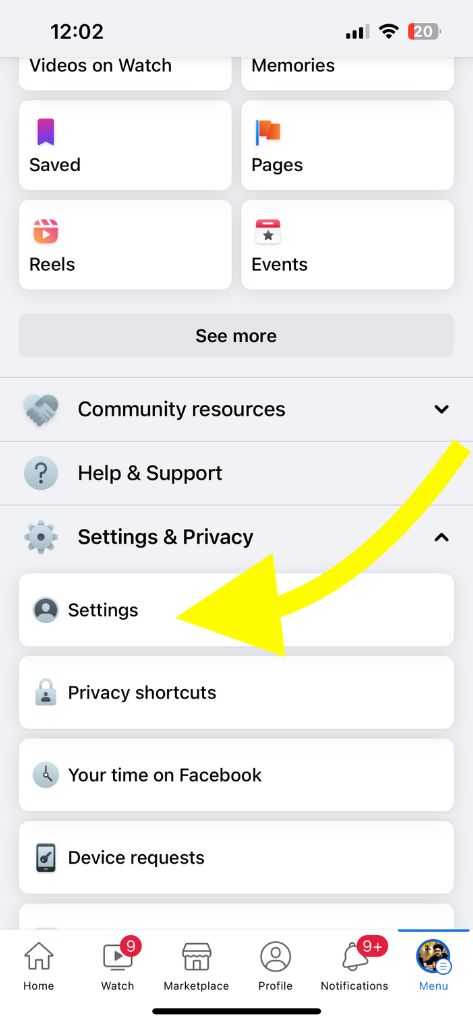
Tap Profile Settings under the Profile option.
Scroll down and tap Videos and photos under Media and Contacts.
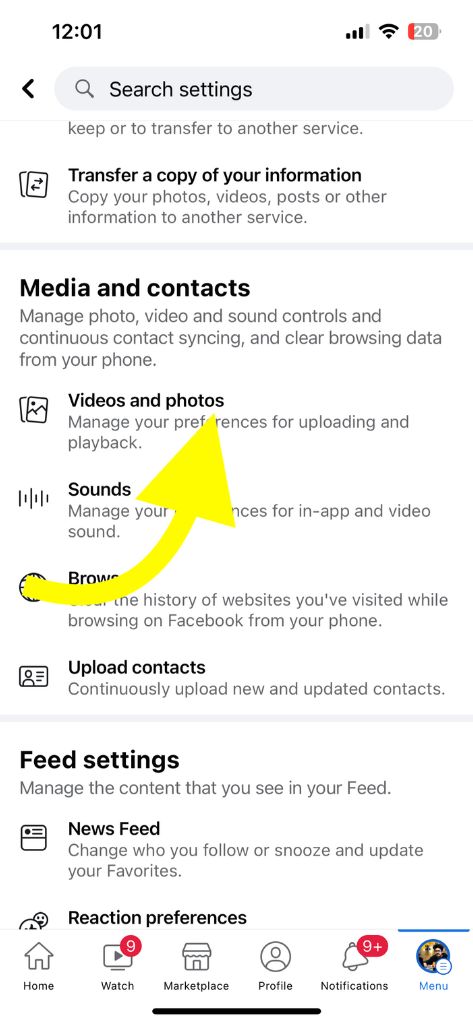
Enable the ‘Never autoplay videos option‘ under the Autoplay section.
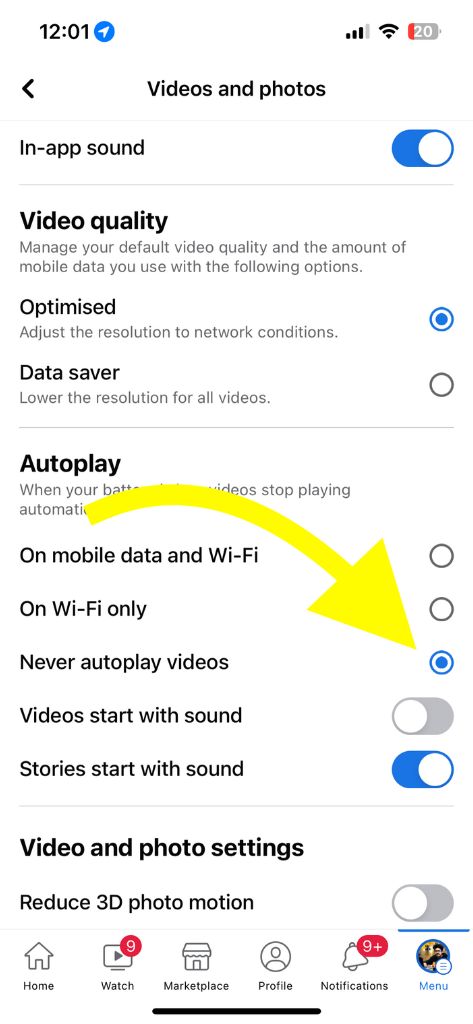
You have successfully disabled the video auto-play option on the Facebook app.
Next time you open Facebook while playing music in the background, the music won’t pause as we have disabled the auto-play option on the Facebook app.
Disable Facebook In-app Sound
There is one more way to get rid of the problem with ease.
Some people have noticed that the audio from the Facebook app and the music app overlap. In simple terms, content on Facebook and music from music streaming apps keep playing simultaneously.
This can be a frustrating problem as you won’t be able to listen to the Facebook audio or to the music.
Did you know Facebook provides an option to disable in-app sounds?
Once this option is enabled, you may continue scrolling through Facebook while listening to the music in the background.
This is a simple fix to eliminate the overlapping music-playing problem on Facebook.
On the other hand, it would be better not to enable this option if you prefer watching videos with sound on Facebook.
Follow the steps below to disable the in-app sound on Facebook.
Open the Facebook app on your iPhone and tap your profile picture icon from the bottom right-hand side of the screen.
Now scroll down to the end and tap the Settings & Privacy options just about the Log out button.
From the list of options that appears, tap Settings.
Tap Profile settings under the Profile section
Scroll down and tap the Videos and photos option under the Media and contacts section.
To the top, you will find an option called In-app sound. Just disable this option to disable all sorts of sounds on the Facebook app altogether.
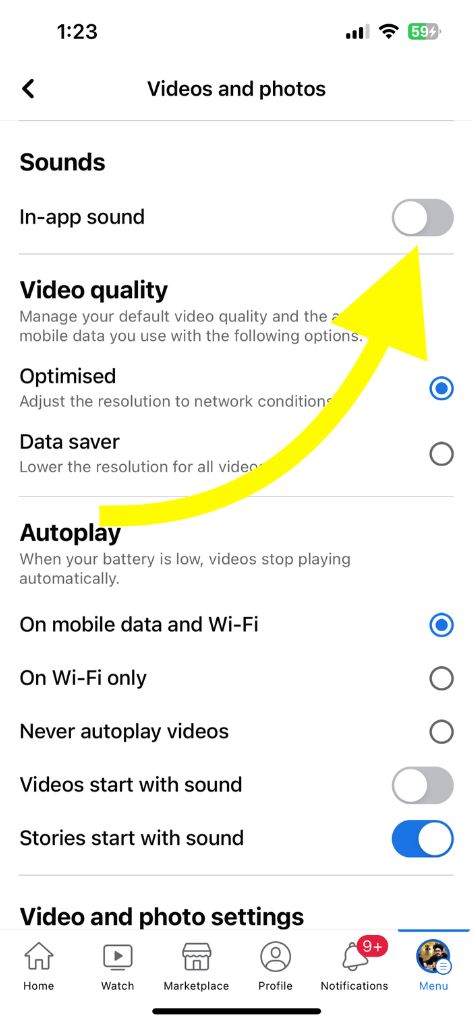
Once the option is disabled, Facebook won’t play any sound while playing videos or viewing stories.
Restart Your iPhone
Restarting your iPhone can sometimes help you fix a variety of bugs in apps.
Even after disabling auto play and in-app sound options on Facebook, if you keep encountering the same problem, restarting your phone should help.
Press and hold the power button and tap the restart option. Try using Facebook after the phone turns on and see if the problem has gone away.
By restarting the iPhone, I have managed to fix certain problems like TikTok opening Instagram on Safari. So, it’s worth giving it a shot.
Reinstall Facebook
Uninstalling and installing Facebook again can help you fix various problems, including stopping music when opening the Facebook app. So it’s worth reinstalling the Facebook app on your smartphone.
Start by uninstalling the Facebook app on your device.
Tap and hold the Facebook icon from the app drawer. Tap Remove App on the list of options that appears. Tap Delete App again to confirm uninstalling Facebook.
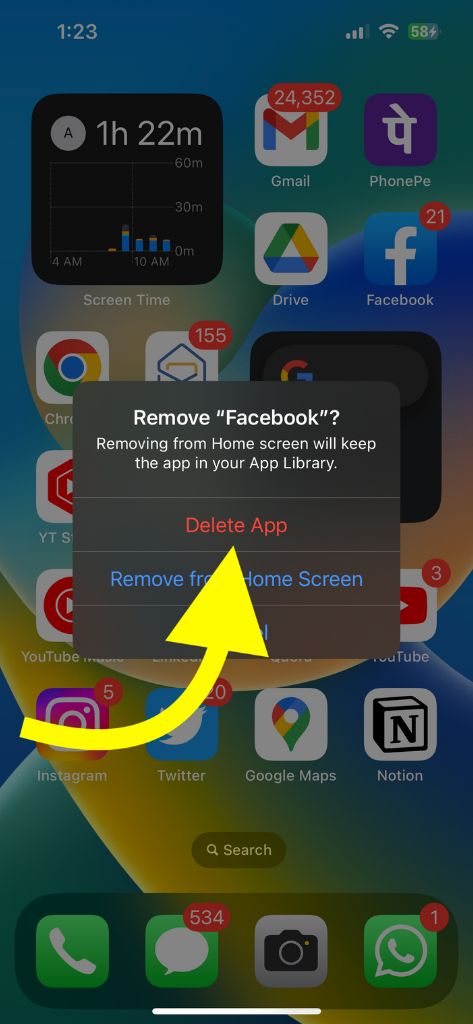
Once uninstalled, open App Store on your iPhone.
Search for Facebook and hit the Get button.
Wait till the apps download it and log in to your Facebook account.
Now launch a music streaming app, like Apple Music or Spotify, and see if the problem persists.
Contact Facebook and Apple
Even after following every fix mentioned in this article, if you cannot fix the problem, it’s finally time to get in touch with the Facebook or Apple support team.
If that issue is related to the Facebook app, you need to contact Facebook to resolve the problem.
Explain the problem, and they should help you fix it. If it is a bug on the Facebook app for iOS, then they will keep a note of it and release a new update with bug fixes.
It’s also worth contacting Apple to report the problem.
It will be a sound decision to contact Apple if the problem is specifically with Apple Music. Follow the link below to get in touch with the Apple support team to resolve your issue as quickly as possible.
Click here to report the problem to Apple.
It may take some time to get a reply back from them. So wait till then.
Wrapping Up
App conflicts are pretty common among Android and iOS. Certain apps may interfere with how other apps work, which may result in crashes or apps working in a way they are not intended to.
Many people have problems playing music on Apple Music or Spotify while using Facebook.
As soon as they open the Facebook app on the iPhone, the music playback on AM or Spotify pauses right away.
Disabling the auto-pay and in-app sound options should help eliminate the problem quickly. Specific models of iPhone may not be able to serve resources to both apps simultaneously, which may also cause problems.
Reinstalling the Facebook app again and restarting your phone should also help you in this regard.










