Nowadays, a lot of people are in the Video Marketing industry. A lot of people wanted to create, edit and manipulate videos their own, but How? That’s exactly where the Video Editing Software comes in handy. There are a lot of Video Editing Software in the industry, both Paid and Free. But, finding one with all our requirements is quite a tough task. You cannot purchase all the Video Editing Software and manually check them all. So, this article is definitely going to help you in finding Best Video Editing Software that Professional Movie Editors use.
As mentioned earlier, their many YouTubers, Short Film creators and Video Editors in various fields. You may be one among them who need Video Editing Software to edit videos yourself without hiring anyone. With the Video Editing Softwares listed in this article, you could easily edit any video without spending money on a Professional Video Editor. You can create Animations, Edit Videos, Mix And even Manipulate a lot of stuff in your Video as well.

So, without further ado, let’s get into it. This list of Top Video Editing Softwares is arranged in no particular order. We have managed to list Video Editing Software for you from all price range. So, go through the list and find one that suits your Editing Works, Try if it is worth and if yes, then Buy a license and start using it. This list includes Video Editing Softwares used by Movie Making Professionals, Like Deadpool Movie, which was edited using Adobe Premiere Pro. I will mention it as the list move.
Read: Download KineMaster for PC
Best Video Editing Software
This list is arranged in no particular order. You have to go through the whole list and conclude whether to use which, So, all the best.
1. Adobe Premiere Pro

Adobe Premiere Pro is a Video Editing Software from the Adobe family. Adobe Premiere Pro available for Windows and Mac can be even called as the one-stop editing solution for all your Video Editing Needs. I told it, because, You literally can do anything you want with Adobe Premier. Integration with Adobe After Effects and Photoshop makes it easy to Edit Images and Creating Animation for your Video Project.
Adobe Premiere Pro is capable of editing 8K Videos and as always you can easily work around with 4K Ultra HD Videos. Many Film Makers use this software for editing movies. Deadpool is one of the Movie to be completely edited in Premiere Pro. Now, let’s go through some specification of the Adobe Premier[su_table]
| Name of Software | Adobe Premiere Pro |
| Supported Platforms | Windows, Mac, and Cloud-based(Online) |
| Free/Paid | Paid (Includes Free Trial) |
| Price | Individual & Combo Packages with other Adobe products |
| Key Features | Edit 4K Videos (Now, Even 8K) | Multi-Track Editing | Integration with PS and AE |
[/su_table]
2. Final Cut Pro

Final Cut Pro is a video editing software that is exclusive to Mac and Macbook users only. It is Apple’s own Professional Video Editing Software used by Professionals all around the globe. A lot of Movies are edited with the Final Cut Pro editing Package. Final Cut Pro is the immediate competitor to Adobe Premiere Pro. Editing Videos made simple with new intelligent Keyboard Shortcuts and User-friendly Interface. As a newbie, Everyone will struggle a bit to work around with the software. No problem, Within a few days you will definitely feel comfortable with it.
As mentioned earlier, Final Cut Pro is developed by Apple, So, this Software package is only available for Mac users.
NOTE: – You can do Install Final Cut Pro on your PC by this Hackintosh Guide (Easily Install Final Cut Pro by transforming your PC to a new Mac)
| Name of Software | Final Cut Pro |
| Supported Platforms | Mac devices only |
| Free/Paid | Paid (Includes Free Trial) – 30 Days |
| Price | $299 |
| Key Features | Edit 4K Videos, HD Support, Easy to use User Interface, Supports all Formats Input and Output with Quicktime |
3. HitFilm

HitFilm Pro is the next one on our list. As always, you can edit videos and add some effects to it. With HitFilm you easily Color Grade and Add motion graphics to your footage. Along with a variety of Video Editing tools and presets, you also get access to an Audio Mixer by which you can actually edit some sounds and add the same to your Video Project. You can even save that edited music as a separate file as well.
Along with all these, you can also create 3D Titles, Create Intro and Outro, Audio Mixing. One of the great parts of these applications is that you can create Animations for your Videos. Both 3D and 2D animations can be created with HitFilm.
The Trial for HitFilm is unlimited Days, yes, you heard it right. You can try HitFilm without any Limit. But, you cannot Export the Video File, but you can do save the Project file.
| Name of Software | HitFilm |
| Supported Platforms | Windows and Mac devices |
| Free/Paid | Paid (Includes Free Trial) – Unlimited Days – Cannot Export your Video |
| Price | $349 – Individual and Combo Packages with VFX and Footage, Stocks available |
| Key Features | Create Animation, 3D Titles, Good UI, Unlimited Trial Program, Compatibility, HD Support, and a lot more!! |
Read: Best iOS Emulators For Windows to Run iOS Apps (iPhone Emulator)
4. AVS Video Editor

AVS Video Editor is a simple and lightweight Video Editing software mainly targeted for Beginners. AVS Video Editor is not a complex software, anyone can easily figure out every setting easily and do edit it seamlessly. The User Interface. To be honest, the User Interface is not that great when comparing AVS Video Editor with other software like HitFilm, Premiere Pro or Apple’s Final Cut Pro.
If you are a newbie to the industry and just getting started then I will definitely recommend this software package to you Again, it’s not a Free one, you have the option to go with the Paid plan only. Another interesting part about this software is that it supports Blu-Ray editing. and share your videos to many online Video file sharing Sites.
| Name of Software | AVS Video Editor |
| Supported Platforms | Windows only |
| Free/Paid | Paid (Includes Free Trial) |
| Price | $39 |
| Key Features | Blu-Ray video editing, HD Support, Lightweight, Easy to Use, Simple User Interface, Import and Export of almost all File Formats |
5. Sony Vegas Pro
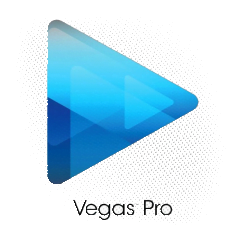
Sony Vegas Pro is another great Video Editing Software available for Windows. You can easily edit 4K Ultra HD Video footages with this software. Vegas Pro supports OpenFX architecture. It is only available for Windows devices only. No Mac or Linux based systems support Sony Vegas Pro.
Sony Vegas Pro is being used by Professionals and Film Makers. When talking about the price bracket, it comes at various price points. On the Vegas Website, it is $599 and on Amazon, it is available for just $499. Various other packages at a low price are also available.
| Name of Software | Sony Vegas Pro |
| Supported Platforms | Windows |
| Free/Paid | Paid (Includes Free Trial) |
| Price | $559/ $499 and other Low Price Plans as well |
| Key Features | Blu-Ray video editing, HD Support, Lightweight, Easy to Use, Simple User Interface, Import and Export of almost all File Formats |
Sony Vegas Pro
6. Avid Media Composer

Avid Media Composer is an Ultimate Video Editing Software for your Editing Needs. This software is capable of editing 4K as well as High resolution up to 8K professional video processing. This software is capable of editing Videos at Standard, High, and Ultra High Definition 4K resolution.
Avid Media Composer can be used as a top-notch DVD Authoring Tool and as an audio editing tool, too. Now, let’s check some specifications for the software.
| Name of Software | Avid Media Composer |
| Supported Platforms | Windows and Mac |
| Free/Paid | Paid (Includes Free Trial) |
| Price | $49.99 per month or $1299.00 one time payment |
| Key Features | Edit High Definition, Standard Definition, 4K, and 8K videos and footages seamlessly, User Interface is good, Audio Mixing and Top-notch DVD Authoring tool |
7. Wondershare Filmora

Wondershare Filmora is a beginner-friendly video editing software that perfectly fits for both Noob as well as Pro level Video Editors out there. Filmora is quite popular among content creators and this software is from a company called Wondershare. Apart from Filmora, Wondershare also has some other cool products in their lineup. One of the highlighted things that I like the most about Filmora is how simple and effective the software can be used for editing videos.
It’s not as hard as Premiere Pro or FCP. You can easily find options that you really need to use with ease. The UI is also simple and eye-catchy. You won’t struggle to find options anyway with Filmora. It’s 10% great for people who are just getting started with Video Editing.
| Name of Software | Wondershare Filmora |
| Supported Platforms | Windows and Mac |
| Free/Paid | Both FREE as well as Paid |
| Price | $7.99 per month or $59.99 one time payment |
| Key Features | Edit High Definition, Standard Definition, 4K, and 8K videos and footages seamlessly, User Interface is good, Audio Mixing and Top-notch DVD Authoring tool |
Final Words
So, that’s pretty much it, Hope you guys found this list of top Video Editing Software useful. Go through all the Softwares mentioned in the list and select one that you like the most. Yes, it is not at all possible to buy all Software and then trying. So, we have the option to try it before buying it.
Go to their website, register and download the latest Trial version of the particular app you wanted to try. Install it on your Computer/Mac and then try it. If you found it satisfactory, then pay them and get the full version license. So, we will update this article regularly with new Video Editing Software, keep visiting our site regularly. Comment down, below your favorite Video Editing Software.









