Did you notice your Mac slowing down recently, not responding to your actions, or freezing occasionally? If yes, it is high time that you need to use a Mac cleaner app in order to clear junk files, cache files, and redundant files to speed up the performance of your Mac.
Mac cleaners apps are software that allows us to scan and find unwanted files including cache and temporary files and remove them in a single click. Below in the article, we will discuss different Mac Cleaner applications that you can use right now.

These cleaning applications for Mac will help you to remove digital debris from your system and also free up your RAM load. There are both paid as well as free software mentioned below. You are free to take advantage of a free trial before the actual purchase as well.
What is the Best Mac Cleaner in 2024?
1. CleanMyMac X

First on our list is CleanMyMac X and this is my go-to choice when it comes to Mac Cleaner Apps for macOS. I have been using CleanMyMac X on my MacBook for about two years now and I must say this is the best when it comes to clearing junk files, improving your Mac performance, removing cache files and temporary files, scanning for threats, and also software updates.
In short, we can say CleanMyMac X is an all-rounder when it comes to optimizing your Mac for performance and speed. I know how a laggy and unresponsive Mac affects our productivity. And for the same reason, I regularly use CleanMyMac X to keep my Mac up to date.
Firstly, the user interface of the CleanMyMac X is something that I’ve never seen anywhere. It is very simple to use. On the left-hand side, you can find all important options related to Cleanup, Protection, Speed, Application, and Files.
As soon as you open CleanMyMac X, you will find a big Scan button. Just click on the scan button and CleanMyMac X will start a universal scanning which looks for residual files, system junk, trash files, malware, optimization opportunities, analyzing log files, etc. Once the scanning is done, you can perform all the fixes suggested by CleanMyMac X in a single click.
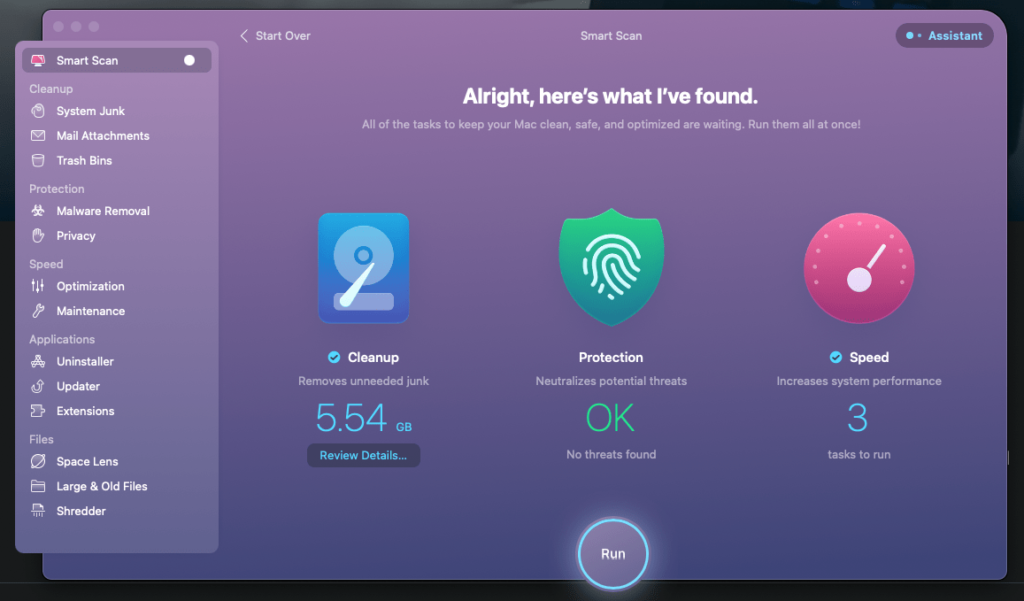
As you can see from the screenshot, I’ve managed to clean about 17 GB of unwanted files and at the same time optimize my Mac for speed & performance as well.
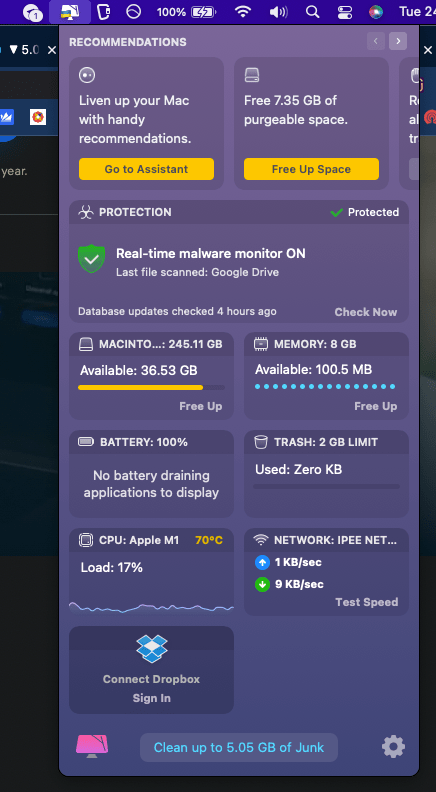
Once installed, you’ll find the CleanMyMac shortcut on the taskbar on top which gives you real-time updates on temperature, memory and CPU usage, and many other important features.
If you’re fed up with your Mac’s storage getting full and performance getting choppy over time then definitely install CleanMyMac X right now.
2. Mac Cleaner Pro
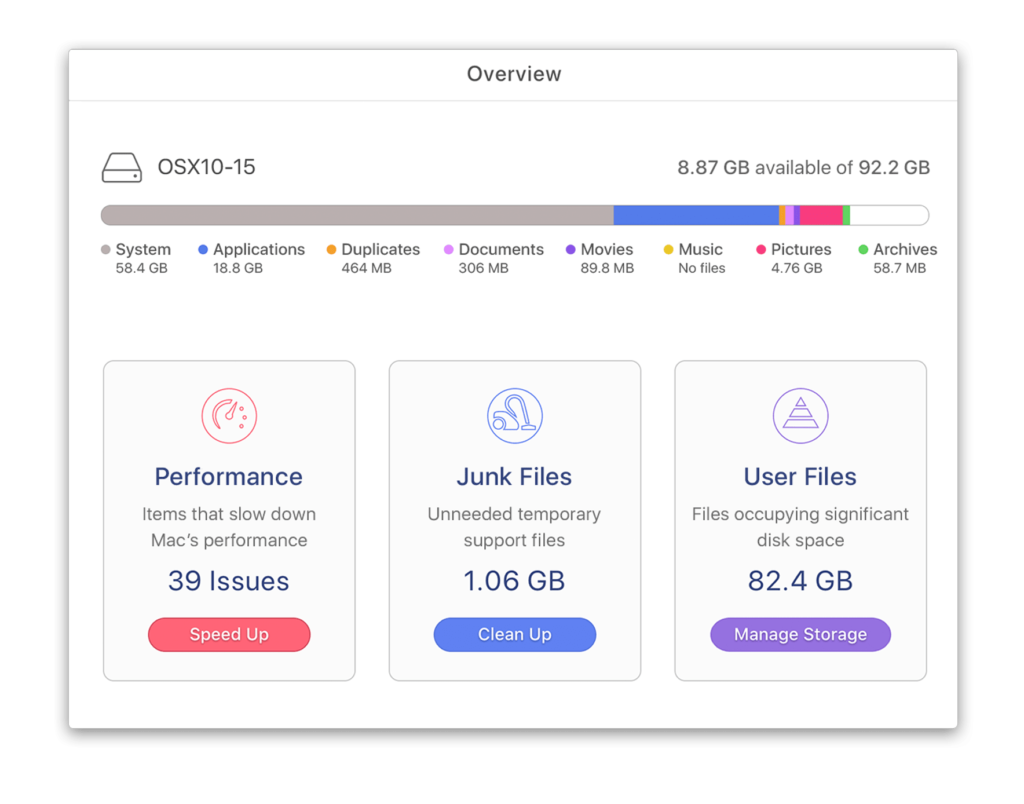
iMac Cleaner Pro is a professional tool for macOS cleanup. This app helps you to keep your Mac optimized, clean, and organized always. With a single click, you can optimize your macOS performance, clear junk files, and also delete user files that are no longer needed.
Mac cleaner pro mainly deals with three parts and they are speeding up Mac, cleaning up Mac, and managing disk space. And all those features are self-explanatory.
In order to boost the performance of your Mac, Mac Cleaner Pro will help you to free up RAM, disable startup programs, Reindex Mail, Remove Internet plug-ins, quit heavy resource-consuming apps, etc.
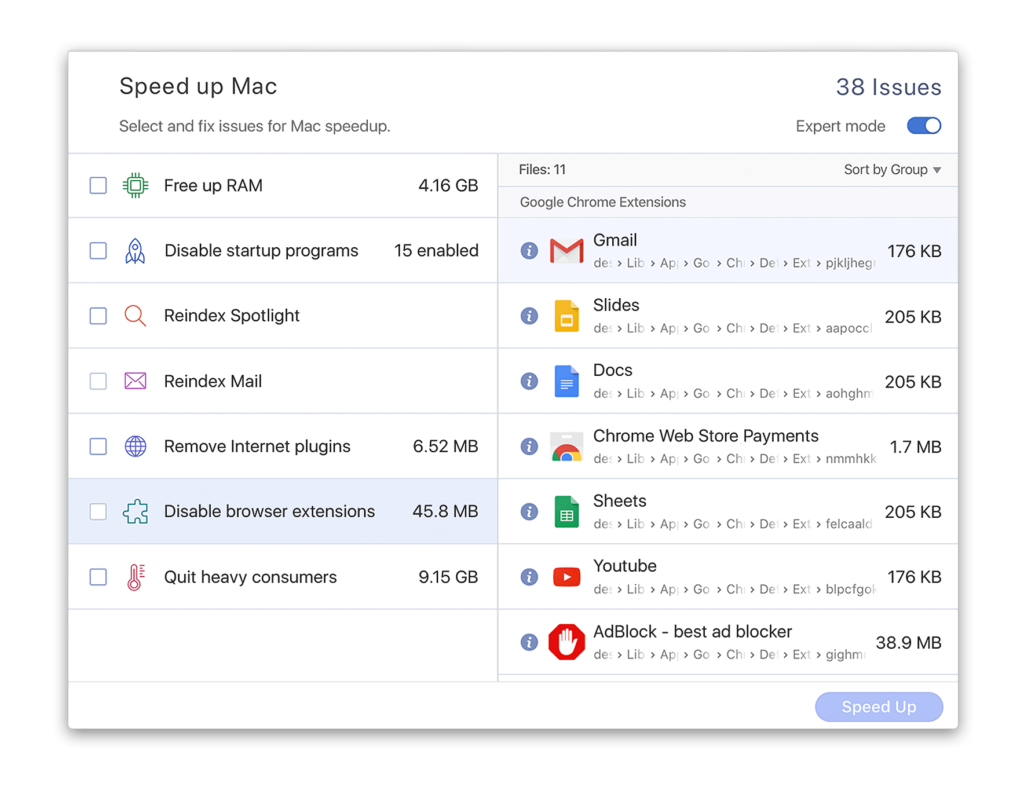
It also helps you to do a full system cleanup which will get rid of cache, installation files, unwanted downloads, mail attachments, screenshot items, and also a trash bin.
Another interesting feature of Mac Cleaner Pro is disk space analysis. This will basically analyze your disk and find duplicate files and other files which are no longer needed. For example, after scanning for duplicate files, you can clear all of them in a single click saving you a ton of time and also freeing up a lot of useful space on your Mac.
Also, take a look at PC Cleaner and Optimizer software if you use a Windows-based desktop or laptop
3. Avast Cleanup for Mac
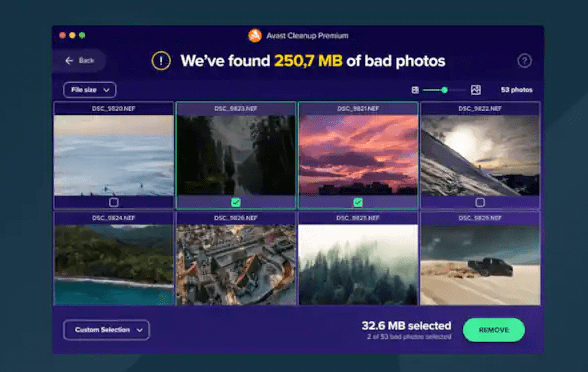
It’s for sure that you might have heard about Avast at least once, the popular company behind Avast antivirus. Well, the same company also has a toolkit called Avast Cleanup for Mac which will help us to optimize our Macbook for speed and performance.
Avast Cleanup for Mac offers some really good features to help you clean junk files for more storage space, improve your Mac’s performance, and also help you to keep all your software up-to-date to avoid any potential security threats.
Similar to many other programs mentioned in this article, Avast Cleanup Premium for Mac comes with an app uninstaller, disk cleaner, duplicate finder, browser cleaner, and photo cleaner. All these tools combined will help you to clean up your Mac and increase speed.
As you might already know, macOS and other software installed on your computer creates temporary files and log files that might be outdated a long time ago. It will be really great if we could manage to remove both of these files. Well, Avast Cleanup for Mac will let us clean up all these files in a single click.
Avast Cleanup Premium for Mac comes with a 30-day free trial where you can use all the features for free without giving any credit card details. Furthermore, the app also comes with a 30-day moneyback guarantee as well.
4. CCleaner
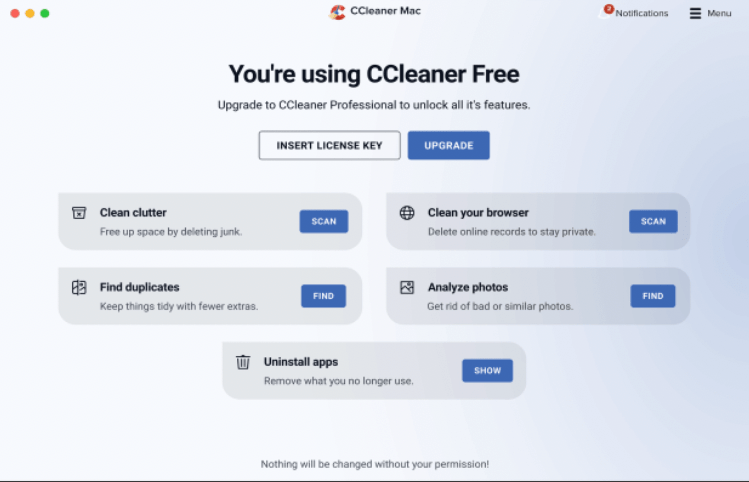
Even if you have a very old Mac which is very poor when it comes to speed and performance, CCleaner can help you optimize it to a great extent. CCleaner is a pretty program for cleaning your Mac in a single click.
CCleaner’s user interface is simple and straight to the point. All you get are five important features which are clean clutter, clean your browser, find duplicates, analyze photos and uninstall apps.
- Clean Clutter – helps you to free up disk space by clearing and removing junk files
- Clean your browser – delete cache files, cookies, and other unnecessary user information from all web browsers including Safari, Chrome Web Browser, Firefox, etc
- Find Duplicates – helps you find all sorts of duplicate files and remove them in a single click
- Analyze Photos – this feature helps you to remove all similar or bad photos which are good for nothing
- Uninstall Apps – CCleaner also lets you uninstall apps from your Mac without leaving any traces or residual files.
I have used CCleaner on one of my devices earlier and it worked perfectly. Just click on the scan button and wait for some time until it fetches all the data. Once done, you get the option to select or deselect any files. After making the selection, just click the cleanup button to instantly remove everything from your Mac.
This way, you can improve your performance and efficiency of Mac.
5. Gemini 2
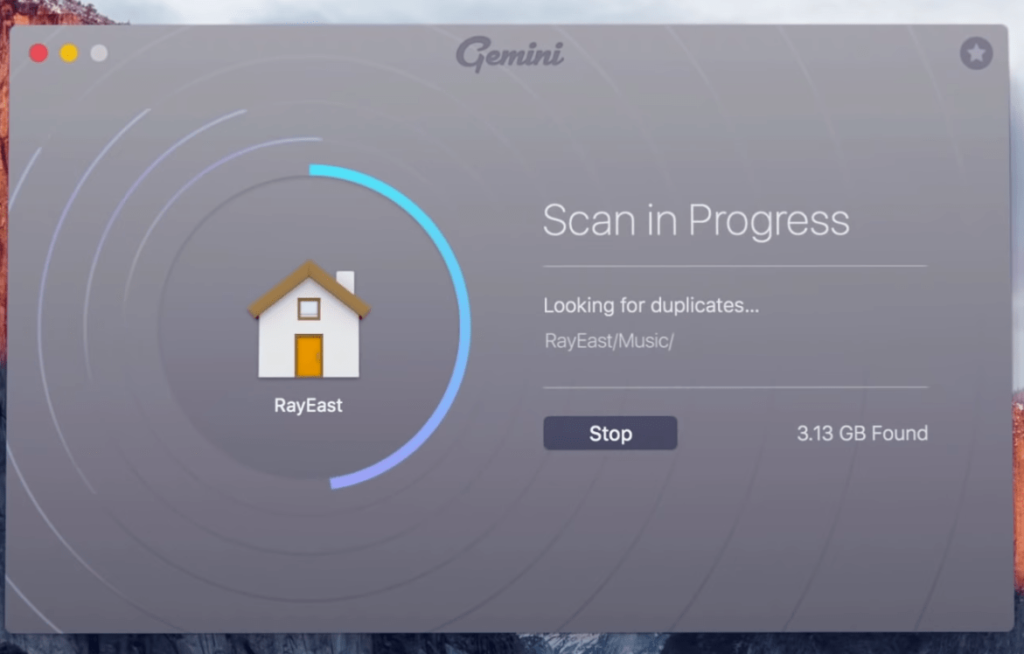
If you observe closely you’ll find that a good amount of storage space might be actually occupied by duplicate files of all sorts. It will include photos and videos, music files, documents, archives, installers, and more. This is where Gemini 2 for Mac comes to play.
Gemini 2 is an application specifically designed to find and remove duplicate files from each and every nook and corner of your Mac. If you are about to manually search and find duplicate files then it will literally take all day long but Gemini 2 is here to help.
If you have been using the same Mac for some years now then chances are a lot of duplicate files might be occupying a lot of disk space. And the good news is that you don’t have to manually find and delete all of them.
Gemini 2 is not an all-rounder Mac optimization app but it is a duplicate remover toolkit for Mac that helps you to find all sorts of duplicate files and remove them in a single click. All you have to do is just open up Gemini 2.
Go check out Gemini 2 if you are looking for an app to remove duplicate files including photos, videos, documents, archives, etc.
6. Parallels Toolbox
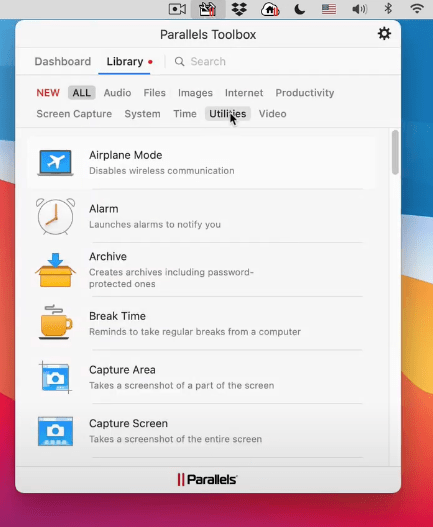
Parallels Toolbox is a lightweight utility software with over 30 tools for macOS. Out of the 30 tools available on Parallels Toolbox, a couple of them can be used to optimize and improve the performance of our Mac by cleaning up unwanted files.
Free Memory, Hidden Files, and Clean Drive are three options that will let us remove unwanted files from our Mac. An option to uninstall apps is also available.
The thing is that you have to use all these tools one after the other and manually remove all files, which is not that convenient when compared with other Mac Cleaners mentioned in this article.
As mentioned earlier, Parallels Toolbox is a tool kit with over 30 tools for macOS that includes some cool tools like screenshots, the option to download files, the ability to set Mac into flight mode, block the camera, make GIFs, resize images, record window, sleep timer, unit converter, unarchive and a lot more.
7. Disk Doctor
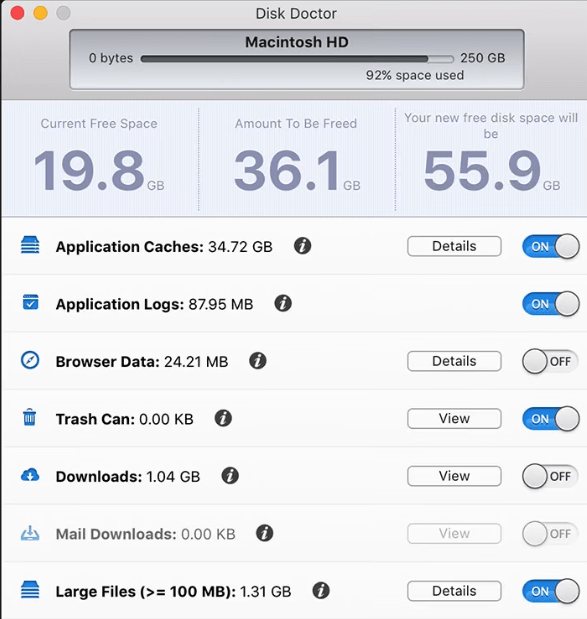
Disk Doctor is yet another Mac Cleaning software to use right now. This is a paid system cleaner for Mac available on the Apple App Store. If you are looking for a simple and cheap mac cleaning app then this might be the one to go with.
As the name itself suggests, this Mac cleaning software will help you to delete duplicate files, junk files and unnecessary files from your Mac’s hard drive. The user interface of the software is simple. It shows important information such as cache file size, downloads size, mail download size, large file size, and more.
You can initiate a scan by clicking on the Start Scan button and it will help you free up some space on your Mac by suggesting you remove junk files.
8. DaisyDisk
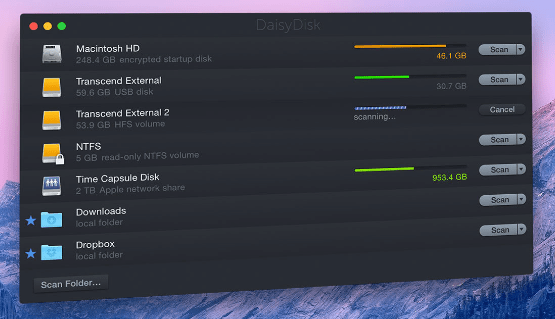
DaisyDisk is a Mac cleaner software available in both paid versions as well as free versions. The cleaning software basically gives you a visual representation of what’s taking up your disk space. Daisy Disk’s visual representation will give you an overview as to which folders are taking too much space. Clicking on it will further load more information.
Daisy disk is available for almost all versions of Mac including the M1 Macs. If you want to try DaisyDisk before purchasing, they even offer a free trial as well.
If you are specifically looking for a tool to clean up disk space then DaisyDisk can be considered one of the best mac cleaning software.
9. App Cleaner & Uninstaller
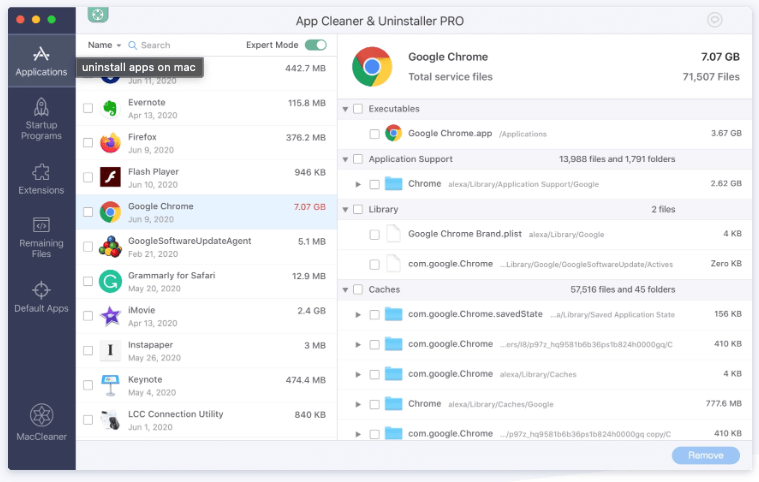
Every time you uninstall an app from your Mac, some leftover files will not be deleted. This will waste space on your hard disk for no reason. If you want to delete those residual files that are kept after deleting apps or uninstalling apps then App Cleaner and Uninstaller can help you with this.
This mac cleaning software is capable to delete all traces of an app once they are uninstalled from your computer. Furthermore, the cleaning software also gives you the option to speed up startup time by removing startup programs and disabling startup apps.
10. OnyX
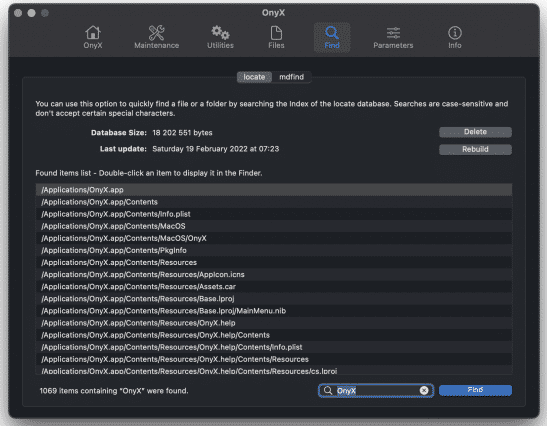
OnyX is system maintenance and optimization tool for Mac that will let you run miscellaneous maintenance and cleaning tasks. You can configure various parameters to clean your Mac to improve performance and efficiency. The software deletes unnecessary files and associated files and fine-tune hidden preferences to speed up macOS.
OnyX is also capable to clean up various databases to improve their performance. The app comes as a free version package and you are not required to pay anything in order to use it.
What is Mac Cleaner?
A Mac Cleaner or Mac Optimizer is a software or toolkit that essentially allows you to clean up your Mac to improve performance, and efficiency, increase the disk space and remove unwanted files including cache, temporary files, and duplicate files.
Mac Cleaners like Clean My Mac X will help you to improve your Mac’s performance and efficiency by scanning for unwanted files, duplicate files, and junk files and removing them in a single click. It also comes with the option to remove cache, cookies, and other browser files as well.
It is recommended that you use a Mac cleaner occasionally to keep your Mac’s disk clean and tidy.
Conclusion
My top three picks when it comes to Mac Cleaners are Clean My Mac X, Mac Cleaner Pro, and CCleaner. You can download all of these tools from their official website (Click the link given above). Always make sure to download the tool from the official website and not from other third-party websites.
After installing the same, make sure to run a cleanup scan once every week and remove unwanted and junk files. This way, you can improve your performance on Mac and Putop it is well.










