This is an Ultimate List of Best Linux Distro for Everyone in 9th January 2026. You will find various Linux Distributions aiming at a different level of people including Home Users, Beginners, Developers, etc.
Unlike any other operating systems like Windows or macOS, Linux is entirely different when it comes to customization and a developer-friendly environment. In the beginning, Linux was ultimately dedicated for Developers and Programmers only and over the time things changed and now Linux is for everyone.
In an attempt to make Linux more user-friendly and available to the mass of the people, different versions of Linux started popping out. Developers from all around the globe are actively participating in the mutual development of Linux and that’s how the community is growing now. People have a misbelief that Linus is only for developers, but now then things changed with different Distros for different needs. If you are a programmer, you can go with a Distro that is customized for that or if you are a regular PC user then you can go with the one that suits you the best.
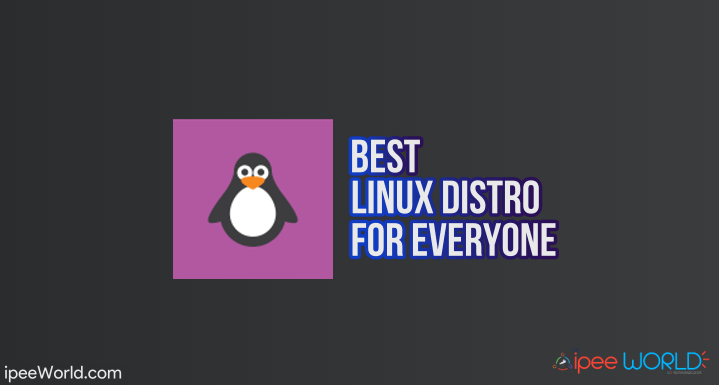
Read: [Guide] How to Install Phoenix OS on your PC/Laptop? (UEFI / Legacy)
Best Linux Distro
There are different Distros designed for a different level of people. You might be a newbie to the Linux ecosystem or some who have used Linux for a quite a while. I will start the list with Beginner friendly and easy to use Linux Distro and you will find more awesome Linux Distros as the list progresses.
1. Ubuntu

As this list is not specified for anyone, in particular, let’s start off with Ubuntu. Ubuntu is the best Linux Distro that is targetted for everyone in particular. Every user including Home users, Developers, Programmers, etc are all given equal importance and the same distro can be used as a Windows or Max replacement in Linux environment.
Ubuntu is incredibly popular and you can find it pre-installed in many of them Desktops and Laptops out there. The Ubuntu team releases a new update once in every six months and 2 in a year to make things updated. After two years, they will release another LETS version which will have support for up to 5 years.
Highlighted Features
- It is a solid and stable version of Linux aiming at the mass of people
- Comes pre-installed on many devices nowadays
- Best for Beginners to get started with Linux ecosystem
- Good customizable Distro if you have some knowledge in it
- Comes with desktop environments like Gnome, Unity, MATE, KDE, XFCE, etc.
- Easy to use User Interface
- Get an update every 6 months and an LTS version after 2 years
- A plethora of different apps come pre-installed
Minimum System Requirement
- At least 512 MB of RAM
- 700 MHz of processor speed
- 5 GB of storage space
- VGA
- Either a CD/DVD drive or a USB port for the installation
2. Elementary OS

Elementary OS is a Linux Distro that has some close resemblances with macOS. The cleans and easy to use interface along with some unique features make it a perfect Linux Distro for everyone. You can extend the features the way you want by installing apps from the dedicated App Store that is available exclusively for Elementary OS only.
Elementary OS also comes with some popular applications pre-installed straight out of the box. Music, Epiphany, Mail, Photos, Videos, Calendar, Files, Terminal, Code, Camera, etc. They have their own versions of these apps so you are not required to download any third-party applications.
Highlighted Features
- Efficient Multi-Tasking
- PIP – Picture in Picture mode to be more productive
- Exclusive Do Not Disturb mode
- Dedicated App Store with both Free as well as Premium Applications for Elementary OS
- Parental Controls for Kids monitoring
- Customizable keyboard shortcuts
- Pay what you like and get the installer
- Bunch of pre-installed apps
Minimum System Requirement
- Recent Intel i3 or comparable dual-core 64-bit processor
- 4 GB of system memory (RAM)
- A solid-state drive (SSD) with 15 GB of free space
- Internet access
- 1024×768 display
3. Ubuntu Mate
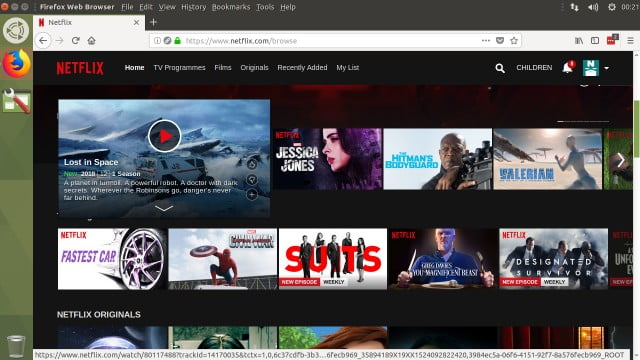
If you are looking for incredibly lightweight, minimalistic and easy to use Linux Distro then Ubuntu Mate is what you are looking for. It is from the same Ubuntu Family with lightweight features and configurations. It is based on the Gnome 2 desktop environment and supports all the applications for Ubuntu.
As it is lightweight and easy to use, it is compatible with a wide variety of devices and the minimum system requirements is also low when compared with many other popular Linux Distros for Beginners.
Highlighted Features
- Incredibly Lightweight, Minimalistic and Easy to use User Interface
- Lowest minimum system requirements
- From the legendary Ubuntu family
- Support all applications for Ubuntu
- Ideal for newbies to get started
Minimum System Requirements
It has a variable set of minimum requirements depending on the device and architecture.
- Less than 2 GB of RAM
- Both Intel and AMD Processors
- In short, Old systems with decent specs
4. Zorin OS
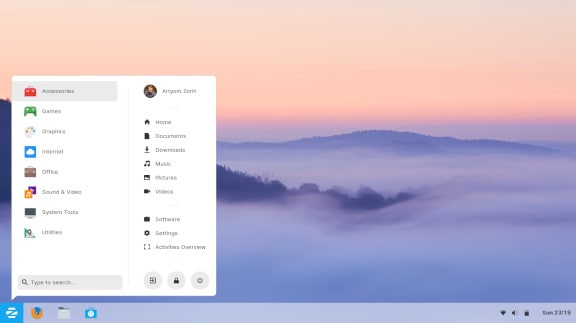
Started by two teenagers, Zorin OS is one of the best and flexible Linux Distro out there. It is easily configurable and things are getting way better than before with each and every new update. Zorin OS is a perfect Linux based replacement for your PC/laptop. If you are someone who is migrating from Windows or Mac then this has something to offer.
You can easily customize Zorin OS the way you want. If you come from a Windows background then you can customize it that way and it will be similar to Windows and same is the case with macOS. The floating dock, Toolbar, and Taskbar, etc are pretty much similar to macOS or Windows.
Zorin OS also comes with a dedicated Lite version for Older machines as old as 15 years!
Highlighted Features
- Flexible nature
- Customizable according to your need
- The similarity to both Windows and Mac OS
- Zorin OS Lite version for older machines with low specifications
Minimum System Requirements
For Ultimate Version:
- CPU 1 GHz Dual-Core – 64-bit
- RAM 2 GB
- Storage 10 GB (Core & Education) or 20 GB (Ultimate)
- Display 800 × 600 resolution
For Lite Version:
- CPU 700 MHz Single Core – 64-bit or 32-bit
- RAM 512 MB
- Storage 8 GB
- Display 640 × 480 resolution
5. SteamOS

SteamOS is the ultimate Gaming Linux Distro that you can use right now. If your primary need is streaming games online then this just for you. SteamOS is the public release of their own Linux based project and the base system draws from Debian 8, code named Debian Jessie.
SteamOS is not an open-source project, however, you can download and use it for your needs easily from their website. But you can view the SteamOS Source Code from the SteamOS APT repository.
Highlighted Features
- Dedicated Linux distro for Gamers
- Based on the Steam Engine Linux platform
- Not Open Source
As it is a Gaming oriented Linux Distro the minimum system requirements will be little higher than the average range.
Minimum System Requirements
- Processor: Intel or AMD 64-bit capable processor
- Memory: 4GB or more RAM
- Hard Drive: 200GB or larger disk
- Video Card: NVIDIA graphics card
- AMD graphics card (RADEON 8500 and later)
- Intel graphics
- Additional: USB port for installation
- UEFI Firmware (recommended)
6. MX Linux
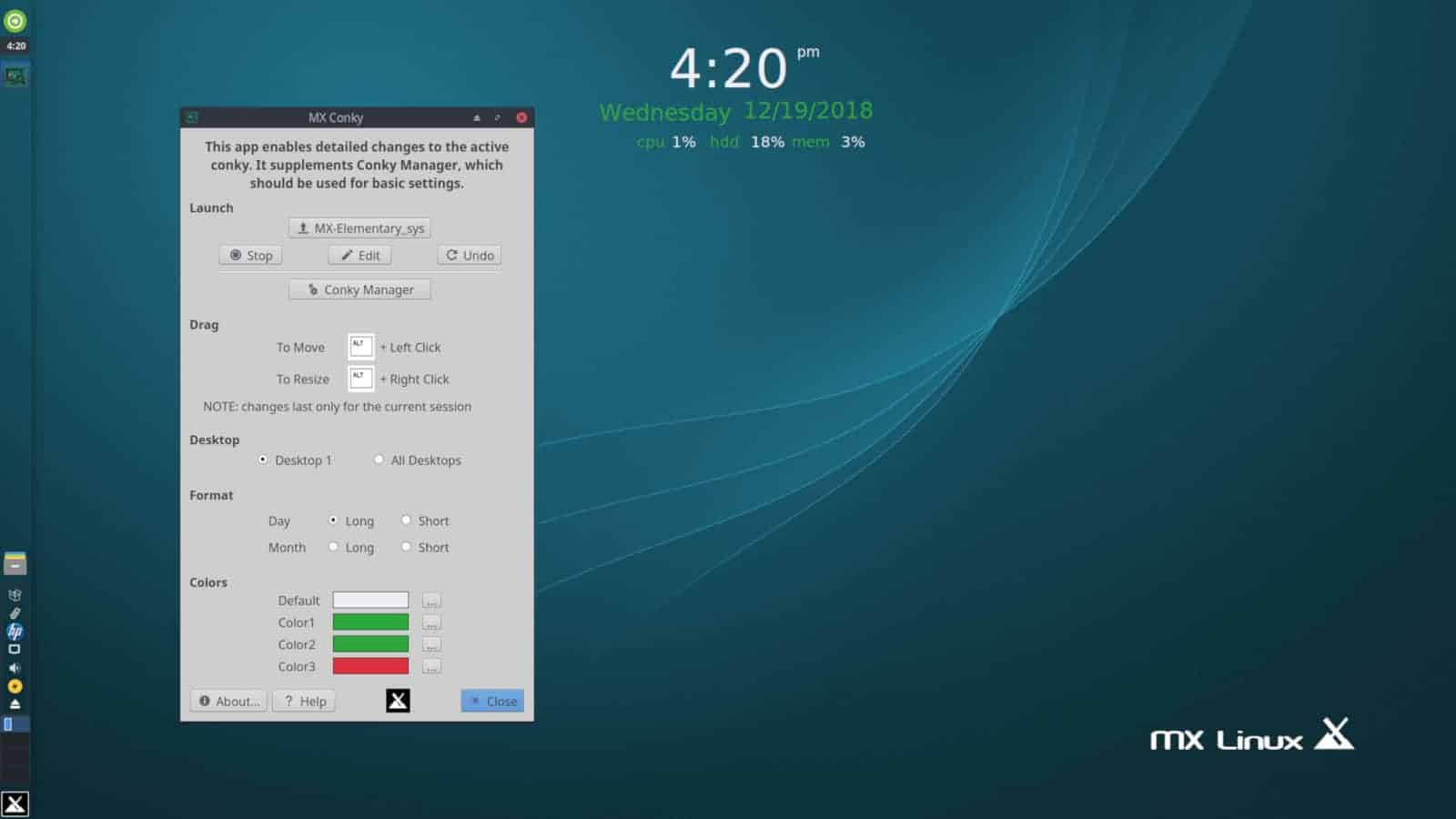
MX Linux is a joint project lead by antiX and former MEPIS communities. It is not a basic nor high-end Linux Distro, it is some intermediate between both with solid performance and essential features built right into it. It is a good Distro based on Debian with Xfce desktop environment.
Highlighted Features
- Stable
- Easy and flexible installation
- Excellent hardware recognition
- Automatic configuration for most users
- One-click change of panel orientation and default theme
- One-click enabling of Event sounds
- Hibernation now enabled by default
- Important applications updated regularly by Community
- Significant upgrades to MX Tools
- Localization for MX apps in many languages
Minimum System Requirements
- 512MB of RAM
- GB Hard disk space
- Mid range Intel or AMD Processor
- CD/DVD Drive or USB Port for installation
7. Linux Mint
Linux Mint is a Linux Distro that has a close resemblance to Windows XP. It was widely used at the time of XP stopping support. The theme with taskbar and that old school styled start menu, etc makes it looks like Windows XP itself. Linux Mint comes in multiple versions. The version called Linux Mint Cinnamon is what looks exactly like XP.
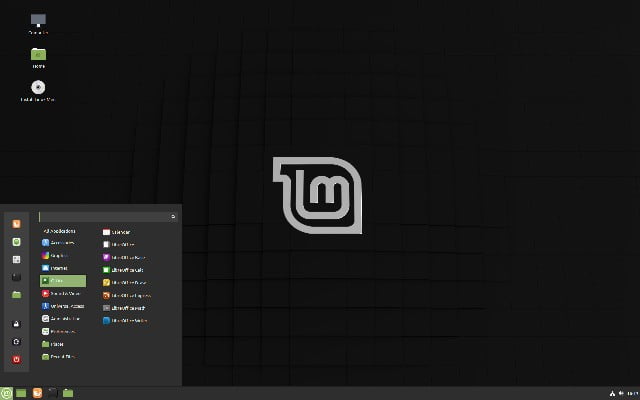
This version of Linux comes with all the standard features and options that you will find in any other Linux Distro for normal day to day usage. The software collection is also pretty good and apart from that, you can sideload software in a jiffy. As I mentioned earlier, Linux Mint comes in three different variants. The first one is Cinnamon, which is the most modern, innovative and full-featured desktop, the second one is MATE which is a more stable, and faster desktop and the third and last one is Xfce which is most lightweight and stable.
Highlighted Features
- Best look and feel of using Windows XP
- Comes in three different variants
- Cinnamon – Fully-fledged desktop OS
- MATE – Stable and Faster
- Xfce – Lighter yet stable
8. Pop!_OS
This is a Linux Distro that primarily focuses on Developers and Coders. Not just for coders and developers, it’s smooth and eye-catchy design will attract users from all categories. It is little or more leaned towards the ramming side of things but it is a very good stable Linux Distro with all the features you will ever need. As per the developers, Pop!_OS is made in a way to make your productivity even more faster and efficient.

Pop!_OS, by default, encrypts your installation and is one of the best distros to come with full encryption on your installation. I have seen a lot of people using this particular Distro. Not just Programmers, but normal users and pretty much any user who is concerned about productivity can definitely go with this particular Linux Distro.
Highlighted Features
- Customized for Developers and Coders
- Perfect for Programmers
- Only Distro with full encryption on installation
- Superb design and UI that eye-catchy
9. Tails
Tails is a privacy-focused Linux Distro for people who are extremely concerned about their privacy. Tails Distro uses Tor Network to highly secure all your online activities and your identity will always remain hidden. All the online traffic is routed through Tor network, which will constantly keep on changing your address making your sessions highly secured. Tails are based on Debian Linux and use Gnome desktop UI.

In short, Tails is for everyone who wants to secure their online activities to the maximum extent and start using it without worrying much about your privacy.
Highlighted Features
- Highly secured using Tor Network
- Privacy-focused Linux Distribution
- Based on Debian Linux
- Gnome desktop user interface
Minimum System Requirements:
- At least 8GB USB Stick
- 2GB of RAM
- X64 Compatible processor
- 5GB of Space
10. CentOS
CentOS is a stable Linux Distro derived from the sources of Red Hat Enterprise Linux. It is a community managed Linux Distro with good support and knowledge base. A lot of people use CentOS on various cloud platforms. As you might already know, the number of CentOS users might have gone down in the past few years, but it is still a great choice for many people.

You can download and get the installable CentOS version from their official website. Jusy click on the link below to get started with it.
Highlighted Features:
- Red Hat Enterprise Linux Source
- Two versions available
- Stable Linux Distro
Minimum System Requirements:
- 2 GB RAM
- 2 GHz or Higher Processor
- 20 GB Hard Disk
- 64-bit x86 System
11. Arch Linux
Arch Linux Distro is for all advanced Linux users out there. Right out of the box, Arch Linux comes with nothing pre installed. You have to install everything one by one yourself. Installation of Arch Linux is also little tough when compared with other Distros in the list.
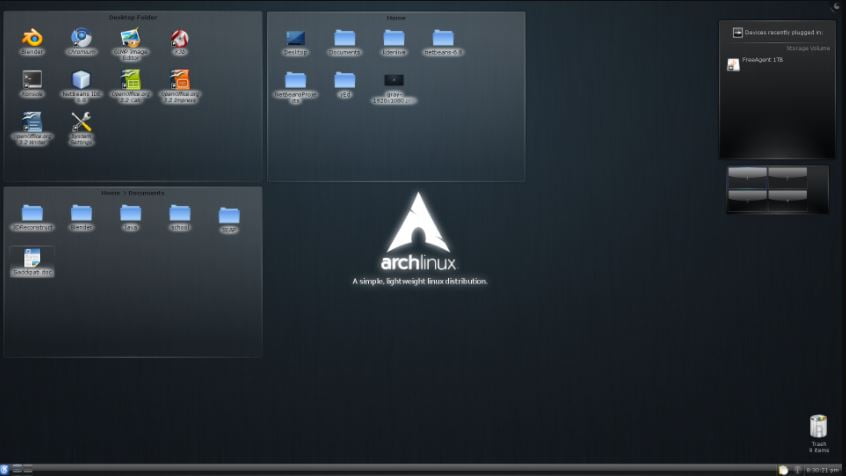
For example, to get it installed, you will have to use lots of commands on nonGUI window. If you are looking for a lightweight and flexible Linux Distro with no bloats at all, then check out Arch Linux.
Highlighted Features:
- Lightweight and Flexible
- Nothing comes pre installed
- Advanced level features and options
- Active Arch Linux Community
Minimum System Requirements:
- An x86_64 based computer
- 2GB of free space
- At least 512MB of RAM
Final Words
These are some incredibly popular Linux Distros for everyone. This list is not specified or targetted for any particular set of people but to the general public. If you are a home user who has been using Windows or macOS then these Best Linux Distros will make it easy for you to get into the ultimate Linux Ecosystem.









