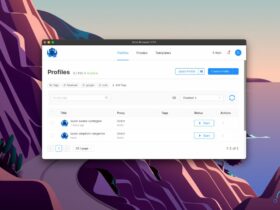The traditional method of watching TV was broadcast channels via antennas, optic fiber cables, or satellites. With the advancements of technology, now we can watch any TV channel of our choice from our Windows, Android, macOS, FireStick, or iPhone device itself. For this, all you need is an IPTV Player and we are all good to go. You can watch your favorite TV shows, Series, Movies, and Live Channels with these IPTV Players.

The biggest advantage of IPTV Player for Windows is that you can watch pretty much any TV Channel from any country. Channels in the US, Australia, Dubai, India, etc will be available to any user in any part of the world.
What is IPTV Player?
For starters, IPTV Players also known as Internet Protocol Television are a video streaming tech that uses Internet Protocol. Traditional TV channels do not use Internet Protocol to deliver content to users. They rely on satellites and TV cable. But when it comes to IPTV, you can watch almost all channels on your device using an Internet connection. That means, no satellites or cables are involved in this technology.
IPTV will work with all sorts of Internet connections including wired broadband, WiFi, or even mobile data as well. Almost all leading IPTV support both unicast as well as multicast option.
List of Best IPTV Players for Windows in 17th July 2025
You will find multiple IPTV applications in the list below. Go through the list and find one that fits your needs.
1. VLC Media Player
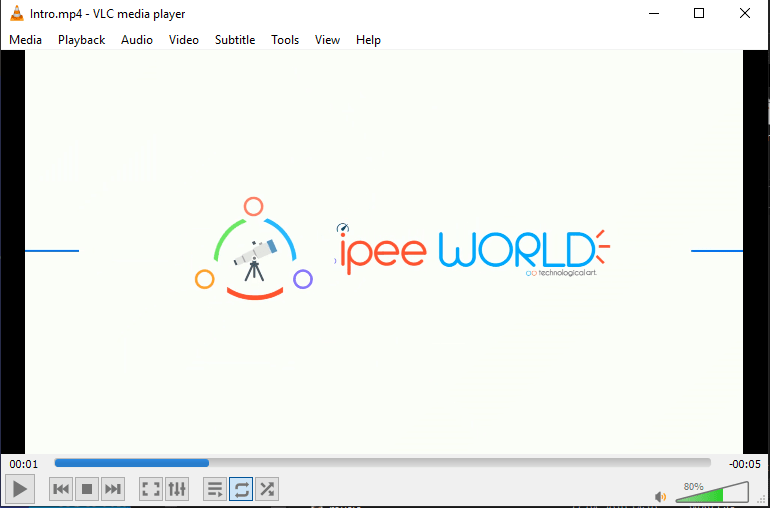
Did you know that VLC Player is just more than a simple media player? Yes, you heard it right. The most popular and renowned VLC Media player can be used as an IPTV Player which can stream any content from a direct URL. I think the majority of the people will have VLC Media Player installed on their computer. The same media player for Windows can be used to stream any content with the direct streaming URL.
This feature is not available on the smartphone version of VLC Player but if you are using it on your computer, then you can start using it to stream IPTV contents. VLC Media Player uses m3u files to stream contents using Internet Protocol. Similarly, VLC Media Player can also be used for downloading embedded videos as well.
VLC Media Player is 100% free and can be downloaded from their official website. That means, zero cost for watching TV channels on your computer.
Here’s how you can stream IPTV Channels on VLC Media Player:
- Open VLC Media Player
- Click on Media menu from the top bar select Network Streams option
- Enter the stream URL and click the play button. It might take a little while depending on your Internet speed.
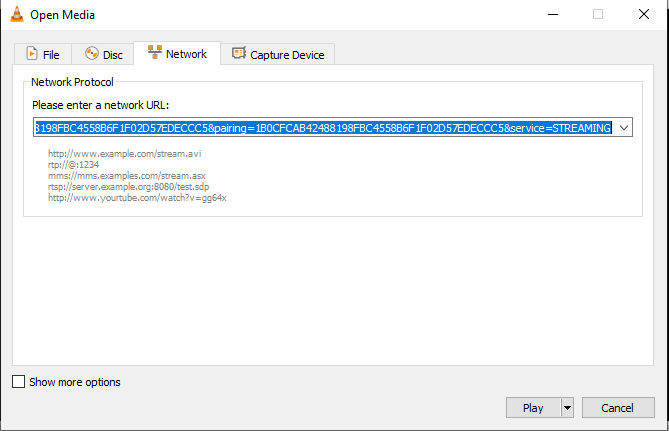
Furthermore, VLC Player also comes with an option that will allow users to Stream Torrent Movies/Videos Without Downloading as well. if you are into this, then you can give this a shot as well.
VLC Media Player is the best in terms of usability, user interface, and overall user experience. I personally use VLC Media Player as the default media player because it is feature-rich and gets the job done without any clutter.
Highlighted Features:
- VLC Media Player is fully free
- Supports a vereity of streaming protocols
- Available for Windows, macOS and Linux computers
- Ability to stream IPTV Channels
2. My IPTV
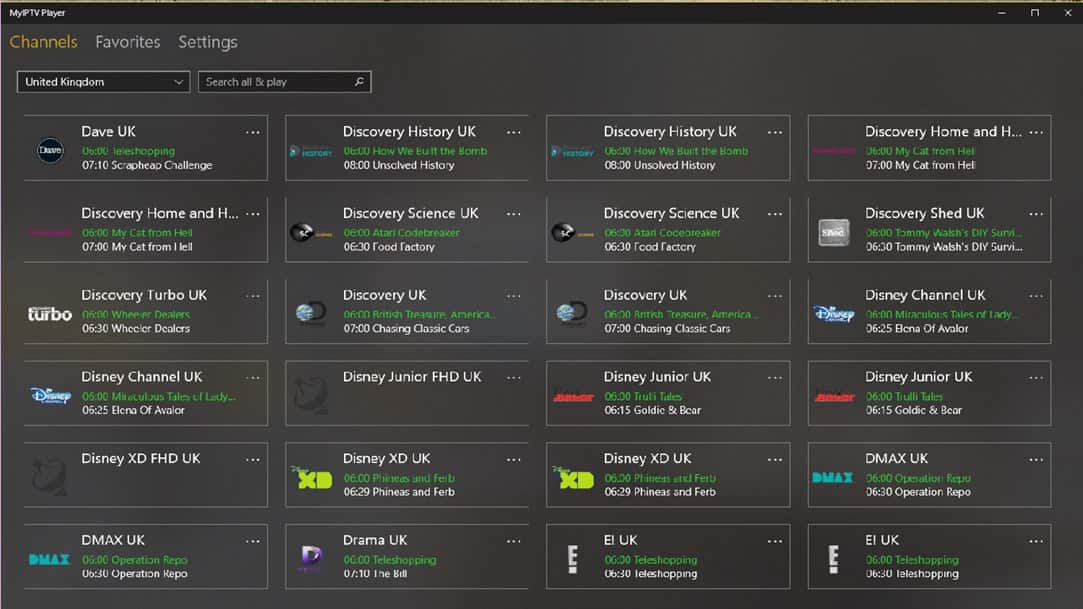
This is a dedicated IPTV player for Windows that helps you to watch any TV Channel of your choice. The user interface of this media player is very simple and you won’t struggle to find any option. Just load your m3u playlist and you are all good to go. You can also download video on demand (VOD) streams as well.
My IPTV comes with EPG or Electronic Program Guide so that you can watch your favorite channels right from your computer. It comes with the option to load both offline m3u files as well online or remote m3u files as a playlist as well. Once added, you can easily access it and start watching it.
My IPTV is available on the Microsoft store, so you can head over to the store and download it right away. You can use an existing IPTV subscription to watch channels or listen to audio.
Here’s how to use My IPTV for streaming:
- Open My IPTV
- Head over to settings
- Add new playlist and EPG Source
- Go back to settings and select the channel
- Add any stream URL or m3u playlist you want to watch and hit the play button. (Try refreshing if it didn’t load in the first place)
Highlighted Features:
- Supports both local and online m3u playlists
- Comes with EPG or Electronic Program Guide
- Supports videos and radio
You can download MY IPTV from the Microsoft Store for FREE
Did you know that you can download shows from Netflix for offline usage? Once downloaded, you can save the video on your device and watch it even without Internet access.
3. Kodi IPTV Player
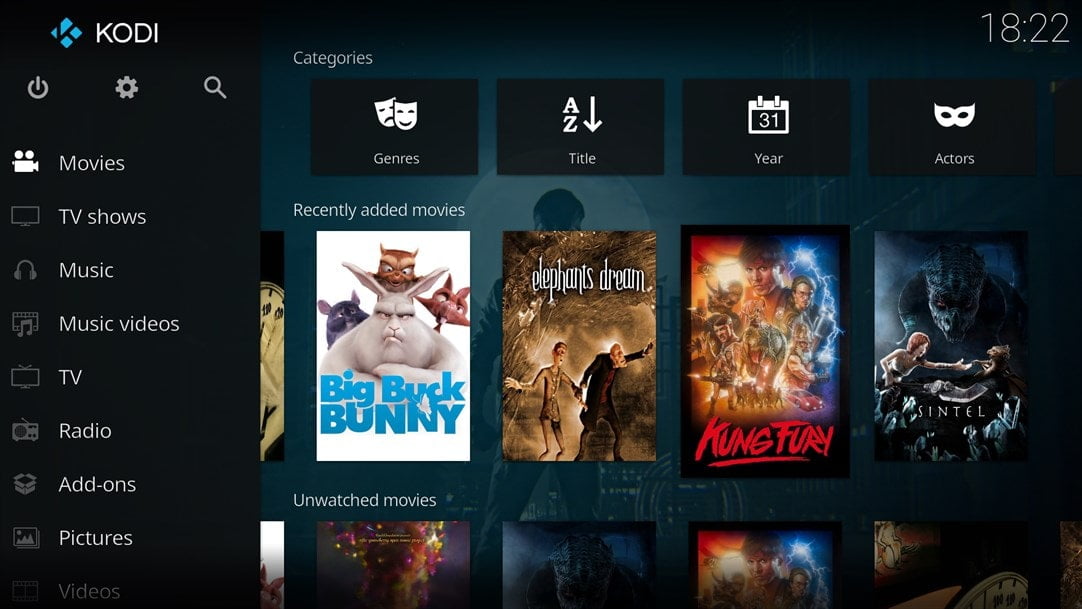
Kodi is a cross-platform media player with support for tons of addons from different Kodi Repos. One thing I liked the most is that you can extend the features of this player by adding external add-ons. There are lots of free addons that you can use with the Kodi Player. Kodi has a plethora of both legal as well as non-legal add-ons. Before adding any one of them, make sure it’s legal and original.
There will be multiple addons on the repo that you can use to stream IPTV content. You can go through them one by one and select one that you feel is good for your use case. With these add-ons, you can live stream content and watch videos on demand as well.
When compared with other IPTV Players in the list, the UI and user experience of Kodi seems to be far way better. Give it a try if you use Kodi.
- Open Kodi Media application
- Click on TV options from the options panel
- Enter the stream URL in the field provided
- Click on the play button and wait until it fetches the stream.
Kodi is a multi-platform media player software and you can download it for different platforms including Windows, Android, etc.
Highlighted Features:
- Simple to use and Good UI
- Supports live streaming and VOD
- Multiple addons for IPTV Channel streaming
4. Free TV Player
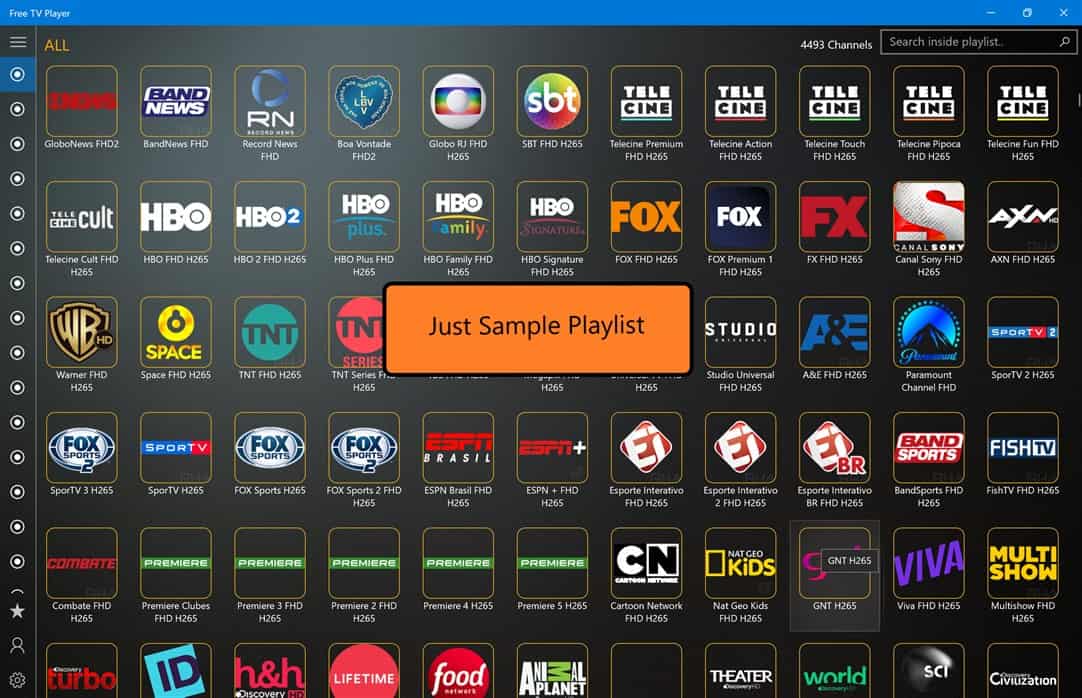
Free TV Player is yet another IPTV Player for Windows that is freely available on the Microsoft Store, You can watch your favorite TV Channels, Movies, Series, or even listen to Internet Radio around the globe. You can also use your own M3U playlist to play content as well.
Furthermore, you can search for any IPTV Playlist, M3U playlist and watch through this media player for Windows. There are well over a thousand plus channels to stream and also comes with VOD. If you missed your show, don’t worry you can watch them when you have free time.
Since the player is available on the Microsoft store, you can download it in a few clicks.
- Download FREE TV PLAYER from the Microsoft Store
- Open the IPTV Software
- Enter the URL or m3u playlist in the option provided and select the channel
- Wait for a few seconds and hit the play button
Highlighted Features:
- Lightweight IPTV Player
- Support a plethora of channels
- Uncluttered UI
Read Also: Free & Legal Movie Download Sites
5. IPTV Smarters

If you are looking for a visually appealing IPTV player then IPTV Smarters is the one to go with. It uses Xtreme codes to play and stream IPTV content on your device. IPTV Players is now available for Windows and you can them for your computer.
By taking a look at the UI of the software itself, I was pretty impressed. You only need three things to use IPTV Smarters and they are the username, password, and the Port URL.If you have these three things then you are good to go.
It only supports TV Service Providers who are using the xtreme codes panel. A pro version of the software is also available with much more features and options. I really liked the visually appealing UI of the software, defenitely give it a shot.
Highlighted Features:
- Uses Xtreme codes panel
- Let you watch IPTV content on your Windows computer
- Comes with a pro version with enhanced features
- Watch live TV, sports, movies, and series
6. IP-TV Player
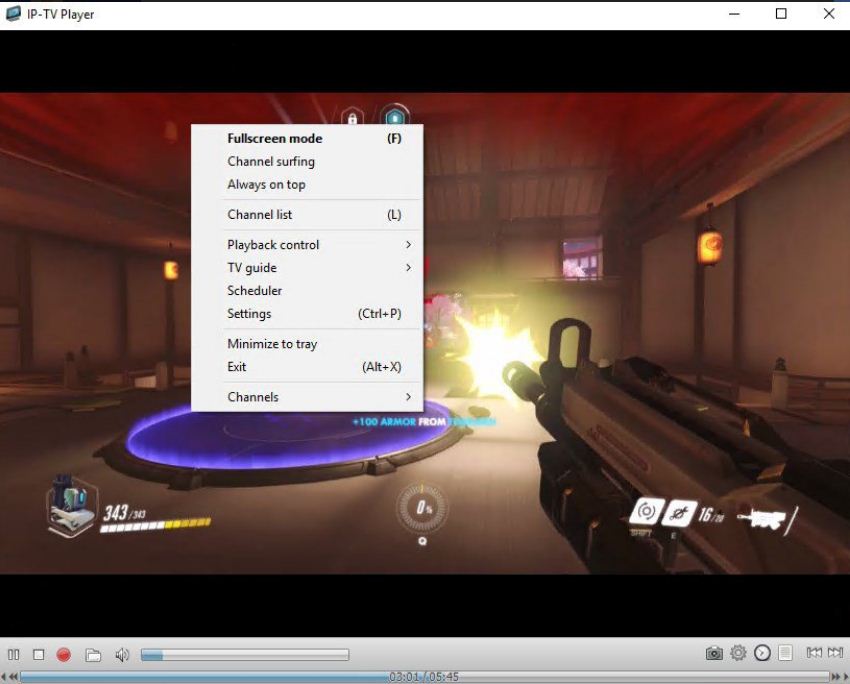
IP-TV Player is a media player for Windows PC that uses the same VLC Player’s source code to stream television channels. You can watch various content with IP-TV Player. It comes with amazing video as well as audio quality.
Since it uses the VLC Media Player’s source code, you can expect the software to deliver a performance as compared to that of VLC’s. The media player supports the M3U format to stream content on your PC. It also supports a number of video formats like MP4, MOV, AVI, etc as well.
You can also use IP-TV Player to record contents to share it with others or take screenshots, too. The simple user interface is a plus point and you can do every control from your computer itself.
Highlighted Features:
- Uses VLC Media Player’s source code
- Support M3U format
- Support regular video formats like MP4, AVI, etc
- Simple user interface
7. SimpleTV
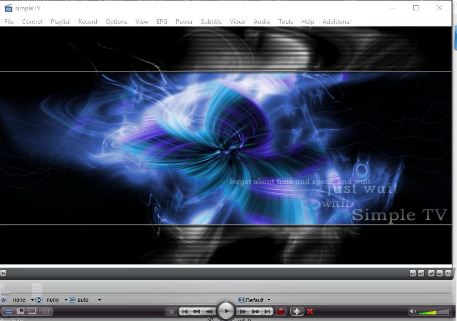
SimpleTV is an IPTV Player that lets you watch TV channels around the world, create and share playlists, and even record and play multimedia files within your Windows computer. If you are one among them who wanted to stream IPTV Contents and watch your favorite channel right on your computer itself then this IPTV will definitely help you in that.
SimpleTV is a very popular IPTV Player and for the same reason, a lot of people use the same. The user interface of the software might look a little boring but gets the job done. The UI could have been made better. It feels like the software didn’t get a refresh in the decade.
- Download the installer of SimpleTV from the link given below and install it
- Once installed, Open SimpleTV and launch it
- Find the stream URL of any IPTV content of your choice
- Enter the same URL in the field provided and hit Ok
- Once the player fetches the content, it will start playing the same and you can watch it.
Highlighted Features:
- Free and popular IPTV Player
- Watch channels and listen to the radio
- Access playlists of other users
Click the link given below to download the IPTV player for Windows for Free to stream any of your favorite TV channels from anywhere.
8. Perfect Player

Perfect Player from Niklabs is a perfect IPTV Player for the features it offers. Well, it’s a little old software but it is available in multiple languages including English, Spanish. Russian and a lot more. Furthermore, Perfect Player IPTV is available for a number of different platforms as well.
At the time of writing this article, Perfect Player is available for Windows, Linux, and Android. So, if you are having any of these devices then Perfect Player is what you will need.
Perfect Player comes with a nice semi-transparent OSD and also has the ability to control playing in full screen as well. It supports both M3U as well as XSPF formats. And as for EPG formats, it supports XMTLV and JTV. You can download the player from the developer’s website for free.
Highlighted Features:
- Supports M3U and XSPF Playlists
- Supports XMTLV and JTV EPG formats
- UDP-TO-HTTP Proxy support
- Semi-transparent OSD
Available for: Windows, Android and Linux
9. IPTV
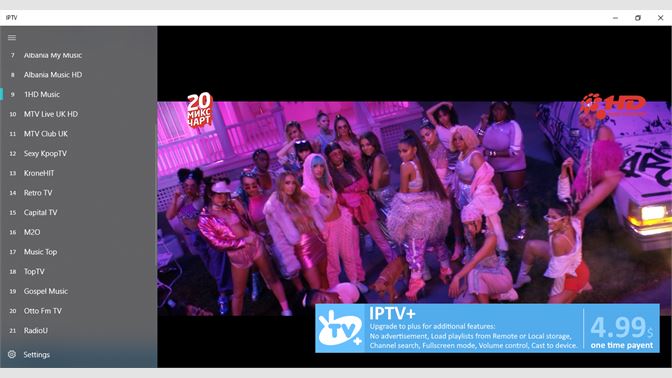
IPTV is yet another Internet Protocol-based television streaming software for Windows. The software is available on the Microsoft Store and can be downloaded from there. The IPTV player is available for XBox, Hololens, Mobile devices, and Surface Hub as well.
It uses Internet Protocol to stream television content on your PC. It supports both .M3U as well as .M3U8 playlist formats. The user interface of the IPTV player is very simple and straightforward. Once set up, you can select your favorite channels from the list of channels on the left-hand side of the screen and start streaming the same.
Going into the settings menu will let you add your own IPTV playlist which contains IPTV channels. To get started, all you need is your Playlist and you are good to go.
Highlighted Features:
- Simple UI
- Supports M3U AND M3U8 playlist formats
- Simple to use as well
10. OttPlayer
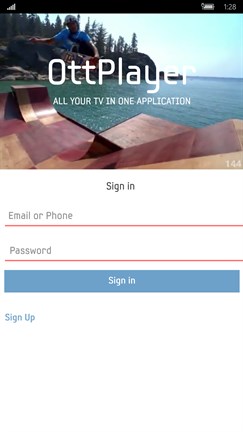
The tenth IPTV Media Player on our list is OttPlayer for Windows. You can use OttPlayer to stream IPTV channels from your service provider. It supports and works on smartphones, set up boxes, and TV as well. Various protocols like HLS, RTSP, TS by UDP, RTMP are supported by OttPlayer for that matter.
The best part of using OttPlayer is that it comes with absolutely zero ads. As for the playlist format, it supports the regular and widely used M3U playlist format. Managing your playlists, adding new, and viewing content with OttPlayer is super simple, too.
Once you have the m3u8 playlist ready with you then you can connect to the same with OttPlayer and start watching all the channels and shows available on the Playlist.
Highlighted Features:
- Supports HLS, RTSP, TS by UDP, RTMP protocols
- Uses the widely used M3U playlist format
- Simple UI
- No ads
How to Find IPTV Stream Link?
Please note that all the players mentioned above are just IPTV Players and they do not come with any channels or contents preloaded. You need to find the stream link of the channel that you want to watch and update the same in the IPTV Media Player so as to watch it. You can search the Internet for the IPTV Stream Link of the channel that you want to watch. You can even visit their official website and you might find the stream link there as well.
The majority of the IPTV Media Players mentioned in the article also support M3U content. So you can add a list of channels with the M3U Playlist and easily watch those channels as well. You can find the m3u playlist of your choice on the Internet as well.
Choose the Best IPTV Media Player
If you are someone who is looking for some IPTV Media software to stream and watch any TV Channel from your Computer itself then this lists will be more than enough. I am pretty sure that almost everyone will be using VLC Media Player on their computer. It is an open-source cross-platform media player and the same Windows version of it is capable of streaming any IPTV Contents for FREE.