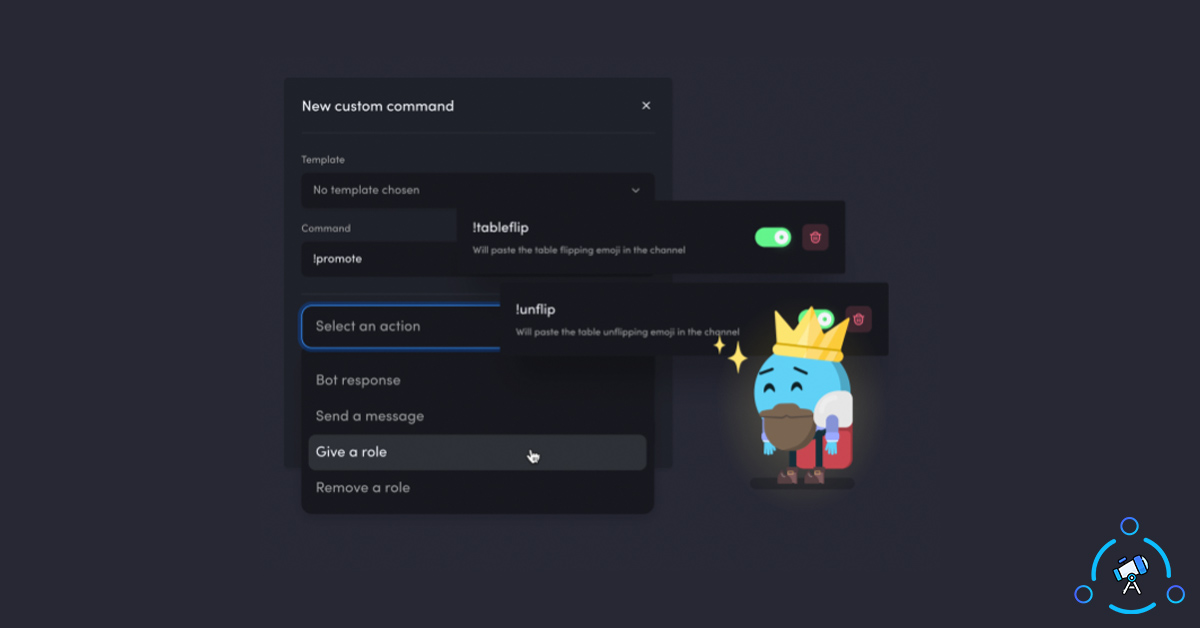MEE6 Bot comes with the option to create custom commands. These custom commands can be set up the way you like to trigger various functions like sending a message or executing a function. MEE6 already comes with a bunch of built-in commands that you can use for playing music on your server, moderating the server, and more.
In this article, we will see how to create custom MEE6 commands. The option to create MEE6 commands is available on the bot and can be configured in a couple of steps. Follow the step by step guide given below to make MEE6 Custom Commands.
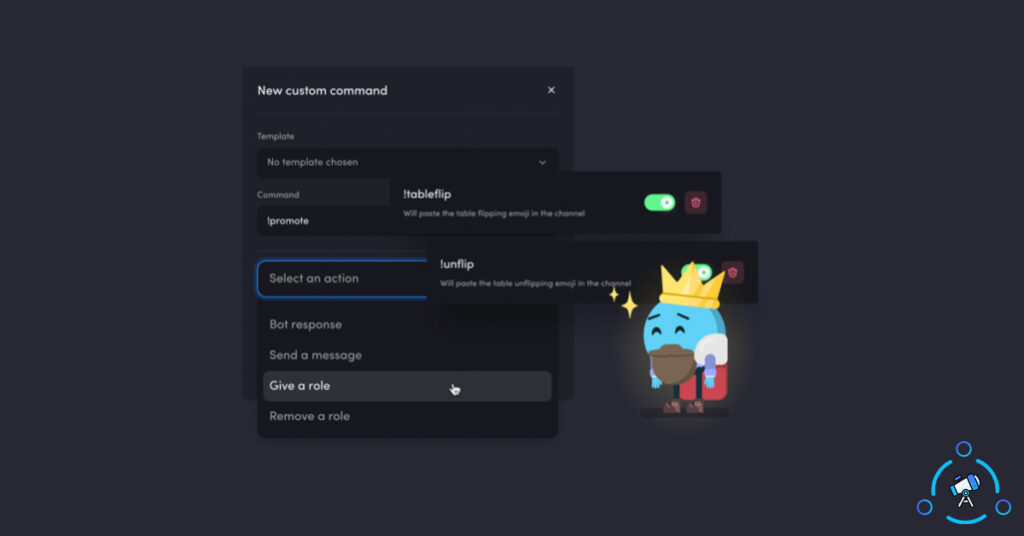
What are Custom Commands?
If you are not aware of the cool custom command feature on the MEE6 bot then let me explain it.
MEE6 already comes with a lot of commands that can be used right away after installing the bot on the server. But if you want to create new commands to execute a particular function then MEE6 got you covered. The Custom Command section on MEE6 lets you create your own commands which can be used by all users on the server.
The function and trigger of every command can be individually set. Now that you have some idea about MEE6 Custom Commands, let’s see how to create them from the MEE6 Dashboard.
How to Configure MEE6 Custom Commands?
Just follow the steps given below to create custom commands on the MEE6 bot for Discord.
Step 1: First of all, open and log in to the MEE6 Dashboard. Make sure to select the proper server where you want to create the command.
Step 2: Under the Server Management section, we need to enable the option ‘Custom Commands’. Just click on the toggle button to instantly enable the same. Upon clicking the enable button, a pop-up will appear asking if you want to enable this plugin, just click on Yes.
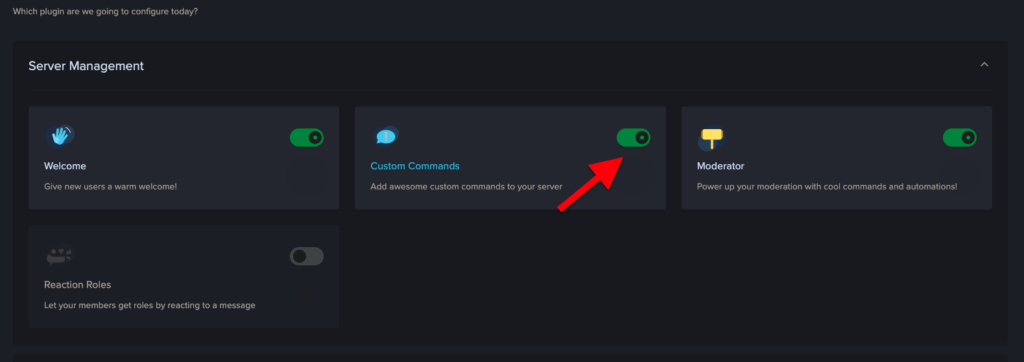
Step 3: Once turned on, click on the Custom Commands option button. From here, click on the New Custom Command button to configure your new command for MEE6.
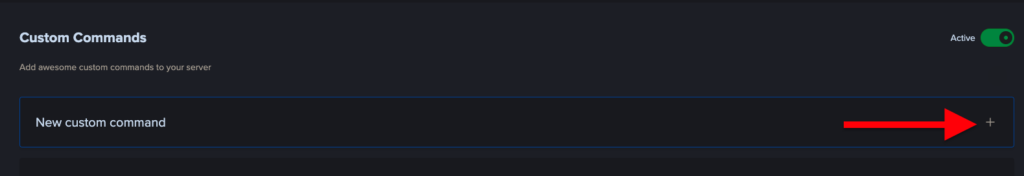
Step 4: Now we have to configure the command by specifying the template, command keyword, function, etc.
Click on the Template option and select Text Command, Auto-Role, or Advanced. Do note that in order to select Auto-Role and Advanced, you need to have a MEE6 Premium subscription.
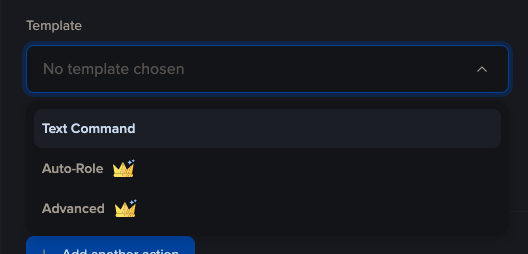
Next, specify the command to trigger the function. Here, you need to enter a command. It can be a single word or multiple words separated by dashes (-).
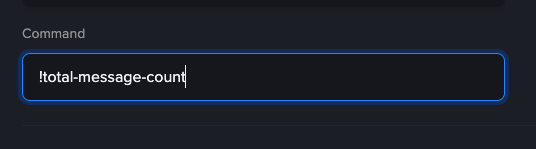
Below given is an example of a custom command on MEE6.
Custom Command: !total-message-count
Now, under the Action section, you need to mention the purpose or function of the command. You can configure the command for anything like showing some stats, sending a message, role-based functions, etc. For Bot gives roles and Bot removes roles function, you need to have a MEE6 premium account.
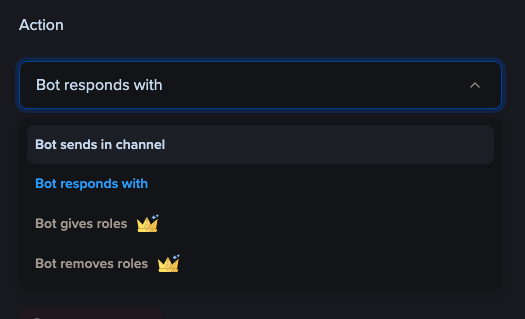
MEE6 also provides us with the option to add multiple Actions for a single custom command as well. So, if you want to execute a series of functions then MEE6 got you covered.
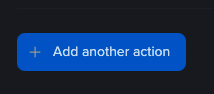
Under the Permissions section, you need to select when this is for Banned or Allowed people.
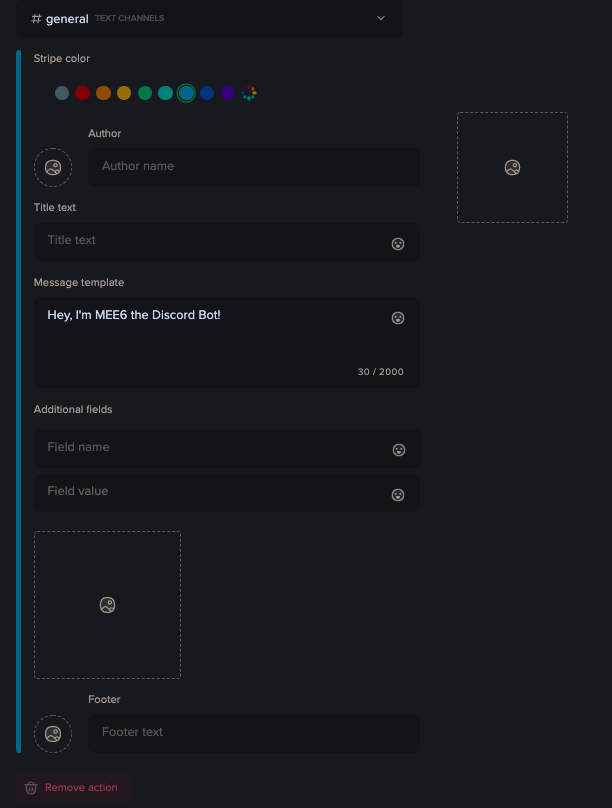
Mention a Command Description and finally set a Cooldown period as well.
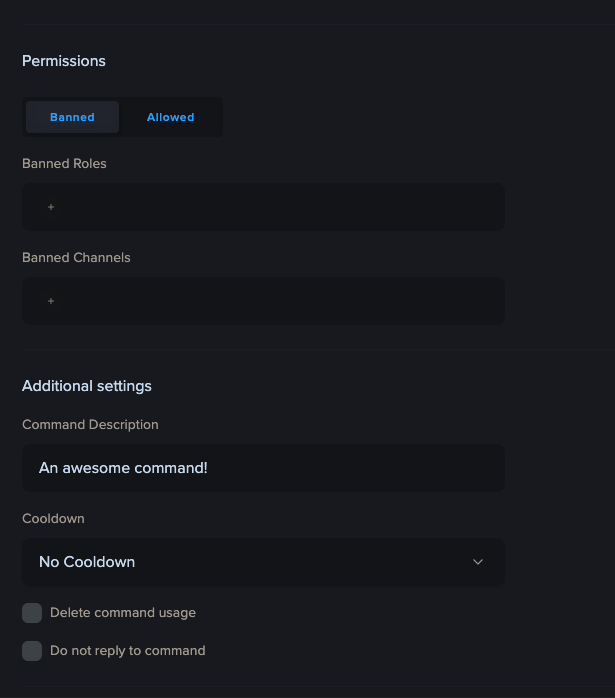
Once everything is configured, simply click on the Create new command button
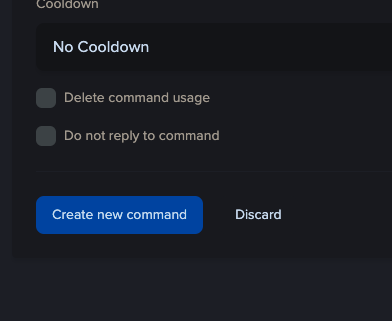
That’s it, you have successfully created your first MEE6 Custom Command.
Once enabled, the command will be active across the server you selected. You may try testing the same by visiting the server and running the command.
FAQ on Creating Custom Commands on MEE6
Here are some frequently asked questions about MEE6 Custom Command creations and their answers.
No. The option to create custom commands is available on the free version itself. But the premium version of MEE6 comes with some more features and added perks.
On a free account, you may create up to 3 custom commands based on your choice. If you want to create more custom commands then you will have to upgrade to MEE6 Premium.
In order to change the default ! command prefix, you need to upgrade to MEE6 Premium. The ability to change the prefix is one of the perks offered in the premium version of MEE6.
Use Custom Commands on MEE6
This is how we create custom commands on MEE6 for Discord. This will help you in various situations where you want to execute custom functions. MEE6 is one such bot for Discord that offers the option to create custom commands for Discord.
Apart from creating and configuring Custom Commands, you may use MEE6 to play music on your server, get access to various moderation tools, etc.
Also check out BetterDiscord, which is a modded version of Discord that comes with support for themes and Discord Plugins.