Learn how I managed to make a WhatsApp account with a US number and verify it in less than 5 minutes.
Getting a free US number for WhatsApp has never been this easy. We will be using a virtual US number to create a WhatsApp account. This way, you are not required to have an actual US sim card to make a WhatsApp account.
What’s more interesting is that not just WhatsApp accounts; you can create accounts on any social media platform, including Facebook or Instagram.
And no, you are not required to submit your ID to grab an American number, and no verification is needed either.
How To Create WhatsApp Account With Free US Number (+1)
Follow the step-by-step guide given below to create your very first international American number that starts with a +1 country code.
- First, download the app called 2ndLine from the Google Play Store with the link below
- Open up the ap and tap on the “Get a Free Phone Number” button
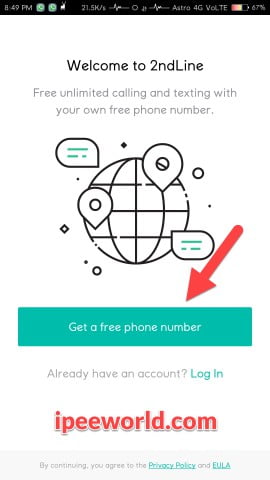
- After that, a new page will appear asking you to enter your email and password
- You can enter any random username and password or even give your primary email address and tap on Create Account
- No, you are not required to verify your email address
- Now, the app will ask for seven permissions on your device. Just tap Yes for all permissions.
- Now, you have to select an Area code for the US. There are tons of Area codes that you can find. For this article, I will be using area code 513, which is of Ohio. You can also select any from New York, Mexico, etc.,

- And click Continue
- Now a list of 5 different US numbers will appear with the Area code we provided. You can select any one of them or wait for a minute. Those numbers will get refreshed, and new numbers will appear.
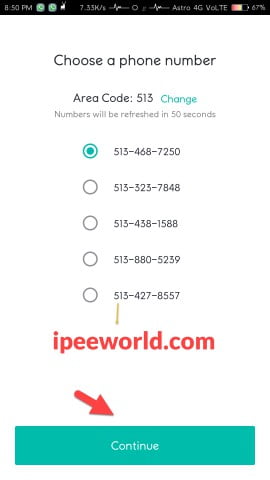
- Click Continue
- You will be taken to the dashboard, which will display your new US Number.
Follow the next step to create a WhatsApp account with this number. There is a little bit of a trick here.
- Open WhatsApp
- Enter your new number with +1 country code
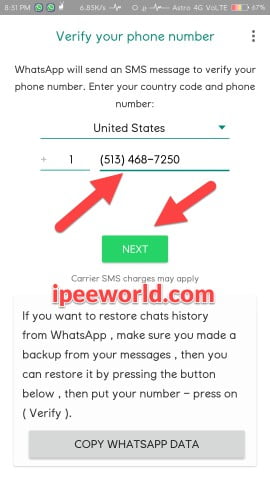
- Now, click OK on the popup
- Here comes the main part, WhatsApp will fail to send the text messages to the number, showing an error message. Now all you want to do is tap on the Call Me button.
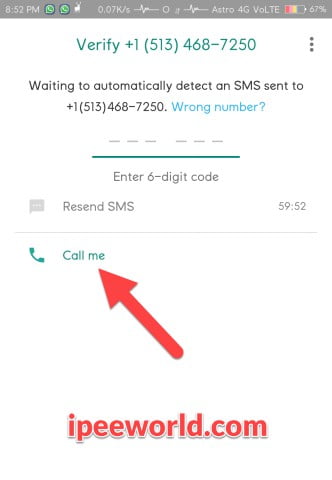
- You will receive a call within the 2nd Line app; keep the application open.
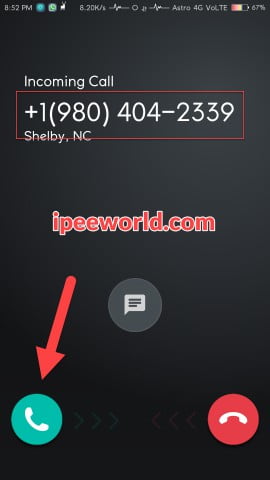
- Attend the call, and it will tell you the verification code.
- Just enter the verification code in WhatsApp and verify your new account.
Voila! You have just verified your new WhatsApp account.
Below, I am sharing the step-by-step guide you need to follow to get a US number and create a WhatsApp account with that number. We will first register the US number and verify that number for creating the WhatsApp account. Make sure you have a working internet connection.
Also, look at our dedicated guide on registering and using a US number from any country for free.
How to get a USA Virtual Number using SMS-man
The SMS-man platform is an international provider of virtual numbers for receiving SMS messages. In addition to U.S. (+1) phone numbers, more than 180 different countries are available on the site. You can use virtual numbers to sign up for WhatsApp, Telegram, Facebook and other messengers.
Step-by-step instructions on how to get a virtual USA number for WhatsApp:
- Open the sms-man.com website and click on “Sign Up,” then go through a simple registration process.
- Then you need to top up your balance from the “Top Up My Balance” section (The average cost per number is $0.1-0.20).
- After that go back to the main page where you’ll be offered to choose a country and service.
- Choose “USA” from the list of countries and “WhatApp” service, and then click the purchase button.
- Under “History” your new USA number will be displayed, copy it.
- Now open WhatsApp and register using your virtual number. All received SMS will be displayed in your personal cabinet on the SMS-man.
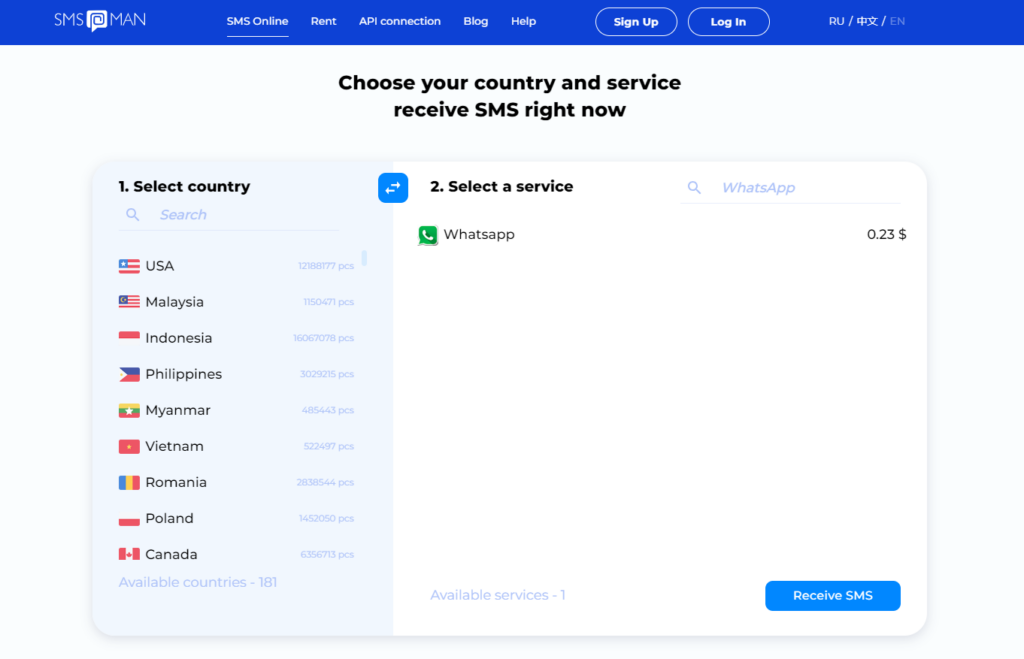
Get a Fake American Number to Make WhatsApp Account
- First, download the Primo application from Play Store using the link below.
(Download link has been updated to the latest version in the recent update. As App UI has changed in the new update, All the screenshots below also have been updated.)
2. Install and open the app
3. Once opened, it will ask you to register an account, enter your real mobile number and click on the Sign Up button.
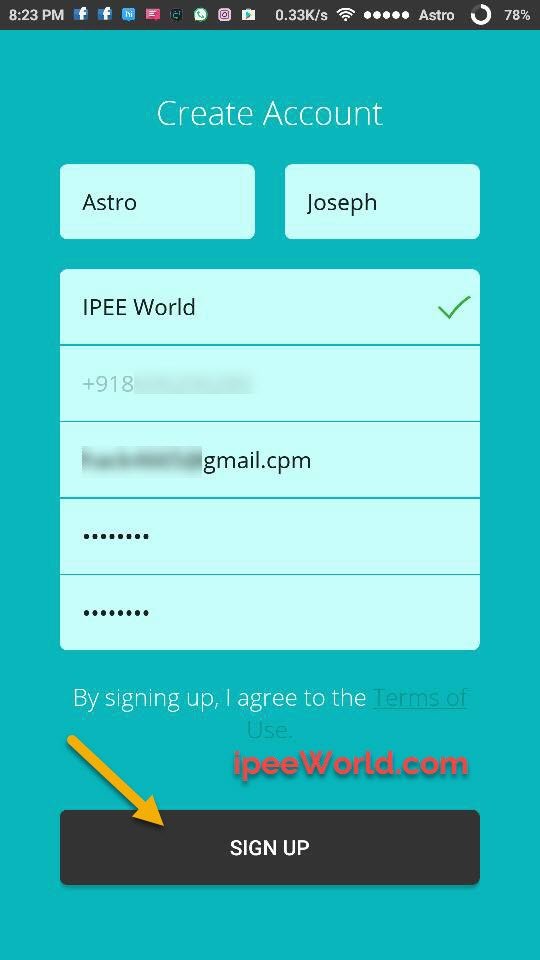
4. Enter the OTP and verify your mobile number in the Primo app.
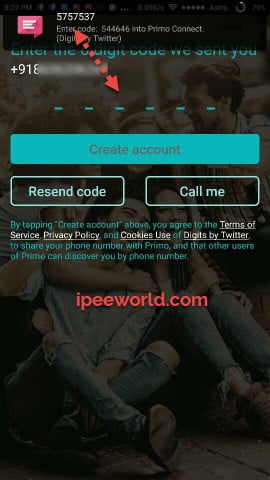
5. Complete the verification process.
6. Click the Activate button next to the “Primo US Phone Number” option.
7. Now, it will show a US number. Just note it down or copy it.

Now, you might be thinking, Ohh! I cannot uninstall my current WhatsApp, but I need to use this US Number. What will do I? Well, I got an answer to your question. Dual Whatsapp!
Follow the tutorial mentioned in the below-given link and learn how to install multiple instances of WhatsApp on a single phone.
I assume that you have followed the abovementioned article and now are using two or multiple WhatsApp on your smartphone. Then, proceed.
8. Install WhatsApp from the link below (If not done already)
9. Install and open WhatsApp.
10. Tap on “AGREE AND CONTINUE“
11. Select country code as +1 [select country as the United States] and type your US number that we copied earlier from the Primo app and click on Continue.
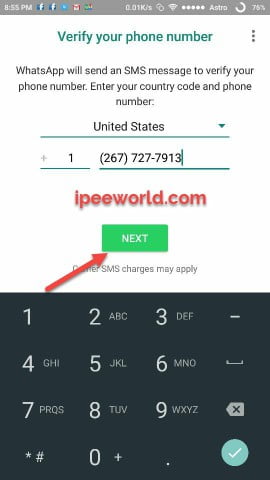
12. Wait for some time, and you will see a “Call Me” option on WhatsApp. Just click on it.
13. Now a call will come to your phone via Primo App from WhatsApp.
14. Attend the call and note down your verification code.
15. Now, enter the code in WhatsApp and verify your mobile number.
16. Once everything is done, set a DP and name.
Your fresh new WhatsApp account with US number(+1) is ready to use. Start sending messages to your friends from this US number and make them feel surprised.
Many apps in the Play Store provide you with free US numbers for calling and messaging. Numbers provided by most of the Apps found in the Play Store are not working in WhatsApp because they have blocked that series of numbers for some privacy issues.
But at last, I managed to find an App called Primo. Primo App works well with WhatsApp without any problem. Now, without wasting more time, let’s quickly jump into the article and see How to use WhatsApp with a United States number that starts with a +1 country code.
What is US Number for Whatsapp Verification?
You can use this virtual phone number to create a WhatsApp account without providing your original number. This international number for WhatsApp starts with a +1 country code. You can easily use the generated virtual phone number to complete WhatsApp verification. You will receive the verification code to this number, which you must enter in WhatsApp to complete the verification process.
You can hide your original WhatsApp number and create a secondary Whatsapp account using these phone numbers. And what’s more interesting is that it is a US number for WhatsApp.
What Else Can You Do With This Number?
This US number can be used on WhatsApp and any other websites or apps. You can use this Number to verify your account on Facebook, Snapchat, or any other platform to create a free account with a US mobile number.
Primo also has some significant advantages. Primo is not only for generating US numbers, but you can also use this number within the Primo app. You can use the Primo app to make free phone calls to any number with this US Number or send unlimited SMS to any number you like.
Apps to Get FREE US Number for WhatsApp
Below, you will find a list of apps for Android and iOS that you can use to get a free American number for OTP verification. If some don’t work for you, you can always try others on the list and check if that work.
How to Activate WhatsApp with US Number
The procedure will be pretty much similar to method 1. I will guide you through the process of getting a new US Number of your choice from the app mentioned below.
Note – You are free to select and customize your number. You can delete your current number and get a new one in less than a minute.
- Download the app mentioned below and Install it on your smartphone from the Google Play Store
- Install the App and Open it up
- Tap on Create New Account
- Enter your name, mobile number, email address, and password, and Create your fresh new account.
- Now, click on the Account options tab
- Tap on Get Your Free textPlus Number!
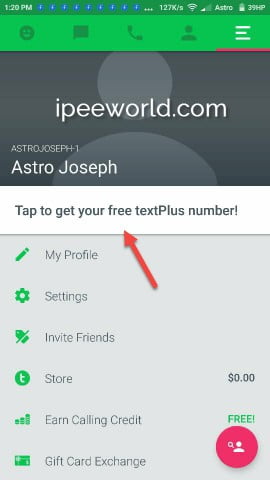
- Now a customization option will appear. Here, you can edit your number, choose your location of number (i.e., Florida, etc.), and select the number.

- Now, you will see a popup with your brand new US-based number.
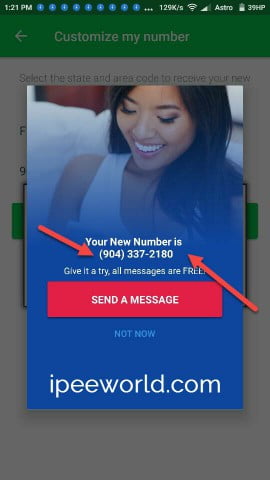
- Copy the number and proceed to WhatsApp
- Follow the guide above to learn How to create a WhatsApp account with your new number.
- On WhatsApp, enter the new USA number in the mobile number field and proceed with OTP verification.
- Enter the verification code received on the textPlus app and complete the signup process.
Proof:
Here is an example of the verification code that I got while I tried to verify a YouTube channel with this Number.
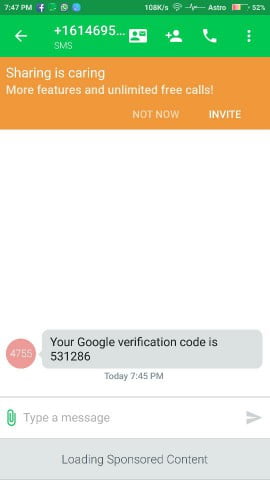
Frequently Asked Questions on US number for Whatsapp
Here are some FAQs about WhatsApp verification with US Numbers.
There are various apps like Primo or textPlus that provides free USA number upon registration. Just head over to Play Store or App Store and install the app on your smartphone to register a new US number.
textPlus, 2ndLine, etc., are examples of apps providing US numbers.
Yes, This virtual phone number is a 100% free phone number, and you are not required to spend any money. There is no hidden cost as you are not required to link any payment methods.
To complete WhatsApp verification, you’ll receive an OTP to the virtual phone number. All you have to do is enter the same to complete the WhatsApp verification.
Yes, you can do both WhatsApp and a regular call with this virtual phone number. To do normal calls with the virtual number, you must add some money (credits) to the respective app. After recharging, you can make phone calls to any international number.
Wrap Up: Free US Number For Whatsapp
Creating a WhatsApp account with US number is as easy as downloading an app from App Store and creating a new account. Not just WhatsApp, you can create accounts on any social media platforms following the guide mentioned above.
For some reason, if any of the apps mentioned above didn’t work for you, then make sure to try alternative apps with same feature which provides +1 mobile numbers for free.










