Discord Nitro and Discord Nitro Classic are two paid subscriptions of Discord. Some of you might be already aware of the same. In this article, we are comparing both Discord Nitro and Discord Nitro Classic and see which one should you get.
After reading the Discord Nitro vs Nitro Classic article, you will be able to come to a conclusion on whether to use what. Both these paid subscription plan gives users some enhanced features and options that the free Discord does not offer.

If you are planning to upgrade from Free Discord to Paid Discord then this article is what you are looking for. As of now, there are only two paid plans available for Discord and they are Discord Nitro and Discord Nitro Classic. And yes, there are some key differences between these two plans and that’s exactly what we are going to take a look at.
Discord Nitro vs Discord Nitro Classic
We will be comparing both Discord Nitro and Discord Nitro Classic to find out everything regarding the paid options from Discord. You can go through the list of benefits and perks you will enjoy, once you are subscribed to any of these plans. And finally, we will see who all should opt to go with paid Discord plans as well.
You will be able to use Discord Nitro and Discord Nitro Classic on both Discord Canary and BetterDiscord. Even after subscribing to the paid plan, you can continue using themes and plugins, so don’t worry about that.
Spoiler alert! For more than 90 percent of the people, the free Discord will be more than enough.
Before going through the individual perks and features offered in both the plan, here is a table to help you figure out key differences between the free version and paid versions.
| Features | Discord FREE | Discord Nitro | Discord Nitro Classic |
|---|---|---|---|
| Pricing | FREE | $9.99/mo or $99.9/year | $4.99/mo or $49.9/year |
| Upload Size Limit | 8MB | 100MB | 50MB |
| Animated Avatar Support | NO | YES | YES |
| Server Boosts | N/A | 2 Server Boosts/month [30% off on Additional Server boosting] | No Server Boosts [30% off on Additional Server boosting] |
| Nitro Badge | N/A | Gets a Nitro Badge | Get a Nitro Classic Badge |
| Global Emoji support | NO | YES | YES |
| Streaming Quality | Standard Resolution and FPS | 1080P @ 30FPS and 720P @ 60FPS | 1080P @ 30FPS and 720P @ 60FPS |
Discord Nitro
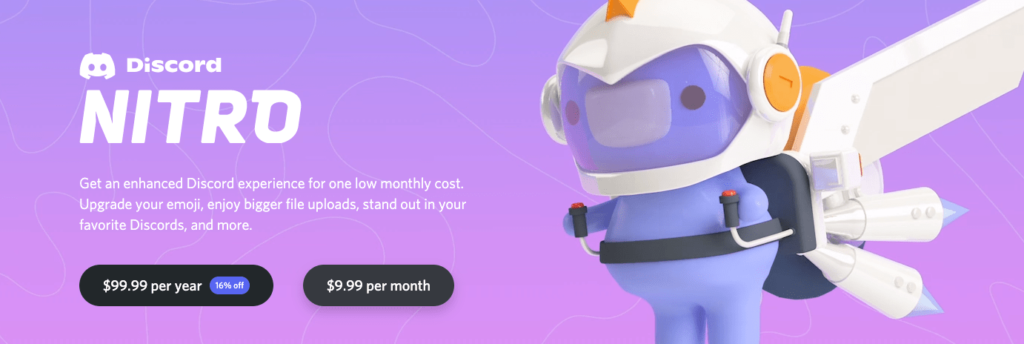
First up, let’s take a look at Discord Nitro.
Discord Nitro is the highest plan available on Discord at the moment. Let’s go through the list of perks you will get included in the plan.
- Higher Video Quality for Streaming:
If you are a streamer then you definitely going to love this feature. Discord Nitro comes with the option to do high-resolution video streaming. You can stream your screen in a whopping 1080p resolution at 60 FPS, which is insane. Normally, the video streaming quality on the free plan is just okay but when it comes to Discord Nitro, things change a lot and takes streaming high quality content to next level.
As mentioned earlier, this feature will be super beneficial for people who are into streaming games and things like that. It also has the ability to share a screen in the DM too. HD Video applies to high-resolution videos, screen share, and go live streaming as well.
- Enhanced Upload Size
Discord Nitro plan users can upload files with a size of up to 100MB. This is a drastic jump when compared with the free plan. In the free plan, the maximum file upload size is 8MB. But when it comes to Nitro, things are taken to the next level. If you frequently share attachments that are greater than 8 megabytes in terms of size then Discord Nitro is something you should definitely have.
- Global Emojis
The best part of using Discord Nitro is that it lets you use any emoji on your library. No matter what server it was for, you can use them on all servers that you are in. As you might already know, a lot of emojis aer cusotmized on different servers, but with Nitro, you can use them on any server.
- Animated Avatars
Discord Niro also lets its subscribers use animated GIF avatars. If you are bored of using the same static DP over and over again then this is for you. Using this option, you can upload any GIF file of your choice and set it as your avatar. All the people on the server will see your avatar, it doesn’t matter if they are using paid plans or free plans.
- Choose Your Discord Tag
Now you can customize the four-digit Discord tag and use it with your Discord Nitro subscription. Do keep one thing in mind, at the end of the subscription, the tag will be randomized.
- Two Server Boosts
Server Boosing lets you add even more features to the server for regular members. Once you are subscribed to Discord Nitro, you will get two server boosts that you can use right away. Server boosts come with added advantages for people in the community. Reaching higher levels will let all the people on the server get an increased upload limit of up to 100MB, etc.
These are some highlighted perks of using Discord Nitro. As a Discord Nitro user, you will be able to enjoy all these perks easily.
Now comes the part that you all have been wait for, pricing.
As far as the pricing is concerned Discord Nitro comes at a subscription fee of $9.99 per month or $99.9 per year.
| Duration | Price |
|---|---|
| Monthly Plan | $9.99 |
| Yearly Plan | $99.9 |
As you can see from the table given above, going with the yearly plan is better if you plan to use Discord Nitro for more than 10 months. For a year, you are only required to pay the amount for 10 months, which means for the same price, you are getting 2 months additionally for free.
Discord Nitro Classic
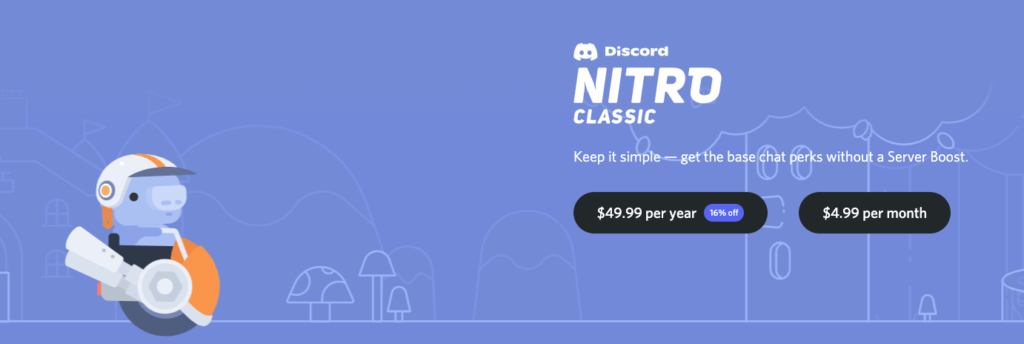
If Discord Nitro seems highly expensive to you then here comes Discord Nitro Classic. Discord Nitro Classic plan is a much affordable plan from Discord that comes with almost all the features available in Discord Nitro but with some minor changes.
The features list is pretty much the same here as well. But there is a drastic difference between upload limits, etc on both the plan.
- Upload Limit
The regular upload size for free members comes at around 8MB in size. In Discord Nitro, we get the limit extended to 100MB but when it comes to Discord Nitro Classic, the limit gets reduced to 50MB. This means, instead of 100MB in Discord Nitro, you will only get 50MB in Discord Nitro Classic.
- Custom Discord Tag
Similar to Discord Nitro plan, you will get customized Discord Tag according to your likings.
- Video Quality
In Discord Nitro Classic, for Go-Live, you get a quality of 1080p resolution at 60FPS. As for screen recording, you can either select 720P @ 60FPS or 1080P @ 30FPS.
- Global Emojis
If you have been using the free Discord for some time now, then you might know the fact that you could only use emojis that were uploaded particularly to a single server. But with Discord Nitro Classic, you can easily use any emoji from any server on any other server.
- Support for Animated Avatar
Yes, you get support for animated GIF avatar on Discord Nitro Classic as well. You can now upload any GIF file of your choice and then upload and set it as the Discord DP.
Discord Nitro Classic comes at $4.99 per month or $49.9 annually.
| Duration | Price |
|---|---|
| Monthly | $4.99 |
| Yearly | $49.99 |
Discord Nitro or Discord Nitro Classic or Discord Free for you?
If you are confused whether to select what, let me throw some light.
First of all, for more than 90 percent of people, the free version of Discord will get the job done. I would prefer you to get Discord Premium only if you are a content creator, professional gamer, or streamer.
Discord Nitro costs you about 9.99 dollars every month or 99.9 dollars every year. When it comes to Discord Nitro Classic, you pay $4.99 per month or $49.9 per year.
Now compare all the perks and features you get on both the plans and come to a conclusion yourself.
Final Words
These are everything you need to know about Discord Nitro and Discord Nitro Classic. As for the price difference, Discord Nitro is twice as expensive as Discord Nitro Classic. Server Boosts and upload limit size are the only two areas where Discord Nitro has an edge over Nitro Classic.










