Discord is undoubtedly the best VoIP-based communication platform for gamers and casual users. Discord is available for all leading platforms including Android, iOS, Web, Windows, and macOS. Discord packs lots of features like TTS function, AFK channel, etc. Quoting someone is one such feature available on Discord.
Discord offers all sorts of options to communicate with anyone including the support for voice calls, video calls, messages, etc. Back in the day, the option to quote someone was not available on Discord. This means, there was no option for you to reply to a particular person’s message on a Discord server.
Later after an update, Discord introduced the option to Quote anyone’s message on any server. This option makes it easy if you want to reply to someone exclusively. Quoting is like highlighting a particular message and replying to it only. So, let’s see how to quote someone on Discord.

How to Quote Messages on Discord
There are multiple ways by which you can quote someone on Discord. Below, you will find 4 different ways to do the same. Follow any one of the methods that you feel comfortable with and use it to quote anyone’s message.
The steps mentioned below will be the same for Discord on Android, iOS, Windows, macOS, and Web. The option to quote messages is available on Discord Canary and BetterDiscord as well.
Single Line Quoting on Discord
If you want to quote a single line only, without any line breaks, then you can use this method. It is as simple as using > symbol while typing a message. Follow the steps below to get more ideas regarding the same.
- Open Discord and select the server in which you want to send a quoted message
- Head over to the message box and type > symbol before the message. Following the > symbol, type the actual content that you want to quote. Make sure it stays within a single line.
- Once you are done typing the message, simply hit the Send button and the message will be sent successfully.
This is how the single-line quoted message will look like on Discord.
Example: > Message goes here
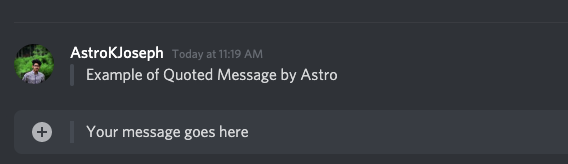
Multi-line Quoting on Discord
The above-mentioned symbol can be used at times when you want to send a message that takes no more than a single line. The same won’t work for messages in multiple lines.
If you want to send messages that are longer than a single line then you want to use the multi-line quoting feature on Discord. Similar to single-line quoting, you want to use a different symbol to quote it.
- Open Discord
- Open the server in which you want to send quotes multi-line message
- Just type >>> symbol before the message and type the content after the symbol
- Now hit the send button and a multi-line quoted message will be sent successfully.
This is how a multi-line quoted message will look like in Discord.
Example: >>> Message goes here
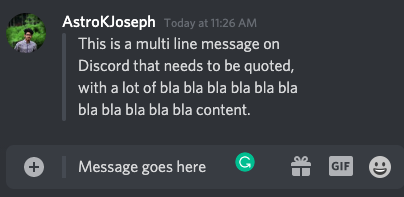
Use Code Blocks to Quote Someone on Discord
Code Blocks will help us to highlight a message on a server on Discord. Code Blocks let you quote both single-line and multi-line messages on the platform. The only difference here is the symbol used to quote the message.
Follow the steps given below if you want to use Code Blocks on Discord to quote a message easily.
- First of all, open Discord and select the server in which you want to send Quoted message
- Head over to the message box and type your message content in between two (`) symbols. You have to enter a backtick symbol before and after the message.
- Take a look at the screenshot below to get more idea.
Example: `Your message goes here`
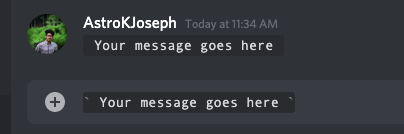
Discord also provide us the option to use Code Blocks for multi-line quoting as well.
- Use three backticks (“`) before and after the message content to quote multi-line messages on Discord.
Example: ```Multi line message content goes here “`
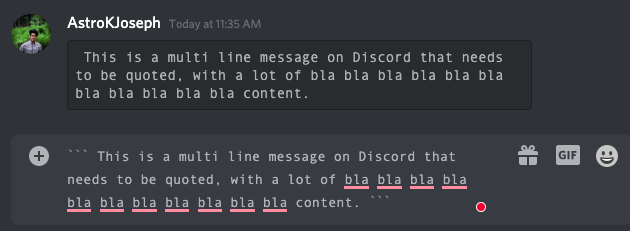
This is how we use Code Blocks feature on Discord to quote someone.
Bonus Method: Discord Quote Bots
There are some bots out there that will help you in quoting messages on Discord. But for me, I felt other methods to be simple. Using a bot is a little complex and technical at the same time. If you are into it, you may use a Discord Quote bot to quote someone on Discord.
Below given are two bots that will help you do the same. Citador and Quote are the two bots that we are talking about. You may visit its Github page and download the same and add it to Discord.
Once done, you can follow the documentation to use it to quote anyone on Discord.
- Citador
- Quote
You can follow our guide on adding a bot to Discord server to instantly add Citador or Quote.
Best way to Quote on Discord
The single-line quoting methods and multi-line quoting method are what I found to be simple and easy. It’s just a matter of adding a symbol before the message and you have successfully quoted a message on Discord. If you are someone who is looking for a method to quote someone on Discord, then this is the article that you are looking for. Make sure to ask if you have any doubts about quoting someone on Discord.










