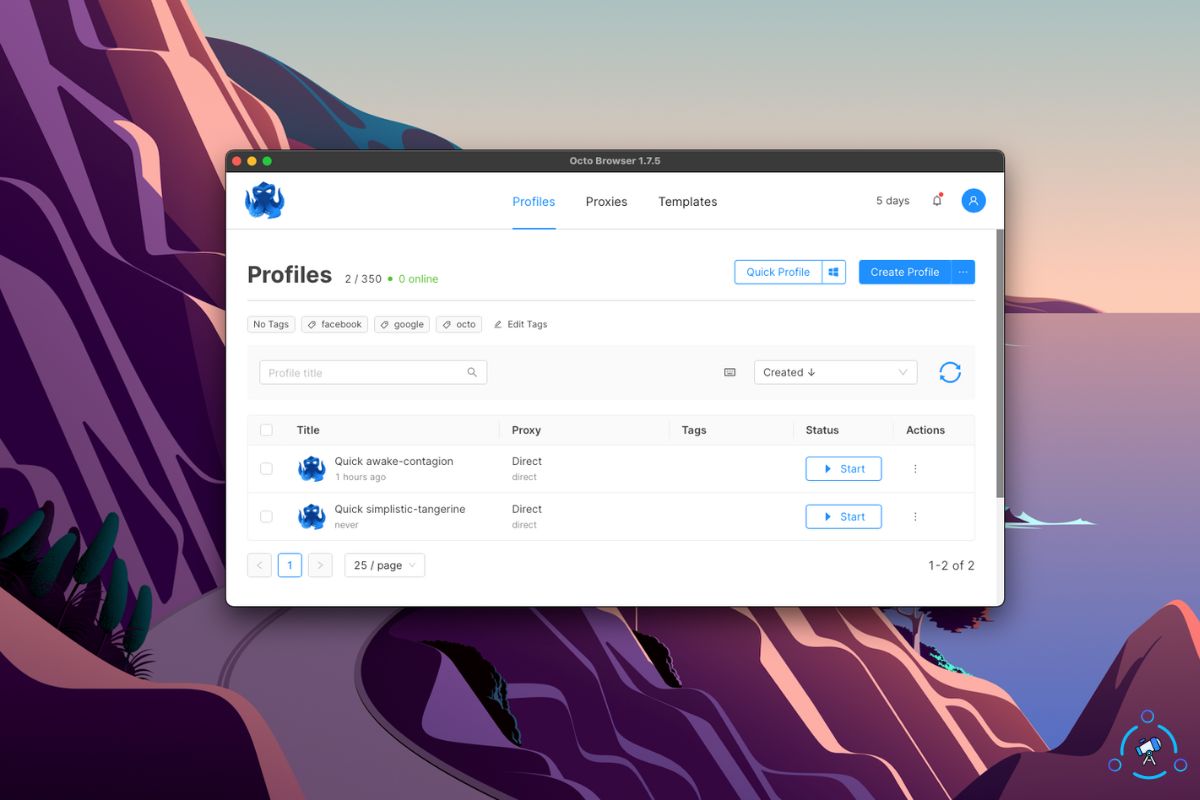Are you struggling to manage multiple accounts on the same platform without getting caught or banned? Are you looking for a browser with powerful anti-detection features that makes you genuinely anonymous?
Meet Octo Browser, a feature-packed anti-detect and multi-account browser.
With the tech advancing daily, it’s becoming harder and harder to stay truly anonymous on the Internet. If you are someone like me who cares about their privacy more than anything, you need a browser like Octo Browser.
Standard web browsers like Chrome, Firefox, or Safari do not have anti-detect features. You can only install a VPN extension and hide your original location.
What is Octo Browser?
Octo Browser is a Chromium-based web browser with unique features like anti-detection and the ability to manage multiple accounts without being caught.
On the outside, it looks like any other web browser. But it has features like adding proxies, creating multiple profiles for different accounts, setting custom device info, and more.
Octo Browser has you covered if you want to scrape data or automate data collection or manage multiple Facebook ads and Google ads accounts without getting caught.
Why Do You Need An Anti-Detect Browser?
Traditional browsers like Google Chrome, Safari, or Firefox only have basic privacy settings. They do not provide us with any way to hide our real identity. The maximum we can do is install a VPN extension to hide our IP address.
On the other hand, there is something called an anti-detect web browser.
Octo browser will help you configure the settings and credentials you need before accessing any website. For example, you can adjust or change the user agent and device settings, including software, hardware, proxy, etc.
Furthermore, these browsers will protect you from being identified using fingerprinting, geolocation tracking, etc.
What Makes Octo Browser Different?
Sure, there are plenty of multi-account web browsers on the market right now. But certain elements make Octo Browser different from all others.
First and foremost, the thing that I like the most about Octo Browser is that it is based on the Chromium kernel. Since I am a long-time Google Chrome user, Octo Browser gives me the same feel as using Google Chrome.
The user interface of Octo Browser is not complex or over-complicated. It is like any other web browser, but with advanced features. Many multi-account browsers come with complex UIs and options confusing the users.
Let’s take a look at some features of the Octo Browser:
- Multi-accounting: With Octo Browser, you can log in to any number of accounts without the platform detecting or banning you. It is a powerful feature that many users like affiliate marketers, ad account managers, social media account managers, etc. use.
- Proxy support: Be it ssh, https, or socks5, Octo Browser supports all popular proxies. It also lets you automate your proxy actions using API.
- Multiple Profiles: Create any number of different profiles with unique browser fingerprints and custom configurations in a single click. Octo Browser also gives you the ability to clone or export profiles as well.
- Cookies: Octo Browser helps you collect cookies automatically and import any number of links into the Cookie robot. It works with both Netscape and JSON formats.
- Fingerprint management: If you are looking for an anti-detection web browser that can pass various checkers like pixelscan, whoer, ip-api, BrowserLeaks, etc., then Octo Browser is what you need.
- Teamwork: Octo Browser lets you control the profiles inside a common workspace, making it easier to work in a team.
- API Automation: Use any browser automation framework like Selenium, Puppeteer, CDP, etc., to automate routine actions.
How To Install Octo Browser
Now that you know everything about Octo Browser, let’s see how to install it on your PC.
Firstly, you need to download Octo Browser for your PC.
Octo Browser is available for Windows, Mac and Linux. I downloaded Octo Browser for the macOS M series chip.
Download the EXE file on your Windows computer or the DMG file on your Mac.
Install and launch it.
As soon as you open the browser, you will be asked to log in to your Octo Browser account. Enter your email and password and hit the login button. If you haven’t created an Octo Browser yet, click the signup button in the top right corner to create a new account.
Once you successfully log in, Octo Browser will start downloading some components.
You will be taken to the Profiles section. This is the section where you can configure every account you want to log in with Octo Browser.
Start by clicking on the Create Profile button.
Enter basic details like Profile name, description, icon, and OS in the Basic section.
Now move to the General section and fill in other details like the user agent, screen resolution, time zone, etc.
In the Hardware section, you may change the device settings, like memory, CPU cores, media devices, etc.
Go through each section and create a customized profile for your needs.
If you don’t want to configure each profile one by one, you may click the Randomize button to create a profile with random settings like device info, fingerprint, user agent, etc.
Click the Start button next to the profile name to open a browser window with specified settings.
A normal browser window will now open up. Visit any website of your choice and log in to your account. Even if you create multiple profiles and log in to the same platform, it won’t be able to detect you.
You also have the option to create a template with the settings of your choice. Once created, you may use the template to create more profiles in a single click.
Octo Browser Pricing
Octo Browser comes with multiple plans and pricing for teams of all sizes.
Below are all the different plans that are available as of now.
- Starter – €29/mo
- Base – €79/mo
- Team – €169/mo
- Advanced – €329/mo
- Custom – €429/mo
Opt for a 12-month plan to save up to 30%.
- Starter – €21/mo
- Base – €56/mo
- Team – €119/mo
- Advanced – €231/mo
- Custom – €429/mo
You may select any plan that fits your needs.
The first 100 people get to enjoy the Base subscription of Octo Browser free for 5 days.
Click the link below to claim yours.
Conclusion
I found the Octo browser really useful, especially when managing multiple ad and affiliate accounts.
In short, Octo Browser is the only browser you need to manage multiple accounts without getting caught or being banned.