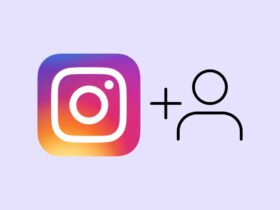So you accidentally liked someone’s Instagram post and immediately unlike it. Now you are wondering will the other person know you liked their post, or will they get the notification?
In this article, I will explain everything you need to know about what happens after accidentally liking someone’s Instagram post. We will discuss the following:
- Will they know if you unlike it immediately
- Will they get notified
- Will the notification disappear after unliking the post
It’s a nightmare to many when they accidentally like the Instagram post of a person they shouldn’t. Recently, I accidentally liked a photo of a person on Instagram and wondered whether the other person had received a notification.
You may have accidentally double-tapped on the post or tapped on the heart icon. There are multiple scenarios for what happens. So let’s go through them.
What Happens When You Accidentally Like And Then Unlike An Instagram Post
Instagram sends a notification saying “[username] liked your photo” as soon as you double-tap a post or tap the heart button beneath the post. If the other person has enabled notification for post likes on Instagram, they will receive a push notification. After you unlike the post, the notification is removed from the Instagram app, but the push notification stays.
There are multiple scenarios of what will happen if you accidentally like and immediately dislike a post on Instagram. We will go through every single scenario and explain what happens in each case.

Will They Know I Liked Their Instagram Post?
Instagram provides users the option to turn off or turn on notifications for individual actions like when a person likes your post, when a person follows you, when someone comments on your post, when someone messages you, and more.
If you open the Instagram app and go to Privacy settings, you will find an option to enable or disable notifications for “Likes.”
If the other person has disabled notifications for likes, they will not receive any push notifications. But a notification saying you liked their post will be visible under the Notifications section inside the Instagram app.
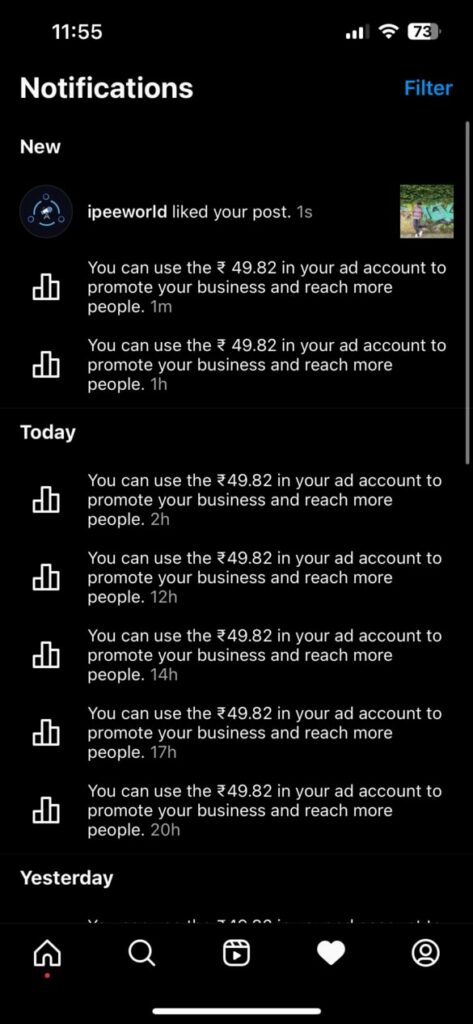
If they are currently using the Instagram app, even if the like notification option is turned off, the user will get to know you liked their post as a heart icon appears.
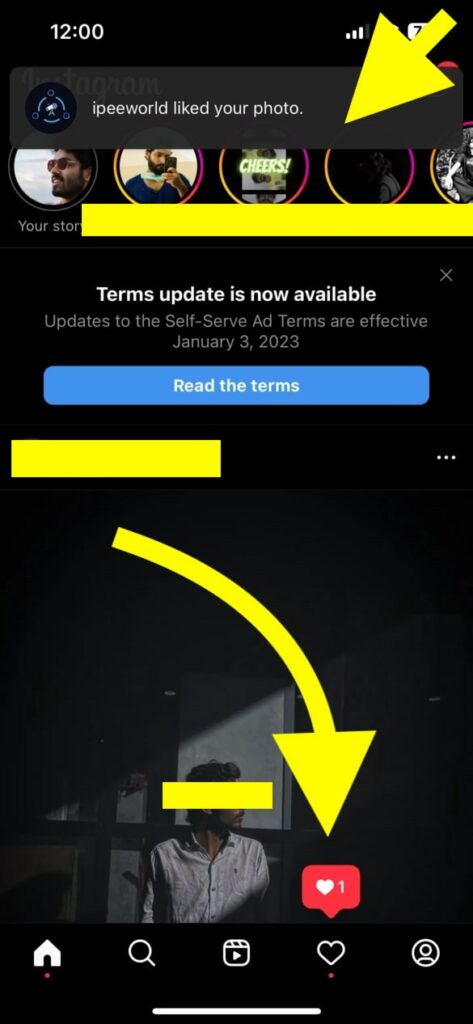
But if the like notification option is disabled, the person will not receive any push notification. And as soon as you unlike the post, the like notification will disappear from the notifications section on the Instagram app.
See how to disable last seen and how accurate is active now status on Instagram.
What If Like Notification is Disabled?
If the like notification is disabled on Instagram, they won’t receive any push notification when you like their post. But a notification saying [username] liked your post will be visible in the notifications section on the Instagram app. As soon as you unlike the post, the notification should go away.
Below are the steps to turn off or turn on like notifications on Instagram.
- Open the Instagram app.
- Tap your profile icon from the bottom right corner.
- Tap the three lines (hamburger) icon from the top right corner.
- Tap Settings.
- Tap Notifications.
- Tap Post, stories, and comments.
- Under the Like section, you have three options – Off, From people I follow, and From everyone. You may select the off option to no longer receive any notification when someone likes your post or set it to other options per your preference.
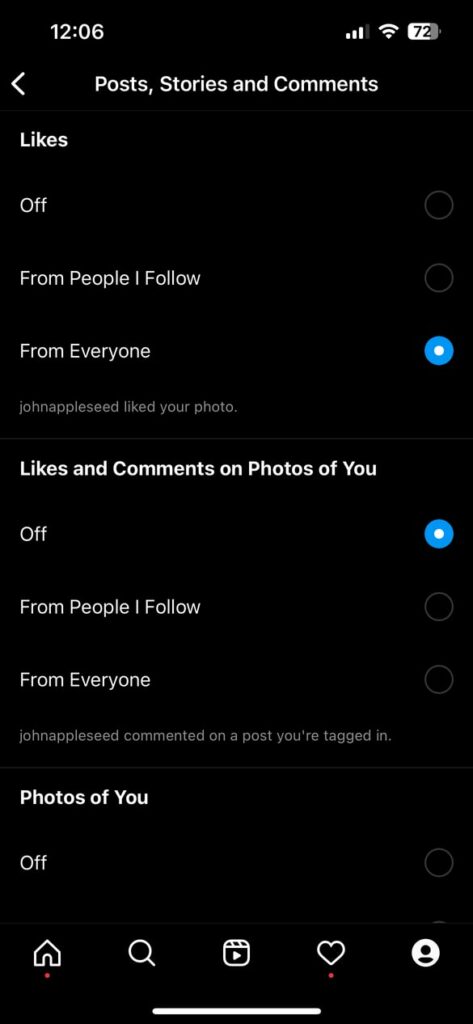
Will They Still See The Notification If I Immediately Unlike The Post
The most asked question in this context is whether the other person knows if I immediately unlike the post on Instagram.
There are many cases where liking a post on Instagram may embarrass you. Maybe you are stalking your ex or crush or going through years-old posts of a person.
There are two cases here.
Firstly, if the person has disabled the Like notification option, the push notification won’t be sent when you like their post. But a notification saying you liked the post will appear inside the Instagram app.
If this is the case, the person will only know you liked their post if they were actually on the Instagram app when you liked it. Otherwise, you are good to go. The other person won’t know you liked the post after immediately unliking it.
Secondly, if the person has enabled Like notifications on the Instagram app, the person will receive a push notification saying you liked their post. But after unliking the post, even if the person taps on the push notification, it will disappear from the Instagram app.
If the person has seen the push notification, they will know that you liked the post and then unliked it immediately.
But there may be other cases, too.
For example, the person might not have seen the notification and cleared all the push notifications, or they have received many notifications from different apps, and Instagram notification is buried deep under.
What Happens When I Unlike An Instagram Post?
When you unlike an Instagram post, your name is instantly removed from the list of people who liked the post. If someone goes through the list of people who liked the post, they won’t find your name.
As you will be removed from the list of people who liked the post, the total like count will reduce by one.
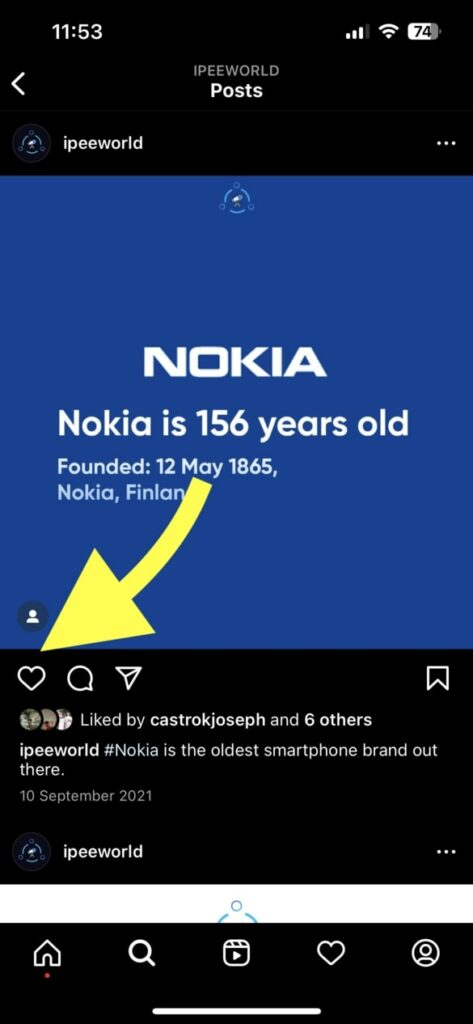
Instagram does not send any notification saying you unliked the post.
Similarly, anyone can view their liked posts on Instagram and see if there are any posts that you shouldn’t like and unlike them immediately.
Does Instagram Notify When You Unlike A Post?
Instagram does not notify when you unlike a post, reel, video, or comment. Instagram only sends a notification when one likes a post.
Instagram allows users to see the list of people who liked their posts. So, if the other person goes through the list, they will know you unliked that post.
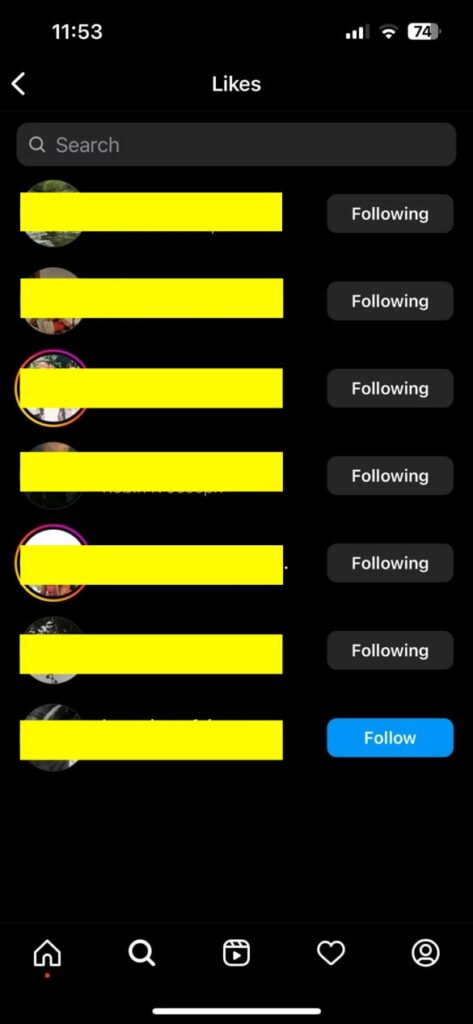
If they don’t check the list of liked people, they will not know you unliked the post. And be rest assured that Instagram does not notify them when you unlike a post.
Can I Know If Someone Saw The Notification?
Instagram does not provide an option for you to know whether a person saw the notification. If the person has turned on push notifications for post likes, the probability is higher that the other person will see the notification. On the other hand, if the like notification is turned off, they won’t see it.
The only way to know about it is if they talk to you. Otherwise, you can’t.
If someone is using Instagram on iPad with PWA in full-screen mode, it is highly unlikely.
Will They Know If I Unlike A Story On Instagram
Instagram notification settings are the same for both story and post. If the person has turned off like notification, they will not know if you unlike a story on Instagram. But on the other hand, if they have enabled the like notification, a push notification will be sent whenever a person likes your story.
Immediately after unliking the story, the notification is removed from their Instagram app. But the push notification will stay on the notification panel of the smartphone.
How To Avoid Accidental Likes on Instagram?
It’s very easy you may accidentally like a post on Instagram.
When you double tap a post or tap the heart button beneath the Instagram post, Instagram counts them as a like. So you must be extremely cautious when swiping through Instagram. Only use one finger to swipe and gently scroll down to view posts.
You may also turn off the WiFi or put your phone in airplane mode and then view Instagram. This way, even if you accidentally like a photo on Instagram, it won’t be reflected as your phone does not have internet connectivity.