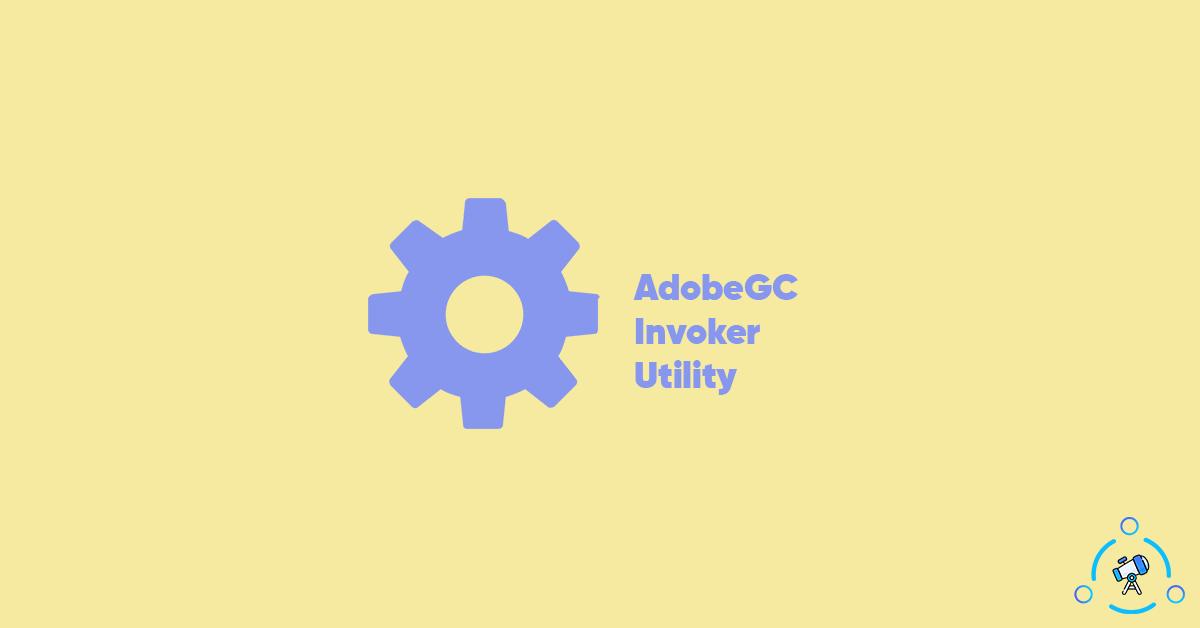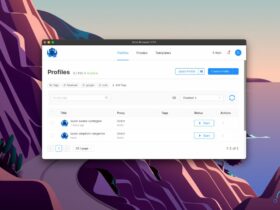If you use an Adobe product like Premiere Pro (Video Editor for PC), After Effects, Photoshop, Acrobat Reader, etc then chances are, you will find a service called AdobeGC Invoker Utility Exe file running in the background. You can go ahead and open Task Manager to find if the process is running on your computer.
In this article, we will discuss everything about AdobeGC Invoker Utility, its use, is it safe and finally should you disable it as well.
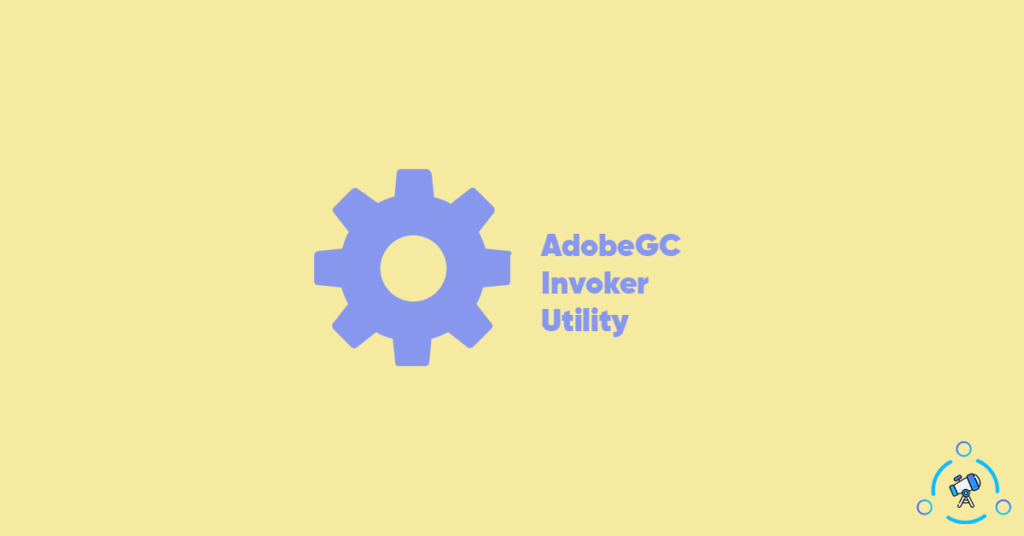
AdobeGC Invoker Utility
First of all, AdobeGC Invoker Utility is a service from Adobe. It appears on the task manager and runs in the background if you use any Adobe products. Adobe is a giant when it comes to word processing, multimedia processing software, PDF Editors, etc
Adobe Acrobat Reader, Photoshop, etc are a few software from the house of Adobe. So the file AdobeGC Invoker Utility is developed by Adobe System Inc.
You will find this file active on your Windows computer. By default, it will be located on the installation directory of the software. Mainly you can find it in two places – The Program Files folder or the Windows folder in the Windows installation partition.
What is the use of AdobeGCInvokerUtility.exe?
As mentioned earlier, AdobeGC Invoker Utility is a service run by Adobe Systems for Adobe software like Photoshop, Adobe Reader, etc. This file is part of the Adobe software integrity service. As you might already know, almost all Adobe products are paid software and you need to have an active subscription in order to use the same.
Here, AdobeGC Invoker Utility is the service that runs in the background to do license verification and various other checks. A lot of pirated versions of Adobe products are being circulated all over the Internet. This file will help to find genuine software and also do license verification as well.
Is AdobeGCInvokerUtility.exe a Virus?
When you find the service named Adobe Invoker Utility for the first time in Task Manager, you might think it is a virus. Well, if you use Adobe software on your computer then it is not a virus.
The best method to find if the program is a virus or not is by visiting the location of the file and scanning with an Anti-virus program. At first, let’s verify the original location of AdobeInvokerUtility.exe to see if it is a virus.
If you find the file in C:\ Windows or C:\Windows\System32 location then most probably it won’t be a virus. If you find the service running on your computer in which you have not installed any software from Adobe then chances are there for it to be a virus or malware.
A lot of attackers will manipulate the filename of the virus to make it look legit. The best thing to do in this situation is to install Antivirus software and run a quick scan. Windows already comes with a built-in virus protection software called Windows Defender.
Windows Defender should help you in finding if the file is a virus or not. You may use any other antivirus like Avast, Avira, Kaspersky, etc as well.
Should I Delete/Disable AdobeGC Invoker Utility?
If you use any Adobe software then you shouldn’t delete or disable AdobeGC Invoker Utility as it might break some features or functions. This file is designed to check for license verification. If the file is not present on your computer, then the verification will not go through.
On the other hand, if you do not have any Adobe software installed on your computer then you should definitely get rid of it, as there is no point in keeping the same. Even if you have used any Adobe Software in the past then the file might still appear. If this is the case then you can delete it.
So, long story short, only deletes or disable AdobeGCInvokerUtility.exe if you don’t use any Adobe software otherwise keep it as it is.
Adobe GC Invoker Utility causing High CPU Usage?
If you face any issues like High CPU Usage with AdobeGC Invoker Utility then you might consider disabling it.
Disabling AdobeGC Invoker Utility is simple and can be done in less than a minute from the Task Manager itself.
- Open Task Manager and switch Processes tab
- Scroll through the list of all processes and find AdobeGCInvokerUtility.exe. Right-click on the file and click on End task
- Now switch to the Startup section and find the same file again
- From the Startup section, right-click on the file and select the option – Disable
You have successfully stopped the AdobeGC Invoker Utility service on your computer. The steps to disable the service is the same for all Windows versions including Windows 11, 10, etc.
Final Words
So, this is everything that you need to know about Adobe GC Invoker Utility on your Windows machine. Adobe products are available for both Windows as well as macOS. But since this is an EXE executable file, it is only found in Windows computers.
If you use software like Premiere Pro, After Effects, etc from Adobe then chances are you will find this service running in the background. You can check for it via Task Manager. If you do not use any Adobe software on your computer then you should immediately remove it from your computer as there are chances for it to be a virus as well. You can use any virus scanning tools or look for the location of the file to see if it is a virus or not.