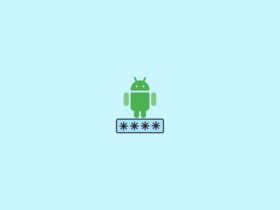Android TV can be used to surf the Internet with the help of some web browsers. But when it comes to the number of apps available, not a lot of web browsers are available for Android TV. But there are some dedicated Android TV Web Browsers that make things easier for us.
If you were about to use a regular web browser for smartphones on an Android TV then it would be super hard for you to navigate using the TV remote. So, this is where Android TV browsers come into play. They are well optimized for Android TVs and make it effortless to use with the TV remote as well.

There are tons of browsers available for Android and almost all of them will work with Android TV. But the point here is that they might not be optimized for Android TV, making them hard to use. In this article, to the top, you will only find web browsers that are actually designed and optimized for Android TVs.
Best Android TV Browsers
Firefox for Android TV

First on our list is Firefox for Android TV. Firefox is a leading company when it comes to the browser side of things. Firefox is already available for a plethora of platforms including Windows, macOS, Linux, Android, iOS, etc.
If you have been using Firefox already on your other devices then you can log in to Firefox on Android TV and import things like passwords, bookmarks, clipboards, etc. Firefox is a good dedicated browser to use on Android TV.
As this version of Firefox is optimized for Android TV, the layout and interface make it is easy to use. You can also use voice search through your TV remote as well. If there are some websites that you frequently visit then you have the option to pin it as a tile on the home screen itself.
In order to install Firefox for Android TV, you have to download the APK file from the link given below and then sideload it.
Highlighted Features:
- Import data from other devices
- Optimized for Android TV
- Easy to use UI
- Free
TV Bro

TV Bro is an open-source web browser for Android TV that uses WebKit. It works flawlessly fine on almost all Android TVs out there. At the time of writing this article, TV Bro is not officially available on the Google play store. But you can install TV Bro on your android TV by downloading the APK file and sideloading it.
All basic features like the option to save bookmarks, access history, shortcuts, voice search, etc are available on TV Bro. And the best part is that TV Bro comes with a dedicated download manager as well. Using this download manager you can download various files from the internet.
When it comes to the UI side of things, it looks a bit old but gets the job done. Follow the link given below to get TV Bro installed on your Android TV.
Highlighted Features:
- Comes with a dedicated download manager
- Voice search
- Shortcuts
- Free
Puffin Browser

Puffin TV Browser is a web browser for Android TV that is readily available on Android TV’s play store. You can open the play store on your Android TV and download this web browser and install it. Puffin TV Browser is not exactly a free browser. It comes with limited free usage every day, after which you will have to subscribe to a premium plan.
The user interface of a Puffin TV Browser is easy to use and everything is well arranged. To the top, it has the search bar or address bar where you can type the URL of any website. And to the bottom comes website tiles that you can use to instantly access any website with a single click. You also have the option to pin and save you’ve frequently visited websites here as well.
If you only use a browser on your Android TV occasionally and that too for some time then Puffin TV browser is something to consider.
Highlighted Features:
- Directly available on Android TV Play Store
- Well arranged UI and layout
Opera

Opera is yet another browser that you can use on your Android TV. Opera does not have a dedicated Android TV version but you can use the Android version of opera on Android TV. All the features and options work on Android TV without any issue. But, since it is not optimized for Android TV, you might find it a little hard to navigate and use with the TV remote.
But if you are looking for a feature-rich browser for Android TV then opera is something that you should definitely consider. Features like adblocker, VPN, etc are available on Opera for TV. To install Opera on your Android TV, you will have to download the APK file and sideload the same.
Highlighted Features:
- Built-in Ad Blocked
- VPN available
- Feature-rich
Google Chrome

Google Chrome is a popular web browser for multiple platforms including Windows, macOS, Linux, Android, iOS, etc. Google Chrome can be used on Android TV as well. It is not available for Android TV yet but you can use the Android version of the same on android TV.
Using Google Chrome on Android TV might not be that intuitive as it is not optimized or designed for Android TV. But gets the job done if you are trying to access a website through Android TV.
As Google Chrome is not available on Android TV’s play store, you will have to download the APK file and sideload it. You can log into your existing Google account to import your passwords, history, bookmarks, etc.
Highlighted Features:
- Realtime sync with your Google account
- Simple to use web browser
Kiwi Browser

Kiwi Browser is a web browser for Android. Similar to Google Chrome, Kiwi Browsers does not have an Android TV version. But it can be side-loaded using the APK/AAB file of the app. There are some cool features like night mode, support for extensions, pop-up and ad blocker, etc.
The night mode comes useful if you spend a lot of time reading content on the Internet. And the ad blocker makes sure to hide all the intrusive ads and pop-ups that make your web browsing experience bad. As the browser is not readily available on the Android TV Store, you will have to download it and install it manually.
Highlighted Features:
- Ad blocker
- Night mode
- Extensions support
You might want to use a VPN for Android TV to access certain websites that are blocked in your region. All these VPNs work well with the browsers mentioned above.
Final Words
These are some Android TV web browsers that you can use. There are not a lot of web browsers available for Android TV. We only have a handful of them that are actually optimized for Android TV. You have the option to install any web browser from the play store on android TV but it might not work as expected or navigating around the app will be a pain.
Puffin TV browser, TV bro, and Firefox for Android TV work flawlessly fine. So go ahead and try any of these web browsers on Android TV to access the internet.