Here is the quick answer:
- If the green dot icon appears next to the person’s name on Messenger it means that the person is online
- If the green dot icon appears next to the video call icon on Messenger it means that the person is available to pick up the video call
- If the green dot icon appears next to the profile picture on the Facebook Profile page it means that the person is online on Facebook
The green dot next to someone’s name in Messenger or Facebook Chat can be confusing, especially if you don’t know what it means or why it might show up in the first place. Here’s everything you need to know about the green dot on Facebook or Messenger and why it might appear next to your friends’ names.
The meaning of the green dot slightly changes according to the location where it appears. A green dot appearing next to the video call icon is different from a green dot appearing on a Facebook profile.

In this article, we will discuss the meaning of the green dot appearing on various spots on Facebook and Messenger.
Meaning of Green Dot on Facebook and Messenger
As mentioned earlier, the green dot appears in different positions throughout Messenger and Facebook. Depending upon the location where it appears, the meaning changes too. So, let’s see what it actually means.
See How to See Archived Messages on Facebook Messenger
Meaning of Green Dot on Facebook Messenger
The green dot on the Messenger icon indicates that a friend is currently online. This feature, known as the green dot on Messenger, allows users to check their status without opening up their profile page. If a user’s name has a green dot next to it, it means that person is using Messenger and can be quickly contacted.
For example, if you want to message your friend who is away from the computer for his attendance in some important discussion, then you can find out whether he’s available by just looking at his profile page with a single glance at his name and its digital presence that’s referred by using a green dot of Messenger.
The green dot appears on Messenger on both PC as well as smartphones.
What does the green dot beside the video Icon mean on Messenger?
Many people are puzzled by what it means when a video chat icon has a green dot beside it. When you see that little green dot next to your friend’s name in a video chat, don’t be confused! It simply means that the person is currently available to pick up your video call.
Almost all recent smartphones and PCs come with cameras. The green dot only appears next to the video chat icon if the person’s device is having access to the camera for video calling.
If a person is using Messenger on a device that does not have a camera then the green dot next to the video chat icon won’t be visible. The icon will only appear on the profile page on Messenger and Facebook.
What does the green dot on the Facebook profile page mean?
You might have noticed that, at times, when you visit a person’s Facebook profile, a green dot will be visible next to their profile picture. This means that the person is now online and is browsing Facebook.
If a person’s name is not on the chat section but you want to know whether the person is online or not then the best way is to visit the person’s Facebook profile and if you find a green dot next to the profile picture that means he/she is online.
One more thing to note is that even if the green dot doesn’t appear, it doesn’t mean that the person is offline. It is also possible that the person might be still online but has turned off his active status. (To learn how to turn off active status on Facebook, refer to the section given below.)
How to know if a person is active on Facebook or Messenger?
If you want to know if a person is online or active on Facebook or Messenger, then there is a cool trick that will help you in the situation.
Do note that this will only work if the person has turned on their active status. We cannot find if the person is online while browsing Facebook with their activity status turned off.
On the other hand, if the person has enabled activity status and is currently using Facebook then a green dot will appear next to their name on both Facebook as well as the Messenger. Just open up the chat list section on Messenger, and you will find a green dot next to their name. Or, you can open up their Facebook profile and a green dot will appear next to the profile picture which means they are online.
how to hide the green dot on Messenger (active status)
If you are someone who is concerned about your privacy and don’t want others to know if you are online on Messenger then hiding the active status is the thing that you should do. Once disabled, no one will be able to tell if you are online on Messenger or not.
In order to hide the green dot on Messenger, all you have to do is just head over to your Messenger settings and click on Preferences.
Beneath your name, click on the option called “Active Status”
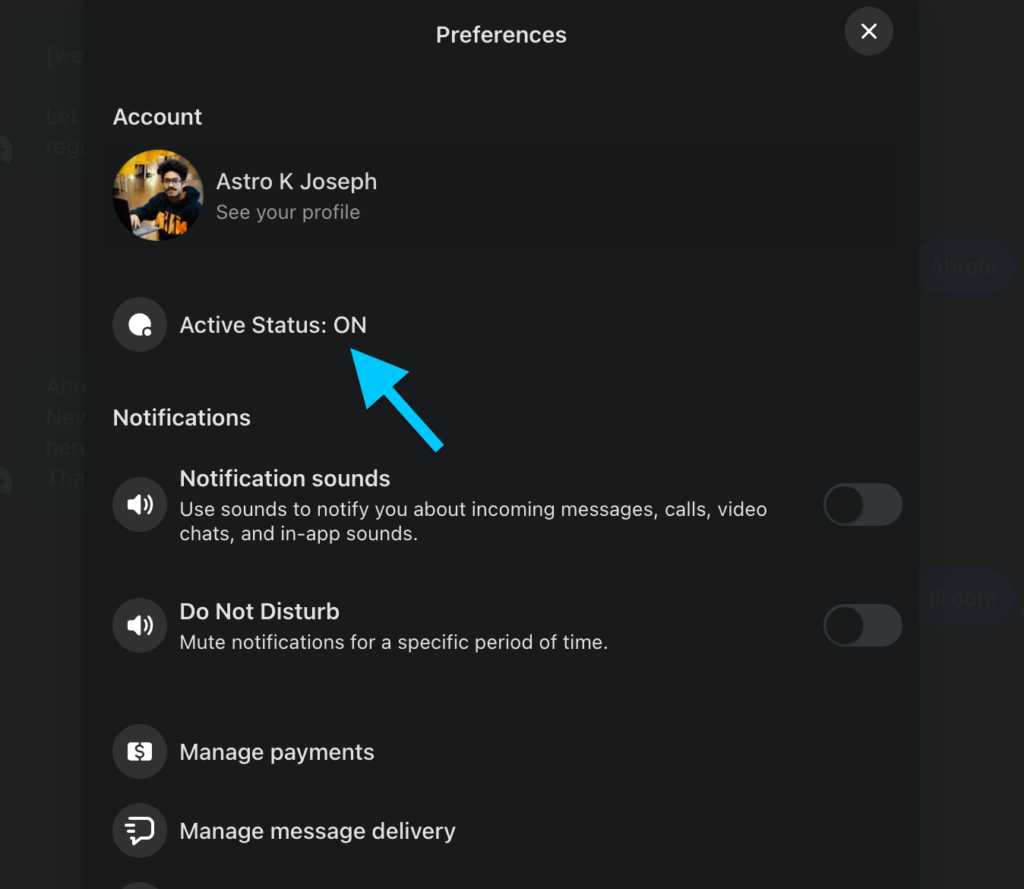
You will find an option called active status. Just toggle it to the off position and you are all good to go.
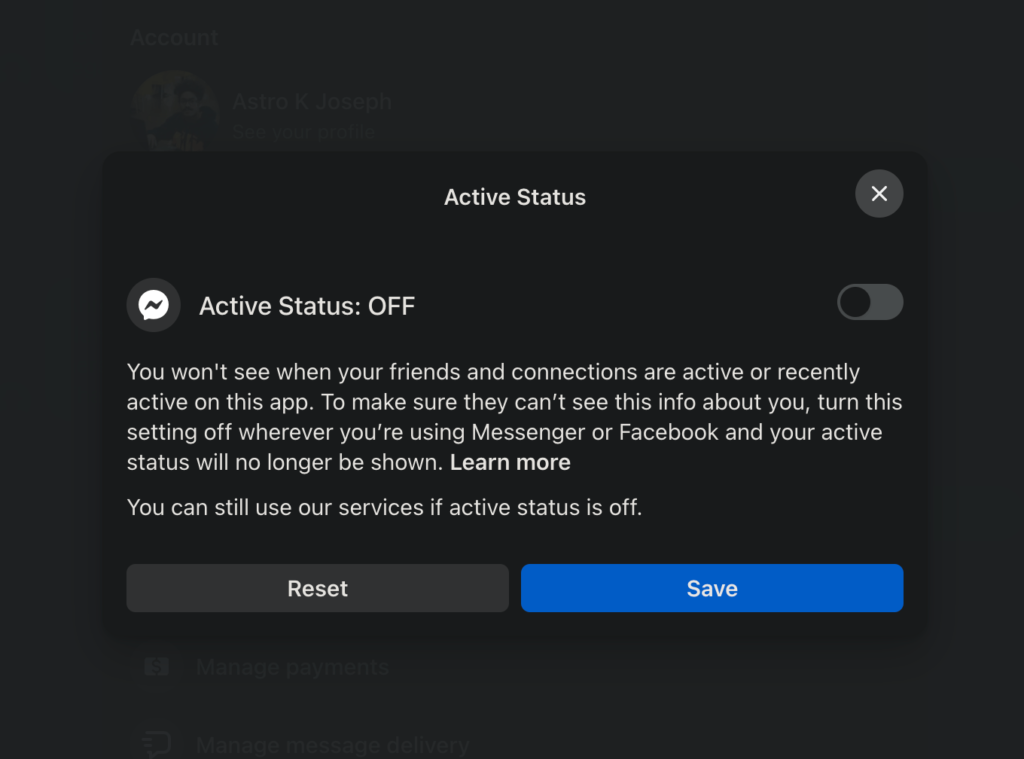
Conclusion
By now you know exactly what the green dot icon means on Facebook and Messenger. In simple words, the green dot refers to if the person is online or offline. If the green dot is visible to a person’s name then it means that the person is online. And if the green dot appears next to the video chat icon on Messenger then it means that the person is available to pick up the video call.










