Twitter is a very popular social media platform that allows you to share posts, images, videos, and links. It is also a great place to follow and keep yourself up to date with celebrity news or recent world events. To use Twitter, you need to create an account by visiting Twitter.com but you can use Twitter without an account too. So, how to Read and Use Twitter Without Twitter Account?

This post will provide you with all the information that is necessary to start reading and using Twitter without an account. Follow the steps mentioned below.
Read and Use Twitter Without Twitter Account
Before we learn how to use Twitter without an account, it is very important to understand the pros and cons of Twitter. Let’s check them before we start with the steps.
Pros and Cons of Twitter
Pros
- It’s a great platform to promote your business and improve sales. You can connect with like-minded people and expand your network.
- It’s a place full of ideas and it can be used to learn new things and increase one’s knowledge.
- Allows you to connect to like-minded people and have a real-time conversation with them.
- A great place to find information about places and also to discover new places.
Cons
- It could be quite addictive as this social media keeps feeding you with juicy news scraps.
- The character limit is set at 280 and it becomes quite difficult to express oneself properly in a single tweet.
These are the pros and cons of Twitter and the pros outweigh the cons of this social media platform. Let’s check how to read and use Twitter without an account.
Do you want to check your Spotify stats? Here is How to See Your Stats on Spotify.
How To Read Twitter Without An Account
Reading twitter without an account is quite easy but it is possible only on the web version. You won’t be able to do that in the Android and iOS apps of this social media.
To read Twitter without an account you can go to the Twitter Explore page. You can click on the provided link or you can just search for the same on Google. This page will let you read all the trending topics and everything that is going on on Twitter.
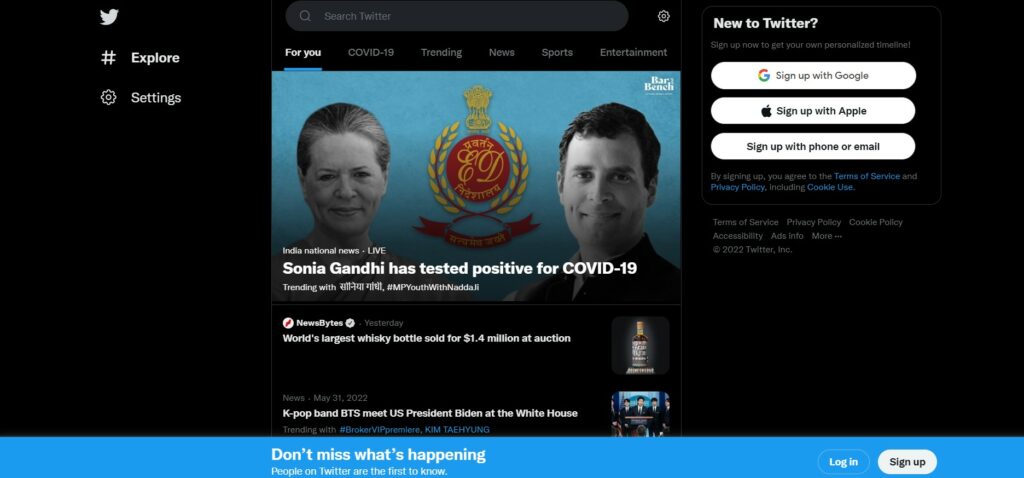
That was one method; the other method is by searching for a specific person on Twitter. To do that you can just add a slash (/) after twitter.com and then add the name of that specific person or page. For example, we searched for Google on Twitter, so we added google after the slash after twitter.com.
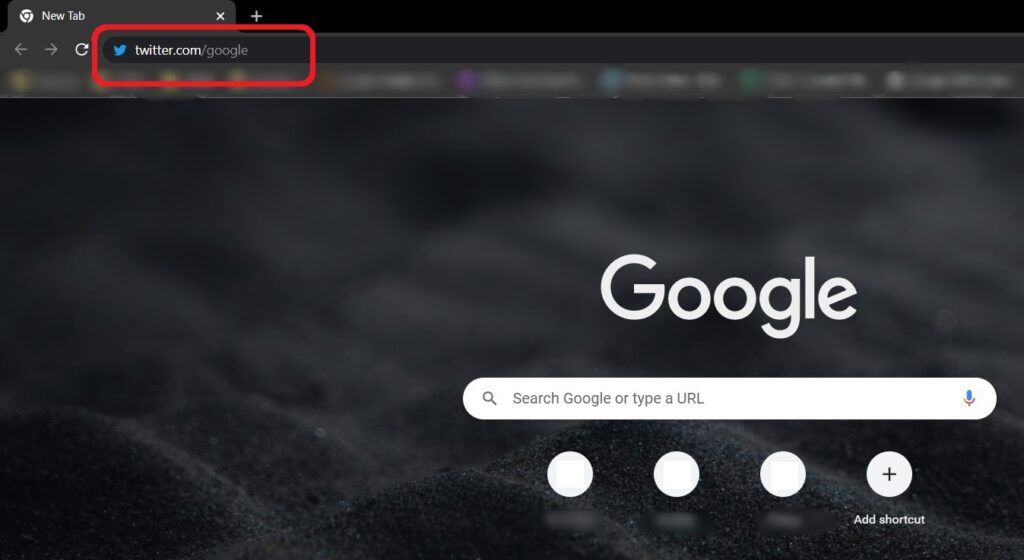
How To Use Twitter Without An Account
To use Twitter without an account, you need to use the first method that is mentioned above, which is the Twitter Explore Page. As the above method, click on the link mentioned there or you can search for it directly on Google.
Now, click on the search bar at the top and search for whomever you want. We tried searching for Elon Musk.
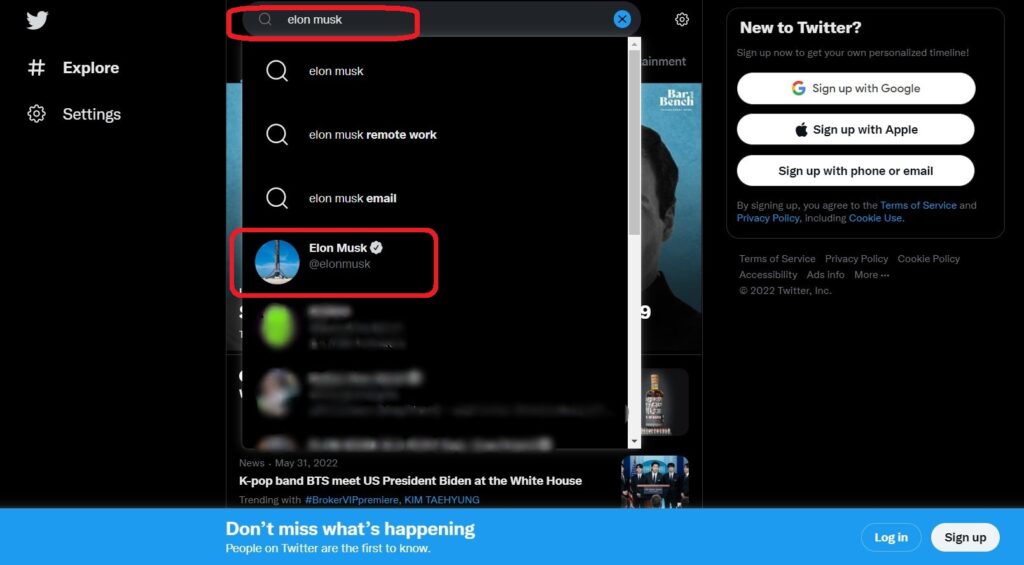
As you can see in the image provided below that we are able to see all the tweets made by Elon Musk on his account.
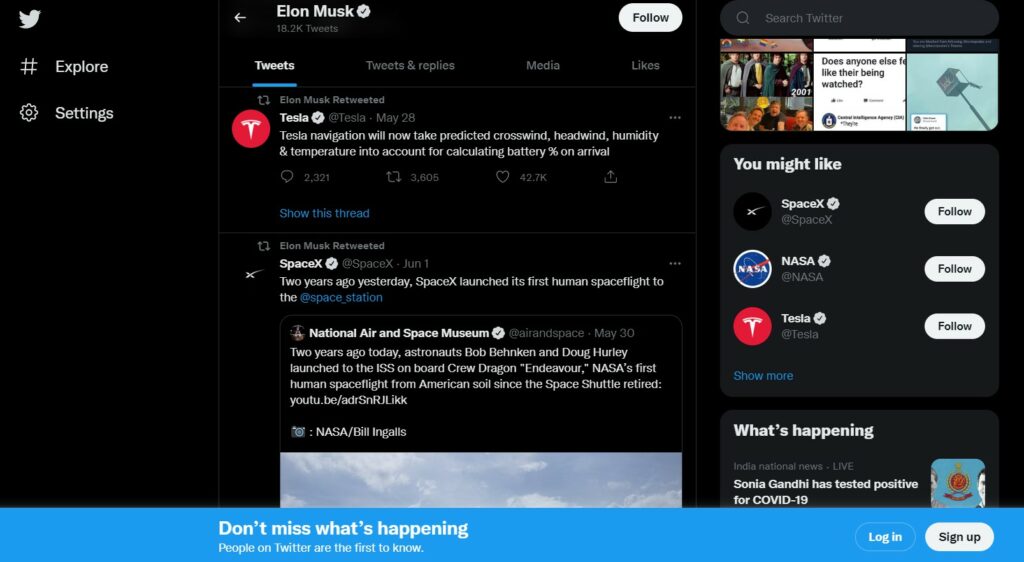
This method also provides you with the flexibility to check the media and likes that are in that account. You can even click on #Explore on the left-hand side of the page and check all the trending topics.
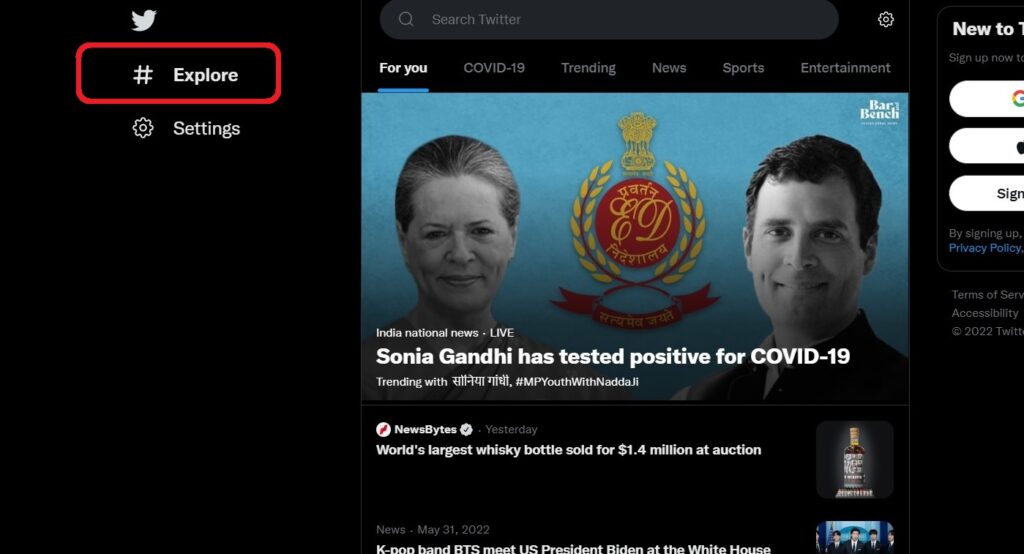
Here are some of the advantages and disadvantages of not having a Twitter account.
Follow this post to learn How To View All Sent Friend Requests on Facebook.
Advantages and Disadvantages of Not Having a Twitter Account
Not having a Twitter account does have its fair share of disadvantages but it also has advantages. Here are some of the advantages and disadvantages of not having a Twitter account.
Advantages
- You can check the profile, media, and tweets made on an account.
- Searching for a certain topic is quite possible and you would also be able to check trending topics.
- Saving images and downloading videos from accounts is possible as well.
- Checking following and followers can be done too.
Disadvantages
- You won’t be able to tweet or retweet anything as it requires one to have an account.
- Replying to tweets or following anyone on Twitter won’t be possible as well.
- You won’t be able to send direct messages to users too.
These are the advantages and disadvantages of not having a Twitter account.
Learn how you can share full 30-second reels as an Instagram story.
Conclusion
The processes that have been mentioned here are the only processes that you can use to read and use Twitter without a Twitter account. You might come across other methods but those won’t work at all and relying on third-party apps won’t do you any good as well.
The world of Twitter is quite huge and if you want to make a splash in it, then you better get on it. But if you think that Twitter is not something that you want to get on, then you can use the methods mentioned here to check Twitter from time to time.










