Torrent clients or torrent downloader software help us to download torrent files easily. There are different types of torrent clients out there. But we have to make sure that we select the best one to get maximum download speed and complete the download without any error.
In this article, we will look at the best torrent clients to download torrent files for free. All you need is the magnet link or .torrent file to download the file. Make sure to go through the list and compare the features to conclude.
If you are about to download a heavy file, 100 GB, then the torrent method would be the best method to download the file. If you were about to use download managers like IDM for this purpose, there are high chances of failure. But when it comes to torrent inside of things, the percentage for download failure it’s almost negligible.

Torrent clients are available for almost all platforms, including Windows, macOS, Linux, Android, Web, etc.
10 Best Torrent Clients to use right now [Free & Paid]
At first, we will look at all the best torrent downloaders, and then in the next section, you can find more information regarding the same, like is it safe to use torrent? is it legal and most asked questions as well
1. uTorrent
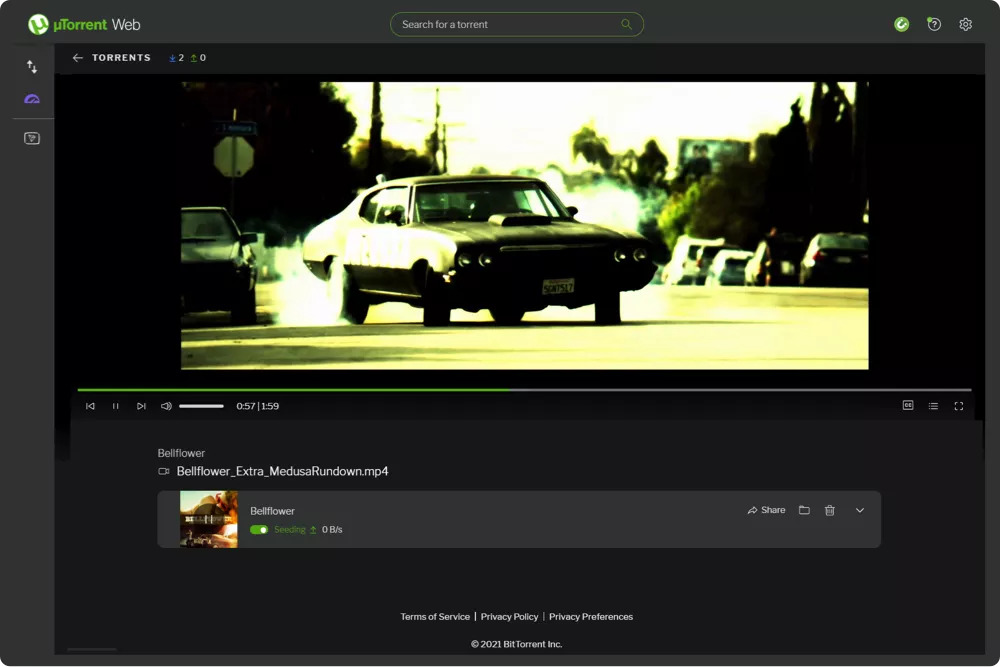
Source: uTorrent.com
When talking about torrent clients or the best torrent downloader, the first software that comes to my mind is none other than uTorrent. uTorrent is one of the oldest and most popular torrent clients out there. uTorrent is available for Android, Windows, macOS, and Linux. And best of all, it’s completely free to use.
The newer version of uTorrent can be installed and accessed from your web browser. uTorrent Web is far way better and reliable when compared with the old version of uTorrent. I use uTorrent Web on my Mac, and it works like a charm. As it runs inside a web browser like Google Chrome, the app is lightweight and does not consume many resources.
If you are in search of a lightweight torrent client for your device, then definitely checkout uTorrent. It is available for all leading OS, including Windows, macOS, Android, and Linux. The experience of using uTorrent on my M1 Mac was so fluent, and gets the job done without any hiccups.
If you are facing issues with low download speed, make sure to checkout some tips to increase uTorrent download speed.
Highlighted Features:
- Runs inside the web browser
- Free to use
- Lightweight torrent downloader
- Available for a plethora of devices
Available for: Windows, macOS, Android, and Linux
Pricing: Free with ads or $19.95/year (Pro Plan)
2. BitTorrent
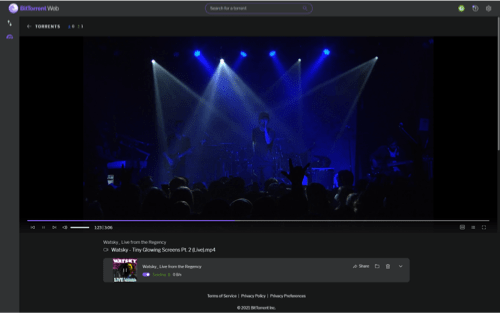
Source: bittorrent.com
Similar to uTorrent, BitTorrent is yet another lightweight torrent download manager to use in 2025. BitTorrent was founded back in 2001 and is available for Android, Windows, and macOS. Recently, BitTorrent, too, got a web version enabling us to use the download manager on a web browser.
There are three versions of BitTorrent available. The first one is BitTorrent Web, the second is BitTorrent Classic, and lastly, BitTorrent Android. Even the uTorrent mentioned above is from the BitTorrent family. You can either use the torrent file or the magnet link to initiate a new download. The IP filtering option can be used for added security, which will let you download torrent files safely in a secure manner.
You will find a search bar to the top that you can use to find a torrent file of your choice. This will minimize the risk of downloading a potentially harmful file from external sources. You can use torrent files downloaded from any torrent website as well. It’s not guaranteed that you will find every type of file with the search option, but you may give it a try.
Highlighted Features:
- Lightweight torrent application
- IP filtering option
- Supports Torrent streaming
Available for: Windows, macOS, and Android
Pricing: Free with ads or $19.95/yearly
3. Seedr.cc
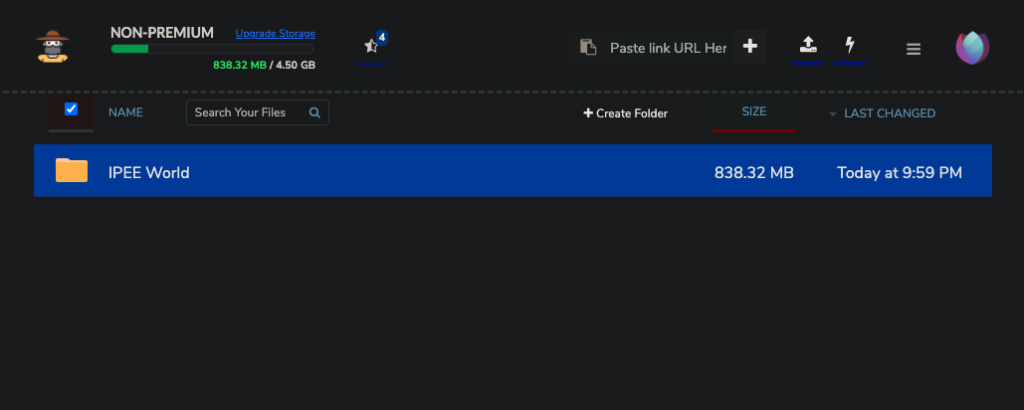
Seedr.cc is a cloud-based torrent downloading website that you can use to download any torrent file. The way Seedr.cc works is different from other clients mentioned here. Firstly, you need to grab the .torrent file or magnet link and add the same to Seedr.cc. Upon adding the source, the original torrent file will be downloaded to Seedr’s server. Once done, you can download the file directly without needing to use any torrent client.
If you do not want to install any separate software for downloading torrent files, then websites like Seedr and Zbigz are the ones to go with. The free version of Zbigz provides 1.5GB of free storage for everyone. You can further increase the limit to 4.5GB without paying anything by referring more people to the platform or sharing about Seedr on your blog.
This is the best method to download torrent files using a download manager like Internet Download Manager or your browser’s built-in download manager. Seedr will help you to convert torrents to direct download links.
Highlighted Features:
- No need to download any software
- Cloud-based torrent downloader
- Free to use
Available for: Web (All devices)
Pricing: Free (1.5GB) or $6.95/month for 30GB (Basic), $9.95/month for 100GB (Pro), $19.95/month for 1TB (Master)
4. qBittorrent
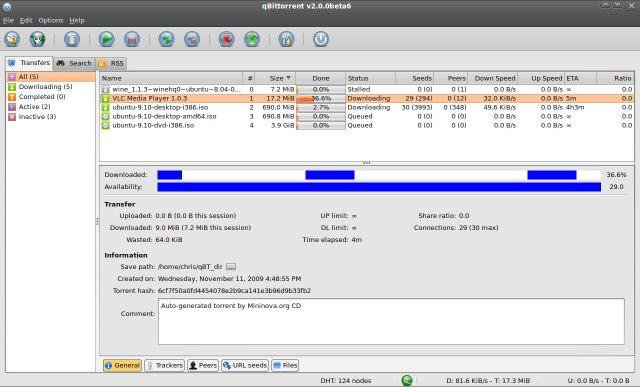
Source: sourceforge.net
If you want a truly ad-free torrent downloading experience, then qBittorrent is something you should consider. Unlike other torrent clients, qBittorrent is an open-source torrent download client without ads. Since it is open-source software, it is 100% free to use, and you can even view the software’s source code.
IP filtering and Bandwidth scheduling options are available on qBittorrent. The software UI is not that modern when compared with uTorrent and BitTorrent but gets the job done. The client is available for Windows, macOS, and Linux. In short, qBittorrent is one of the best free and reliable P2P torrent clients.
If you want to use high-speed torrent trackers, you get the option to do that in the software. Furthermore, using qBittorrent, you can even create a new torrent file as well.
Highlighted Features:
- Open source torrent client
- Lightweight
- Ad-free
- Bandwidth Scheduling
Available for: Windows, macOS, and Linux
Pricing: 100% Free without ads
5. Deluge
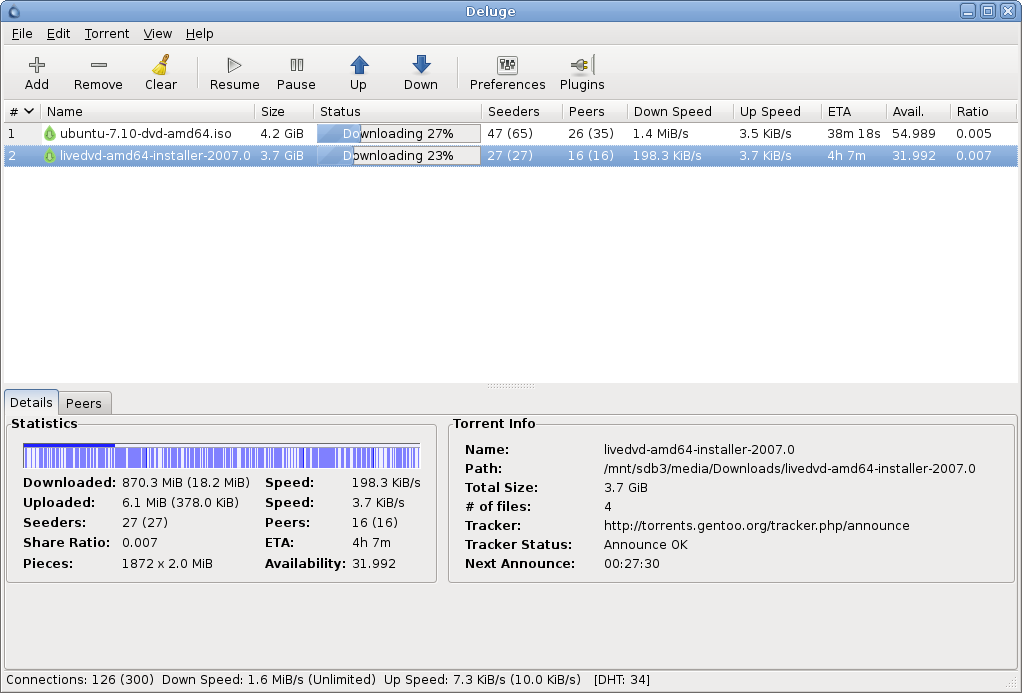
Source: Wikimedia
Similar to qBittorrent, Deluge is an open-source BitTorrent downloader to use right now. As it is open-source software, this torrent client is fully free to use and, best of all, does not come with any ads at all. Deluge is available for all leading PC operating systems like Linux, macOS, and Windows.
Full encryption, WebIU, Plugin system, etc., are a few highlighted features of Deluge. The plugin or add-on support is something that I need to highlight. Unlike other clients, Deluge lets you add custom plugins to add or extend the functionalities. This way, you can safely download torrent files with encryption and high speed.
You can look at the plugins to use with Deluge to improve the functions available on the software. You can either directly use the software to download torrent files or use it remotely too.
Highlighted Features:
- Open source and free torrent downloader
- Ad-free torrent downloading
- Plugins support
- Encrypted
Available for: Windows, Linux, and macOS
Pricing: 100% free and open-source
6. Transmission

Source: Transmission
Transmission is a macOS exclusive torrent downloader that is open source and free. Transmission client was introduced back in 2005 and still works like a charm. Recently, the developers released an early access build for Windows as well. So, Transmission will soon be available for Windows as well.
When compared with other leading torrent clients, Transmission uses fewer resources to download torrent files. The web or the terminal client can control the entire software. Full encryption, GHT, uTP, PEX, and magnet link support are a few notable features.
The UI of Transmission is very basic in terms of functions and features. If you just want to download torrent files and do nothing else, then Transmission is a good bet for you. The simple to use interface is easily accessible, and only important options and settings are made visible on the app’s homepage.
Highlighted Features:
- macOS exclusive torrent client
- Less resource-intensive
- Simple UI
Available for: macOS, Windows (early access)
Pricing: Free
7. Vuze Bittorrent Client
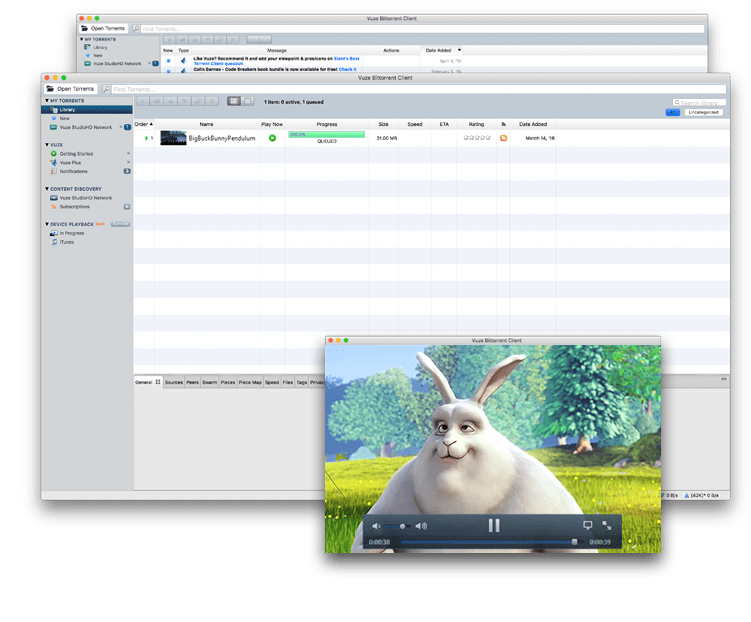
Source: Vuze
Vuze Bittorrent Client is both a free and paid torrent downloader for Windows, Linux, and macOS. The media playback option on Vuze helps you to watch or stream videos as you are downloading them. This way, you could save a lot of time. As mentioned earlier, Vuze comes with both free and paid versions. The free version is ad-supported, and certain features like burning DVD directly are not available.
On the other hand, Vuze+ is priced at $.3.99/monthly. The free version will be more than enough for an average user. Integrated, cross codec, high def player, and drag and drop playback on device supports are available.
Highlighted Features:
- Stream media files while downloading
- Free version available
- Faster downloads
Available for: Windows, macOS, and Linux
Pricing: Free with ads or $.399/monthly (Vuze+)
8. Bitlord
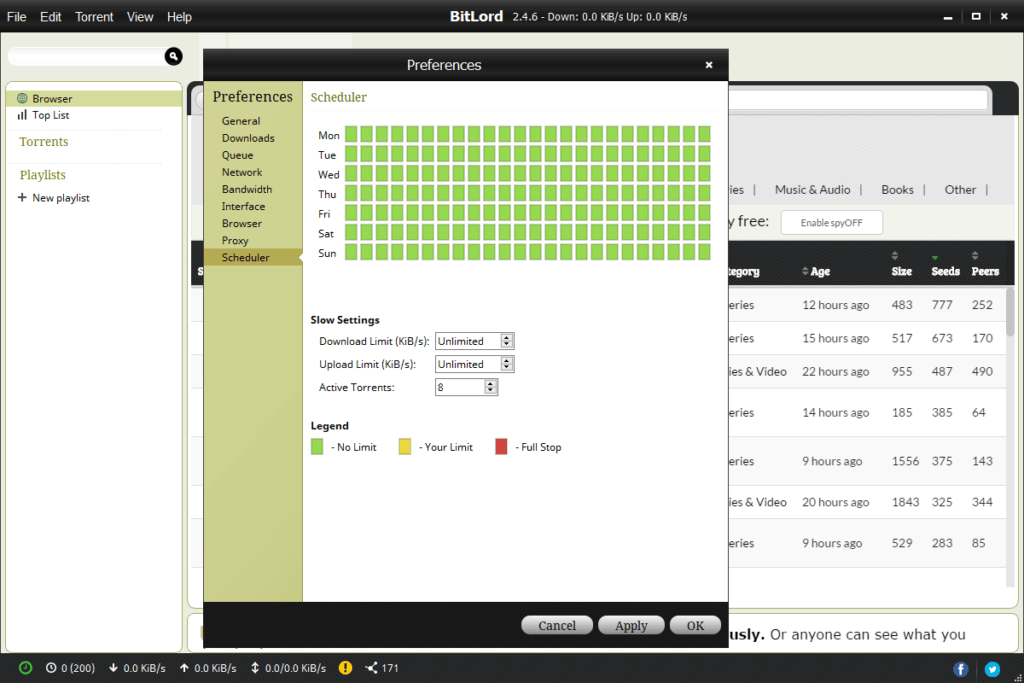
Source: FileCroco
If you are looking for a Torrent client specifically for downloading media files, then Bitlord is something you need to consider. Some features make it a great bet for people who regularly download video files. Bitlord is available on Chromecast, and you can directly stream your torrent file on Chromecast.
The best feature available on Bitlord is the ability to play the video while you’re downloading the file. This way, you’ll be able to save a lot of time. Bitlord also supports subtitles from OpenSubtitles. You can find subtitles in your language and use the same in Bitlord. Bitlord is available for Windows, macOS, Chromecast, and android
Bitlord is free to use, and you can download it from their official website. The Android version of Bitlord is available on Google Play Store.
Highlighted Features:
- Instantly play videos while downloading
- Subtitles support
- Play on Chromecast
Available for: Android, Windows, macOS, and Chromecast
Pricing: Free
9. WebTorrent
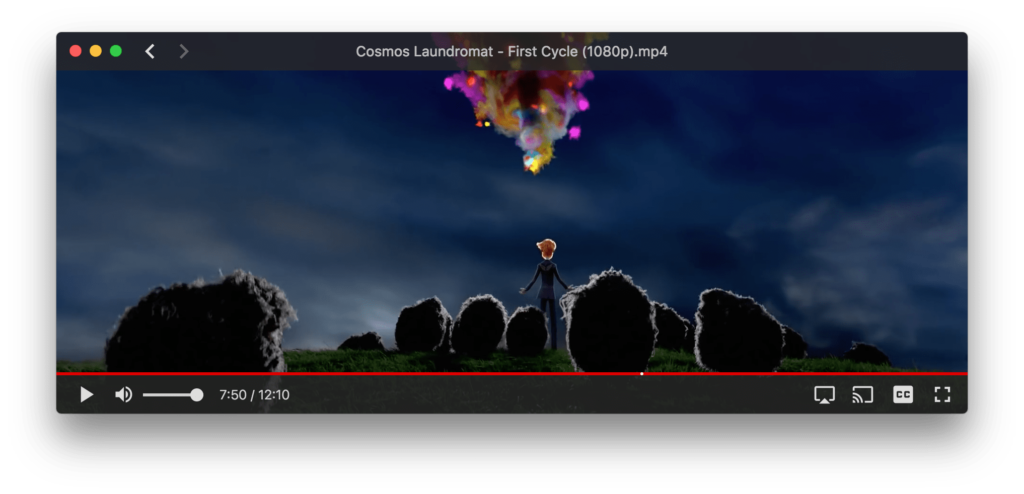
Source: WebTorrent
WebTorrent is a torrent download that supports both streamings as well as downloading of files. This torrent will be helpful for people who are looking for torrent clients that are capable of streaming movies parallelly as the download progresses. WebTorrent is a cross-platform client and is available for Windows, Linux, and macOS.
If you are looking for a torrent client capable of streaming videos while downloading, definitely check out WebTorrent. WebTorrent is free and is open-source software. You can even connect WebTorrent with other apps like uTorrent and BitTorrent as well.
Highlighted Features:
- Streaming specialized torrent client
- Cross-platform support
- Simple UI
Available for: Windows, Linux, and macOS
Pricing: Free
10. Tixati
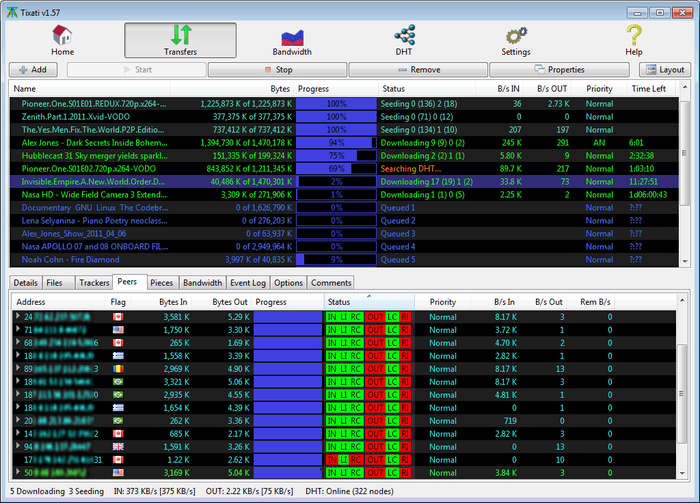
Source: Tixati
Tixati is the tenth torrent client listed in this article. It is a fully free and safe BitTorrent client that you can use to download torrent files from websites like Extratorrents, etc. As it supports magnet links, you can add them and download torrent files right away.
UDP Peer Connections and NAT router hole-punching options are available, and advanced features like RSS, IP filtering, and event schedules are also available. It is 100% safe to use and does not contain any ads either. Just download it from their official website and add a torrent file to download it. The software UI is very basic and looks old but does not affect the way it works.
Highlighted Features:
- UDP Peer Connections and NAT router hole-punching
- Free
- Ad-free
- IP filtering and magnet link support
Available for: Windows and Linux
Pricing: Free
Best Torrent Downloaders to use in 2025
These are some of the best torrent downloaders that you can use right now. I have included torrent clients for different operating systems like Windows, macOS, iOS, Linux, and the web. It also includes both paid as well as free options. If you are a casual user who downloads torrent files occasionally, then the free versions of the software will be more than enough for you. The premium version of software like BitTorrent and uTorrent provides an ad-free and fast downloading experience for about $20 a month.
Also, make sure to use some VPN services to protect your privacy while downloading torrent files online.










