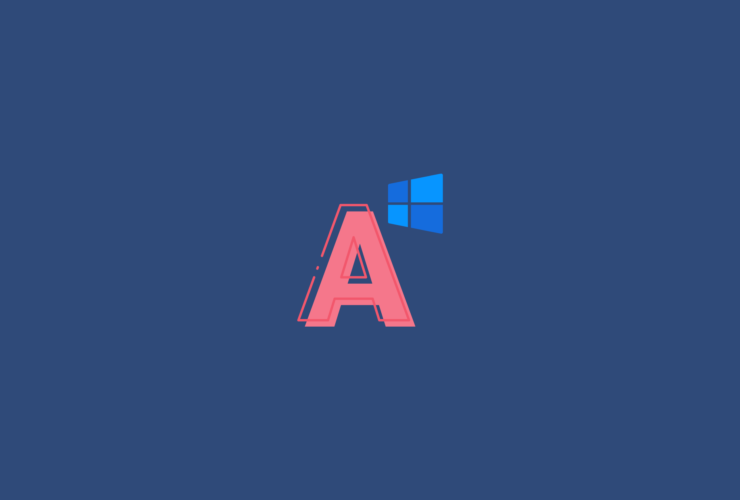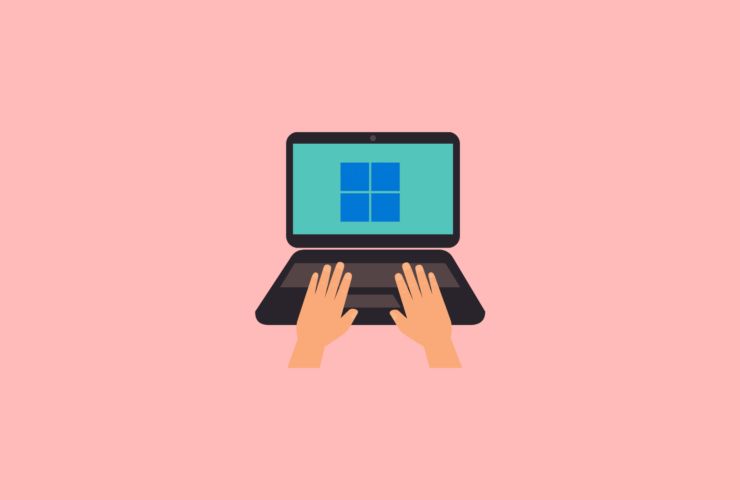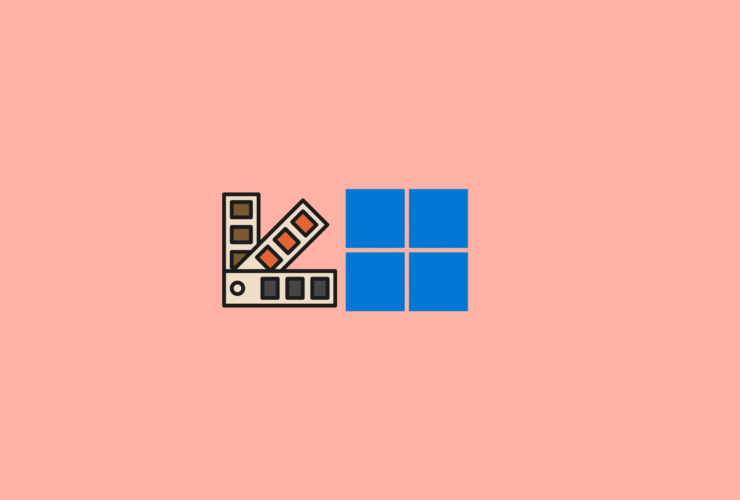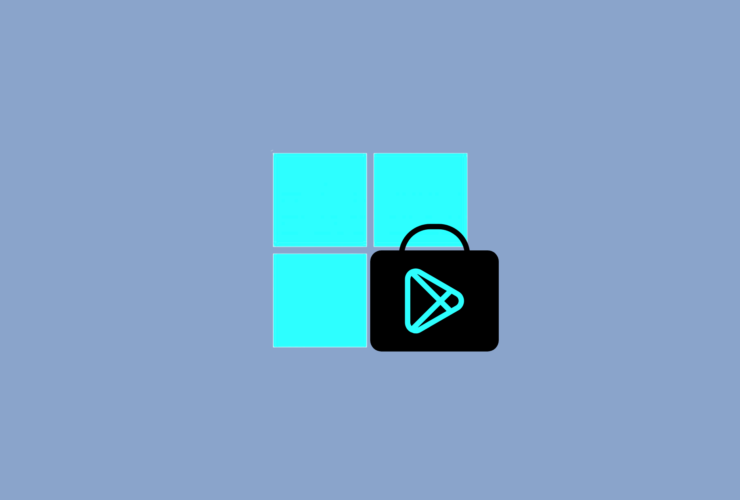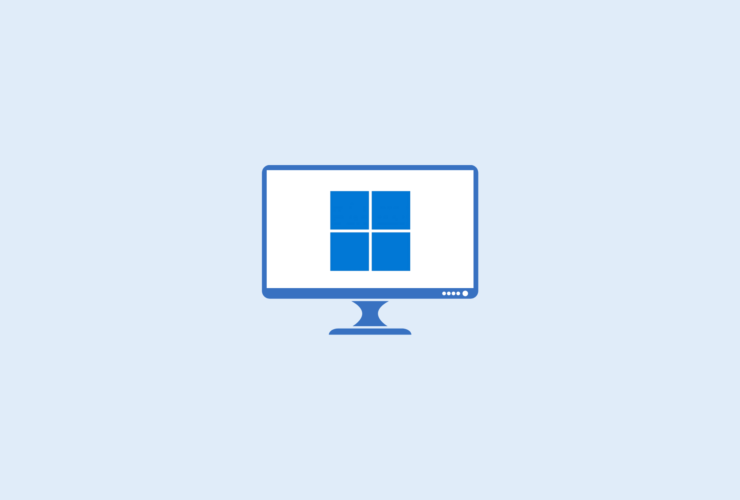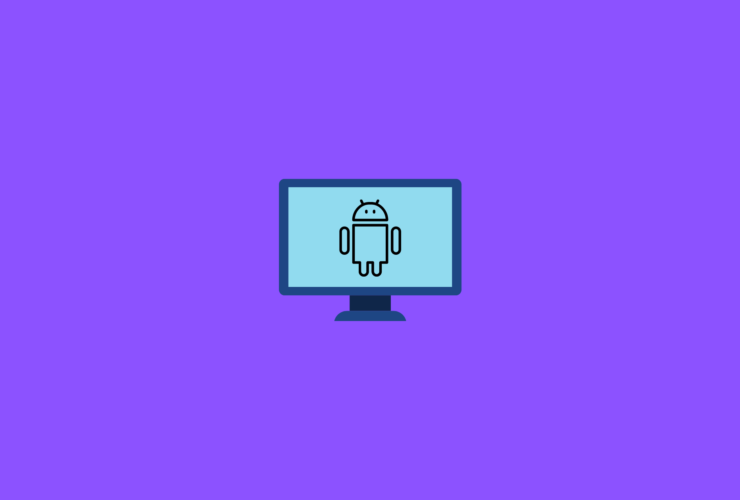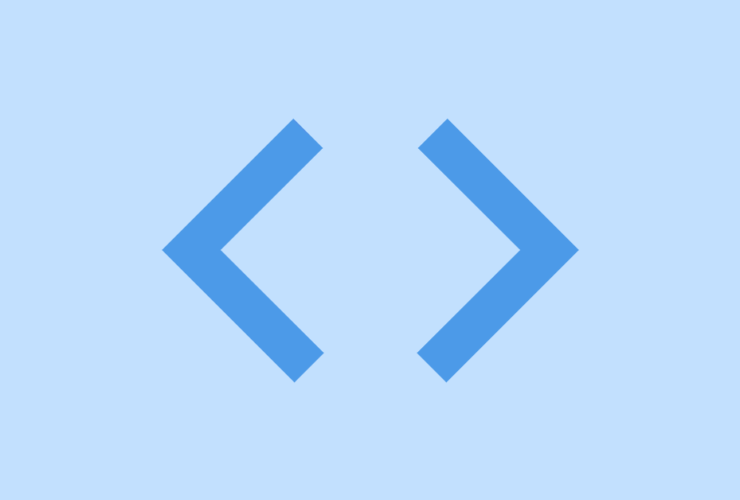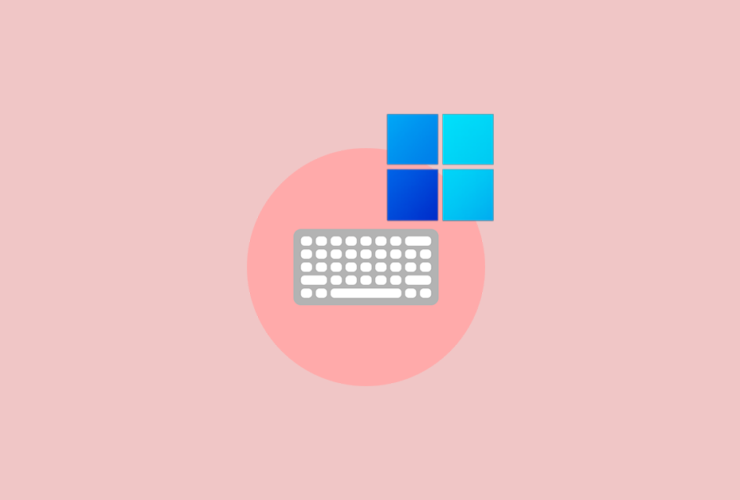Windows 11 has provided its users with the freedom to customize the desktop appearance. Though it’s quite limited but it’s something compared to nothing. This limited customization allows you to change the font of your Windows 11 and it’s very common for people to get bored seeing the same font windows for years. So, how to change font in Windows ...
A lot of users are reporting Memory Leak in Windows 11 lately. Memory Leak occurs when a program does not release a block of RAM to the operating system’s memory manager even when it is not in use. Microsoft hasn’t fixed the memory leak issue in Windows 11 yet. Most people face this issue with the File Explorer app in ...
Find the metho that I used to install Windows 11 on an 8 year old computer. Yes, you heard it right! Windows 11 comes with a lot of new security options and features, and for the same reason, Windows 11 does not support a lot of hardware. For example, even if your computer runs Windows 10 perfectly, Windows 11 might ...
With every Windows version, Microsoft introduces a set of new wallpapers as well. Similar is the case with Windows 11. Microsoft has recently made Windows 11 publicly available to download. This means you can head over to Microsoft’s official website and download the ISO file to install Windows 11 on your PC. Windows 11 comes with a lot of really ...
Are you looking for Windows 11 themes and skins to customize your Windows 11 PC appearance? There are tons of Windows 11 Skins that you can use to change the look and feel of your PC but finding a good one can be a challenging task. This article is a compilation of the best Windows 11 Skin packs and themes ...
One of the most interesting features in Windows 11 is the support for Android apps. You can directly install Android apps on Windows 11 without using an emulator. To take it to the next level, how about installing Google Play Store on Windows 11? Well, that’s exactly what we are about to discuss in this article. The number of Android ...
Are you looking for a step by step guide to install Windows 11 on your PC or laptop? Well, in this article, let’s see how to perform a clean installation of Windows 11 using the ISO file. The articles covers everything right from the beginning to the very end in detail. With features like the ability to install Android app ...
As you might have heard by now, Windows 11 now supports Android apps. This means you can install and run any Android app of your choice on your Windows 11 PC without needing to use an Android emulator. In this guide, you will find the guide on using Windows Subsystem for Android and Amazon App Store to run Android apps on ...
Windows 11 is the new version in the Windows family. Microsoft has officially announced Windows 11 and has made the same available to the general public. So, if anyone wants to install Windows 11 on their computer, they can use the download link given below to download Windows 11 ISO and install the same. Compared with the older versions of ...
Telnet might be an outdated project but a lot of people still use it in . Even the latest version of Windows 11 comes with Telnet in it. As you might have noticed, it is disabled by default. But the good news is that you can enable Telnet in Windows 11 in a few easy steps. Here in this article, ...
Windows 11 is the latest addition to the Windows family and comes with a bunch of new visual and functional changes. As is the case with every Windows version, Windows 11 too, comes with tons of keyboard shortcuts to make things easier for you. In this article, you will find the list of best and top Windows 11 Keyboard Shortcuts ...