Similar to watching Netflix on Zoom, did you know that you can stream Netflix on Discord? Yes, you heard it right.
Discord is a very popular platform used by millions of people all around the globe. Features like the ability to add plugins and themes make it more customizable as per your liking. In this article, we will see how to watch your favorite Netflix show together with your friends on Discord.
Only one person will need to have a Netflix membership, all other people can join and watch the show without having the need to have a Netflix account.

Pre-requisites for Streaming Netflix on Discord
Before jumping in, make sure that you have all the things mentioned below to quickly get started.
- A Netflix Memebership: The person who hosts the show should have a valid Netflix membership. All other people joining the Discord stream does not need to have a Netflix account.
- Discord Server: Make sure that you have a Discord server up and running. If you don’t already have one, don’t worry, as I will show you how to create one. But make sure that you have signed up and created a Discord account.
- High Speed Internet Connection: The next thing that you need is a high-speed Internet connection. Since you are streaming the content from your PC to the Discord server, you will need a good Internet connection with good bandwidth so that issues like buffering won’t occur.
These are all the prerequisites that you need in order to stream Netflix on discord. Assuming that you have all of them, let’s see how to start a stream on Discord.
If you don’t want to use Discord to stream Netflix then you may try Teleparty to stream Netflix with remote friends.
How to Stream Netflix on Discord
Follow the step-by-step guide given below to instantly start streaming Netflix shows on Discord to watch them remotely with your friends.
Download Discord and Setup Server
The very first thing that you want to do is to download the Discord application to your computer and set up a server. Discord is available for both macOS as well as Windows. So, head over to the link below and download the Discord application and install the same.
Note: you have two options to stream Netflix on Discord. Either you can download the Discord application and continue or you may use the web version of Discord.
Once installed, you have to either log into your existing account or create a new one
Click on the Create new Server button to launch a new server. Now you need to add all your friends with whom you need to watch or stream Netflix to the server.
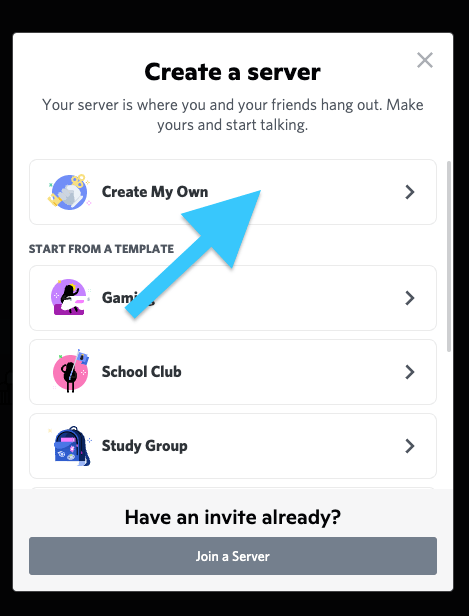
Disable Hardware Acceleration to Fix Black Screen Issue
The very next thing that you want to do is to disable hardware acceleration in order to fix the black screen issue while streaming Netflix on Discord. A lot of people have started facing this problem where the screen goes black when you try to stream Netflix on Discord.
The easy solution to the problem is to disable hardware acceleration in your web browser. Once disabled, you may continue streaming Netflix without an issue like black screen.
Google Chrome:
Go to Settings > System > and disable the option “Use hardware acceleration when available“
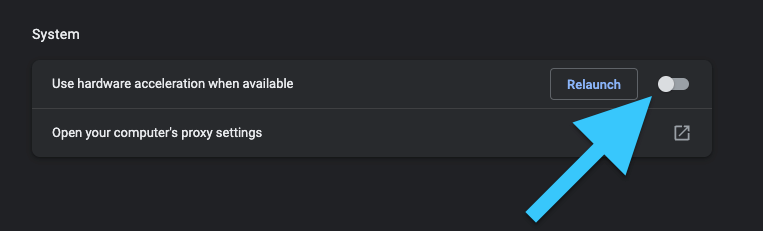
Firefox:
Go to Settings > General Settings and find the Performance tab.
Here, uncheck the option “Use hardware acceleration when available“
Microsoft Edge
Head over to Settings > System and disable the option “Use hardware acceleration when available” under System settings.
Start Streaming Netflix on Discord
Open Netflix on your web browser and select a show that you want to stream on Discord. Start the show and pause it.
Now open the Discord application or web version of Discord. Steps are pretty much the same for both the Discord app and web version of Discord. For the tutorial purpose, we are using the web version of Discord.
Open Discord and select the server to which you want to stream Netflix.
Now connect to any voice channel in the server.
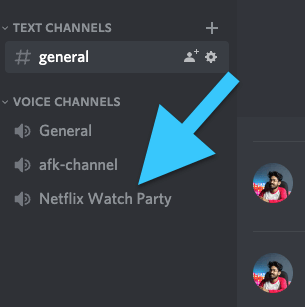
Once joined, you will see a Screen sharing option just above your username at the bottom section. Just click on it.
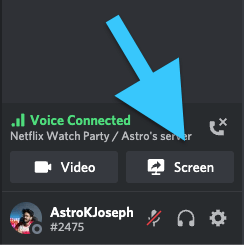
Now a new pop-up will appear asking you what to share. You will have three options.
- Entire screen
- Window
- Chrome Tab
Here, you need to select the option – Chrome Tab
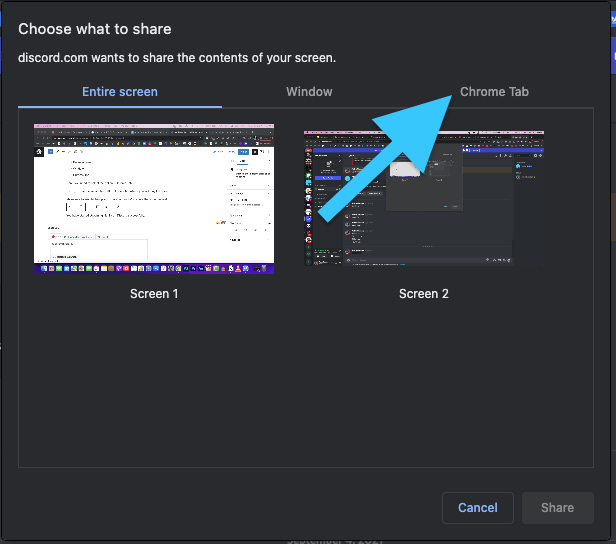
Next, you need to select the Netflix Chrome tab where you will play the show.
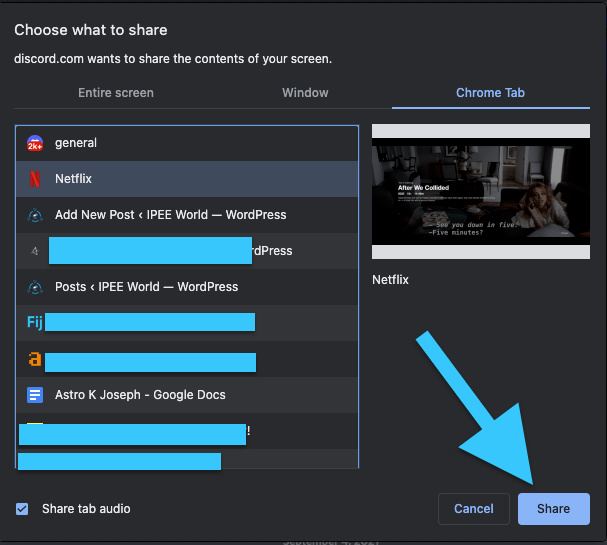
Make sure to enable the option “Share tab audio” to share the sound as well.
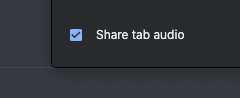
Now, click on the Share button.
You have started streaming Netflix on Discord successfully.

When you move to the Netflix tab, you will see a message like below to the top.
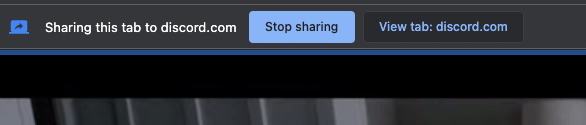
How to Fix Black Screen Error While Streaming Netflix on Discord?
One of the most common problems that people face while streaming Netflix on Discord is the black screen error. As soon as you start streaming, the other person who’s watching the stream will only see a black screen. This error can be very frustrating for many.
But the good news is that it can be easily solved by changing small settings on our web browser.
The black screen error occurs when we enable hardware acceleration on our web browser like Google Chrome, Firefox, Microsoft Edge, etc.
So, all you have to do is, just head over to your browser settings page and disable the option called “enable hardware acceleration”.
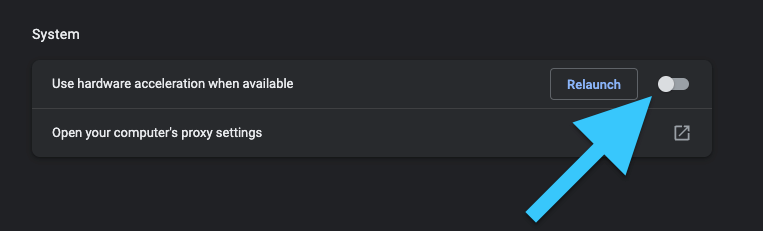
Once disabled, try to stream Netflix on Discord again and you won’t face the black screen error anymore. As easy as that.
Watch Netflix on Discord
This is how easy it is to watch Netflix on Discord. If you want to watch any shows or movies on Netflix with your remote friends then Discord is the way to go with. You can start streaming it on a server and add all your friends.
So, next time onwards, when you want to watch Netflix shows with your friends around the world, make sure to stream it using Discord.










